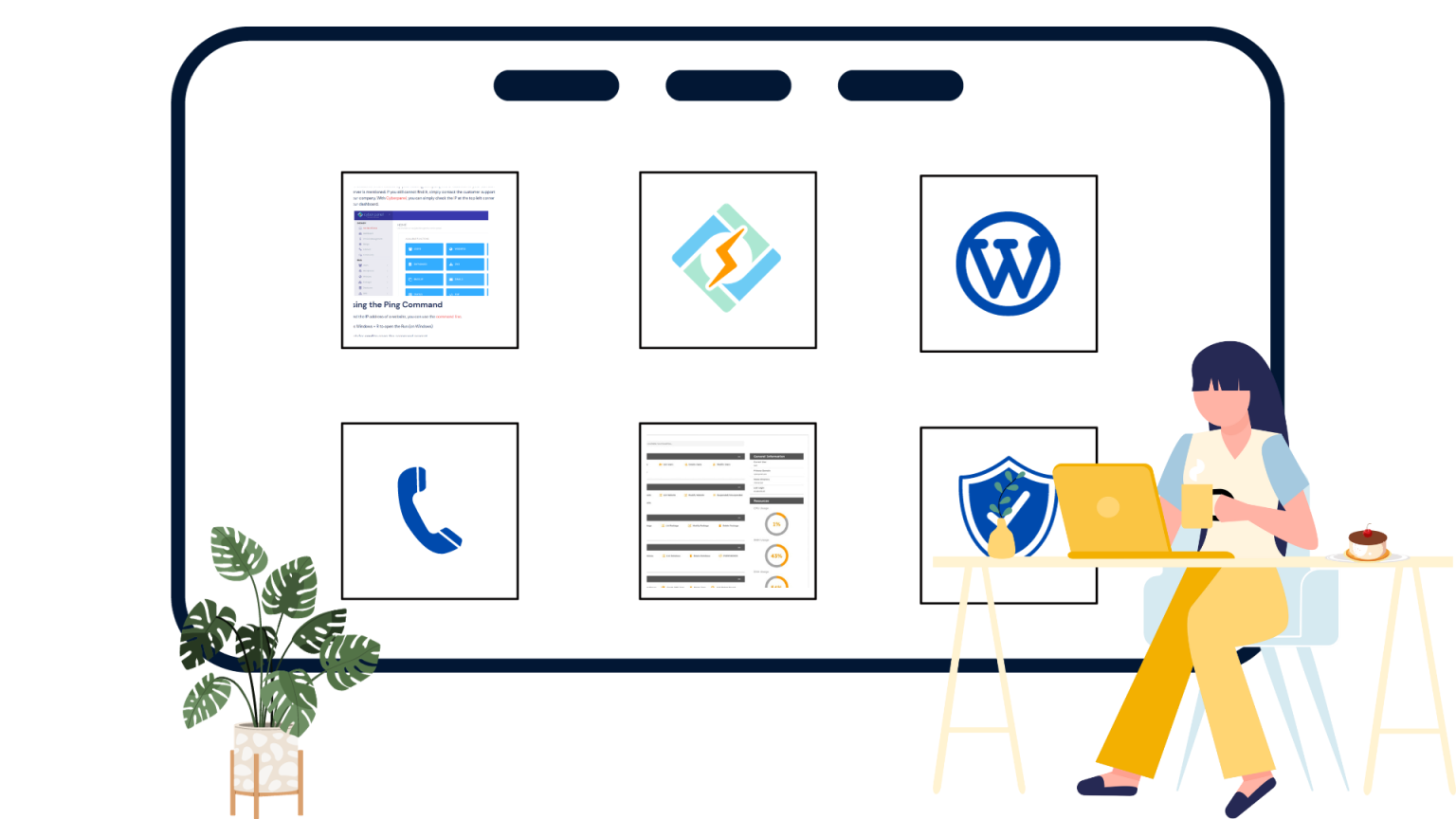Are you looking for the best servers for PHP?
Let us first start with PHP servers. In a simple language, they are an assemblage of tools which makes hosting on local servers practicable to help you build Web Apps on your system.
If you plan to build a web application, the best starting point is to have a PHP server. However, to do so, you need to understand its use a bit in more detail and also know the best available servers. Today, we are going to discuss the same.
Servers for PHP
Have you visited a website and experienced that the website is taking too long to load? In most cases, it is because of the excessive code that runs behind the URL. The web browser is connected to the database by a software that allows you to load the website hassle-free.. As a middleware, this software acts as a link between the internet and the database.
You can develop web applications using any of the available server-side languages related to scripting. However, the best and the most notable one is PHP. This application edits and retrieves information from SQL databases. In addition to being easy to install, it has a number of new frameworks available, enabling a number of CMS solutions to be built upon it.
Why is it important to be careful while selecting the right PHP server?
The PHP server is responsible for handling PHP requests and processing returned information. In easy-to-use language, it is an engine that empowers your web application.
Get exclusive access to all things tech-savvy, and be the first to receive
the latest updates directly in your inbox.
You need to choose the correct PHP hosting provider for many reasons. Your web application runs on this server, which is surely the most obvious benefit. However, there is no universal PHP server that is best for all web applications.
If you choose the incorrect PHP server, it will be a disaster for your web application. You may face multiple issues on your web applications: security issues, performance issues, vulnerabilities, and valuable fixes. For these reasons and many more, you must be careful while selecting a PHP server.
Top 8 Open source PHP servers
- XAMPP Server
When it comes to an open-source PHP server list, you will find this name on all the lists. It allows application developers to effortlessly test applications as it shows up with pre-installed web tools like PERL, PHP, FileZilla, MySQL, and many more.
It is simple to install a PHP server and does not require advanced technical knowledge to configure the web application. Also, the platform has an user-friendly interface. You can smoothly switch on and off the mandatory web services, including FileZilla, and MySQL as per your requirement. The platform is available on Windows, Linux, and also the MAC systems.
XAMPP also consists of a graphical administrative tool which is web-based and is called phpMyAdmin. This tool can be utilized to create, edit, and also control databases.
- LAMP
It stands for Apache, MySQL, Linux, and PHP. It is a computer program which enables a web server to easily host web content, a database server which enables data storage utilized by the application, and a mail server to host email. It has all the standard sets of programs available on most of the operating systems. Also, it is adjustable and extendable to fulfill all your necessities.
The LAMP stack consists of PHP programming language and Linux Apache MySQL. Apart from this, the Apache web server is a compelling program which enables web pages to be easily edited, created, and hosted.
- LEMP Server
It is an excellent alternative for LAMP users. It has almost the equivalent functionalities as LAMP. The difference, basically, is in its usage of a separate web host server – Nginx rather than Apache. It is a good option to choose for active applications and web pages that are built with operating systems of Linux.
As discussed above, the LAMP stack uses MySQL, whereas LEMP makes use of MariaDB. It works equally well with a proximate database like MySQL. It offers some added functionalities to users. For these reasons, it is a more sophisticated PHP web server compared to LAMP. Its stack presents few enhanced web technologies. It is a multi-threaded system which is designed in such a way that it can scale to thousands of users working simultaneously, thus making it a perfect choice for complicated simulations and games.
- MAMP Server
It is a specific PHP local server which has been developed for operating systems of MAC. It stands for MAC, Apache, MySQL, and PHP. It is one of the best options for MAC users to test the applications and host the applications on. Please note, unlike WAMP or XAMPP, it doesn’t deliver high assistance in creation of virtual hosts. However, it provides numerous web service alternatives with which one can work. It supports the Apache server and also provides the comfort of using Nginx.

You will also get a beta version which is known as MAMP PRO. It enables you to generate distinct hosts for every project of yours. A native MAC platform is provided in the beta version, making it easy for users to use.
- WAMP
We discussed a server for MAC users, and the next on our list is a server for Windows. WAMP is also an open-source PHP server that helps you create a local host server. Windows does not let WordPress installation onto its servers. This is where WAMP is useful – it makes the task of WordPress installation on your local computer easy and possible. For this reason, it is highly famous among developers.
WAMP is an excellent instrument for developers of beginner level as it offers easily accessible PHP configuration, directory files, logs, and Apache configuration. With all the functions it offers, it can be easily concluded that it is one of the straightforward PHP servers.
- AMPSS Server
It is a powerful server that is an amalgamation of MAMP, WAMP, and LAMP. You can also think of it as – stacks of stacks. It provides a lot of programs like Apache, MongoDB, Mysql, PHP, Python, Perl, and Softaculous auto-installer. Additionally, AMP and AMPSS also offer SS – Softaculous Software.
You may be working on Windows, Mac OS, or Linux, the powerful stack solution can run on each operating system. AMPPS allows you to install Softaculous with just a click, thanks to its one-click installer. It saves beneficial time as you don’t have to test or install software.
You can focus on what you love doing – developing the projects and testing the projects. The size that AMPPS has is huge. However, when you start using it, you will see the value of utility it conducts. The big size will not be a problem then.
- EasyPHP Server
It helps you create an environment which makes it feasible for you to dispose PHP scripts locally on Windows. With this program, you can start practicing web apps on your computer right away. EasyPHP is enriched with MySQL, Apache, phpMyAdmin, and few other programs – everything you need to make a full-fledged PHP server.
The best feature of the EasyPHP server – it is a lightweight server. As a user, you can carry it around with you by burning it on a USB drive. It is possible to create a local server on the go.
8. WPN-XM
WPN-XM is engineered specifically for Windows users, ensuring that developers working within this environment can enjoy a smooth and efficient experience. It takes into account the unique requirements and intricacies of the Windows operating system. The acronym “WPN” in WPN-XM outlines the core components that come pre-packaged with this server: Windows, PHP, Nginx, XDebug, and MariaDB. This bundled stack covers the essentials for web development, making it easy for developers to set up a complete development environment quickly.
A standout feature of the new WPN-XM platform is its “Software Components Registry.” This online database serves as a central hub for various software components. Developers can easily browse, discover, and integrate new technologies into their development stack from this registry. This centralized approach simplifies the process of managing and updating software components.
With its focus on ease of use, extensibility, and centralization, WPN-XM is a valuable asset for anyone looking to create and test web applications within a Windows environment.
What are the frequently asked questions about PHP servers?
- Which PHP Server stack is a better Performing stack?
LAMP is considered to be the best PHP web server for execution amongst most of the rivals such as LEMP, MEMP, XAMPP and more. It is open-source and very simple to personalize stack infrastructure. This causes the LAMP’s performance to level up in a much better way when compared to few other server stacks.
- Which is the preferred PHP Web Server to use on Windows?
WAMP and XAMPP are the two preferred PHP web servers to be used on Windows operating systems. They are built specially for the Windows. These two web servers also have easy, simple and very adequate PHP stack. Additionally, they are quite lightweight and hence can host any application easily and locally on Windows.
- Which PHP Server is preferable for Linux?
LAMP is the most preferred PHP server that one can use with Linux. This is because it consists of terrific stack infrastructure, has lightweight compatibility and also boasts of other robust features. All of these combined makes LAMP an ideal PHP local server that can be used with Linux.
Conclusion
Now you know all about the commonly used PHP servers. The only thing you need to do is to select a PHP server which is best for your web application project, hire developers, and start building your project.
You must start developing the application locally in order to test it, and to analyze its pits and falls, you need a PHP server.
All the web tools required to host your apps are available on the platforms mentioned in this article, which are perfect for testing applications locally. PHP local servers are useful whether you are developing applications on MAC or Windows systems.