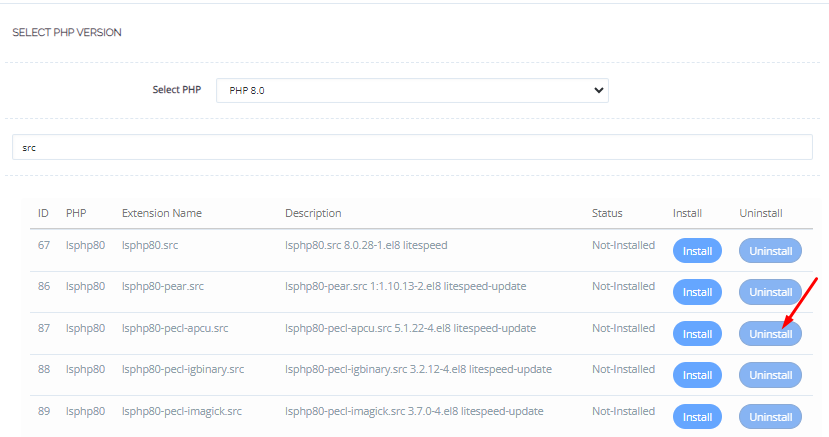Install/Uninstall PHP Extensions
PHP has a wide list of available extensions that can be installed apart from the core PHP, CyberPanel allows you to install or remove PHP extensions from your server depending upon your web application requirements.
How to install PHP extension in CyberPanel?
Login to your CyberPanel and just navigate to Server > PHP > Install Extensions
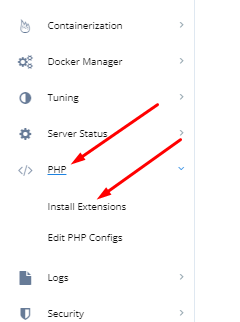
A new screen will appear in front of you like this:
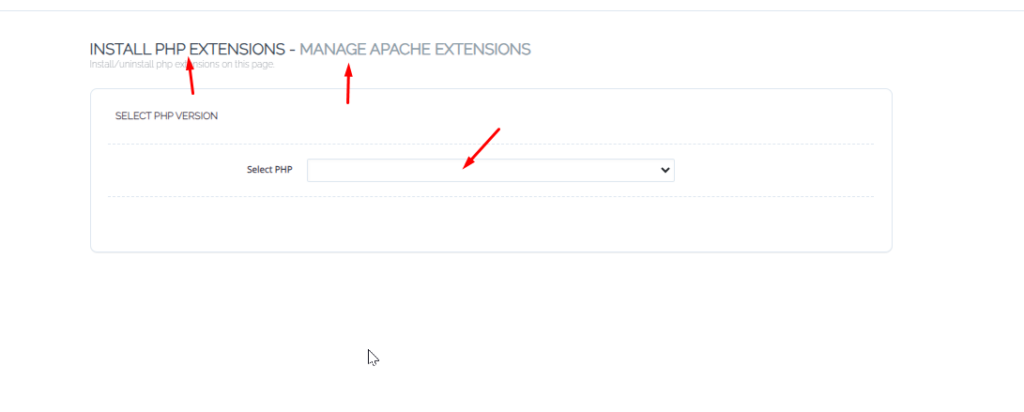
Here you can see there are two tabs install PHP Extensions and Manager Apache Extensions. If you are using Apache as a reverse proxy then press second button other wise just remain on screen and select the PHP version for which you want to install the extension.
- First, select the PHP version you want to install extensions for.
- You can use search box to search for extension you need.
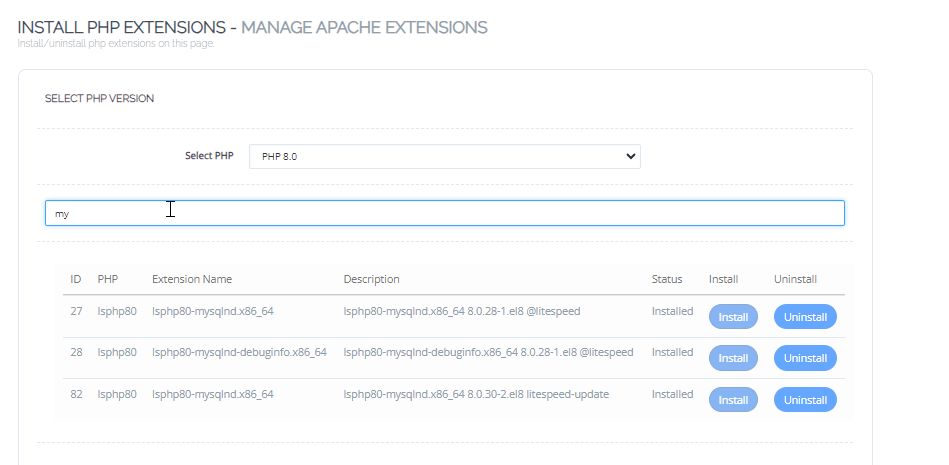
Once you find the extension, you can click Install If extension is already installed you will not be able to perform the installation.
Once you click Install, you should see your installation summary which would look like:
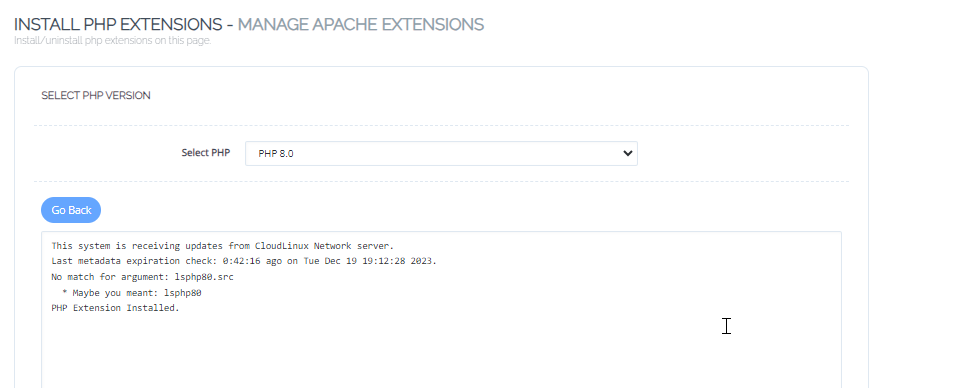
How to uninstall the PHP extension in CyberPanel?
Login to your CyberPanel and just navigate to Server > PHP > Install Extensions
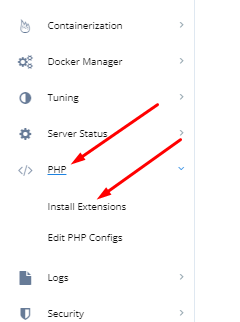
A new screen will appear in front of you like this:
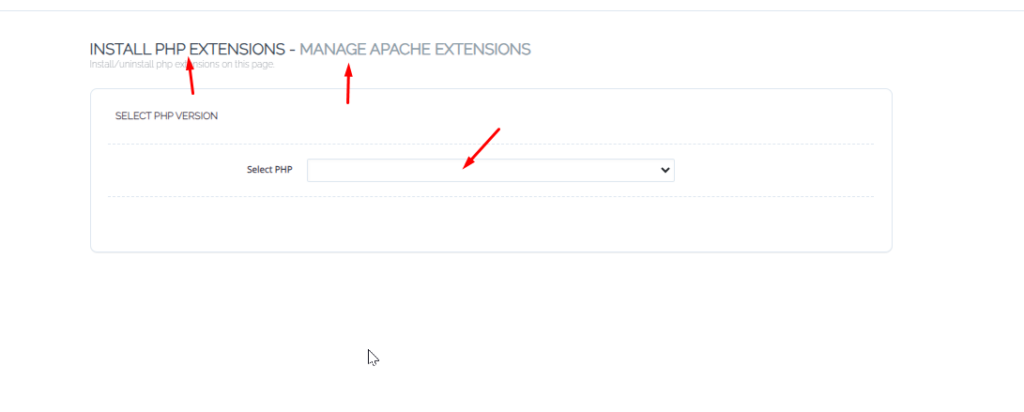
Removing the PHP extension is also very similar.
- First, select the PHP version you want to install extensions for.
- You can use search box to search for extension you need.
Once you find the extension, you can click Un-Install if extension is not installed you will not be able to perform the removal.