The World's Fastest Free Web Hosting Control Panel
Powered by OpenLiteSpeed, CyberPanel delivers 10x faster performance with enterprise-grade features. No license fees. Ever.
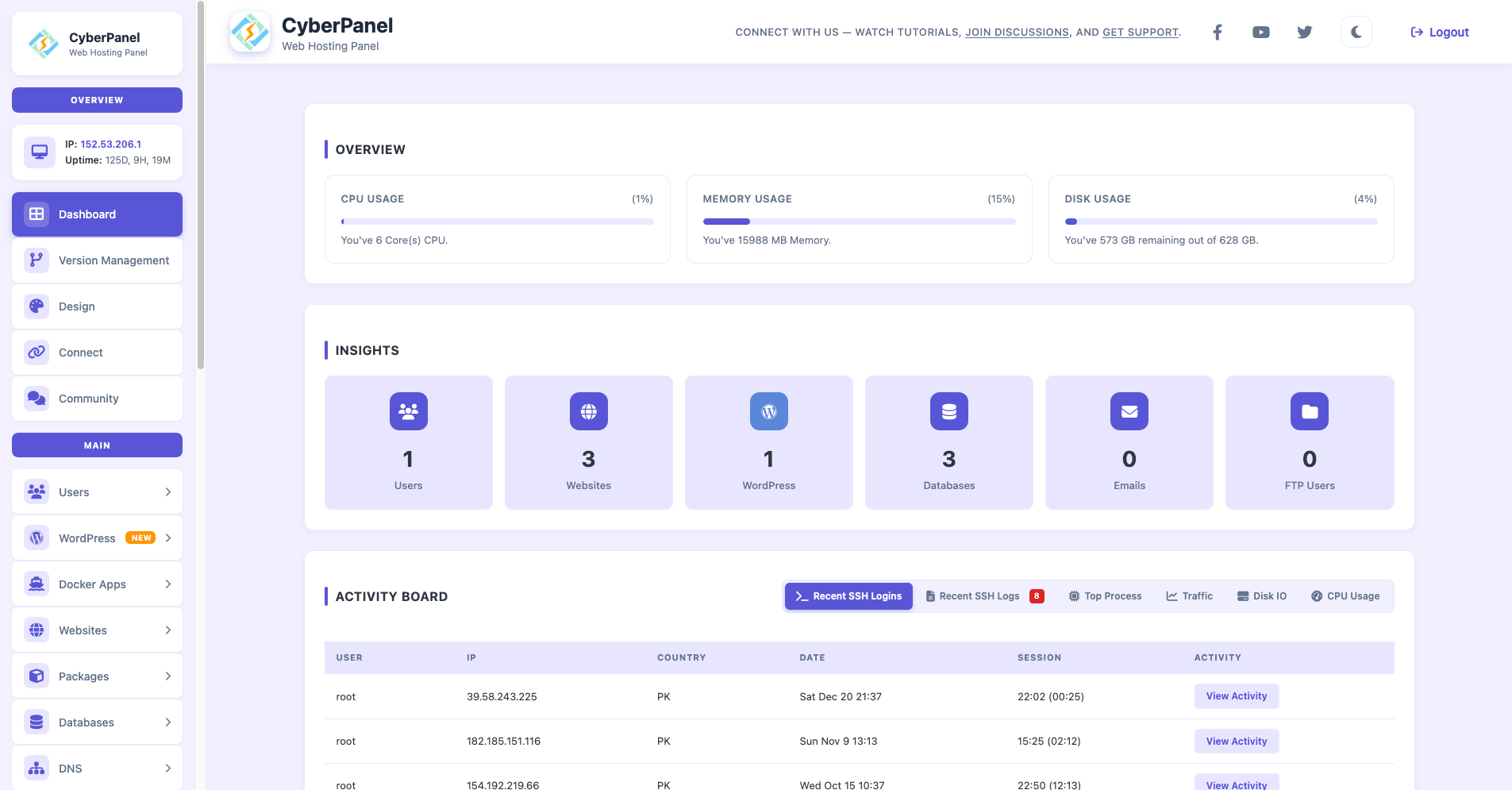
10x Faster Than Apache. Free Forever.
Start free with OpenLiteSpeed, then enhance with premium modules. The .htaccess Module adds Apache compatibility, while Add-ons unlock advanced management tools.
OpenLiteSpeed
- 10x faster than Apache
- Built-in page caching
- HTTP/3 & QUIC support
- LiteSpeed Cache for WordPress
- Unlimited websites
- Free SSL certificates
.htaccess Module
- Everything in OpenLiteSpeed, plus:
- Full Apache .htaccess support
- Security headers & CORS
- PHP directives (php_value, php_flag)
- Built-in brute force protection
- <1ms performance overhead
CyberPanel Add-ons
- Premium management tools:
- SSL V2 - Enhanced certificate management
- WordPress Manager Pro
- Backup V2 - Advanced backup system
- Rspamd Manager + Email Debugger
- Root File Manager
Everything You Need to Manage Servers Like a Pro
CyberPanel comes packed with all the tools you need to deploy, manage, and scale your web applications.
Unlimited Websites
Create unlimited websites with one-click SSL via Let's Encrypt. Perfect for agencies and resellers.
Email Server
Full-featured email with Postfix + Dovecot, built-in Rspamd spam filtering, DKIM, SPF, and DMARC.
Database Management
MySQL/MariaDB with phpMyAdmin, remote access, one-click backups, and performance optimization.
Docker Apps
Deploy n8n, Redis, MongoDB, and 20+ applications with one click using our Docker manager.
Security Suite
ModSecurity WAF, CSF Firewall, fail2ban, automatic SSL renewal, and brute force protection.
Backup System
Local, remote SFTP, S3, and Google Drive backups with flexible scheduling and one-click restore.
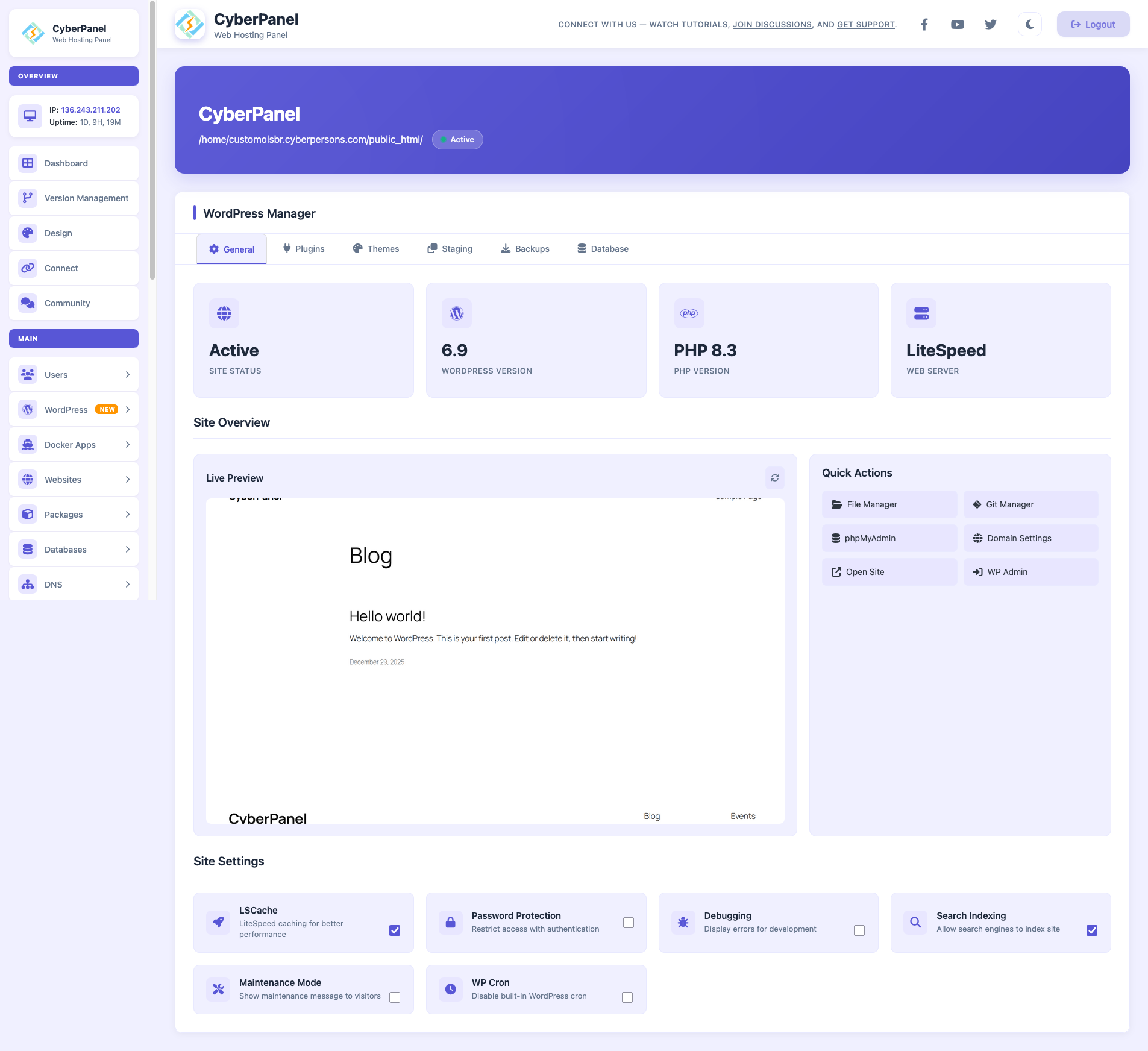
WordPress Hosting, Supercharged
The most powerful WordPress management suite for CyberPanel. Install, manage, and optimize WordPress sites with enterprise-grade tools.
- One-click WordPress installation
- Auto-updates for core, themes & plugins
- Staging environments & site cloning
- LiteSpeed Cache optimization
- WP-CLI integration & Git Manager
Built-in n8n Manager for Workflow Automation
Deploy powerful workflow automation with n8n directly from CyberPanel. No Docker expertise required - everything is configured automatically.
- One-click n8n deployment via Docker
- Automatic MySQL database setup
- WebSocket support for real-time workflows
- Resource allocation (CPU & RAM limits)
- Free SSL via Let's Encrypt included
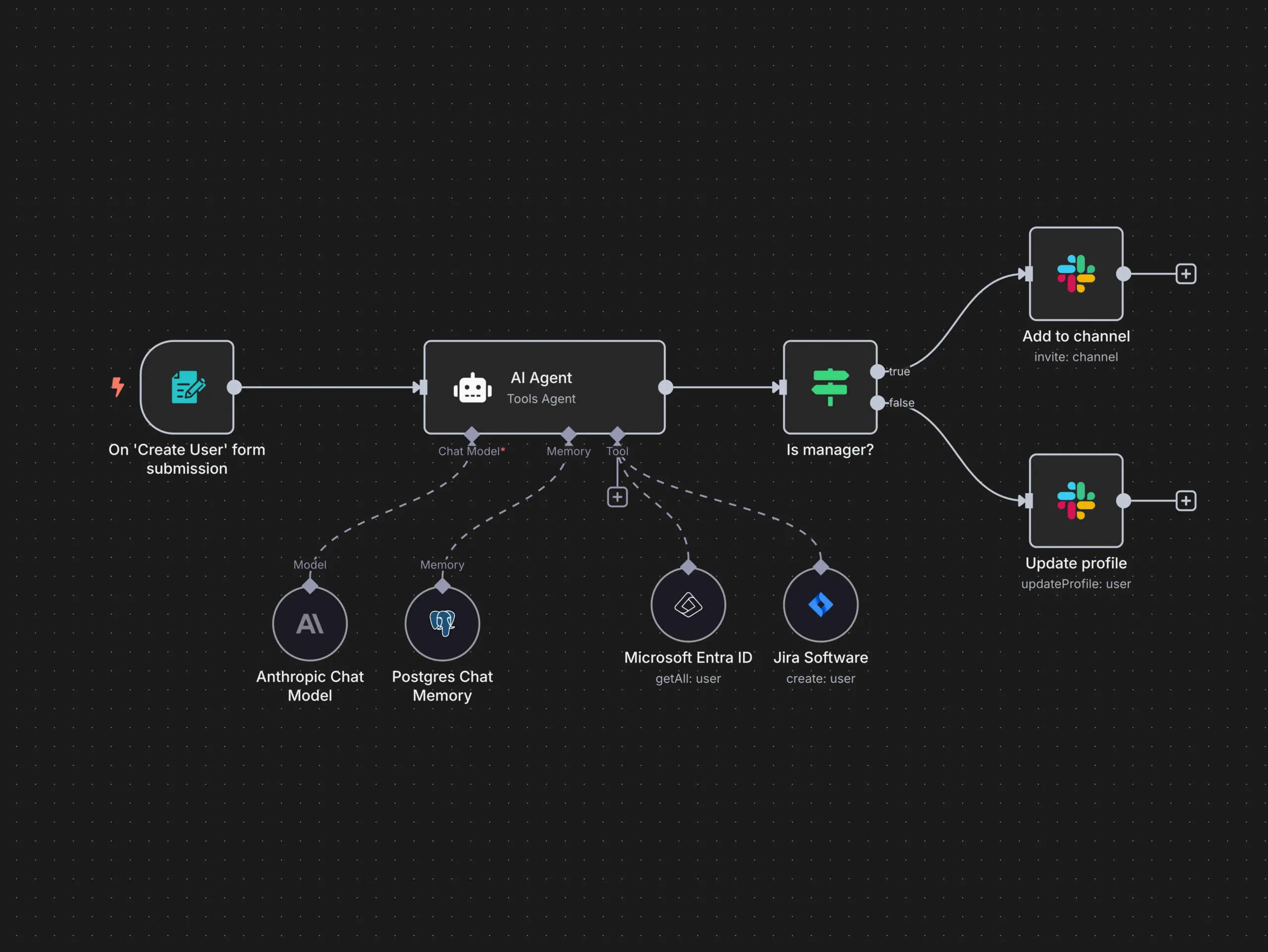
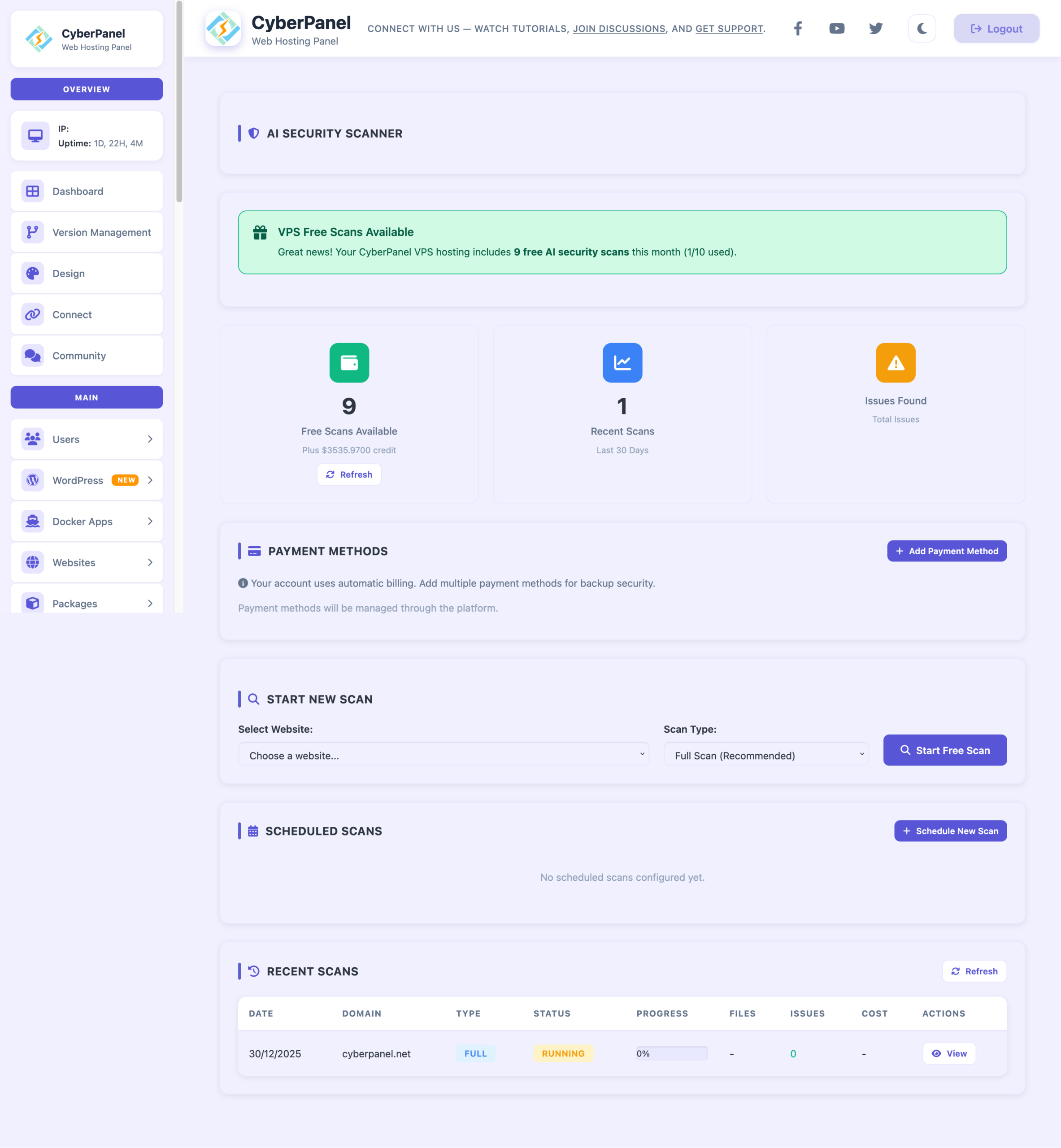
AI-Powered WordPress Security Scanner
Detect malware, backdoors, and vulnerabilities with advanced AI analysis. Verify WordPress core integrity and get detailed security reports.
- AI-powered malware & backdoor detection
- WordPress core file integrity verification
- Suspicious code pattern analysis
- Detailed reports with remediation steps
- Pay-per-scan pricing - no subscription
Email Infrastructure Built for Developers
Send transactional emails via SMTP or REST API with built-in DKIM, SPF, and multi-node failover. Plus full mailbox hosting with webmail — starting free.
- SMTP & REST API with 99.9% uptime
- Automatic DKIM signing & SPF alignment
- 4-node global infrastructure (US & EU)
- Mailbox hosting with IMAP, POP3 & webmail
- Real-time webhooks, analytics & logs
Built for Shared Hosting Providers
Enterprise-grade resource management using cgroups v2. Perfect for reseller hosting and multi-tenant environments.
Deploy Your Favorite Technologies in Seconds
Trusted by 500,000+ Servers Worldwide
See what our community has to say about CyberPanel.
"The support goes over and beyond for any issue! I was struggling on one of the sites, and the issue was not even related to CyberPanel, but the support staff helped me out none the less! Very Impressed!"
Abdel hadi Touil
Owner, Touil's Agency
"CyberPanel is one of the best things I found on the internet! It can compare to cPanel functions easily and is completely free! The performance with OpenLiteSpeed is incredible."
Scaz
Community Member
"CyberPanel support is too good. I seriously wasn't expecting such fast and timely responses. It's a great option, easy to use, very fast and with constant updates. Great job team!"
Nitesh Kunnath
Digital Entrepreneur
Ready to Deploy Your First Server in 5 Minutes?
Join 500,000+ servers running CyberPanel. Free forever, no credit card required.

