Safeguard Your Data with CyberPanel’s Effortless One-Click Website Backup Services
Effortlessly protect your data with CyberPanel’s one-click backups. Enjoy hassle-free, automated website backup services that are safe.
CyberPanel Website Backups offers 6 Unique Features

Automated Backups
Set up website backups to run automatically on a daily or weekly basis; no human involvement is needed.
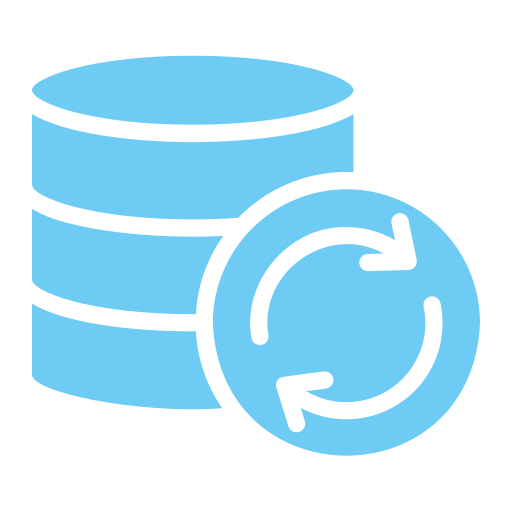
Flexible Retention
Make your periods of retention so you may preserve website backups for as long as you need them.
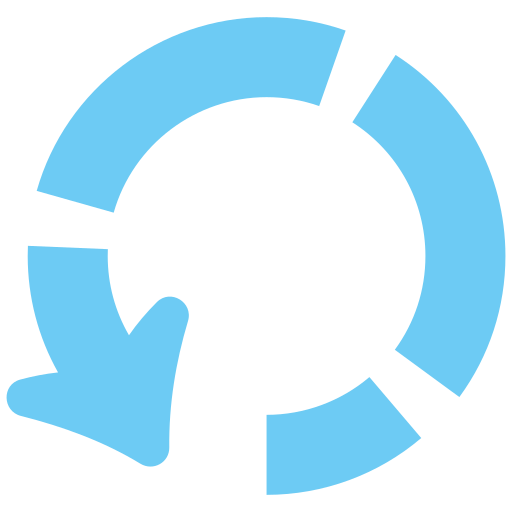
One-Click Backup
Easily back up your data with just one click, ensuring a hassle-free and efficient process. This feature saves time by automating backups.
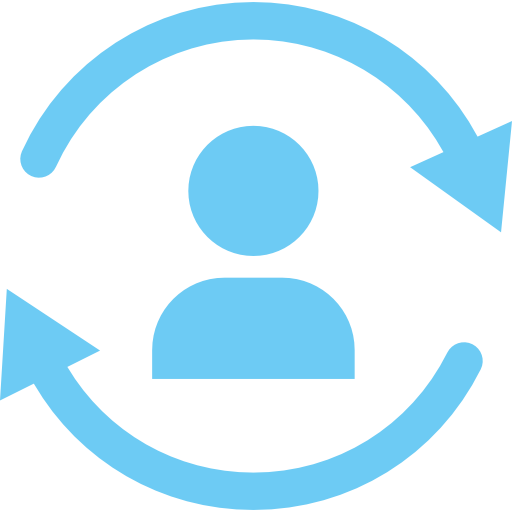
Fast Configuration
Set up your backup preferences quickly with a user-friendly interface. Minimal configuration steps allow you to get started with protection in no time.

Secure Storage
Your data is stored securely, protecting it from unauthorized access and ensuring its integrity. With encryption and safety protocols, your backups remain safe at all times.
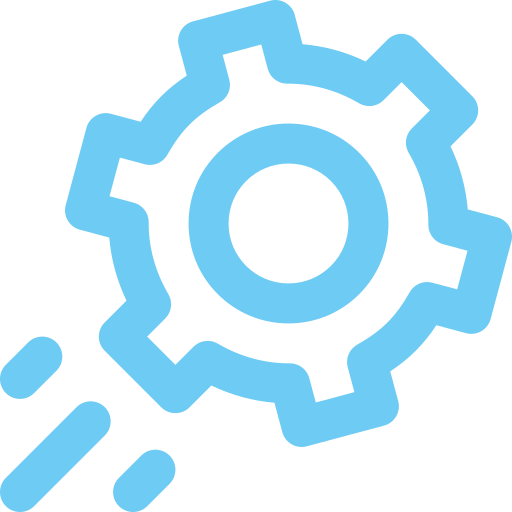
Easy Restoration
Restore your data effortlessly with a straightforward process. The restoration process is seamless and quick whether a full system recovery or individual files.
Why CyberPanel One-Click Backups are so strong!
- Backup
- Set up
- Schedule
- Secure Remote Backup
- Time Flexible
- Restore Website
Easy to Configure and Create
Initiate backups with a single click. No technical expertise is required, perfect for everyone.
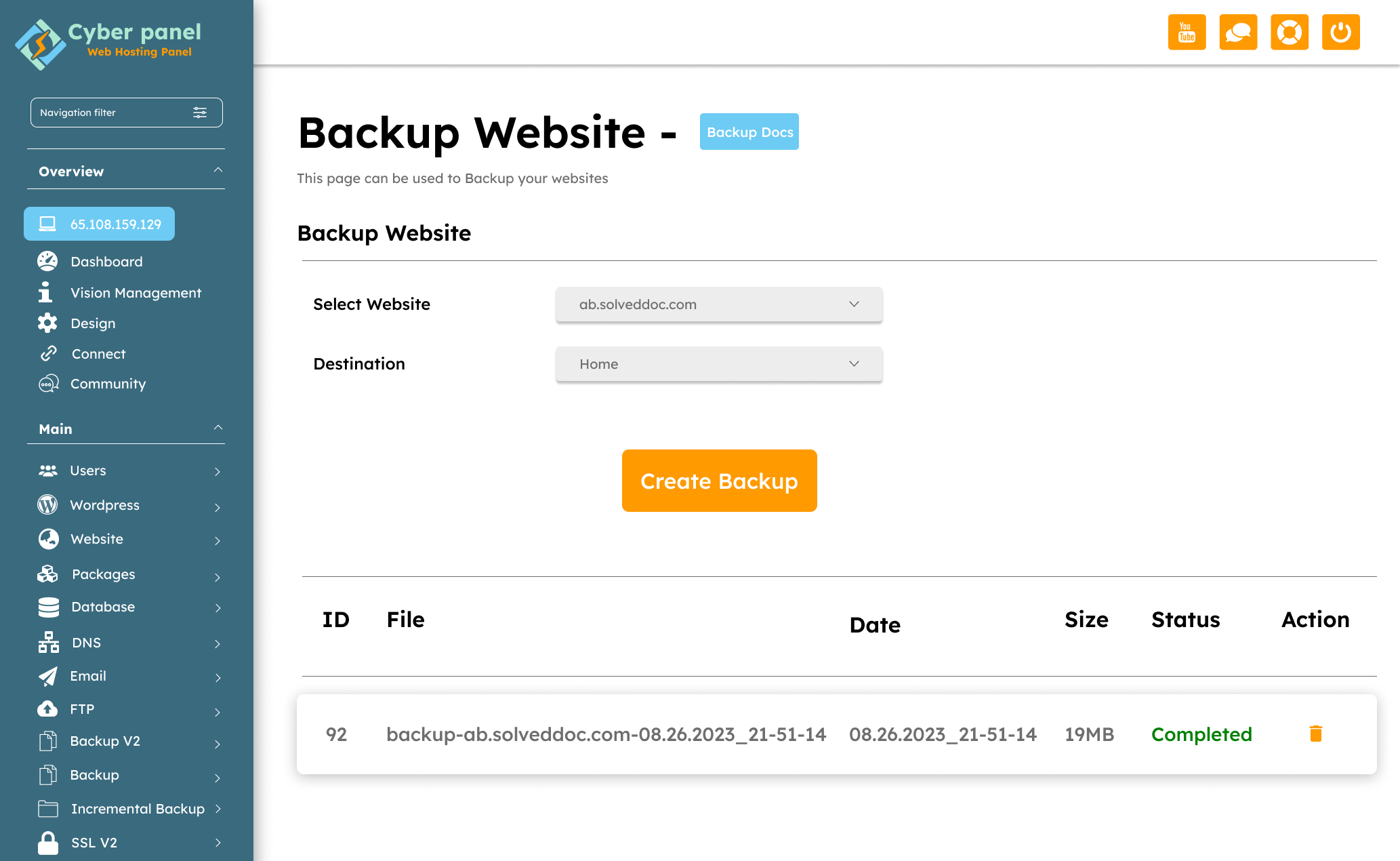
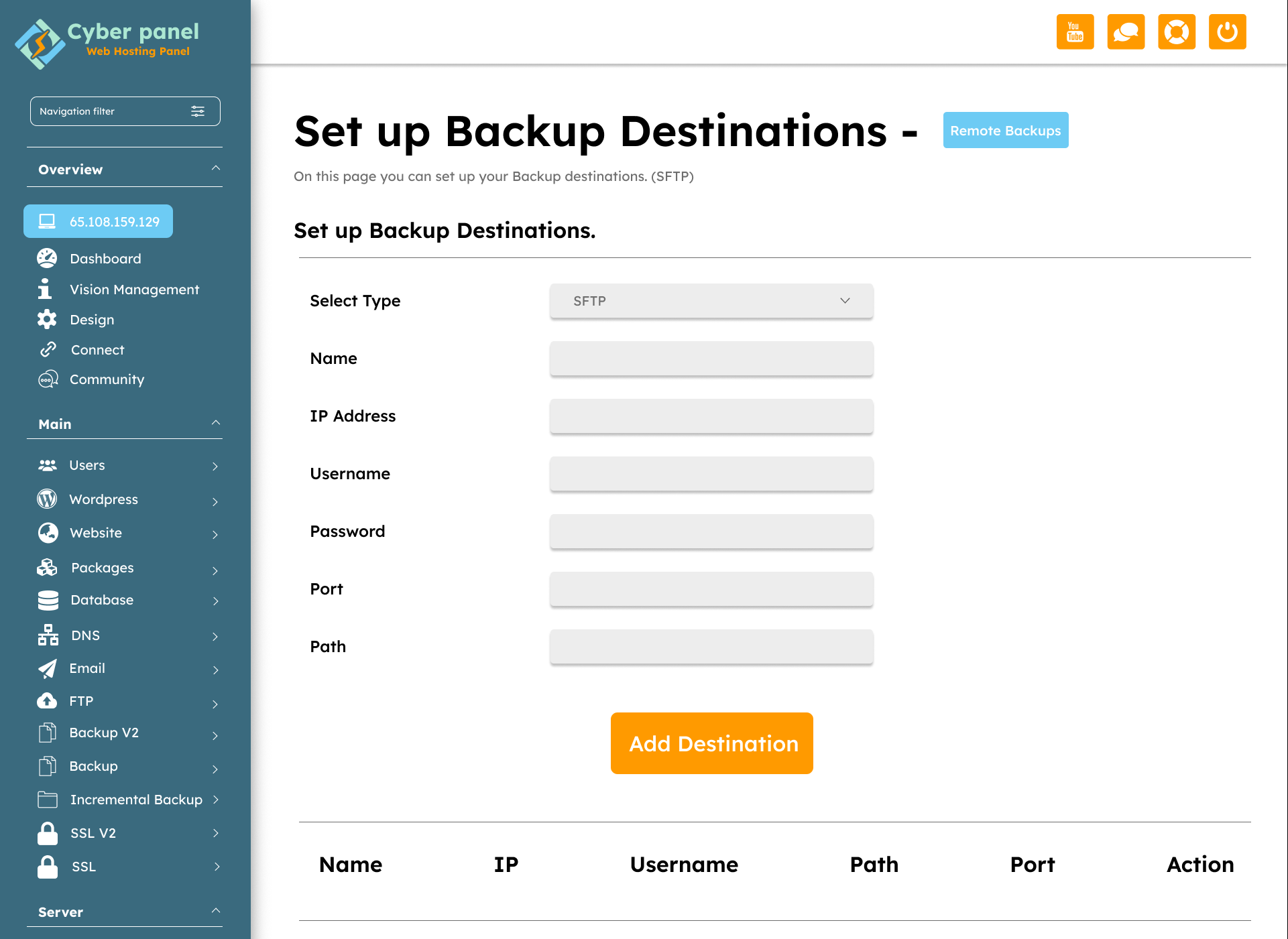
Quick Setup
Get your backups up and running in just 60 seconds. Our simple and quick streamlined setup process makes it quick and simple.
Automated Scheduling
Don't have to do anything; just set your backups to run automatically on a daily or weekly basis.
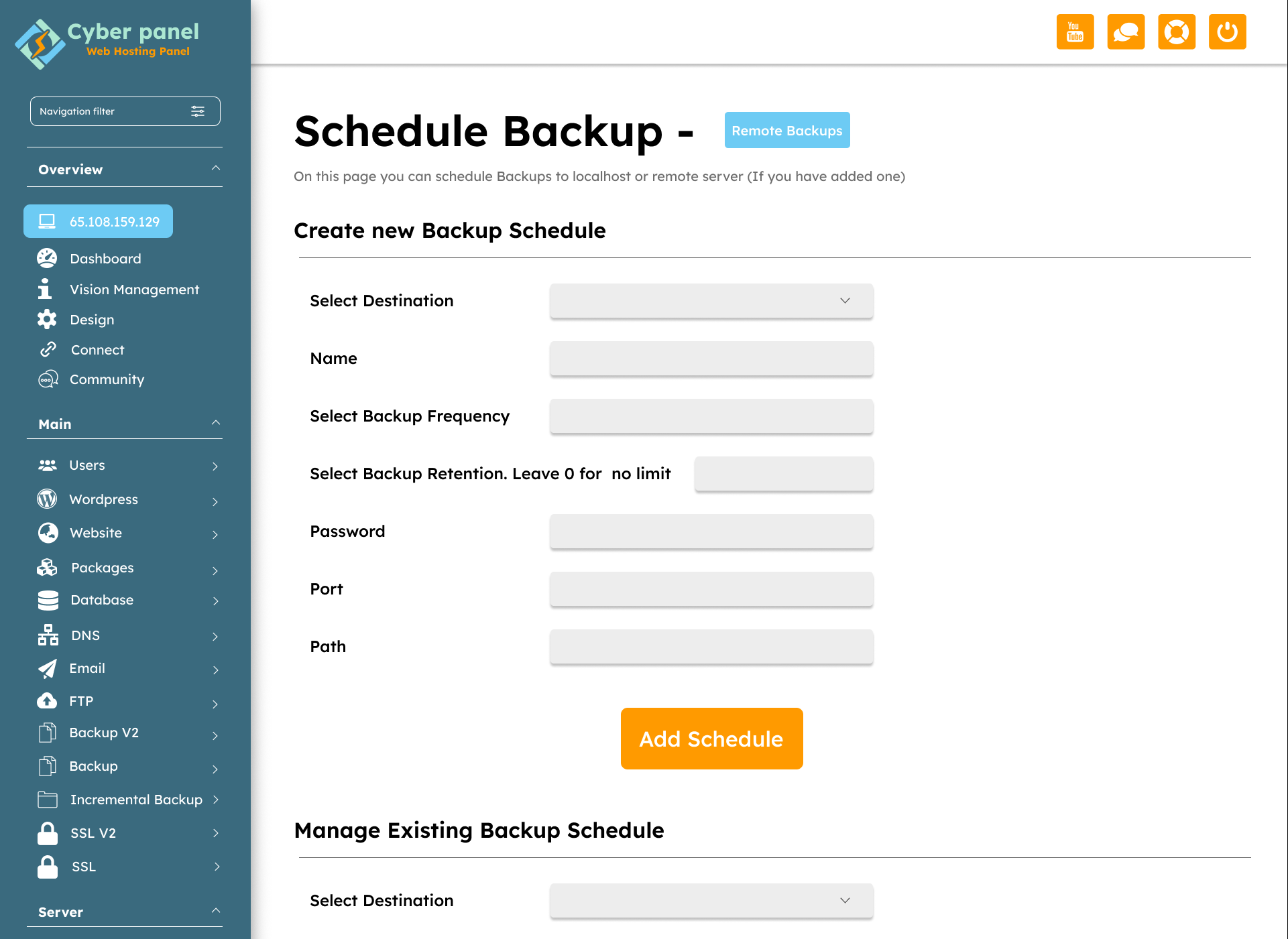
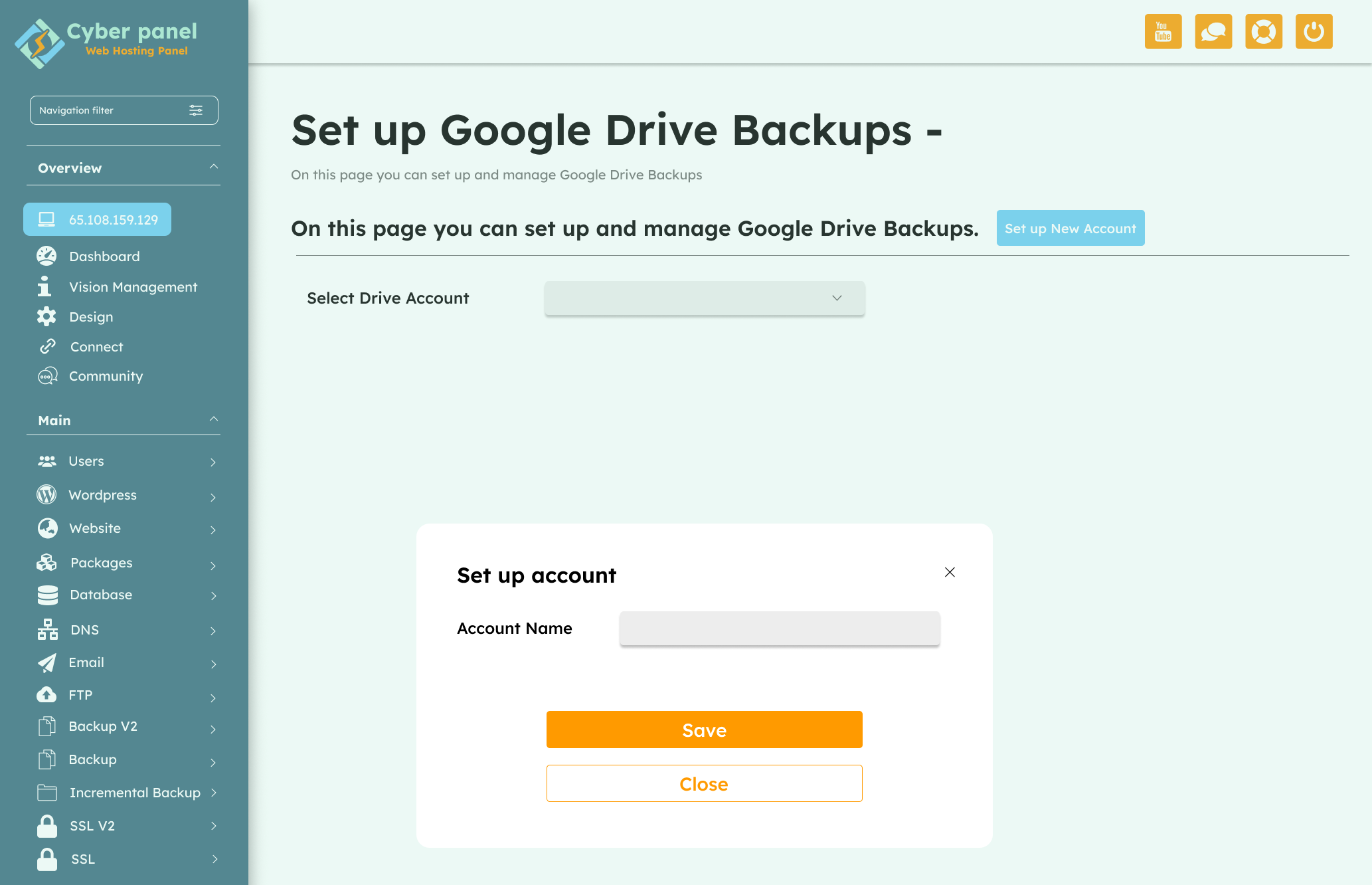
Secure Remote Storage
Rest easy knowing your backups are safe from potential threats, encrypted and securely stored off-site.
Flexible Retention
You get complete control over your data: simply adjust the retention settings to preserve your backups for as long as needed.
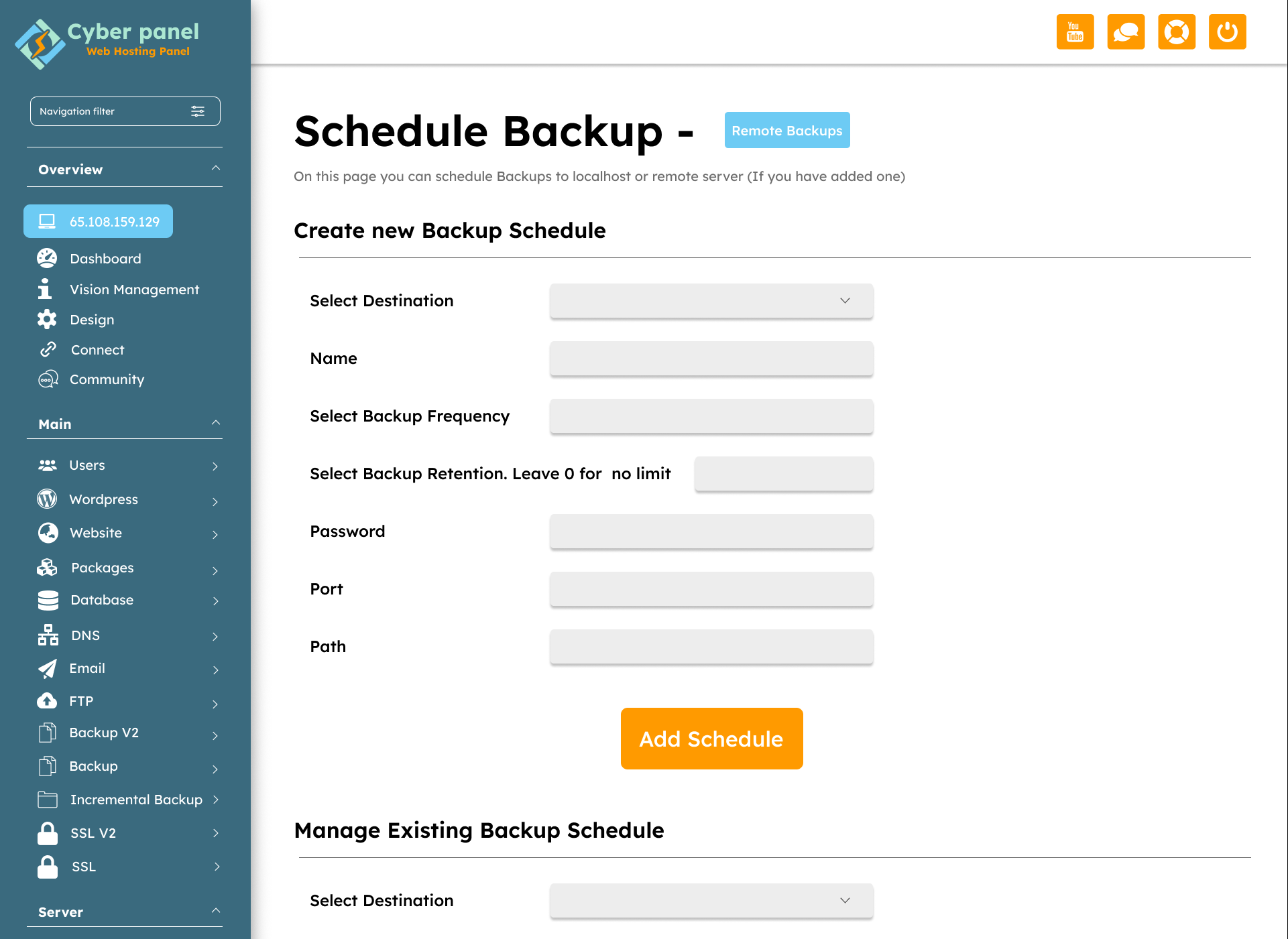
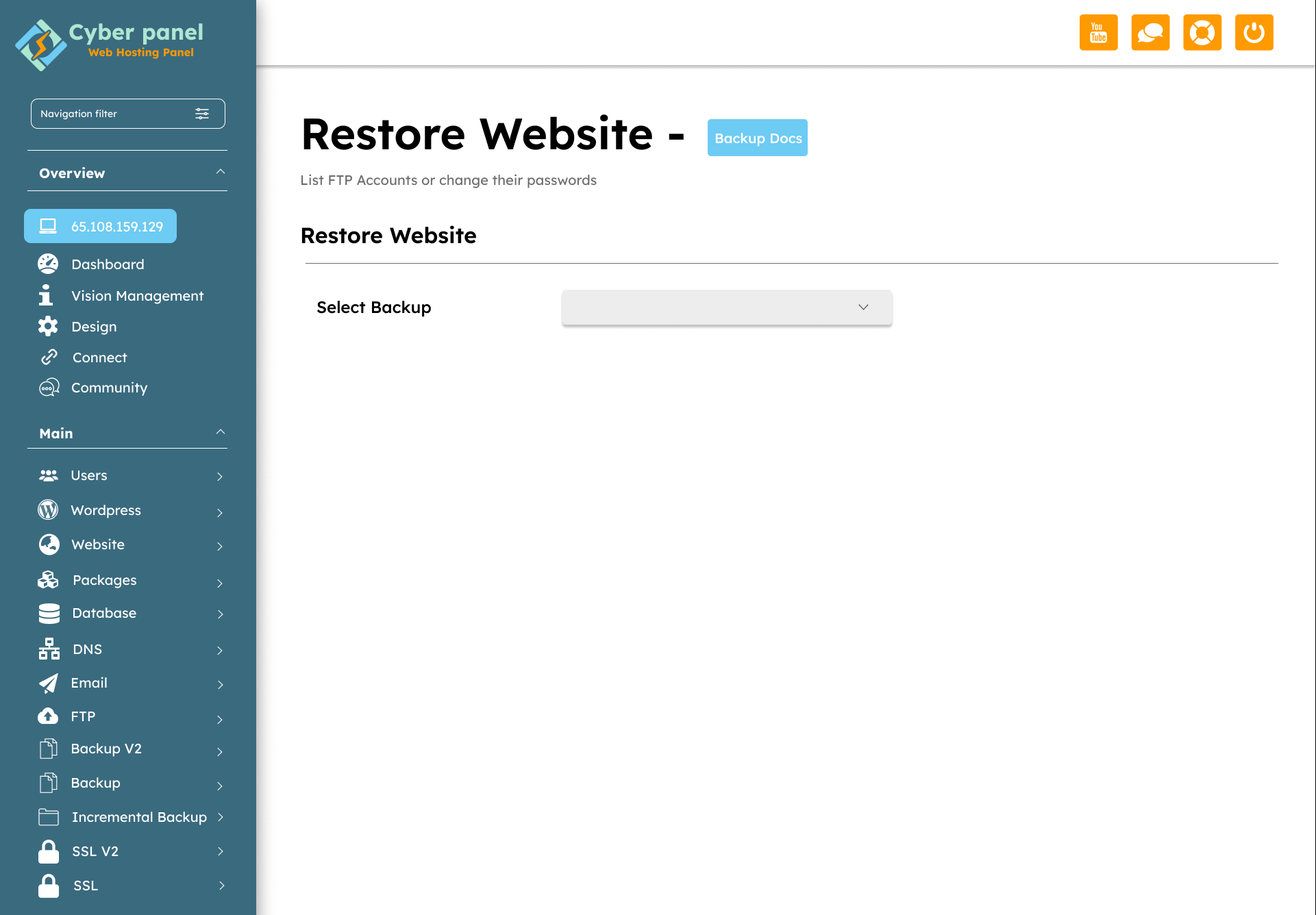
Easy Restoration
Restore your site on any server with just a few clicks. The process is quick and straightforward, minimizing downtime.
Easy to Configure and Create
Initiate backups with a single click. No technical expertise is required, perfect for everyone.
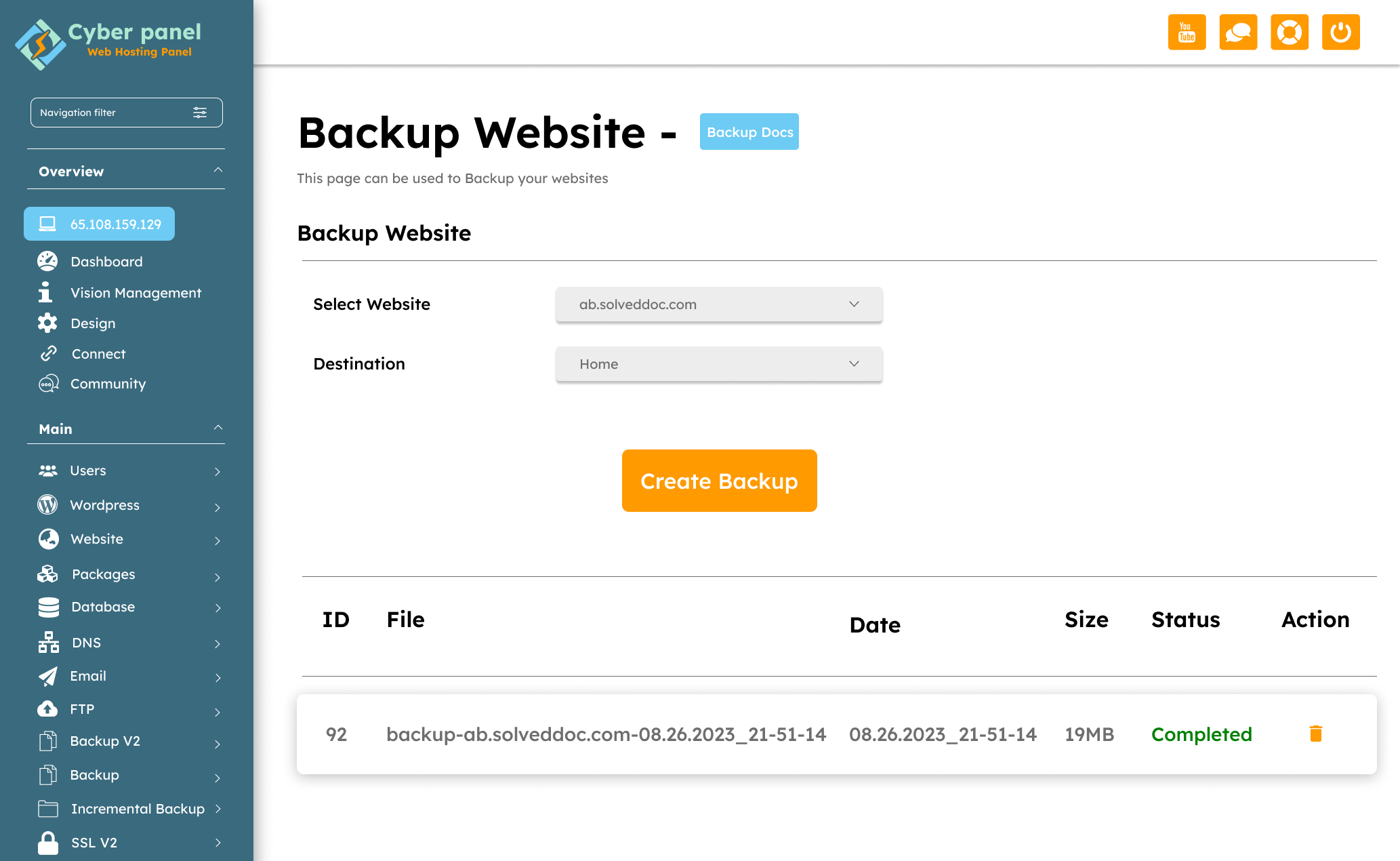
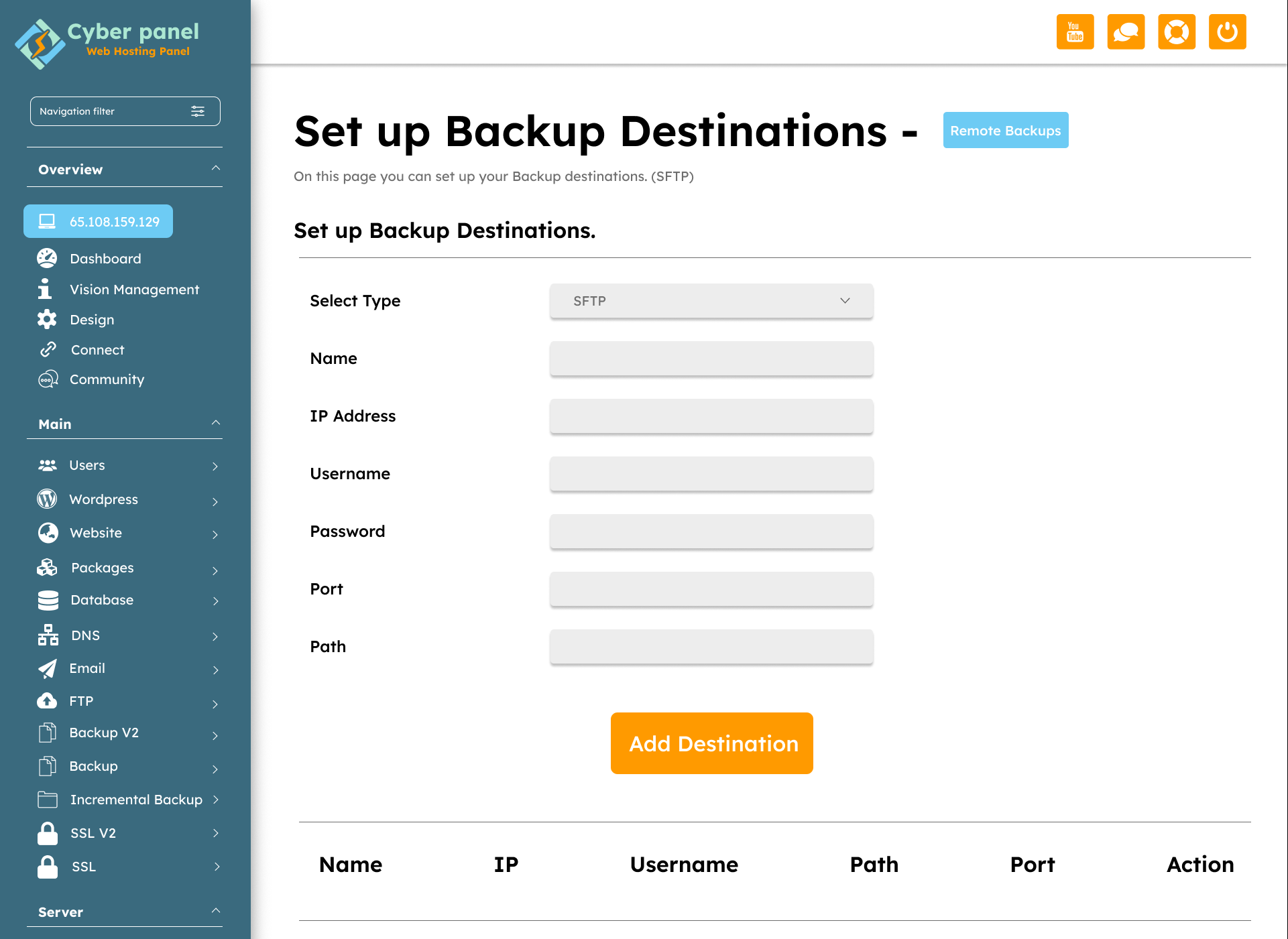
Quick Setup
Get your backups up and running in just 60 seconds. Our simple and quick streamlined setup process makes it quick and simple.
Automated Scheduling
Don't have to do anything; just set your backups to run automatically on a daily or weekly basis.
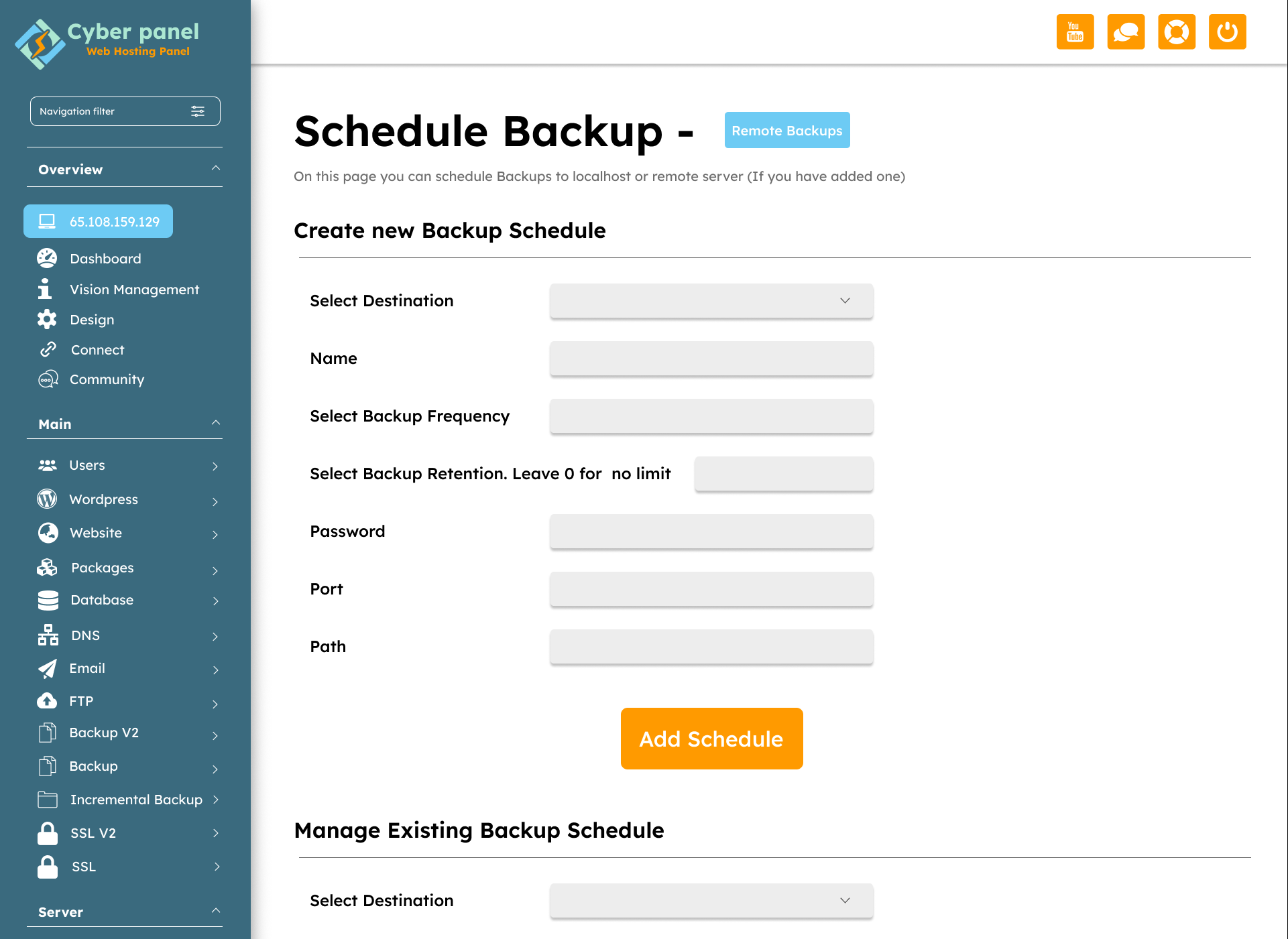
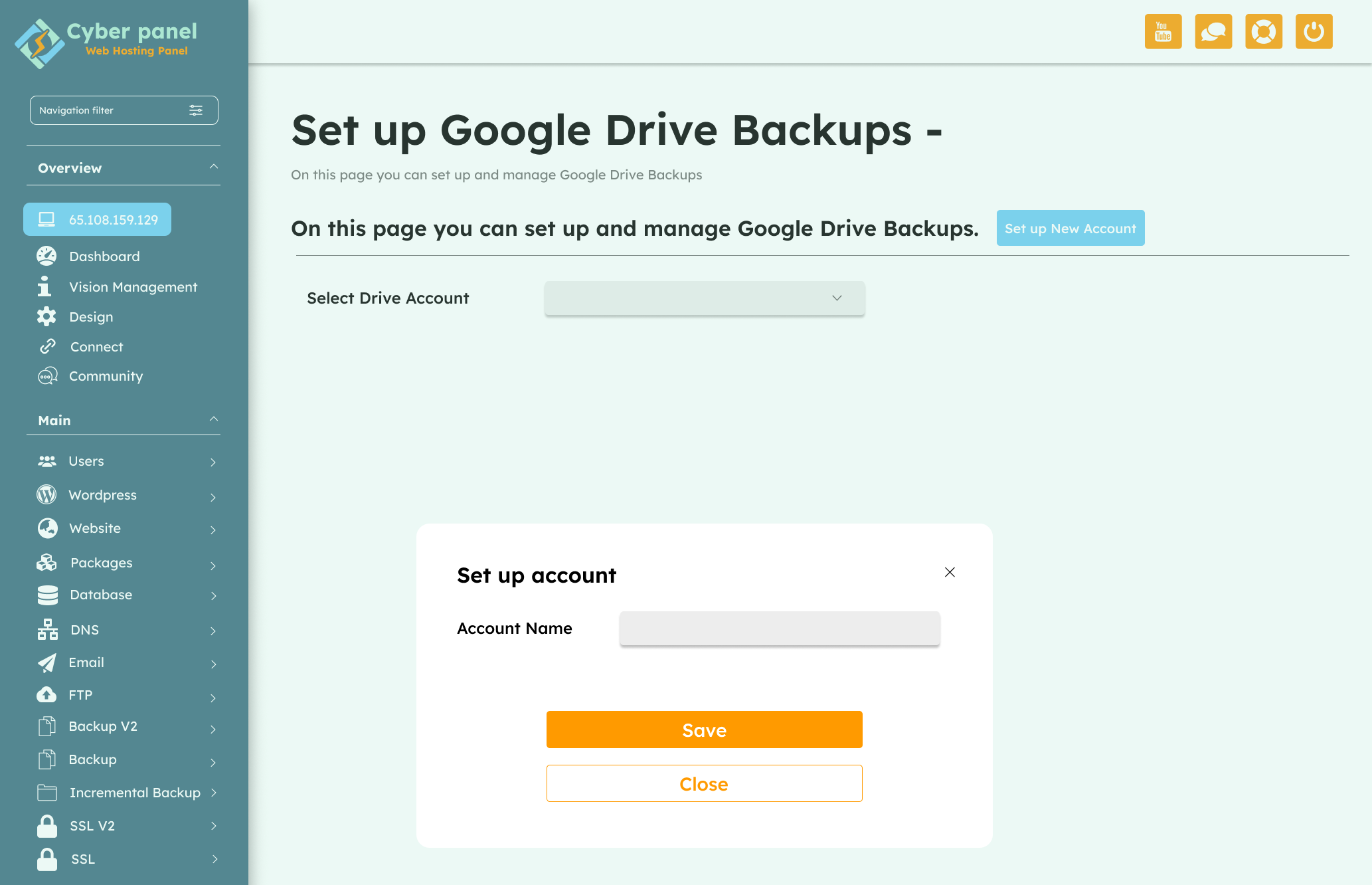
Secure Remote Storage
Rest easy knowing your backups are safe from potential threats, encrypted and securely stored off-site.
Flexible Retention
You get complete control over your data: simply adjust the retention settings to preserve your backups for as long as needed.
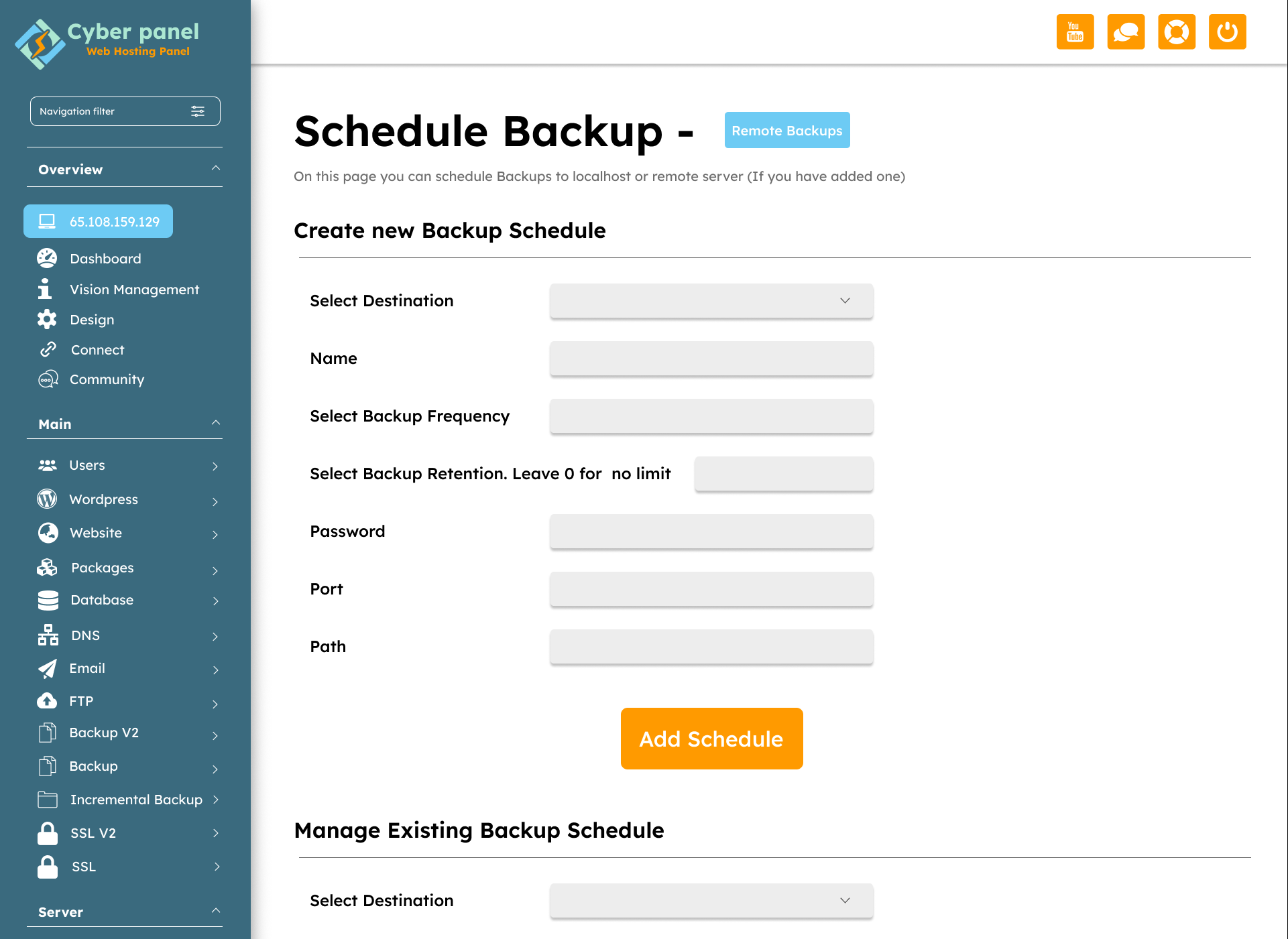
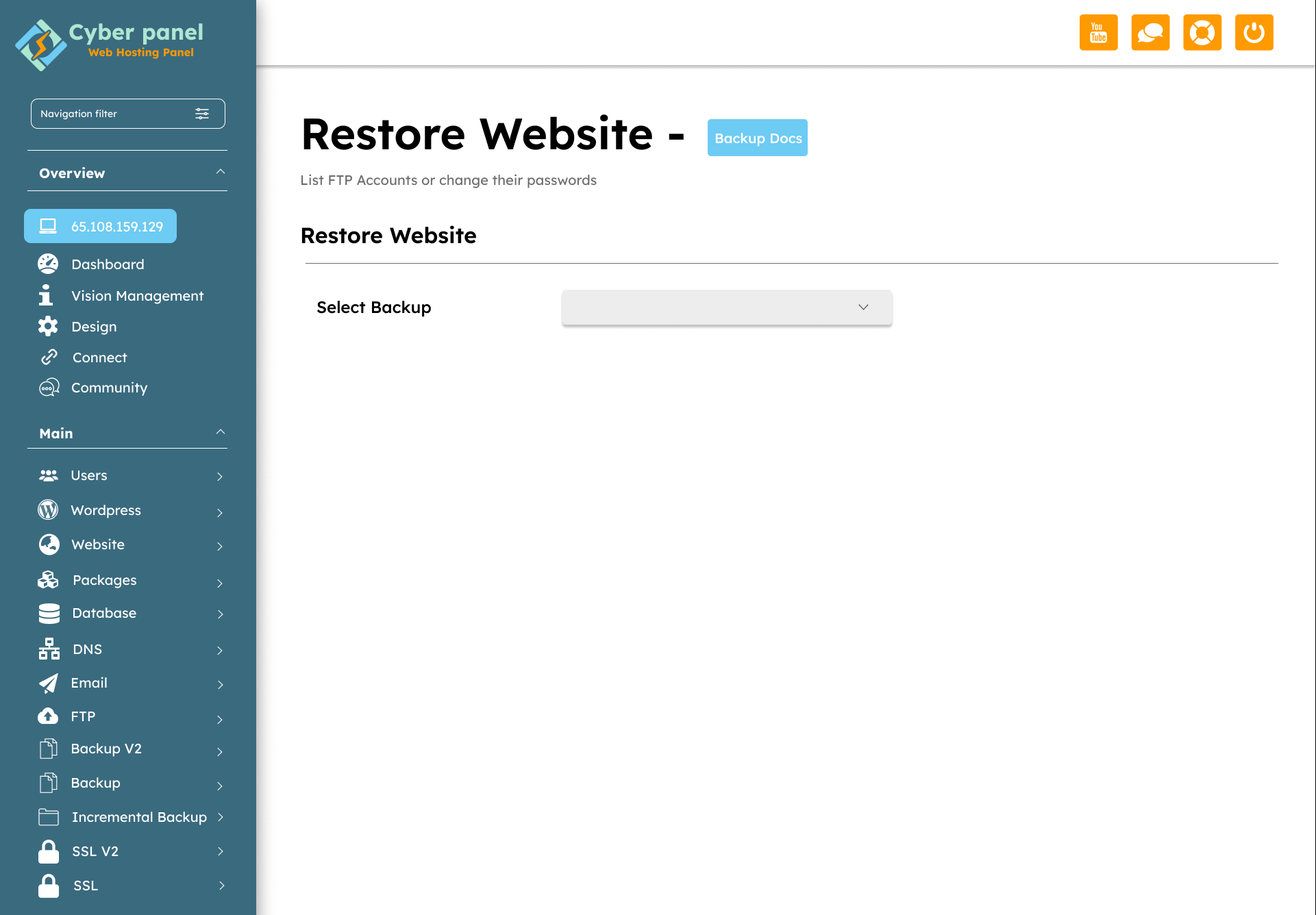
Easy Restoration
Restore your site on any server with just a few clicks. The process is quick and straightforward, minimizing downtime.
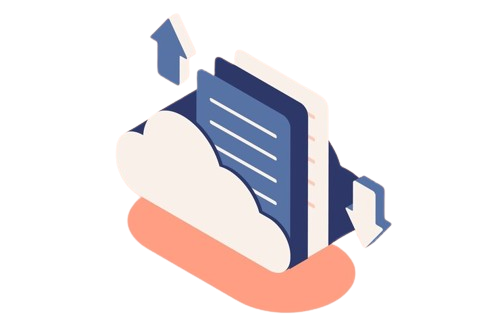
CyberPanel Website Backup Storage Solutions: Without Breaking a Bank!
Our highly reliable yet budget-friendly Website Backup Storage options are tailored to your specific needs- so you can rest away assured your data is safe! No Hidden Costs or additional charges for backup services.
100GB
$20
per year
500GB
$80
per year
1TB
$120
per year
2TB
$200
per year
3TB
$250
per year
100GB
$2
per month
500GB
$8
per month
1TB
$12
per month
2TB
$20
per month
3TB
$25
per month
FAQ'S
CyberPanel’s one-click backups make it simple for you to keep track of your data. Enjoy safe, automated backups with many storage options and easy restoration. Install in under a minute, and protect your data with confidence.
Definitely! You can set up CyberPanel to run your backups automatically on a weekly or daily basis. After just one setup, CyberPanel will take care of the rest.
You are in complete control of the settings for backup retention. CyberPanel gives you the flexibility to adjust the retention time to suit your requirements, regardless of how long you need to preserve backups—for a week, monthly, or forever.
Creating a backup and restoring it with CyberPanel are identical processes. Click the restore button after selecting the backup you wish to restore. Your website will quickly be operational again.

