DNS Management CyberPanel

In CyberPanel to configure the DNS, follow these steps: Create Nameservers If you want to create a nameserver for your site, Click on DNS-> Create Nameserver After clicking on Create nameserver, go to this page. Enter the information and click on Create Nameserver. There is a dedicated page that lets you create Name Servers. If […]
Cloudflare DNS Synchronization with CyberPanel

In version v2.0.0, CyberPanel has added the ability to synchronize DNS entries between Cloudflare and CyberPanel DNS on your server What is Cloudflare? Cloudflare is a reverse proxy service, that offers certain features such as Why do you need synchronization? In order to use Cloudflare the nameservers of the domain are changed to the ones […]
Master/Slave PowerDNS Replication on CyberPanel
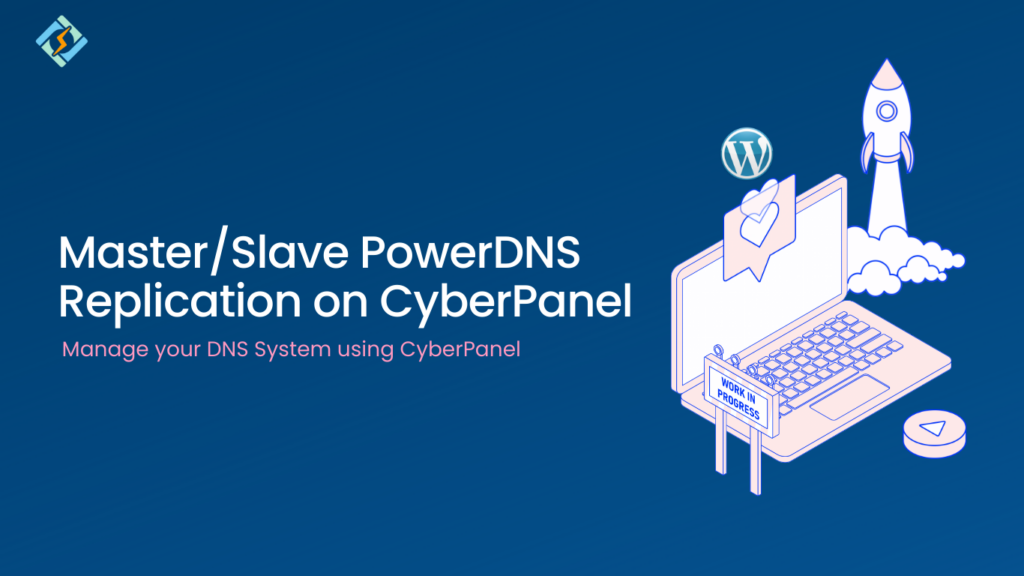
CyberPanel version v1.8.5 and above have the ability to configure CyberPanel as either PowerDNS Master or Slave. For more details visit changelogs. In this guide, we will see how to configure CyberPanel as Master or Slave. Step 1: Configure Glue Records/Private Nameservers Before configuring CyberPanel, you need to register Glue Records (some registrars call them […]





