Have a Question?
< All Topics
Print
Schedule Backups: Local or SFTP
Posted
Updated
Byadmin
Before creating a schedule you need to add destination using our guide:
Configure Schedule
Backup -> Schedule Backup
- Name: This can be anything you can remember.
- Frequency: Daily/Weekly
- Retention: How many days you want remote backups to persist.
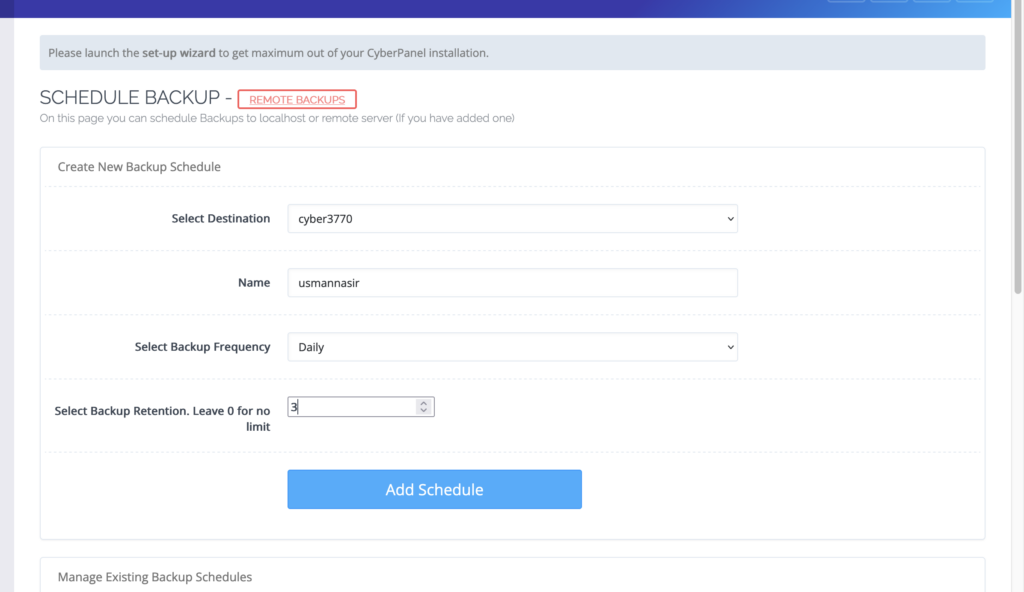
Add Sites to Backup Schedule
After configuring backup schedule you need to add sites to this schedule, otherwise nothing will happen.
Backup -> Schedule Backup
You can either add sites one-by-one or select add all and CyberPanel will take care of rest.
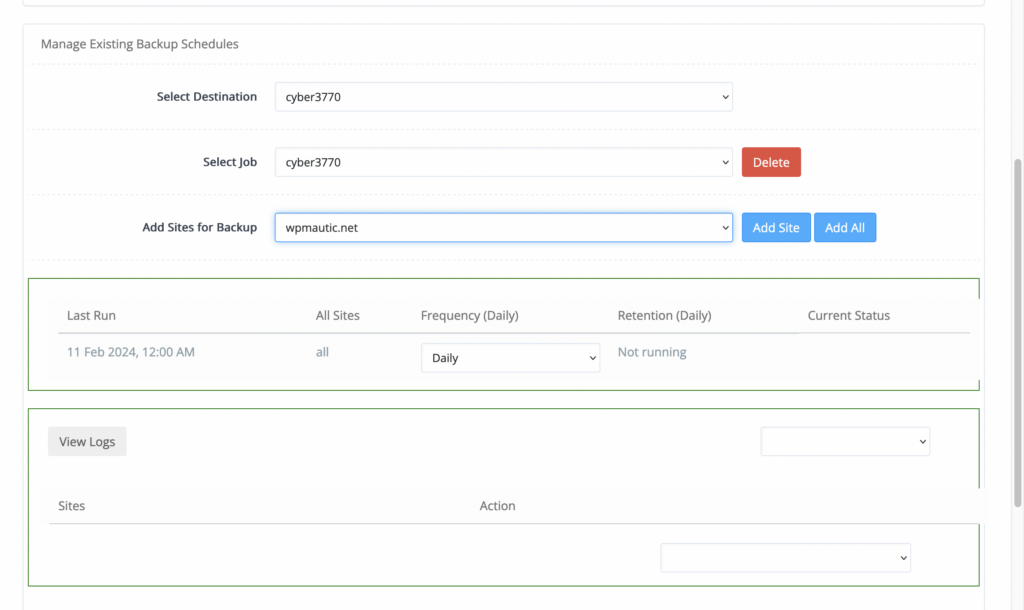
Manually Run Backups
Please note that after configuring your schedule backups won’t be created immediately. If you have configured daily backups they will be created once the cron runs on your server. Similarly weekly backups will also be created once the cron runs. Cron jobs are like
0 0 * * * /usr/local/CyberCP/bin/python /usr/local/CyberCP/IncBackups/IncScheduler.py Daily 0 0 * * 0 /usr/local/CyberCP/bin/python /usr/local/CyberCP/IncBackups/IncScheduler.py Weekly
If you want to manually run daily backups
/usr/local/CyberCP/bin/python /usr/local/CyberCP/plogical/IncScheduler.py Daily
If you want to manually run daily backups
/usr/local/CyberCP/bin/python /usr/local/CyberCP/plogical/IncScheduler.py Weekly
Posted
Updated
Byadmin





