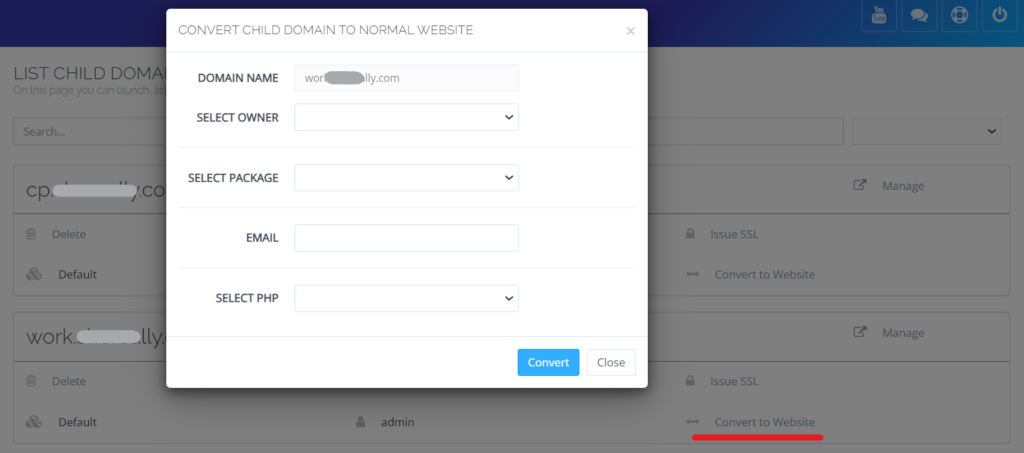Subdomain Management
In this article, we will learn about how to create and manage subdomains in CyberPanel. Here some features included.
- Create Subdomain
- List subdomain
- Delete subdomain
- Issue SSL for Subdomain
- Convert to Website
First, Login on to your CyberPanel dashboard.
Create Subdomain
Here, you can see How to create Subdomain. Go to Websites from the side menu.
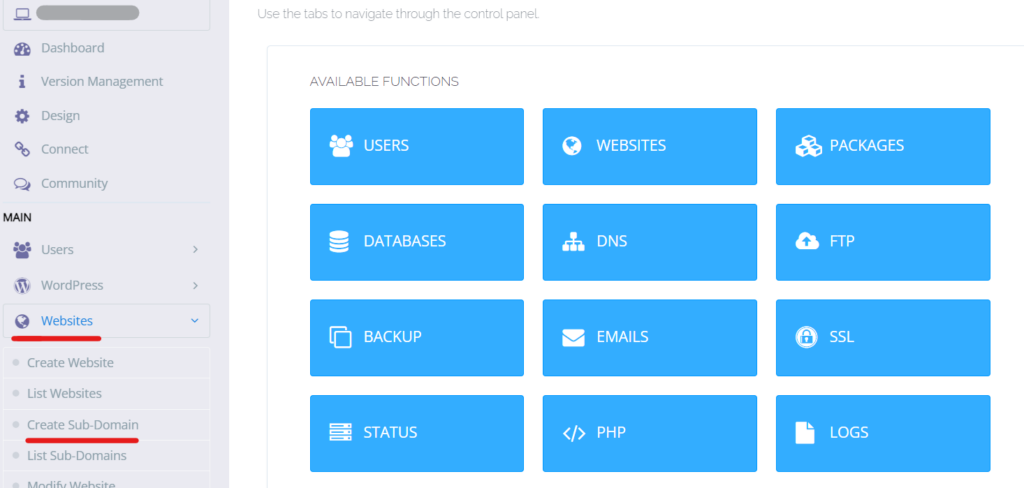
Now you can see the option Create New Domain, click on Create New Domain
This will open up the new page, where you will add the details about the subdomain you want to create.
- Choose the Website
- Enter Name Like (subdomain.website.com)
- Select Path if you want to set the custom path, other wise you can left this empty if you want default. (Optional)
- Select PHP version
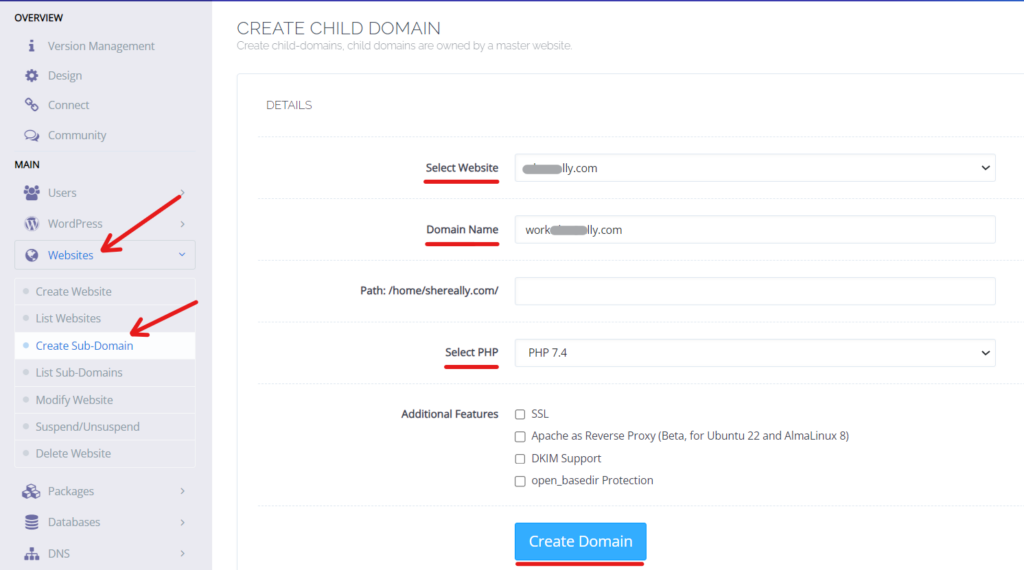
You will see the success status when the subdomain will be created., You can see this page
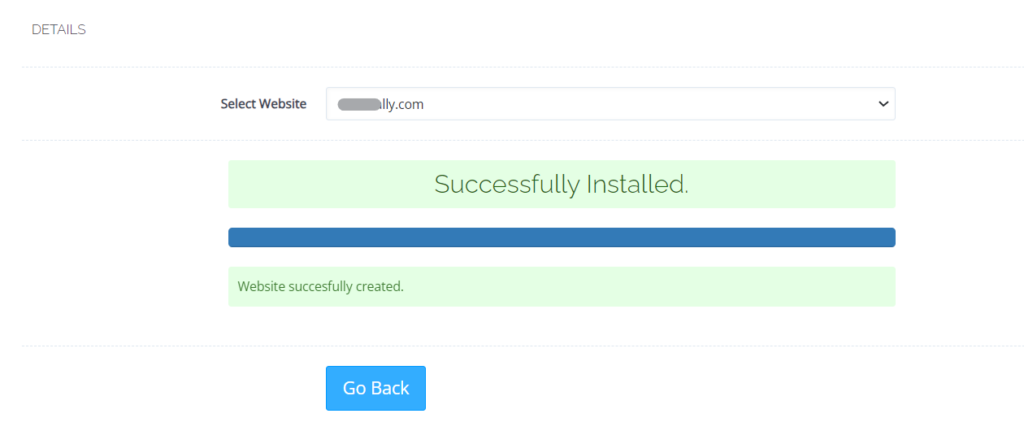
List subdomain
You can enlist the subdomains you created under the domains.
Go to the Websites -> List Subdomain
All the Subdomain will be listed here you can find and manage here.
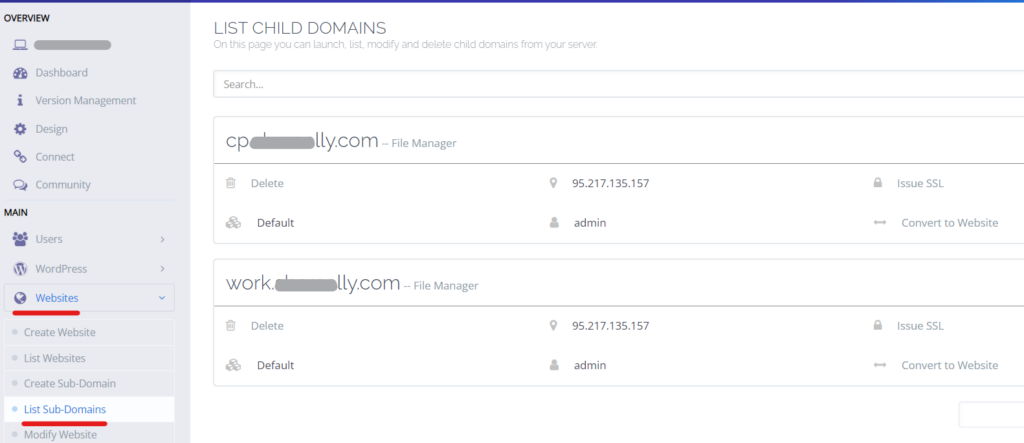
Delete subdomain
The Subdomain will be deleted when you from the List Subdomain list.
Go to the Websites -> List Subdomain
Choose the Delete option under the subdomain you want to delete.
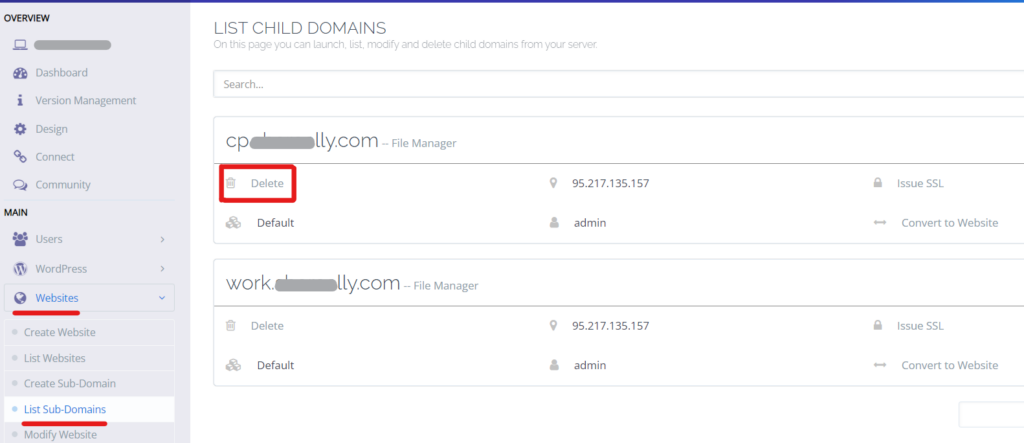
Issue SSL for Subdomain
Go to the Websites -> List Subdomain
Choose the Issue SSL option under the subdomain to apply get the ssl.
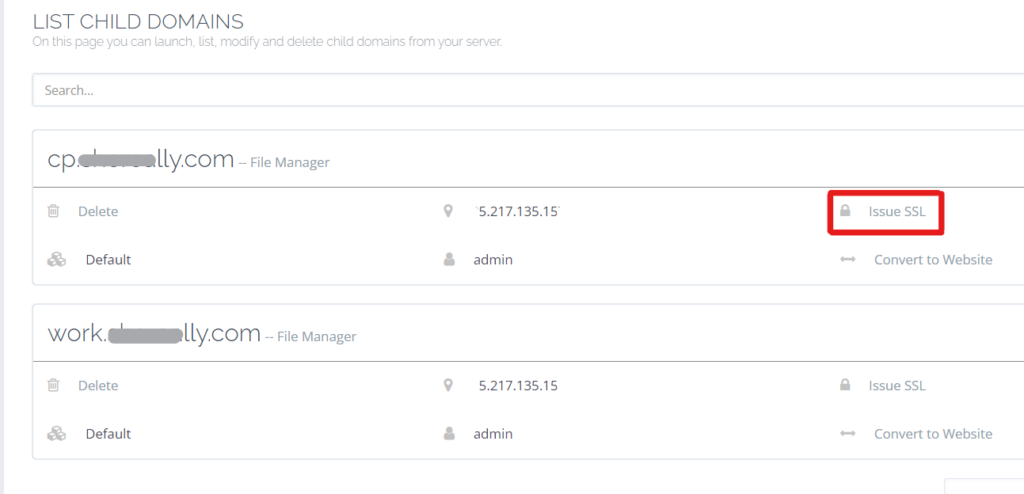
Convert to Website
You can convert the subdomain to the website here.