CyberPanel SSL Manager v1
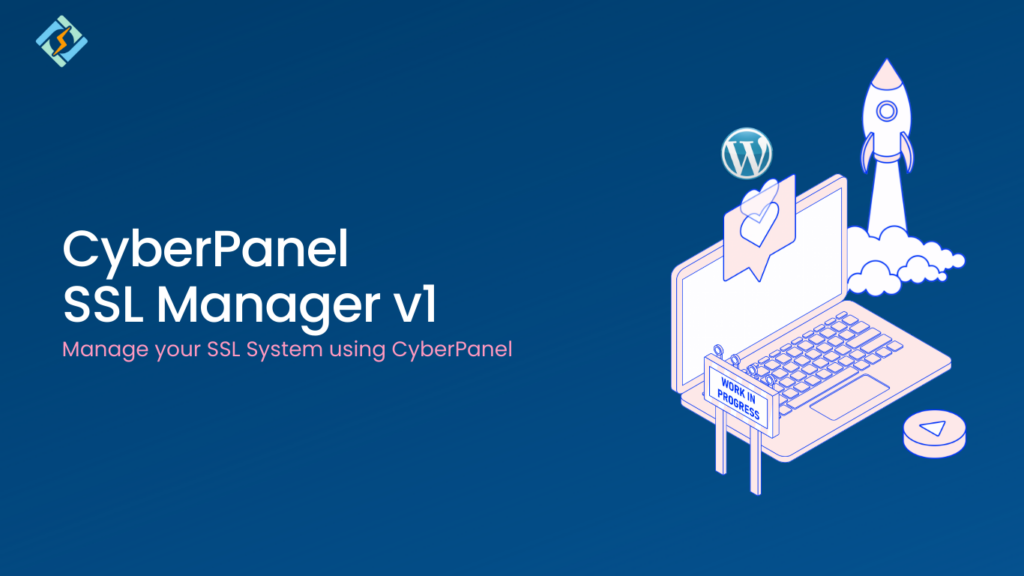
CyberPanel can issue SSL certificates for websites. There are two methods to get an SSL certificate for the website. In this article, we will learn how to issue the SSL for your website. Manage SSL Step 1. Login to your CyberPanel dashboard Step 2. On the left-side menu, scroll down and click on the SSL […]
Installing CyberPanel

Requirements for Installation. In order to install CyberPanel, you need to ensure that you meet the following requirements. CyberPanel with CyberPanel Ent CyberPanel is exactly the same in both versions. The only distinction lies in the choice of web server running in the back-end. To learn more about Open Litespeed and Litespeed Enterprise please check this comprehensive comparison. Let’s proceed with […]
Website Auto Installers

With CyberPanel, you can install different web applications with just one click. Applications with Auto Install To install these applications on your site, here are the steps that must be followed: GO To This window will include site information and features. But here the focus is on the auto-application installer, so we have to move […]
Modify Website

CyberPanel offers a simple method to modify your websites. You have the flexibility to modify any information or make any desired changes to your site effortlessly. Modify Website: 1. Go to Websites -> Modify Website 2. Select the domain. 3. Choose any information that you want to change. 4. Save Changes Click on the Modify […]
Website File Manager

CyberPanel allows you to access website root files directly from CyberPanel. File Manager You can select the file manager of the site in front of the site name that you want to access. This will direct you to the website root files. Here, you can perform multiple functions, like: Upload file, create a new file, […]
How to Create WordPress Backup from WP Manager

In this article, we will learn about how to create a WordPress site backup from WP Manager. Login to your CyberPanel and Go to the dashboard On the left-side menu Click on WordPress-> List WordPress Now you can see your WordPress Websites By clicking on the WordPress site tile, You will be redirected to the […]
Website Management

In this article, we will learn about how to manage a website. This is a complete tutorial about the management website. So let’s start. Login to your CyberPanel dashboard On the left side menu Click on the option Website. Here you can see the many options for the website 1. Create Website: If you want […]
WordPress Staging Site in CyberPanel

There are many benefits to setting up a WordPress staging site. It is possible to face a lot of hazards during the development of a website. When you make changes to a live website only to find that it has collapsed, it is never a pleasant experience. This post will explain a staging site in […]
Connect to support/platform
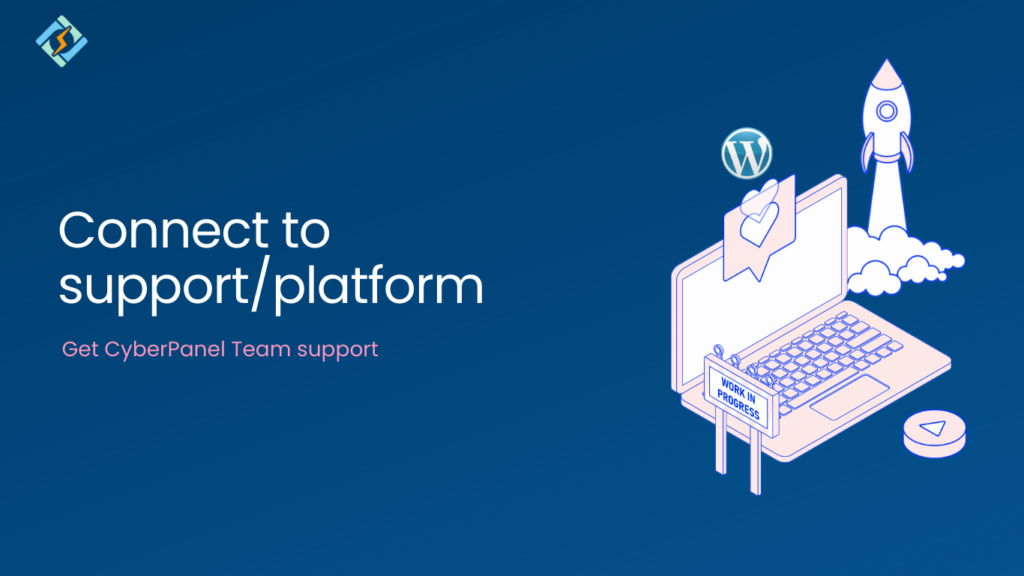
Cyebrpanel provides a support platform to connect with the professional team and share concerns with them. Cyberpanel provides 24/7 support, and you will instantly get a response from the support agents. Step: 1. Create a Cyberpersons account. To connect with the support team. You need to create an account on the platform. https://platform.cyberpersons.com/ Sign up […]
Reseller Management

Cyberpanel offers three types of accounts for the management services. In this phase, we will learn about the reseller account. If you would like to acquire fundamental knowledge about users in CyberPanel, please refer to the ‘Managing Users‘ guide. While the functioning of resellers is already explained in that section, we will provide a dedicated […]





