Have a Question?
< All Topics
Print
CyberPanel Firewall
Posted
Updated
Byadmin
CyberPanel follows deny all rules except for the ports opened by default, you can see default opened ports at Server > Security > Firewall
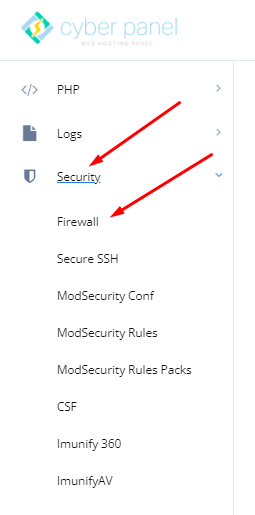
Available Functions
- Stop Firewall.
- Start Firewall.
- Reload.
- Add/Delete Rules.
Add Firewall Rule:
If you want to open a port in CyberPanel just go to the Security > Firewall
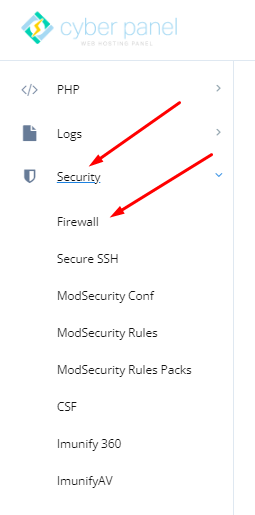
Now add the following details here and click Add button.
- Give this rule a name.
- Select protocol from dropdown either tcp or udp.
- Enter which port to open for specified protocol.
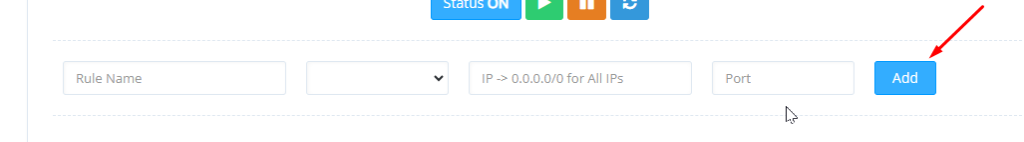
Delete Firewall Rule:
On the firewall page if you want to remove any rule just clict the cross button in front of that rule.
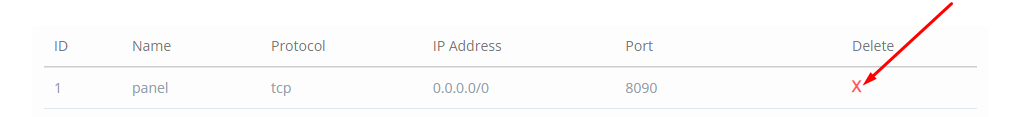
Start/Stop/Reload Firewall.
On the same page, you will find three buttons: Start, Stop, and Reload. Simply click the button corresponding to the action you want to perform.
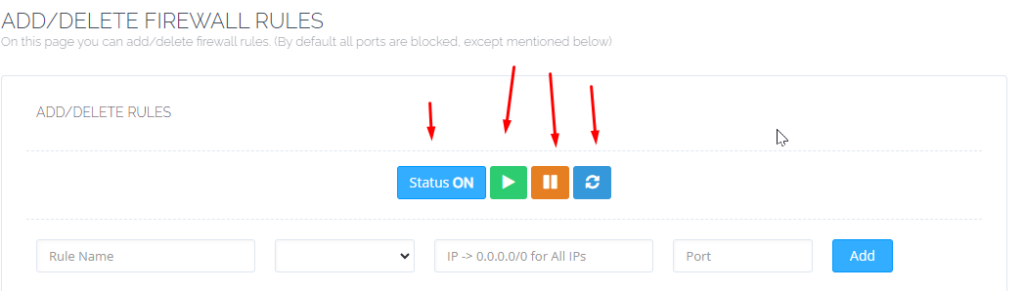
Posted
Updated
Byadmin
Tags:





