Errors on opening FileManager CyberPanel
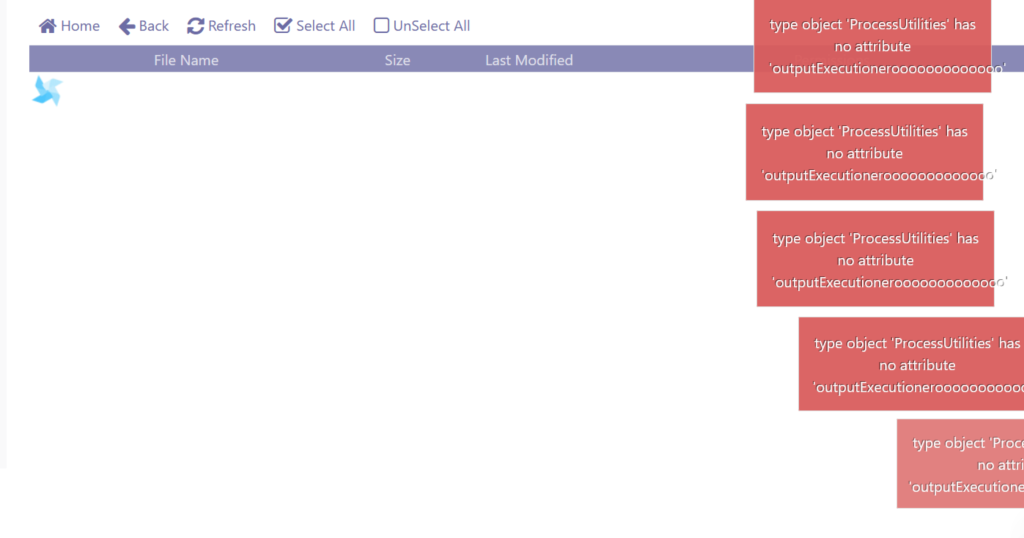
I’ve noticed that some users are encountering an error when trying to open the File Manager. Just yesterday, one user posted about this issue on the community platform, so I thought it would be helpful to share the solution here with everyone. Errors on opening FileManager CyberPanel Details: When navigating to Website > List Websites […]
Install Redis in CyberPanel
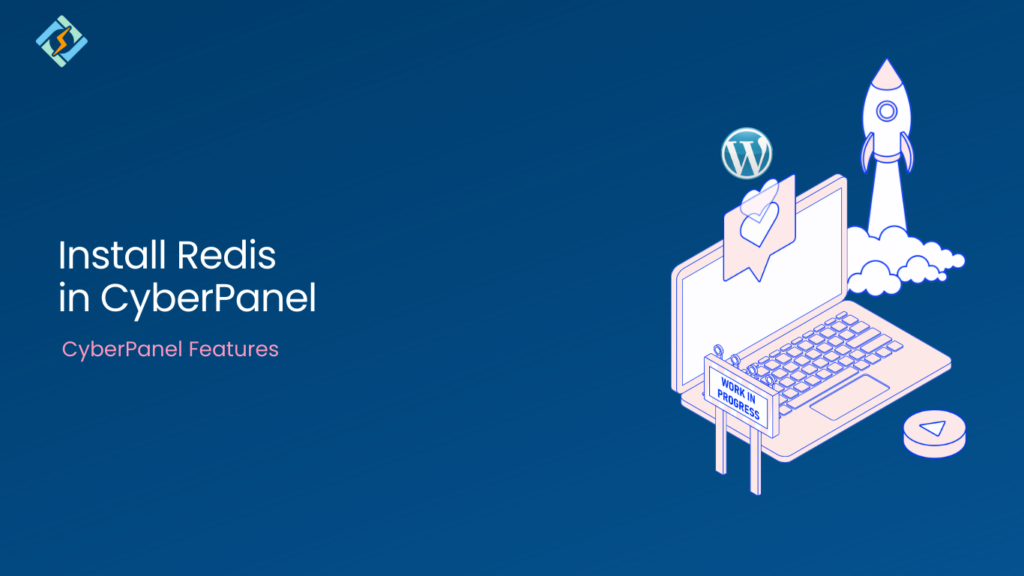
Redis is an open-source, in-memory data structure store that serves as a high-performance and versatile database, cache, and message broker. Developed in C language, Redis is designed for optimal speed and efficiency, offering a key-value store where data is stored in memory for fast access. One of its key features is its ability to persist […]
Install Elasticsearch in CyberPanel

Elasticsearch is a powerful, open-source search and analytics engine built on Apache Lucene. Widely utilized for its speed and scalability, Elasticsearch is designed to handle large volumes of data and execute complex searches in real-time. It serves as a robust solution for various applications, including full-text search, log data analysis, and business intelligence. Elasticsearch’s distributed […]
Logs Management CyberPanel

CyberPanel offers you all types of logs within the CyberPanel dashboard. You can see and check all types of logs within the CyberPanel, like mail logs, server error logs, CyberPanel main logs, ModSecurity logs, and FTP logs. CyberPanel Main Log File CyberPanel’s main log file contains errors related to CyberPanel operations. If something goes wrong […]
Email Debugger CyberPanel
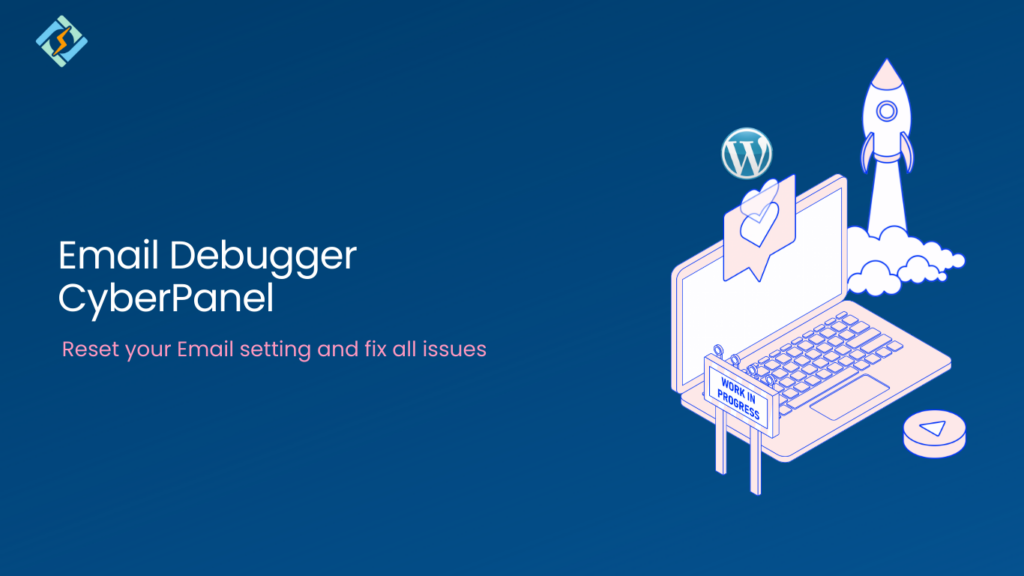
Every day, numerous individuals express concerns and grievances regarding email configurations and settings. We have recently introduced a significant change by making the reset of all email configurations and debugging on CyberPanel a paid feature. However, we are thrilled to announce that we have decided to offer this service for free. This article aims to […]
Install/Uninstall PHP Extensions

PHP has a wide list of available extensions that can be installed apart from the core PHP, CyberPanel allows you to install or remove PHP extensions from your server depending upon your web application requirements. How to install PHP extension in CyberPanel? Login to your CyberPanel and just navigate to Server > PHP > Install […]
Install and use Imunify on CyberPanel

CyberPanel provides effortless installation and setup for both ImunifyAV and Imunify360 versions, requiring just a few clicks to complete the process. Install ImunifyAV: Navigate to Security -> ImunifyAV. When you don’t have the ImunifyAV installed on the server, you can see an Install Now button. Upon clicking on this button installation will started and it […]
Email in CyberPanel

CyberPanel empowers you to establish email services with ease. In this article, we’ll explore how you can seamlessly create SMTP services using CyberPanel. To setup your mail through CyberPanel you must follow this Guide. Email Setup. Within the email management panel featured in this article, you’ll discover various functions designed to efficiently manage your emails. […]
CSF CyberPanel

“CSF” typically stands for ConfigServer Security & Firewall, which is a popular security application suite for Linux servers. It provides a firewall, intrusion detection, and other security features. “CyberPanel,” on the other hand, is a web hosting control panel designed to work with OpenLiteSpeed, a high-performance web server. CyberPanel simplifies the process of managing web […]
CyberPanel SSL V2

We are pleased to announce the addition of a new feature, SSL v2, to CYBERPANEL. This feature allows users to issue wild card Let’s Encrypt SSL certificates, simplifying the SSL management process. Unlike the previous SSL Manager feature, which required Let’s Encrypt to download verification against the domain to ensure ownership and issue the SSL […]





