CyberPanel SSL V2

We are pleased to announce the addition of a new feature, SSL v2, to CYBERPANEL. This feature allows users to issue wild card Let’s Encrypt SSL certificates, simplifying the SSL management process. Unlike the previous SSL Manager feature, which required Let’s Encrypt to download verification against the domain to ensure ownership and issue the SSL […]
Mail Server SSL

Step 1. To issue the mail server SSL Click on SSL-> Mailserver SSL Step 2. Select the Mail server site for which you want to issue the SSL and Click on issue the SSL Step 3. After issuing the Mailserver SSL, run this command on the terminal to map the SSL
CyberPanel SSL Manager v1
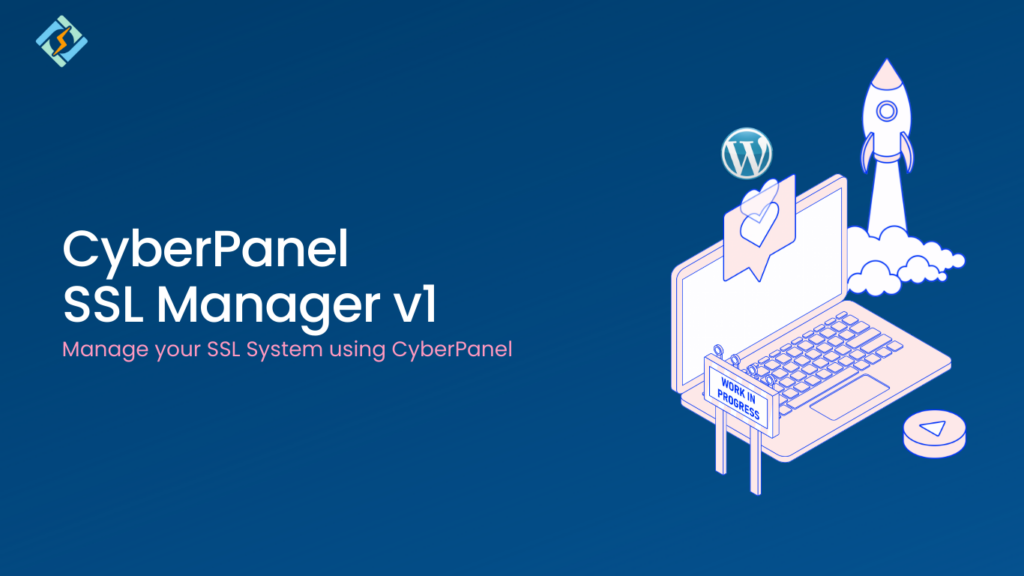
CyberPanel can issue SSL certificates for websites. There are two methods to get an SSL certificate for the website. In this article, we will learn how to issue the SSL for your website. Manage SSL Step 1. Login to your CyberPanel dashboard Step 2. On the left-side menu, scroll down and click on the SSL […]
How to fix SSL issues in CyberPanel
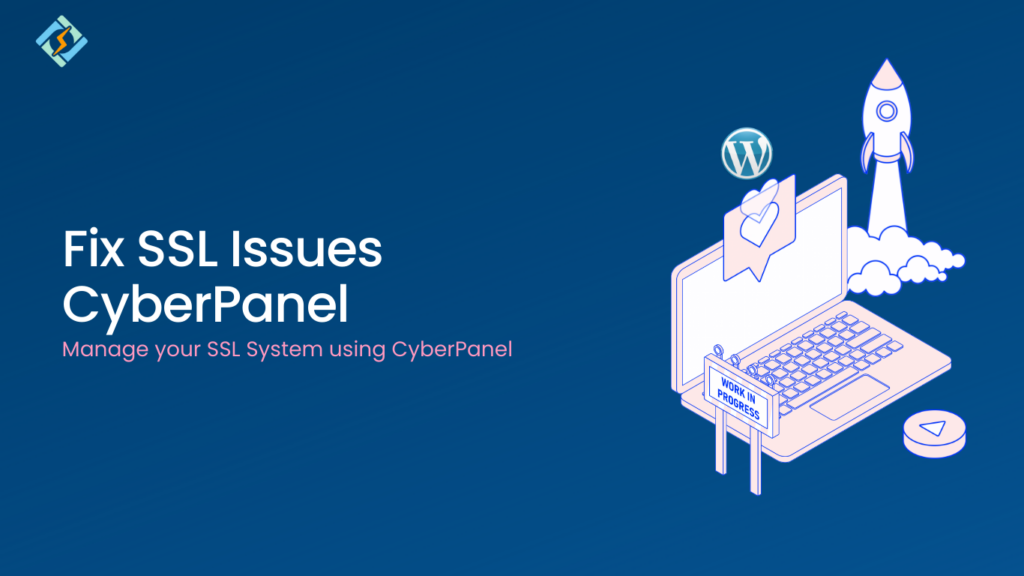
CyberPanel is equipped with a built-in security certificate issuing mechanism. It uses the Let’s Encrypt Certificate authority to obtain an SSL certificate for your websites. We have a great tutorial on how to create/issue SSL certificates for your domain here. However, if CyberPanel is unable to obtain a certificate for your domain, it generates a […]
Issuing SSL for website
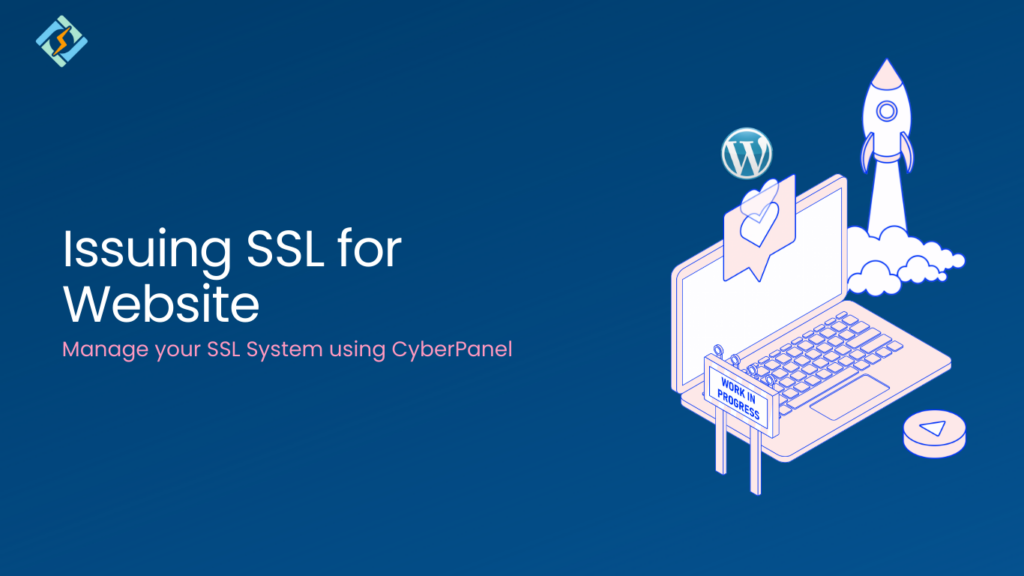
CyberPanel can issue Let’s Encrypt SSL cert for websites on it. There are 2 methods to get SSL cert for website. 1. Issue SSL when creating a website Check Additional Features SSL during creating the website. Note: Please check and make sure the domain is pointed to CyberPanel server, otherwise Let’s Encrypt cert will NOT […]
CyberPanel on SSL

Note: If your domain is behind Cloudflare it will not work since CloudFlare blocks port 8090. If you want to access CyberPanel on SSL you can do so by issuing Lets Encrypt SSL for the hostname, before continuing further make sure you have created website with a domain you want to access CyberPanel as. If you want […]
Manually Extending SSL to WWW

Usually CyberPanel will automatically issue Let’s encrypt SSL cert for both www and non-www version of domains, but if in rare case it failed to issue WWW cert , you can extend the SSL for www domain manually. 1. Run command (change example.com to your domain for ALL steps) and enter E during operation 2. Now new […]





