Creating Website

Once you have installed CyberPanel on your server, the next step is to create a website. This can be done easily through the CyberPanel interface. To create a website, Login to your CyberPanel dashboard. Navigate to the left-hand menu and select the “Website” option. Here, you will find numerous options for managing your website. If […]
Packages in CyberPanel

Packages on CyberPanel help you assign resources to an individual website, you must create at least one package before you start creating websites. (Upon installation a default package is created) Create Package You can fill in all these resources according to your requirements, an example input can be: Disk Space: 100 Bandwidth: 5000 FTP Accounts: 10 Database: 10 Emails: 5 […]
Manually Extending SSL to WWW

Usually CyberPanel will automatically issue Let’s encrypt SSL cert for both www and non-www version of domains, but if in rare case it failed to issue WWW cert , you can extend the SSL for www domain manually. 1. Run command (change example.com to your domain for ALL steps) and enter E during operation 2. Now new […]
CyberPanel on SSL

Note: If your domain is behind Cloudflare it will not work since CloudFlare blocks port 8090. If you want to access CyberPanel on SSL you can do so by issuing Lets Encrypt SSL for the hostname, before continuing further make sure you have created website with a domain you want to access CyberPanel as. If you want […]
Issuing SSL for website
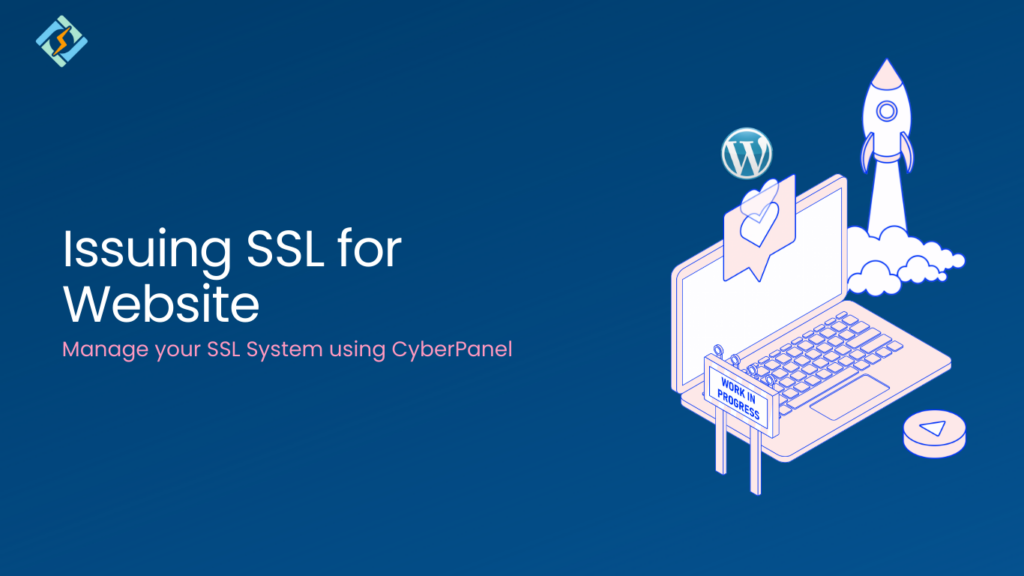
CyberPanel can issue Let’s Encrypt SSL cert for websites on it. There are 2 methods to get SSL cert for website. 1. Issue SSL when creating a website Check Additional Features SSL during creating the website. Note: Please check and make sure the domain is pointed to CyberPanel server, otherwise Let’s Encrypt cert will NOT […]
Enterprise License Manager
To manage your licenses navigate to https://<IP Address>:8090/serverstatus/litespeedStatus you will see something like: License Status If you click on License Status, it will only display your currently license and its expiration status. Change License You need to have your new license key in hand, before you use this option. This will open a box where […]
Reset admin password via command line
Reset admin password using adminPass newpassword This will reset password for username “admin”, where the “newpassword” is your new password.
1 – Managing Users
This document applies to version v1.7.1 and above, earlier versions of CyberPanel had only 2 user types and no ACL functionality. CyberPanel supports reseller? Many people ask that if CyberPanel have reseller functionality. I will give a short answere here: Yes. However it works on ACL (Access Control List). For example if user is created with admin ACL then […]
2 – List of Signals/Events Files
To develop CyberPanel plug-ins you need to hook your code into various events happening inside CyberPanel core, this page will give you links to the files containing signals, we will not document/explain each signal here, as they are already documented in the respected file. There are two types of events that happens for any action […]
Uninstall Plugin
cd /usr/local/CyberCP/pluginInstaller python pluginInstaller.py remove –pluginName examplePlugin





