How to install and use Imunify360 on CyberPanel
Imunify360 is available with CyberPanel v2.0.0, but before using it you need to convert your operating system to CloudLinux OS. Use this guide to convert to Cloudlinux and install CageFS. Convert CyberPanel to CloudLinux OS and Install CageFS If you have already installed and configured CloudLinux and updated your CyberPanel to at least version 1.9.5, […]
Cloudflare DNS Synchronization with CyberPanel

In version v2.0.0, CyberPanel has added the ability to synchronize DNS entries between Cloudflare and CyberPanel DNS on your server What is Cloudflare? Cloudflare is a reverse proxy service, that offers certain features such as Why do you need synchronization? In order to use Cloudflare the nameservers of the domain are changed to the ones […]
Web Terminal
CyberPanel v1.9.2 onwards have web terminal (to access your server SSH). However, in some browser, you might not be able to use Web Terminal with default self-signed SSL. In that case just setup CyberPanel on SSL. Now access CyberPanel using that domain. Once you are done issuing SSL for CyberPanel make sure you also restart […]
2 – Create/Restore Incremental Backups
CyberPanel version v1.9.1 adds supports for incremental backups, currently following destinations are supported: Local (local destination is added by default, there is nothing needs to be done). SFTP (SFTP Servers need to be added) S3 (AWS S3 keys need to be added) If you want to add backup destinations read our earlier tutorial. In this […]
3 – How to create Reseller in CyberPanel
If you want to have basic knowledge about users in CyberPanel please read Managing Users. Though it is already explained in Managing Users how reseller works, we will dedicate a separate tutorial for it. There are 3 types of control lists already created in CyberPanel (admin, reseller, and user) you can also create custom control […]
WordPress Staging Feature
In CyberPanel v1.8.8 we’ve introduced WordPress staging site feature, in which you can put your live site to staging make your changes, do testing and then put that site in production. To get this feature you first needs to be on v1.8.8. It is always recommended to Backup your site before using this feature so […]
2 – How to use CageFS with CyberPanel
CloudLinux and CageFS integration are available from CyberPanel v1.8.6. However, before using CageFS you need to be on CloudLinux OS. So before moving forward convert your CyberPanel server to CloudLinux and install CageFS. What is CageFS? From the official documentation: CageFS is a virtualized, per-user file system that uniquely encapsulates each customer, preventing users from […]
Configure Mail for CyberPanel Notifications
In version 2.0.0, CyberPanel has added the option to get all server logs by email. This can be very beneficial for a timely update if your server has some error or if it’s behaving abnormally. This also includes notifications of SSL failure notifications. Git Notifications. Debug notifications from CyberPanel if debug mode is on. In […]
Fix FTP over TLS errors on Ubuntu in CyberPanel
FTP or File Transfer Protocol is used to transfer files to servers or your website from your own computers, mobiles or other servers. It’s as old as the internet itself, however, we live in a world full of cybersecurity issues. In order to ensure that your credentials aren’t snooped by malicious actors during authentication, CyberPanel […]
How to fix SSL issues in CyberPanel
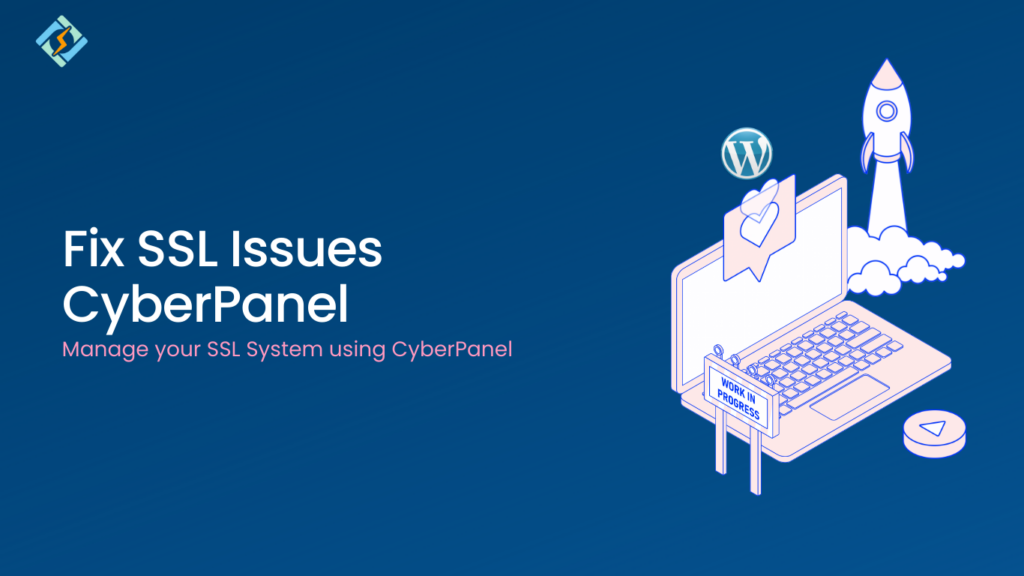
CyberPanel is equipped with a built-in security certificate issuing mechanism. It uses the Let’s Encrypt Certificate authority to obtain an SSL certificate for your websites. We have a great tutorial on how to create/issue SSL certificates for your domain here. However, if CyberPanel is unable to obtain a certificate for your domain, it generates a […]





