How to fix SSL issues in CyberPanel
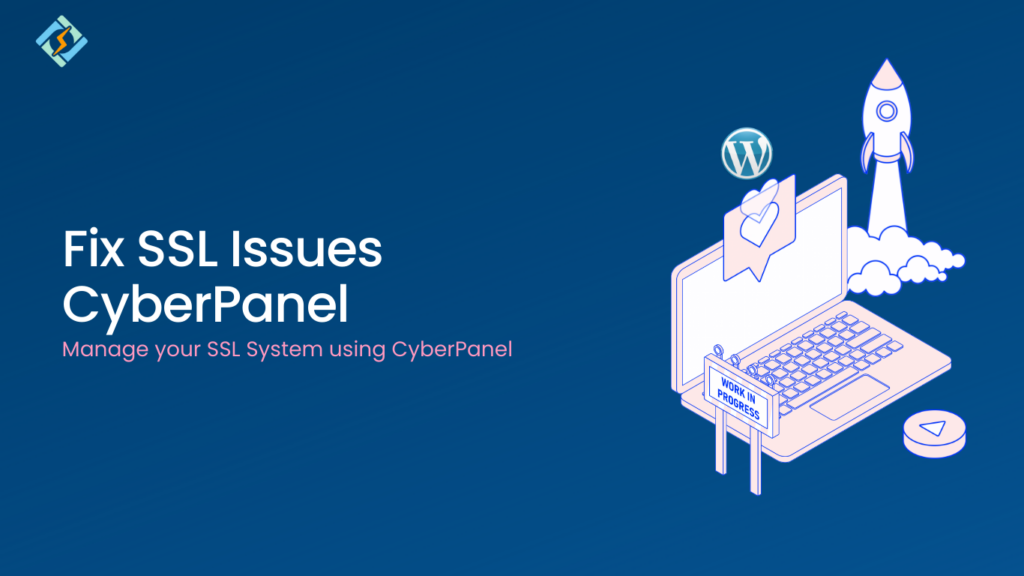
CyberPanel is equipped with a built-in security certificate issuing mechanism. It uses the Let’s Encrypt Certificate authority to obtain an SSL certificate for your websites. We have a great tutorial on how to create/issue SSL certificates for your domain here. However, if CyberPanel is unable to obtain a certificate for your domain, it generates a […]
6 – Self-signed SSL error on Outlook/Thunderbird
After creating an email account in CyberPanel some users would like to configure their email accounts to third party email clients such as Outlook or Thunderbird. Both these clients have auto-discover functionality, this functionality will try to automatically configure your email settings so that end-user won’t have to do anything. For example, if on Thunderbird […]
How to Create Local Incremental Backups in CyberPanel
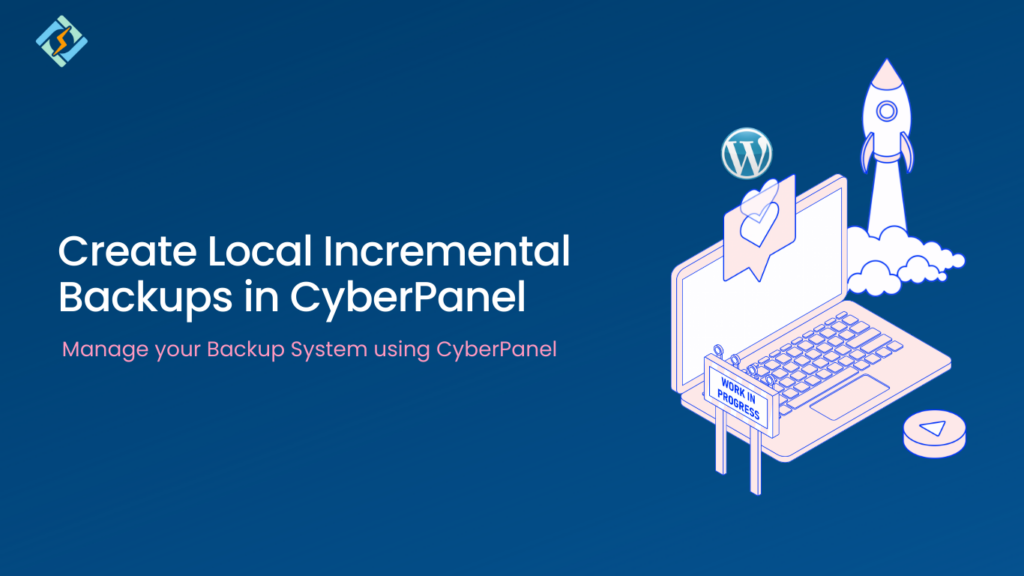
Backups are the primary concern of any website owner because they carry all of the information and the hard work of the many years you have put into your website. You can lose your website’s data in a moment due to uncertainty on the web. Nowadays, Cyber attacks are widespread, and hackers find loopholes to […]
Set up Self Hosted WordPress Site for Free in 10 Minutes
Do you want to host a free and super fast WordPress blog by yourself without any technical knowledge? Yes, now it is possible. You can set up self-hosted WordPress on CyberPanel in 10 minutes. We have come up with a step-by-step guide to self host your blog without any coding knowledge. You may wonder, how […]
3 – Restore backups from Remote Destination
CyberPanel version v1.9.1 added support for the incremental backups. However, you were not able to restore backups from remote servers. With the release of v1.9.2, you can now restore backups from remote destinations. For this to work, you need to follow these tutorials: Add/Remove Destinations for Incremental Backups Create/Restore Incremental Backups Before moving on with […]
How to install WordPress on OpenLiteSpeed on CentOS 7
This article will help you install WordPress with the LSCache plugin on OpenLiteSpeed using LSPHP. We are also going to see how we can use free Lets Encrypt SSL to secure your WordPress site. This article guides you through installing and configuring OpenLiteSpeed web server, MariaDB as a database management system, LiteSpeed PHP, LetsEncrypt SSL […]
CyberPanel as a cPanel Alternative
CyberPanel and cPanel are both hosting control panels, and they help you manage your websites. With one command you get a fully functional LAMP stack that is ready to serve your web applications. Let see how CyberPanel is a feasible cPanel alternative. If you are new to development or managing sites then you will sooner […]
1 – Add/Remove Destinations for Incremental Backups
CyberPanel version v1.9.1 adds supports for incremental backups, currently following destinations are supported: Local (local destination is added by default, there is nothing needs to be done). SFTP (SFTP Servers need to be added) S3 (AWS S3 keys need to be added) In this document, we will see how we can add SFTP and S3 […]
1 – Convert CyberPanel to CloudLinux OS and Install CageFS
CloudLinux and CageFS is available with CyberPanel v.1.8.6, but before using any of its features, you need to convert your operating system to CloudLinux OS. Use commands below to convert your server to CloudLinux OS. If you have CloudLinux activation key: wget https://repo.cloudlinux.com/cloudlinux/sources/cln/cldeploy sh cldeploy -k <activation_key> reboot Or if you have IP based license […]
Auto import cPanel sites to CyberPanel
v1.8.5 and aboves provides you with utility to automatically import cPanel accounts to CyberPanel. To use this feature you need to download/upload backups to your server in any location such as /home/backup. Once backups are downloaded execute this command to restore them: /usr/local/CyberCP/bin/python /usr/local/CyberCP/plogical/cPanelImporter.py –path /path/to/files This is not the path of a certain backup […]





