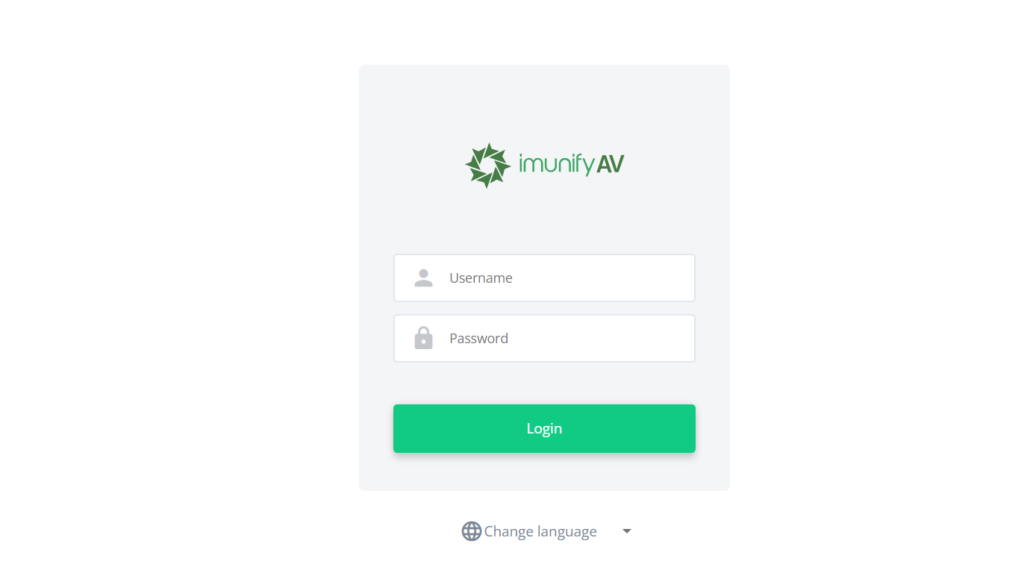Install and use Imunify on CyberPanel
CyberPanel provides effortless installation and setup for both ImunifyAV and Imunify360 versions, requiring just a few clicks to complete the process.
Install ImunifyAV:
Navigate to Security -> ImunifyAV.
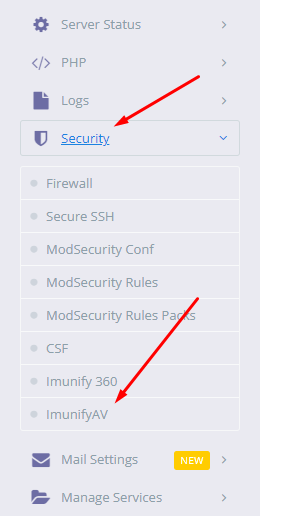
When you don’t have the ImunifyAV installed on the server, you can see an Install Now button.
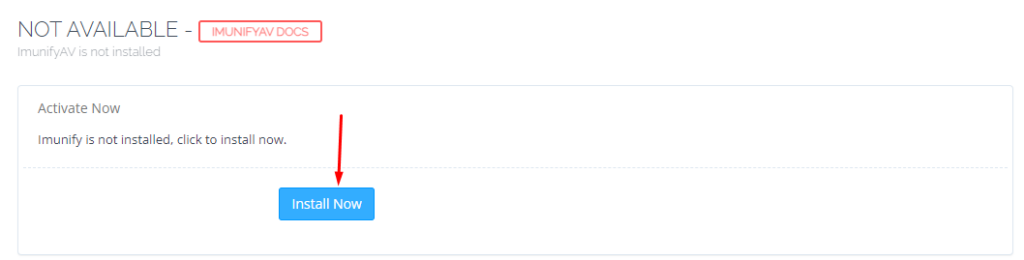
Upon clicking on this button installation will started and it will take some time. Once installation is done you can see an Access Now button.
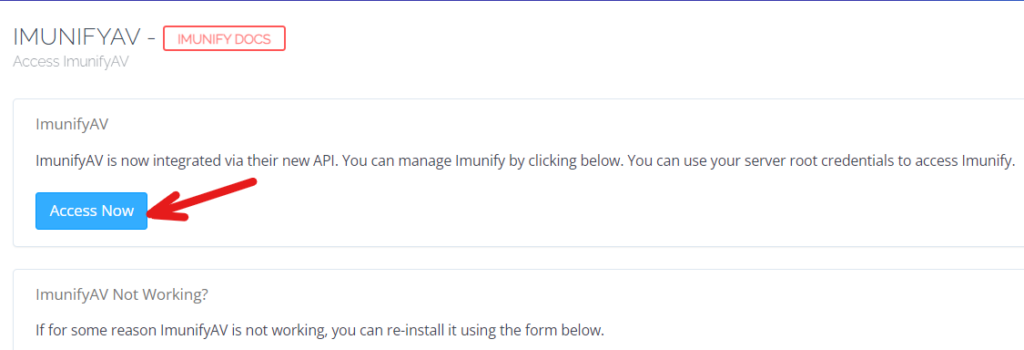
If in case If you face an issue in installation, Then copy the commands from here and run them in the server terminal. This way you will be able to manually install ImunifyAV.
wget https://repo.imunify360.cloudlinux.com/defence360/imav-deploy.sh bash imav-deploy.sh
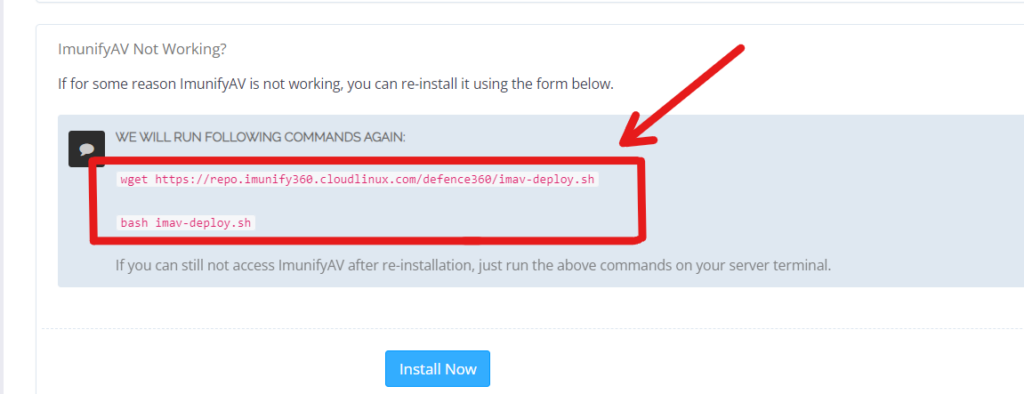
Install Imunify360:
For Imunify360 installation, the process is equally straightforward:
Go to Security->Imunify360
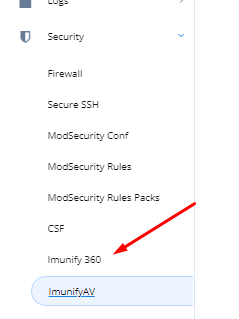
But here you need the Imunify360 license key. Add imunify360 key and click on Install Now
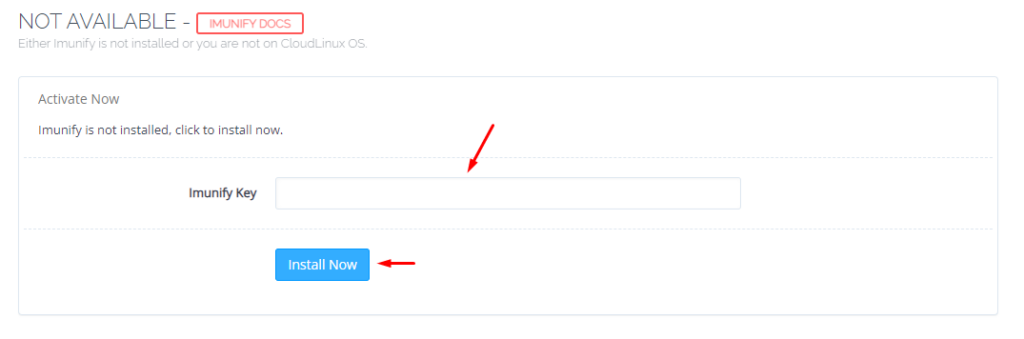
Access Imunify:
Upon Clicking on Access Now you will land on the Imunify login page.
Add your server root credentials and Click on Login, the you will access Imunify.