Have a Question?
< All Topics
Print
Backup/Restore
Posted
Updated
Byadmin
CyberPanel supports one-click back/restore for your accounts.
How To Take Backup
Taking a complete backup of a website account is simple.
Main » Backup » Create Backup
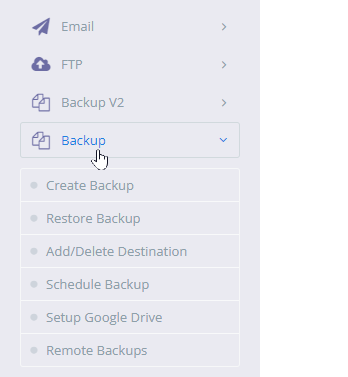
- Select website from the list that you want to backup.
- Select a backup destination.
- Click ‘Create Backup’.
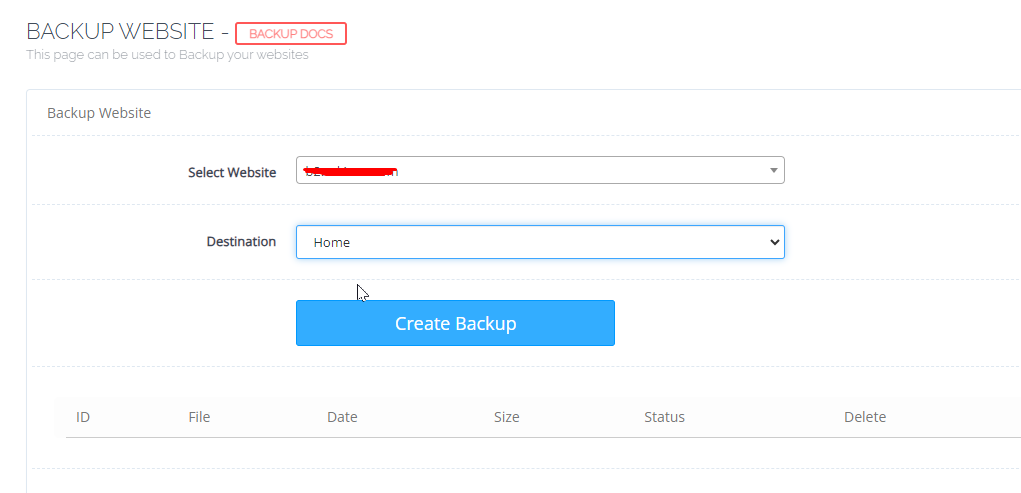
It will take some time depending on the amount of space the account is using.
The backup location is: /home/<domain name>/backup
Note: You can close the window and come back later to check the status of the backup creation.
Restore Backup
Backup restore only works with backups generated through the backup generation tool in CyberPanel.
Main » Backup » Restore Backup
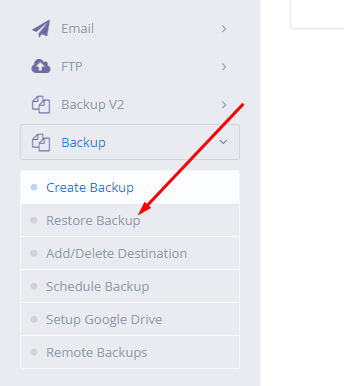
Place your backup files under /home/backup/
This will detect all files under /home/backup/. It may take some time, you can also leave the window and come back later to check.
Posted
Updated
Byadmin
Tags:





