You are Blacklisted
If you are reading this article it means you have used our Free Email testing tool and your email server sending IP address might be on a black list. In this tutorial we will learn what to do. You can also look into our Free Managed Email Service, in which we take care of everything […]
Free Managed Email Service
We’ve launched a new free managed email service that offers delivery optimization, spam protection, and malware detection. To get started, first, sign up on Platform.cyberperson.com. Then, navigate to the Free Managed Email section and subscribe to the free plan (completely free plan). Full out the stripe form to start you free service. Once subscribed, you’ll […]
Email Limits
CyberPanel has introduced a new feature for email called Email Limits, which allows you to control how many emails you can send within a certain time frame. In this article, we won’t cover how to create an email, assuming you already have one set up. To set limits, navigate to your email settings and select […]
Email Debugger CyberPanel
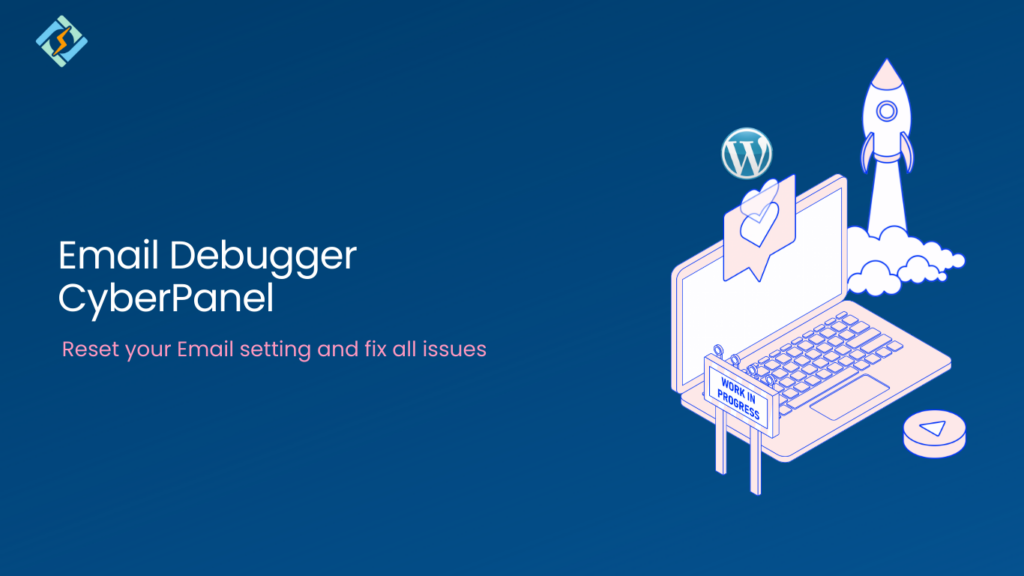
Every day, numerous individuals express concerns and grievances regarding email configurations and settings. We have recently introduced a significant change by making the reset of all email configurations and debugging on CyberPanel a paid feature. However, we are thrilled to announce that we have decided to offer this service for free. This article aims to […]
Email in CyberPanel

CyberPanel empowers you to establish email services with ease. In this article, we’ll explore how you can seamlessly create SMTP services using CyberPanel. To setup your mail through CyberPanel you must follow this Guide. Email Setup. Within the email management panel featured in this article, you’ll discover various functions designed to efficiently manage your emails. […]
Email Queue Management in CyberPanel
In version v2.0.0, CyberPanel has introduced email queue management. This feature makes it easy for you to check the mails in queue, their status and provides you with the options to flush them again or delete individually or collectively. The feature is already installed and enabled and can be accessed at https://<SERVER>:8090/emailPremium/mailQueue or from Mail Settings […]
How to Install/Remove MailScanner on CyberPanel
MailScanner is an open-source email security system. It is designed for Linux-based email gateways. CyberPanel provides you with one-click MailScanner installer. Follow this guide to install or remove MailScanner How to install MailScanner using CyberPanel: The installation process of MailScanner is very easy and short using CyberPanel. First, in the menu go to the Mail […]
6 – Self-signed SSL error on Outlook/Thunderbird
After creating an email account in CyberPanel some users would like to configure their email accounts to third party email clients such as Outlook or Thunderbird. Both these clients have auto-discover functionality, this functionality will try to automatically configure your email settings so that end-user won’t have to do anything. For example, if on Thunderbird […]
3 – Email Forwarding
With Email Forwarding, you can forward emails to multiple other email addresses (This does not delete the server copy of your incoming emails) Go to: https://<IP Address>:8090/email/emailForwarding Note: Make sure to create at least one email account, otherwise you can not create email forwarder. First select domain. On second option select the source email, […]
4 – Email Limits
Email Limits Email Limits can help you fight Email Spam on your server. There are two kinds of limitations: Domain Limits. Email Level Limits. Domain Limits If a domain has a limit of 20,000 emails/month, then Email Limits cannot exceed this limit. For example with Domain Limit of 20,000 emails, you can have 20 email […]





