Errors on opening FileManager CyberPanel
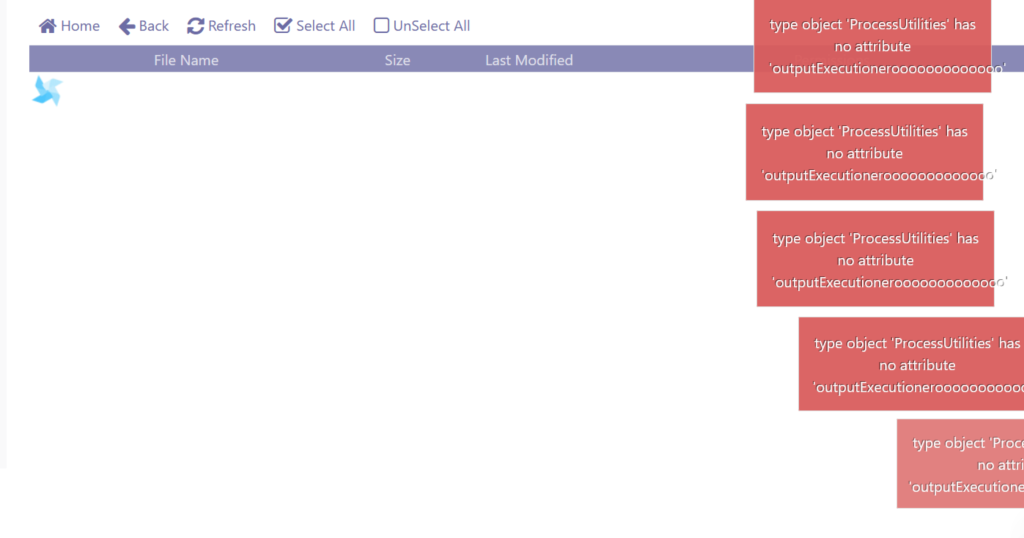
I’ve noticed that some users are encountering an error when trying to open the File Manager. Just yesterday, one user posted about this issue on the community platform, so I thought it would be helpful to share the solution here with everyone. Errors on opening FileManager CyberPanel Details: When navigating to Website > List Websites […]
Logs Management CyberPanel

CyberPanel offers you all types of logs within the CyberPanel dashboard. You can see and check all types of logs within the CyberPanel, like mail logs, server error logs, CyberPanel main logs, ModSecurity logs, and FTP logs. CyberPanel Main Log File CyberPanel’s main log file contains errors related to CyberPanel operations. If something goes wrong […]
Free Help for CyberPanel/Community

CyberPanel Support All The Answers You Need Are Right At Your Fingertips Community Resources Cyberpanel offers a wide range of resources. Explore our helpful community to find your solution. CyberPanel Forums CyberPanel Blogs Technical Manuals Our tech writers are some of the best in the business and with their documentation you can self-solve any of […]
How to Properly Debug CyberPanel | Troubleshooting CyberPanel

There are two ways to troubleshoot any problem while using CyberPanel. First Way of Troubleshooting CyberPanel There is a global error log file (this file only contains logs generated by CyberPanel). This file can be reached at https://<IP Address>:8090/serverstatus/cyberCPMainLogFile Improved and detailed dynamic logging /usr/local/CyberCP/debug Run command: touch /usr/local/CyberCP/debug This will start generating more debug […]
Error message: Blacklisted domain

If you encounter a blacklisted domain error after version 2.1.2, it is likely due to a new security feature implemented in the CyberPanel. This feature restricts the creation of websites on certain server host names. One such restricted domain is “socket.gethostname,” which essentially corresponds to the host name of your server, as revealed when […]
Email not working after CyberPanel Upgrade?
Note: This article is a work in process, will keep adding more information. If you have recently upgraded CyberPanel and your email stopped working then follow this guide to debug and possibly fix your email system. We recommend to upgrade your CyberPanel via CyberPanel cloud to avoid any such issue in the future: How to […]
How To Set HSTS Header (Strict-Transport-Security) Using CyberPanel (OpenLiteSpeed)
Custom/Extra Header can be used for many proposes like: If you are using the LiteSpeed Enterprise server you can add Extra headers to your htaccess file and the server will add it automatically just like you used to do with Apache as it is fully Apache Compatible. However, if you are using OpenLiteSpeed it has […]
Log files on CyberPanel
CyberPanel Main Log File CyberPanel’s main log file contains errors related to CyberPanel operations. If something goes wrong directly in CyberPanel this file should be checked https://<IP Address>:8090/serverstatus/cyberCPMainLogFile On the server, this file is located at /home/cyberpanel/error-logs.txt Improved and detailed dynamic logging /usr/local/CyberCP/debug Run command touch /usr/local/CyberCP/debug, this will start generating more debug logs. If […]
How to fix “Do not have sufficient permissions to access this page”
Docker binds to Unix socket by default, normally the socket is owned by root user. When CyberPanel tries to access Docker API it receive permission issue. This happens in 2 case Either you have installed Docker Manually (via yum or apt packages) Or during installation user/group did not set up properly. To fix the issue, […]
Location of configuration files
Various configurations files are located at different places, there structure is defined below. Litespeed /usr/local/lsws/conf/httpd_config.conf /usr/local/lsws/conf/phpconfigs/php53.conf /usr/local/lsws/conf/phpconfigs/php54.conf /usr/local/lsws/conf/phpconfigs/php55.conf /usr/local/lsws/conf/phpconfigs/php56.conf /usr/local/lsws/conf/phpconfigs/php70.conf Virtual Hosts /usr/local/lsws/conf/vhosts/<Domain> FTP /etc/pure-ftpd /etc/pure-ftpd/pure-ftpd.conf DNS /etc/pdns /etc/pdns/pdns.conf





