Modify Website

CyberPanel offers a simple method to modify your websites. You have the flexibility to modify any information or make any desired changes to your site effortlessly. Modify Website: 1. Go to Websites -> Modify Website 2. Select the domain. 3. Choose any information that you want to change. 4. Save Changes Click on the Modify […]
Website File Manager

CyberPanel allows you to access website root files directly from CyberPanel. File Manager You can select the file manager of the site in front of the site name that you want to access. This will direct you to the website root files. Here, you can perform multiple functions, like: Upload file, create a new file, […]
Change/Transfer Website Ownership

CyberPanel provides an easy way to change the ownership of any website. This can be needed to change the owner to a new account or transfer the site to a different owner. Steps to change ownership 1. Go to Websites-> Modify Website 2. Select the domain. 3. Choose a new owner 4. Save Changes Click […]
How to delete Child Domain in CyberPanel?
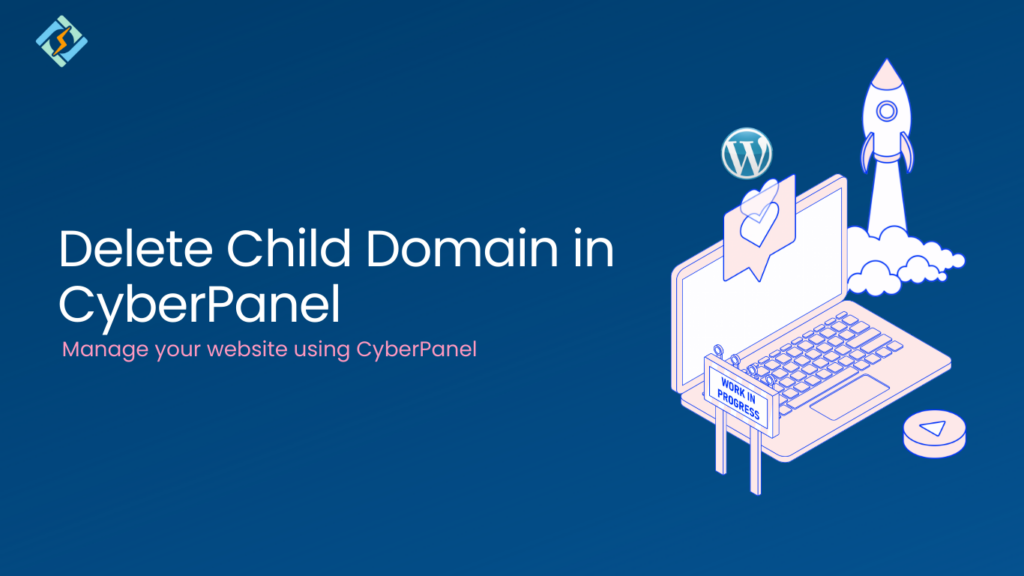
CyberPanel version required: v2.1.1 or above, if you are below this version read our old article to manage child-domains. Deleting a child domain in CyberPanel is now easier than ever. You can delete the child domain from CyberPanel with just a few clicks. Table of Contents: Login to CyberPanel: Login to your CyberPanel using the […]





