Have a Question?
< All Topics
Print
Change/Transfer Website Ownership
PostedNovember 24, 2023
UpdatedDecember 7, 2023
Byadmin
CyberPanel provides an easy way to change the ownership of any website. This can be needed to change the owner to a new account or transfer the site to a different owner.
Steps to change ownership
1. Go to Websites-> Modify Website
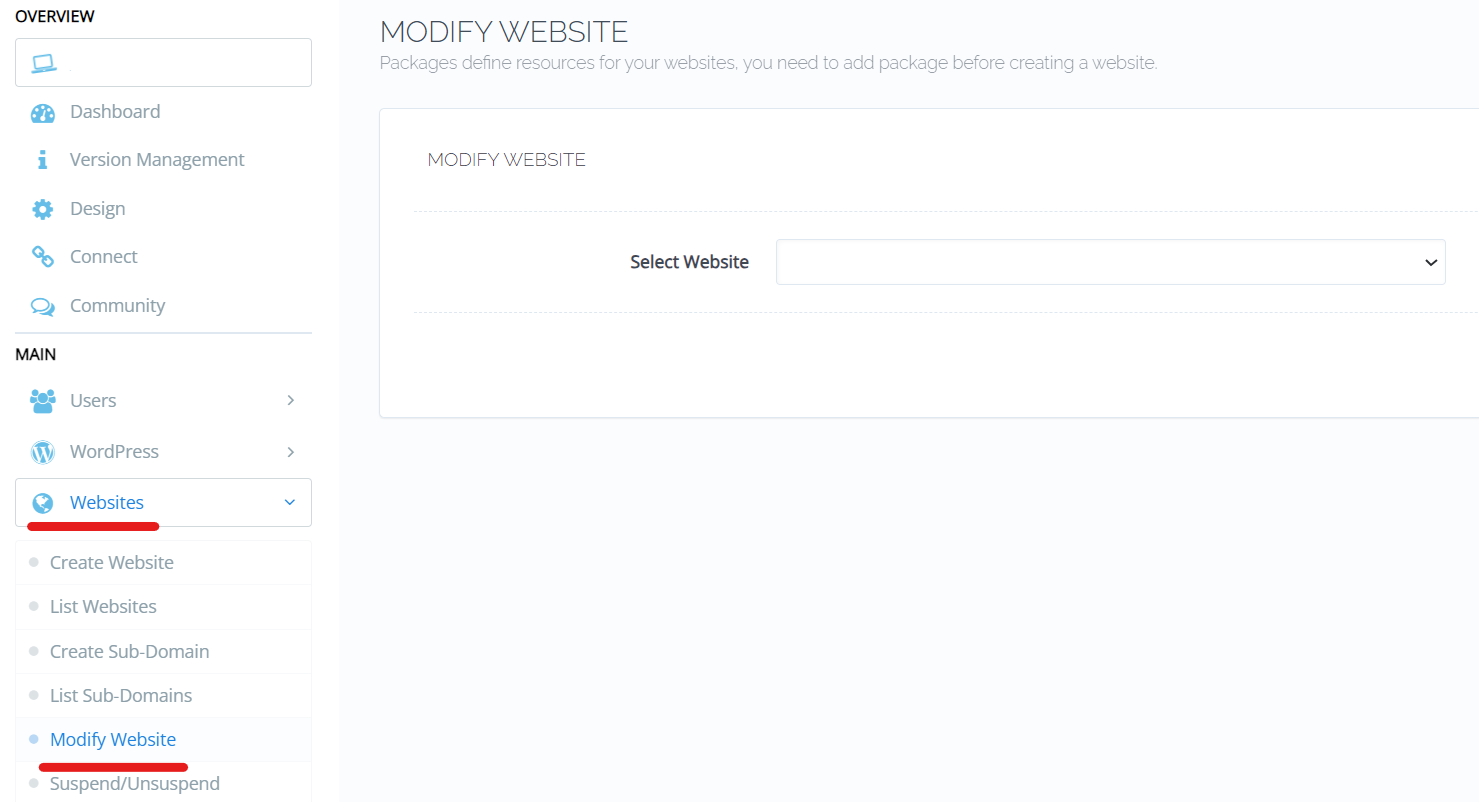
2. Select the domain.
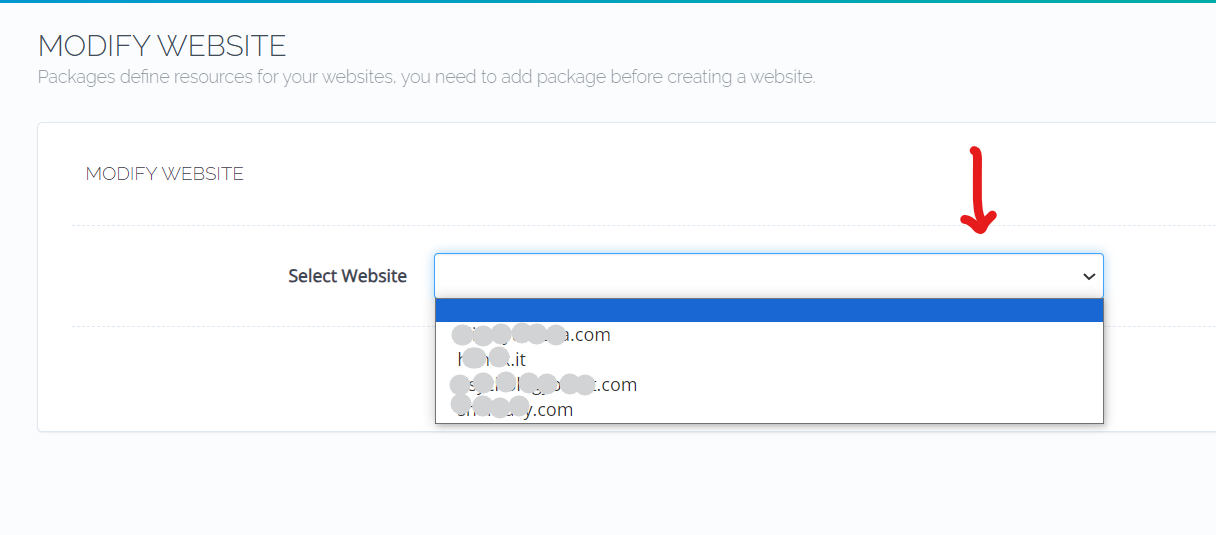
3. Choose a new owner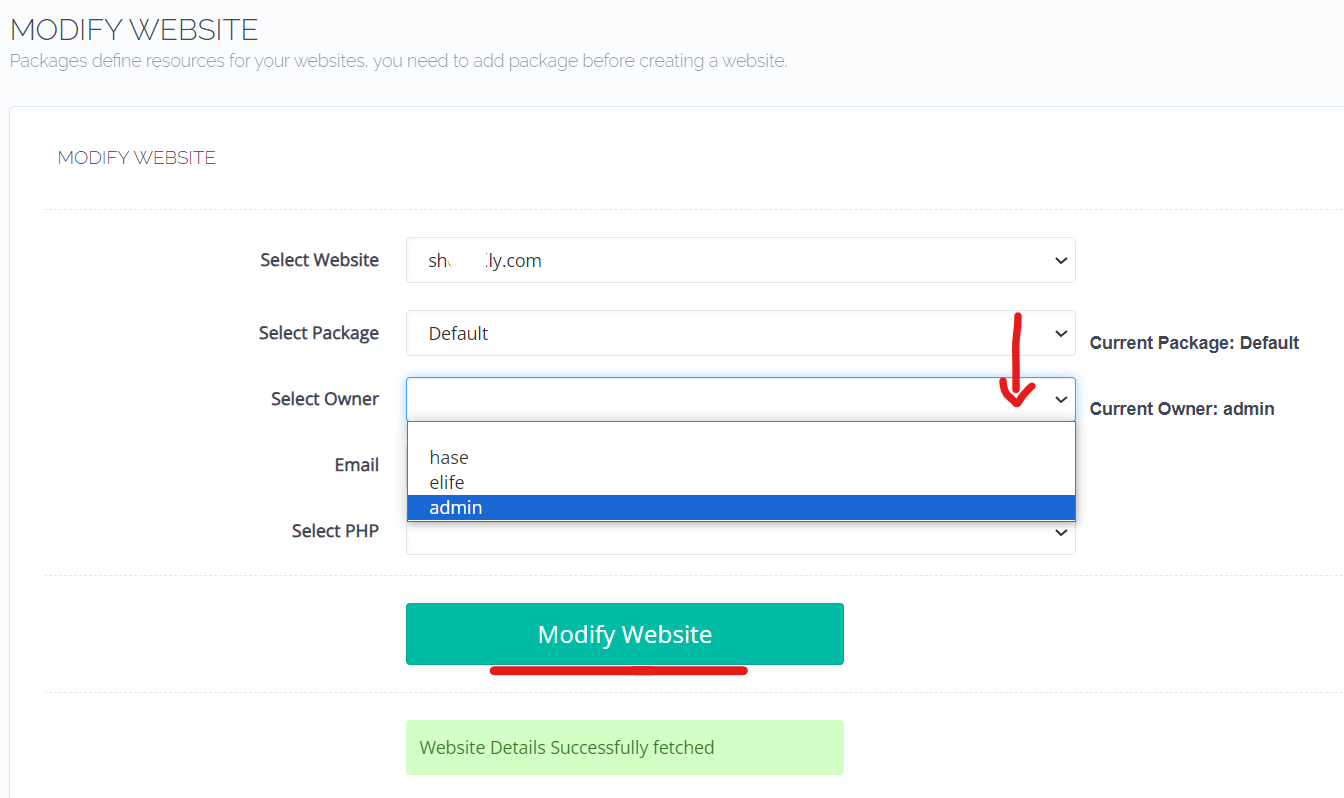
4. Save Changes
Click on the Modify Website to save the changes
That’s it. The ownership of the domain is successfully changed/transferred





