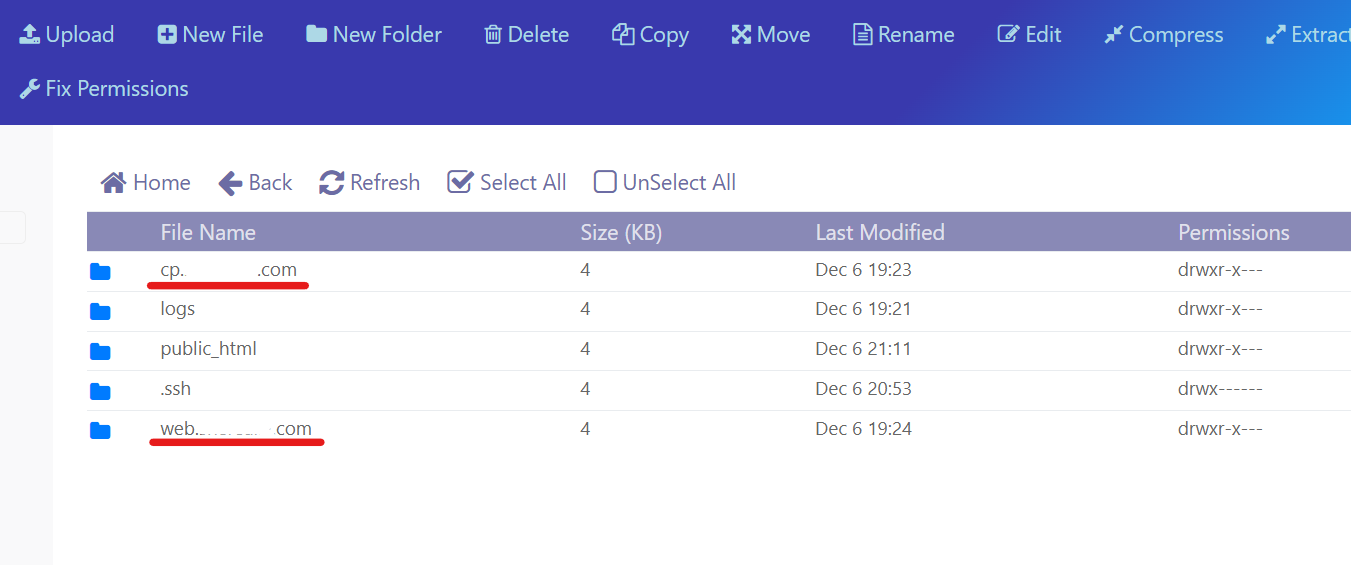How to delete Child Domain in CyberPanel?
CyberPanel version required: v2.1.1 or above, if you are below this version read our old article to manage child-domains.
Deleting a child domain in CyberPanel is now easier than ever. You can delete the child domain from CyberPanel with just a few clicks.
Table of Contents:
- Login to CyberPanel
- Delete Child Domain
Login to CyberPanel:
Login to your CyberPanel using the credentials. Visit the access URL:
https://<Your-ip/domainname>:8090
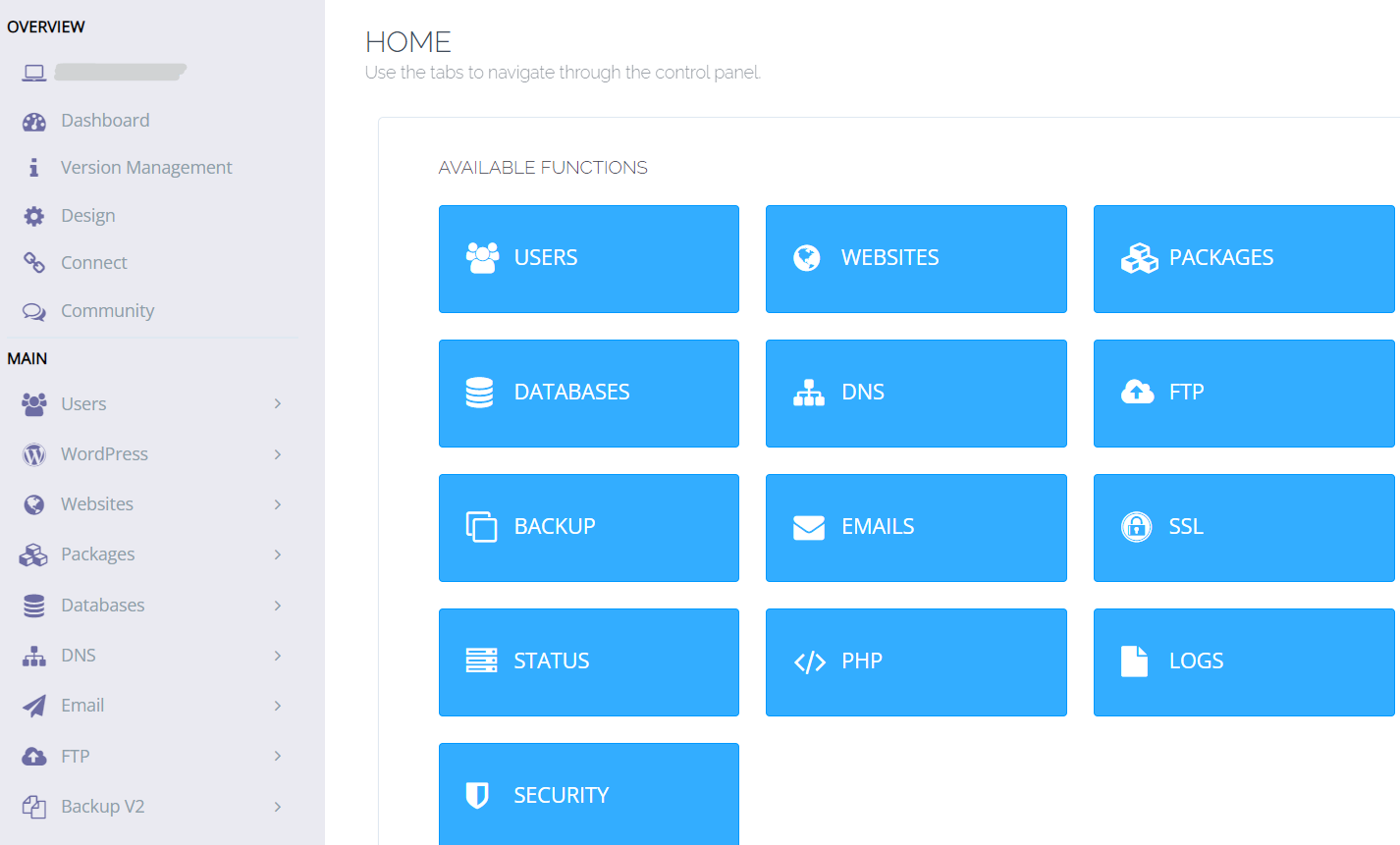
Delete Child Domain:
To delete the child domain, just go to Website->List Child Domains in the left menu of CyberPanel dashboard.
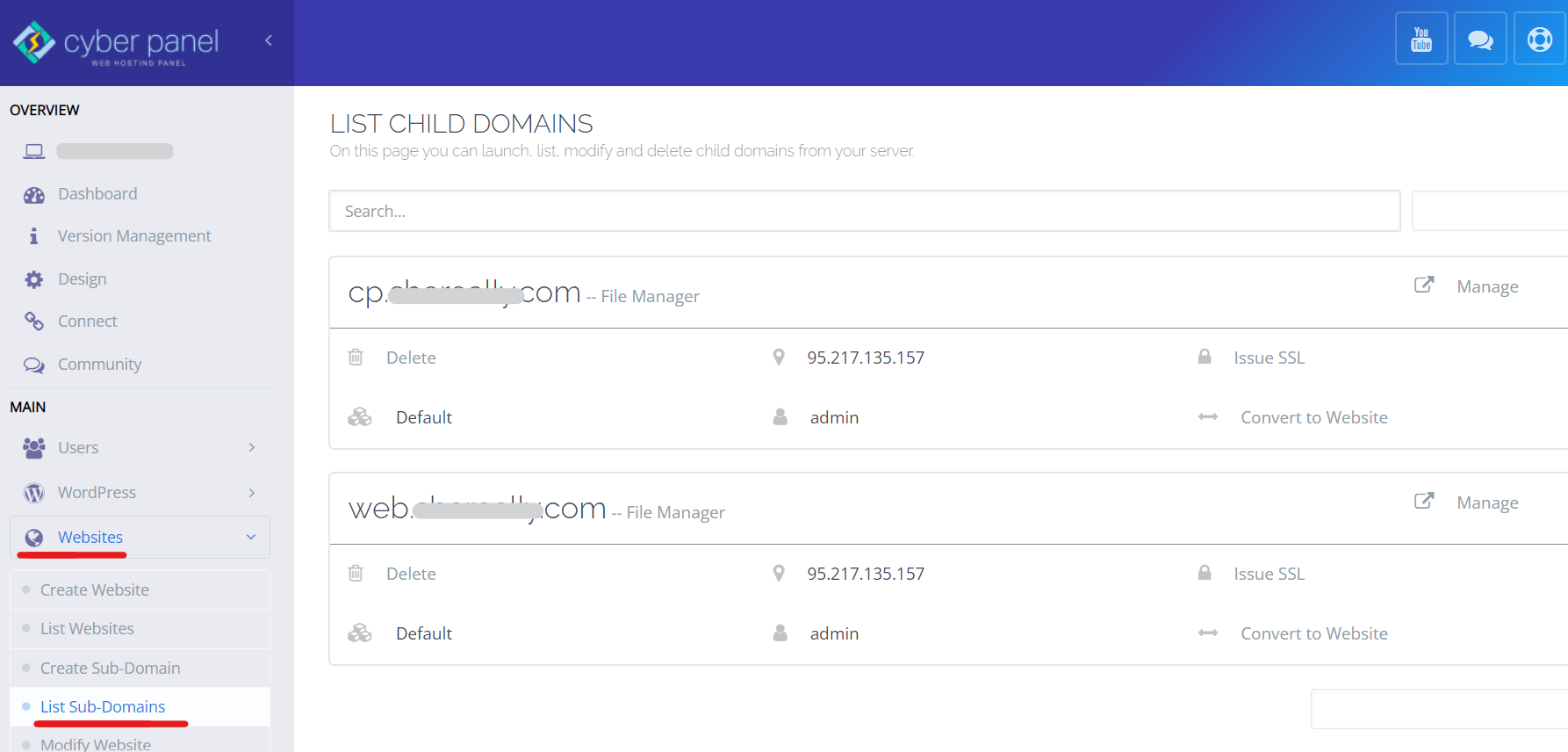
Here you find all of your subdomains. Below every domain, you can find a delete button. Press the Delete button.
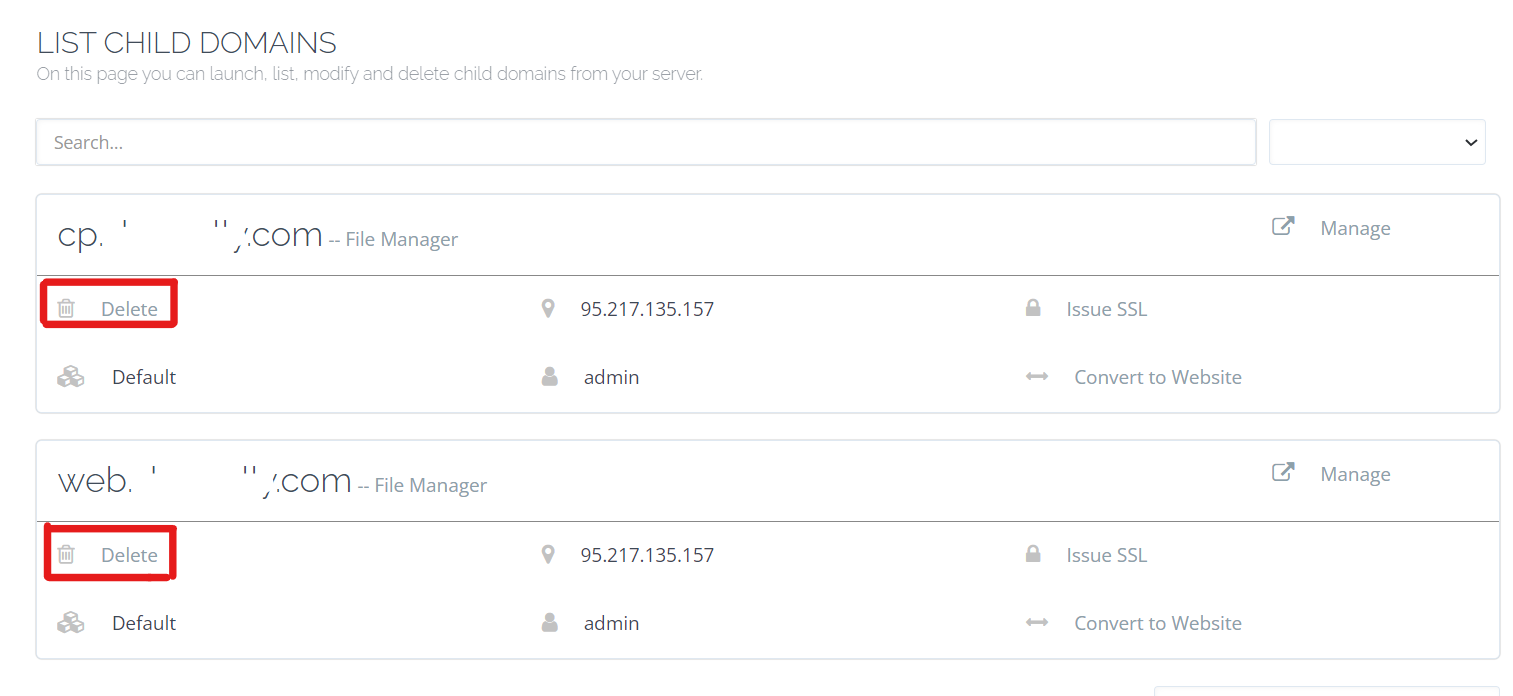
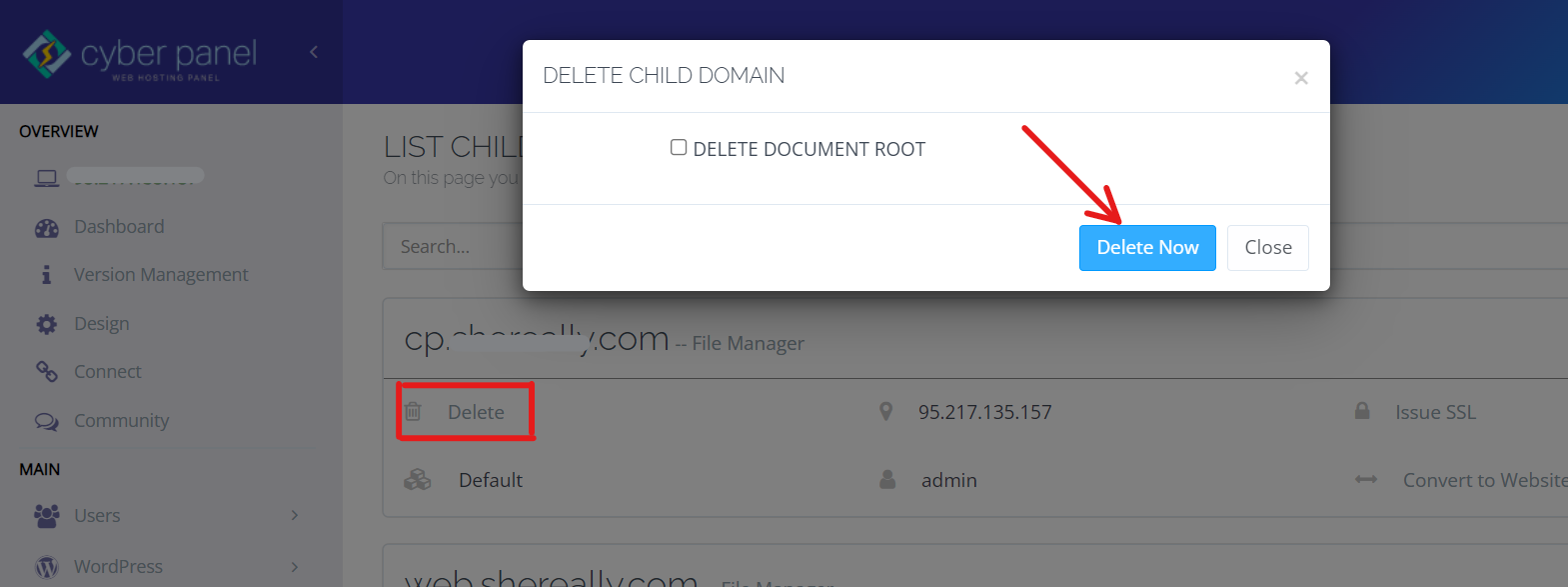
A prompt appears in front of you that asks you whether you want to delete the root directory for this child domain or not.
If you check this option, the Document Root (or in simple words, the files for these subdomains) will be deleted as well. However, if you do not check this option, your subdomain will be deleted, but its files will be kept in file-system.