Master/Slave PowerDNS Replication on CyberPanel
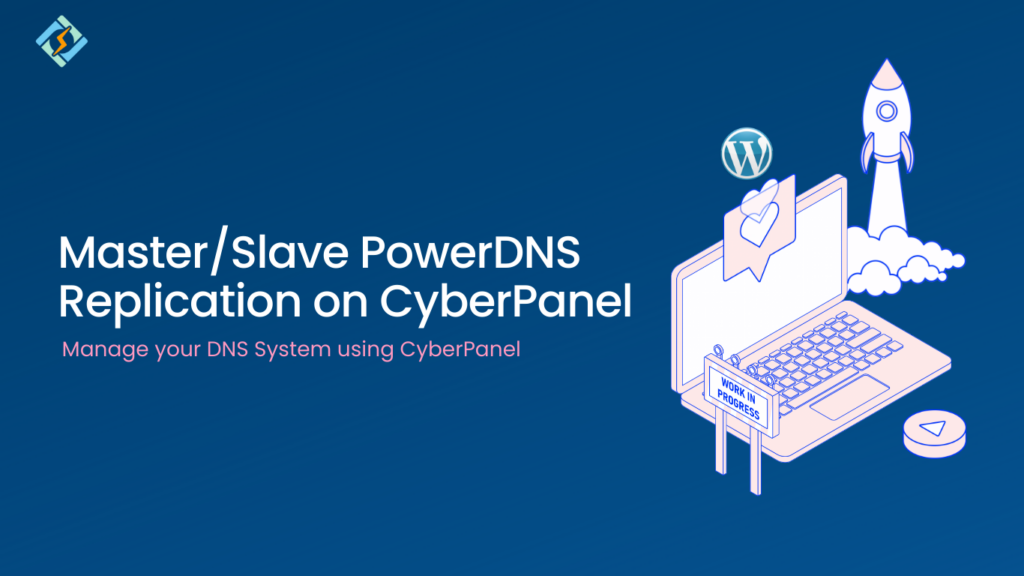
CyberPanel version v1.8.5 and above have the ability to configure CyberPanel as either PowerDNS Master or Slave. For more details visit changelogs. In this guide, we will see how to configure CyberPanel as Master or Slave. Step 1: Configure Glue Records/Private Nameservers Before configuring CyberPanel, you need to register Glue Records (some registrars call them […]
How to fix “Do not have sufficient permissions to access this page”
Docker binds to Unix socket by default, normally the socket is owned by root user. When CyberPanel tries to access Docker API it receive permission issue. This happens in 2 case Either you have installed Docker Manually (via yum or apt packages) Or during installation user/group did not set up properly. To fix the issue, […]
3 – View Website/User Resource Usage
Before reading this document you must read: Introduction to Containerization (Website Limits) Apply Limits to Websites Once limits are applied, resource usage monitoring becomes important. You can view resource usage for any website at https://IP Of Your Server:8090/container/example.com. We will put stress on CPU, Memory and see how limits behave during the stress. Testing CPU […]
2 – Apply Limits to Websites
Before reading this document you must read: Introduction to Containerization (Website Limits) To apply limits navigate to https://IP Of Your Server:8090/container/ . Once there click launch, so that you can manage limits for the site. Click Edit to set the limits. You will see default limits but they are not currently applied. Limits Explained You […]
2 – Configure MINIO Node
MINIO Node can be configured from Cloud Platform. Register your self on cloud platform if you haven’t already, once registered you need to connect your server from here (Make sure you are on version 1.7.5 or above, you can visit upgrade instructions) Add MINIO Node Once your server is connected to Cloud Platform, you need to add at least […]
Switching from OpenLiteSpeed to LiteSpeed Enterprise Webserver
CyberPanel v1.7.4 onwards provides the ability to convert your OpenLiteSpeed installation to LiteSpeed Enterprise Web server. Since the release of LiteSpeed Free Starter a lot of people are going for LiteSpeed Enterprise Web server. Step 1: Obtain LiteSpeed Web server Enterprise License Before switching, you first need to obtain a license key (it is free […]
1 – Introduction to Containerization (Website Limits)
Note: This feature is deprecated as it depended on Centos 7 whose support is discontinued. Containerization feature (v1.8.0 and above required, currently only CentOS is supported) offers to limit website resources and have no link to our Docker Manager feature. With containerization you can limit various system resources for a website, cgroups are used on […]
3 – Configure Backups
Before reading this document you must read: Setup MINIO Block Storage Server. Configure MINIO Node. By the time you read this document, I assume that you have already setup MINIO Block Storage Server and Configured it in Cloud Platform. Step 1: Create Backup Plan Backup plans are starting point for your backups to MINIO Block […]
1 – Setup MINIO Block Storage Server
MINIO is an opensource object storage server with AWS S3 compatible APIs. We’ve already implemented AWS S3 and DigitalOcean Spaces Backups. With MINIO you can self host a block storage server for automated backups. Create MINIO Configuration File This guide works on Centos 7.x and Ubuntu 18.xx. We need to create Systemd service for minio […]
How to fix License Expired Redirect
If you have installed CyberPanel Enterprise and you are being redirected to License Expired Page. There are two major reasons for this: Your License has either expired or you have not correctly registered new key. License does not have CyberPanel Enterprise bundle. Licenses with CyberPanel bundle can be purchased from here. You can then change […]





