Getting Started With CyberPanel is Super EASY!
CyberPanel makes it easy to focus on your website, while it takes care of your server administration. Security, Stability and Updates, CyberPanel handles it all!
CyberPanel + LiteSpeed = Superfast Websites!
Get your CyberPanel Up and Running in 4 Steps
STEP 01
Decide the Flavor
CyberPanel it self is completely free and open-source. You can use CyberPanel with OpenLiteSpeed completely free with unlimited number of domains.However you can also use CyberPanel with Litespeed Enterprise.You can also check our official partners.

STEP 02
Pick your Server Provider
Once you have decided your CyberPanel variant it is time to choose your server provider. CyberPanel can be installed on any Cloud Provider, such as:
1.
2.
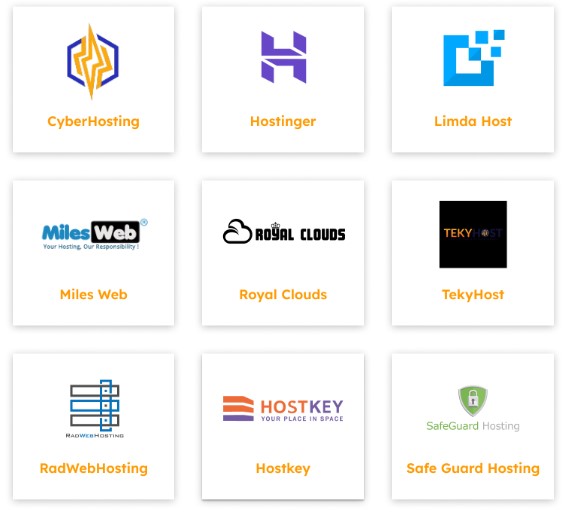
STEP 03
Run the Installation Script
Once you have decided CyberPanel flavor and your cloud provider, it is time to install CyberPanel.
Fill out the form below and we will send you complete installation details.

STEP 04
Sip your Coffee and Go through our Documentation (Optional but Highly Recommended)
Once CyberPanel is successfully installed, make sure you to go through our documentation, will list some important documentation here.
1.
Cyberpanel on SSL
2.
Create your website
3.
Issue SSL
4.
Upgrading CyberPanel

Frequently Asked Questions
To use CyberPanel, you will need a basic understanding of Linux systems.
You can install CyberPanel, using our official CyberPanel installation guide.
CyberPanel provides users with the capability to host an unlimited number of domains without any constraints or limitations.
OpenLiteSpeed Web Server is opensource and completely free for unlimited domains, while LiteSpeed Enterprise is commercial drop-in replacement of Apache, you can learn more about them.
CyberPanel is web hosting control panel for OpenLiteSpeed and LiteSpeed Enterprise. It is alternative to cPanel or Plesk. You can install CyberPanel on DigitalOcean or Vultr and deploy super fast WordPress sites.
When you sign up for CyberPanel Add-ons, you are given a 7-day free trial period. During this time, you can use the add-ons without any charges. Once the trial ends and your first payment is processed, you then have a 7-day window to request a refund if you are not satisfied with the add-ons.
Similarly, for one-time payment plans, you also have a 7-day refund period. This means that after purchasing a one-time payment plan, you have 7 days to request a refund if you find that it doesn’t meet your expectations or requirements. If you get any plan with discounted price there will be no refund.
Regarding support refunds, they are determined based on the amount of time you have utilized the support services. If you have used support services and later decide to cancel or request a refund, the refund amount will be adjusted based on the support services you have already received.

