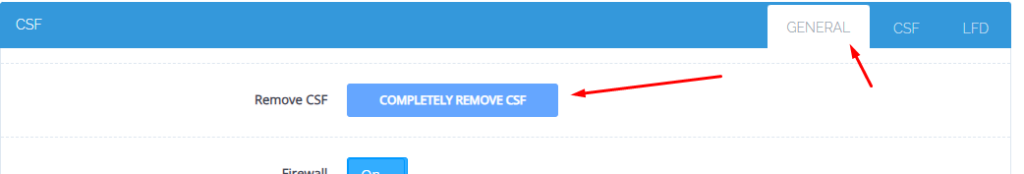CSF CyberPanel
“CSF” typically stands for ConfigServer Security & Firewall, which is a popular security application suite for Linux servers. It provides a firewall, intrusion detection, and other security features.
“CyberPanel,” on the other hand, is a web hosting control panel designed to work with OpenLiteSpeed, a high-performance web server. CyberPanel simplifies the process of managing web hosting environments, making it easier to deploy and manage websites.
Install CSF on CyberPanel:
To install CSF in CyberPanel just go to Security->CSF in CyberPanel.
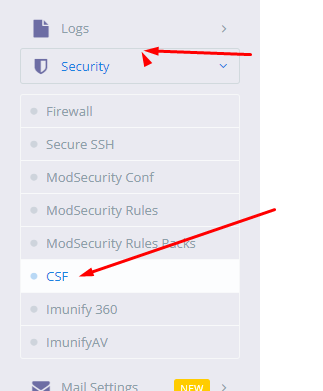
Now a screen will appear that has the Install Now button, just click this and installation will start.
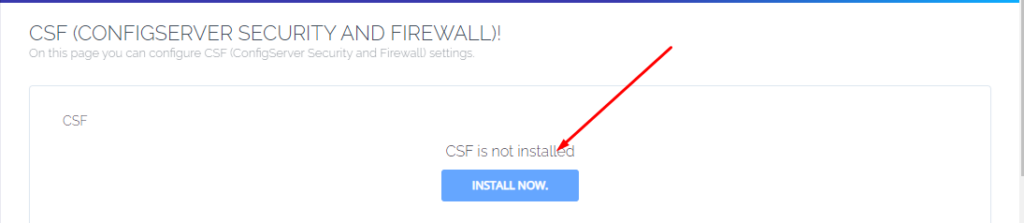
Once you click the Install Now button installation will started and it will take some time to complete.
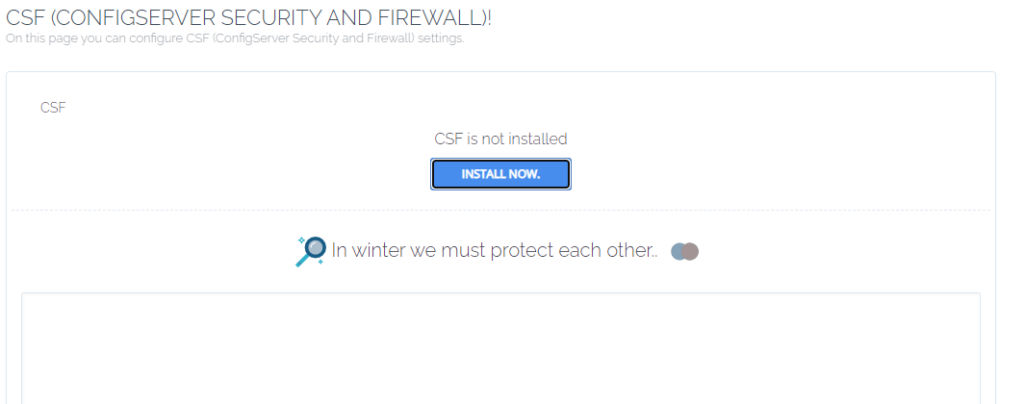
Once installation is done this page will appear there to manage things.
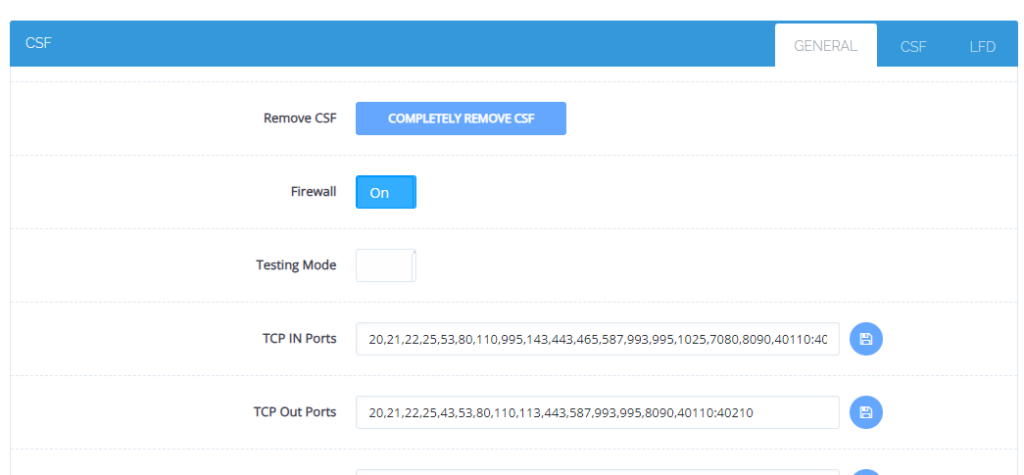
Open or Close Port in CSF:
When your CyberPanel is installed, just navigate to Security->CSF you can see this page.
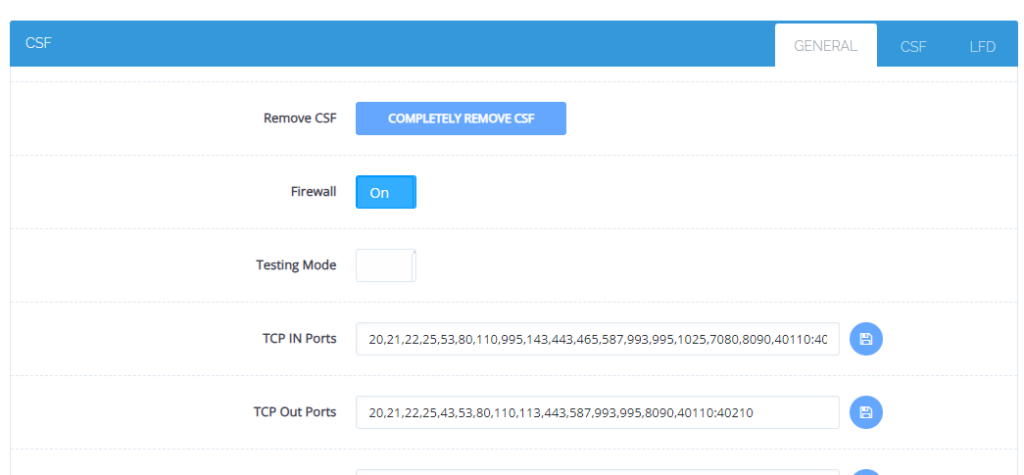
Just add the TCP in, TCP out, UPD in, and UPD out port in the input box and press the save button.
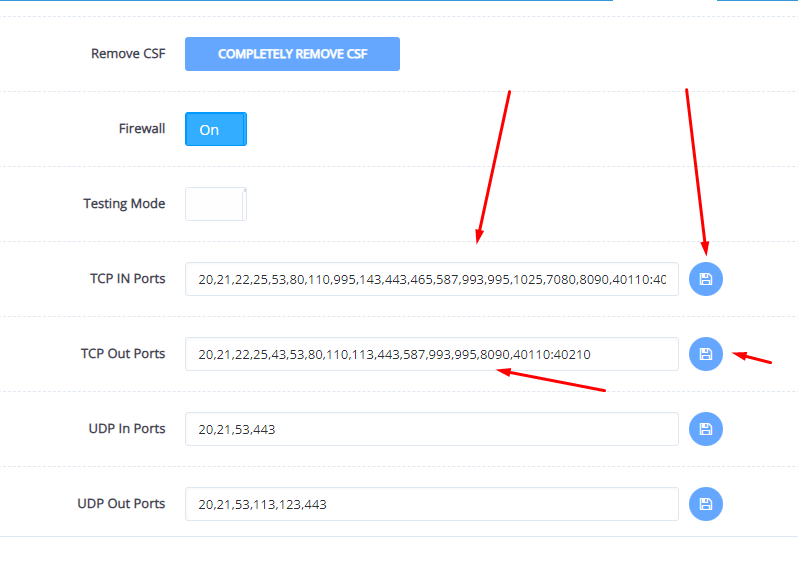
To close any port, just remove it from these boxes and save it.
Block or Allow IP in CSF:
In CyberPanel you can block or allow an IP using CSF. Just navigate to the Security->CSF->CSF.
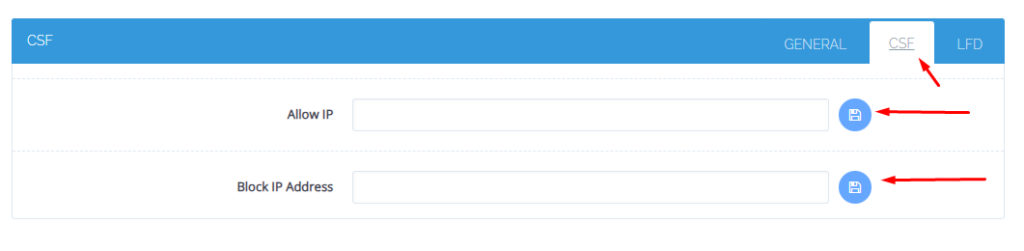
Add the IP in the Allow IP or Block IP box and save. Now the provided IP will not access anything on this server.
Remove CSF from CyberPanel:
CyberPanel also allows you to remove CSF with one click just navigate to the Security->CSF
Here you can see the Remove CSF in the General tab in front of this button you can see Completely Remove CSF.