Setup FTP account in CyberPanel

CyberPanel’s FTP services offer a user-friendly way to upload and download files on a web server. It’s particularly favored by users who might not be tech-savvy since they can customize their desktop FTP software or browser extension, steering clear of the more technical command-line interface (CLI). What’s great is that the same FTP application can […]
Website File Manager

CyberPanel allows you to access website root files directly from CyberPanel. File Manager You can select the file manager of the site in front of the site name that you want to access. This will direct you to the website root files. Here, you can perform multiple functions, like: Upload file, create a new file, […]
How to Create WordPress Backup from WP Manager

In this article, we will learn about how to create a WordPress site backup from WP Manager. Login to your CyberPanel and Go to the dashboard On the left-side menu Click on WordPress-> List WordPress Now you can see your WordPress Websites By clicking on the WordPress site tile, You will be redirected to the […]
Website Management

In this article, we will learn about how to manage a website. This is a complete tutorial about the management website. So let’s start. Login to your CyberPanel dashboard On the left side menu Click on the option Website. Here you can see the many options for the website 1. Create Website: If you want […]
Deploy a WordPress on CyberPanel

CyberPanel offers two variants: free and paid. WordPress is a paid feature. If you purchased the WordPress feature then you will be able to use this feature. In this article, we learn bout how to deploy a WordPress site. Step 1. Login to your CyberPanle using your password and username. Go to the CyberPanel dashboard […]
User Management | How Many Types of Users are in CyberPanel
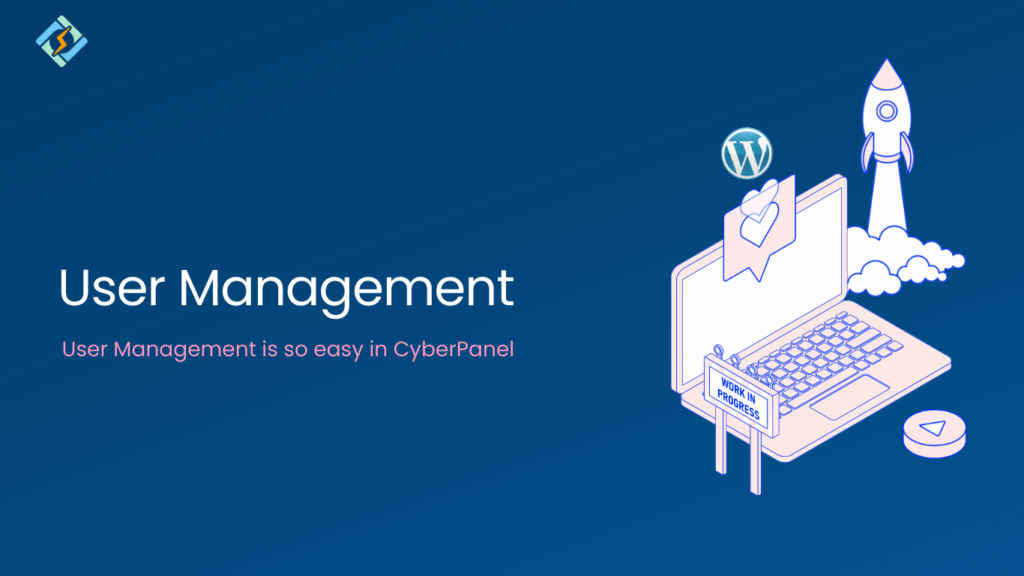
There are three types of users in CyberPanel Step 1. When you log in to CyberPanel. You can see the User on the dashboard Step 2. When you click on the User option you can see the many options for the user Step 3. When you click on View Profile You can see the full […]
CyberPanel API Access
In this article, we are going to describe how to enable API access in Cyberpanel. Like cPanel, you can also access CyberPanel using API access. Access CyberPanel: Enable API Access in CyberPanel for any user: 2. Select any user for which you want to enable this access, and also select Enable from the below option. […]





