How to Create Local Incremental Backups in CyberPanel
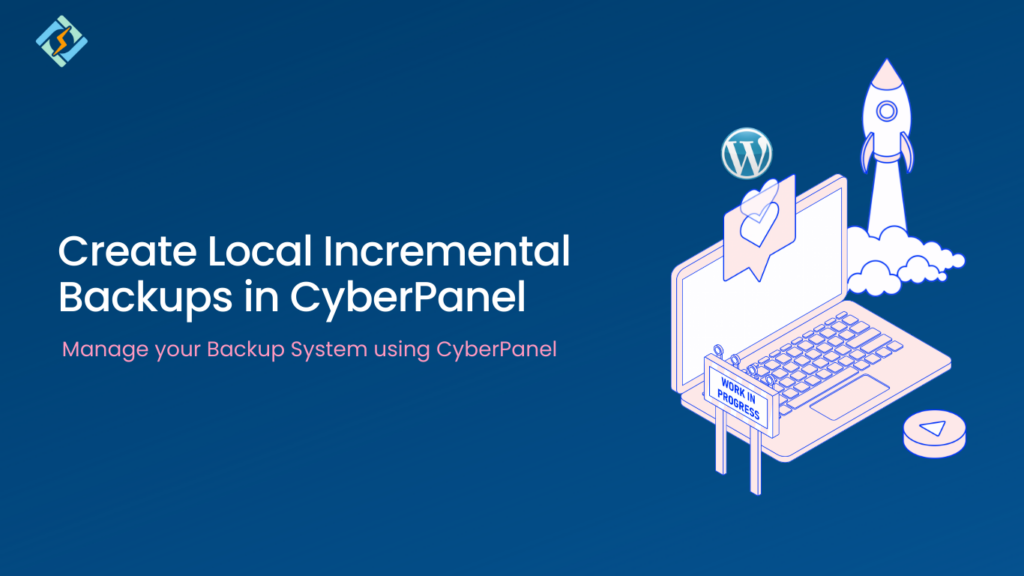
Backups are the primary concern of any website owner because they carry all of the information and the hard work of the many years you have put into your website. You can lose your website’s data in a moment due to uncertainty on the web. Nowadays, Cyber attacks are widespread, and hackers find loopholes to […]
How to fix SSL issues in CyberPanel
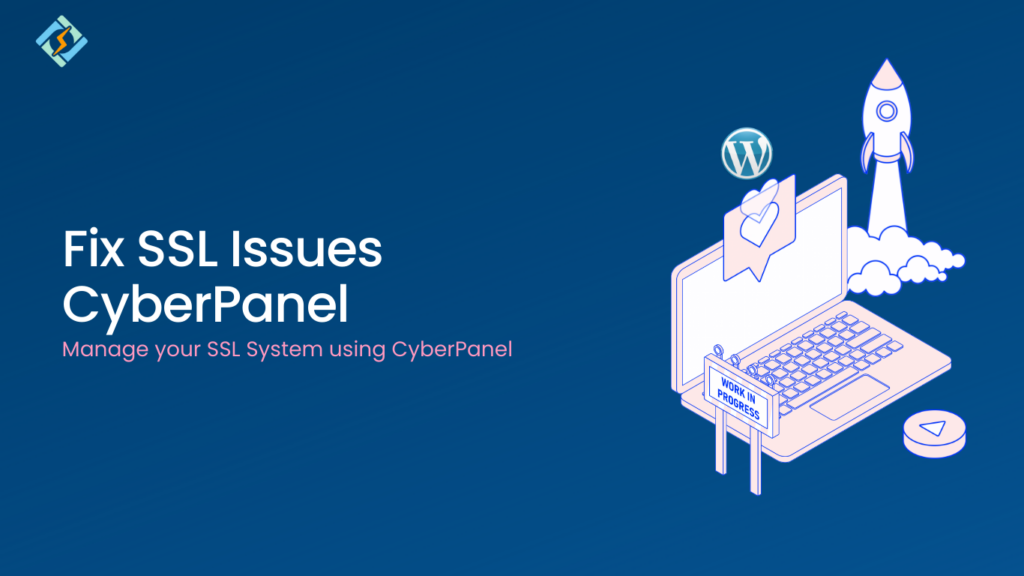
CyberPanel is equipped with a built-in security certificate issuing mechanism. It uses the Let’s Encrypt Certificate authority to obtain an SSL certificate for your websites. We have a great tutorial on how to create/issue SSL certificates for your domain here. However, if CyberPanel is unable to obtain a certificate for your domain, it generates a […]
Cloudflare DNS Synchronization with CyberPanel

In version v2.0.0, CyberPanel has added the ability to synchronize DNS entries between Cloudflare and CyberPanel DNS on your server What is Cloudflare? Cloudflare is a reverse proxy service, that offers certain features such as Why do you need synchronization? In order to use Cloudflare the nameservers of the domain are changed to the ones […]
Master/Slave PowerDNS Replication on CyberPanel
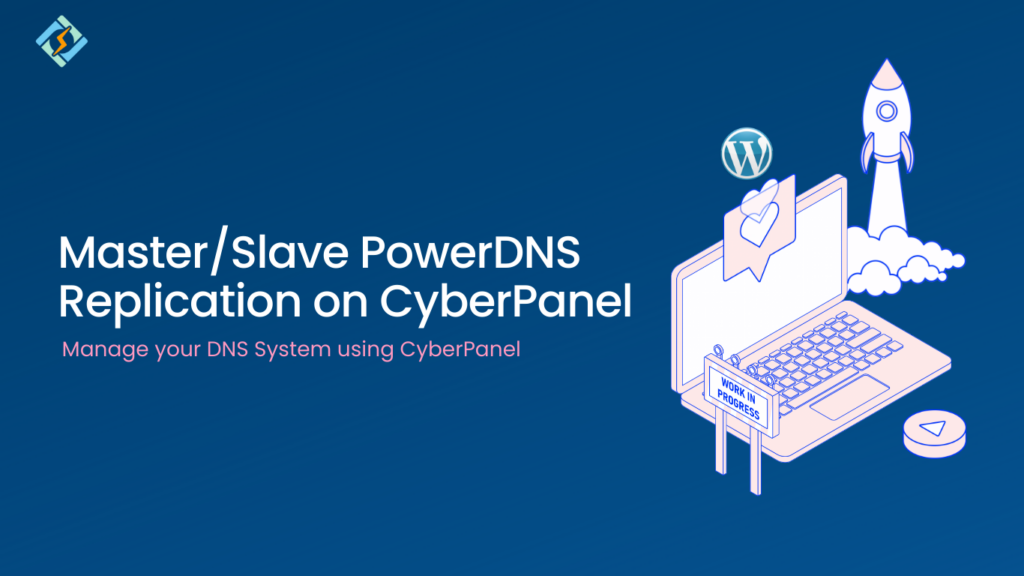
CyberPanel version v1.8.5 and above have the ability to configure CyberPanel as either PowerDNS Master or Slave. For more details visit changelogs. In this guide, we will see how to configure CyberPanel as Master or Slave. Step 1: Configure Glue Records/Private Nameservers Before configuring CyberPanel, you need to register Glue Records (some registrars call them […]
CyberPanel Firewall

CyberPanel follows deny all rules except for the ports opened by default, you can see default opened ports at Server > Security > Firewall Available Functions Add Firewall Rule: If you want to open a port in CyberPanel just go to the Security > Firewall Now add the following details here and click Add button. Delete […]
SSH Manager CyberPanel

CyberPanel SSH Manager offers you a lot of features for your SSH security. Securing SSH is one of the most important tasks of a system administrator. CyberPanel allows you to change SSH ports, disable root login, and save your SSH keys. There are two tabs, the basic security and the SSH Keys one. Basic Security: […]
Cron Jobs

Beginning with version 1.6.0, CyberPanel now comes equipped with cron jobs. This means you can schedule and automate tasks more easily. This update allows you to set up repetitive tasks to run automatically, making your experience with CyberPanel smoother and more efficient. Create Cron Job To create a Cron Job, navigate to Main > Websites > […]
Issuing SSL for website
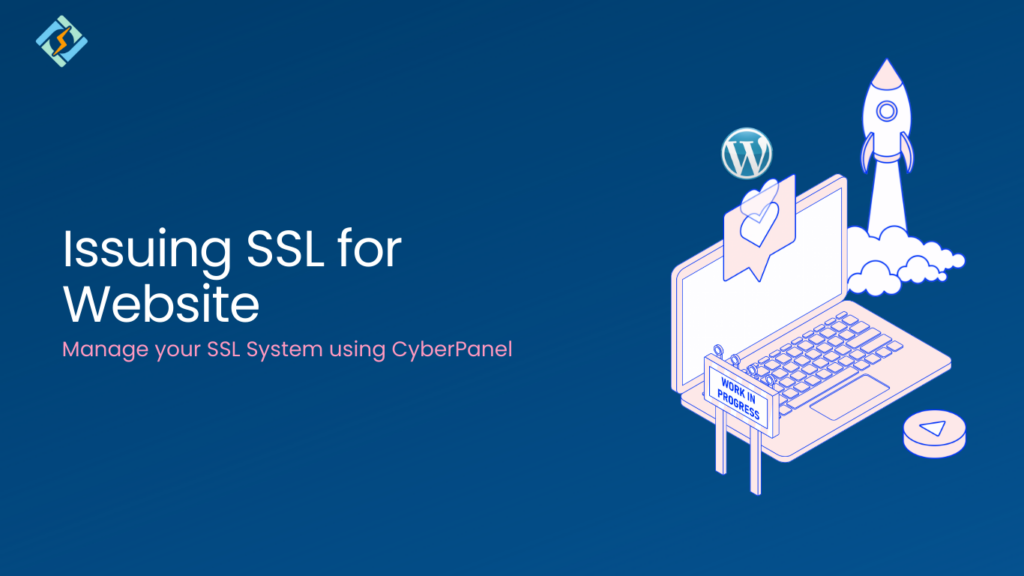
CyberPanel can issue Let’s Encrypt SSL cert for websites on it. There are 2 methods to get SSL cert for website. 1. Issue SSL when creating a website Check Additional Features SSL during creating the website. Note: Please check and make sure the domain is pointed to CyberPanel server, otherwise Let’s Encrypt cert will NOT […]
CyberPanel on SSL

Note: If your domain is behind Cloudflare it will not work since CloudFlare blocks port 8090. If you want to access CyberPanel on SSL you can do so by issuing Lets Encrypt SSL for the hostname, before continuing further make sure you have created website with a domain you want to access CyberPanel as. If you want […]
Manually Extending SSL to WWW

Usually CyberPanel will automatically issue Let’s encrypt SSL cert for both www and non-www version of domains, but if in rare case it failed to issue WWW cert , you can extend the SSL for www domain manually. 1. Run command (change example.com to your domain for ALL steps) and enter E during operation 2. Now new […]





