Connect to support/platform
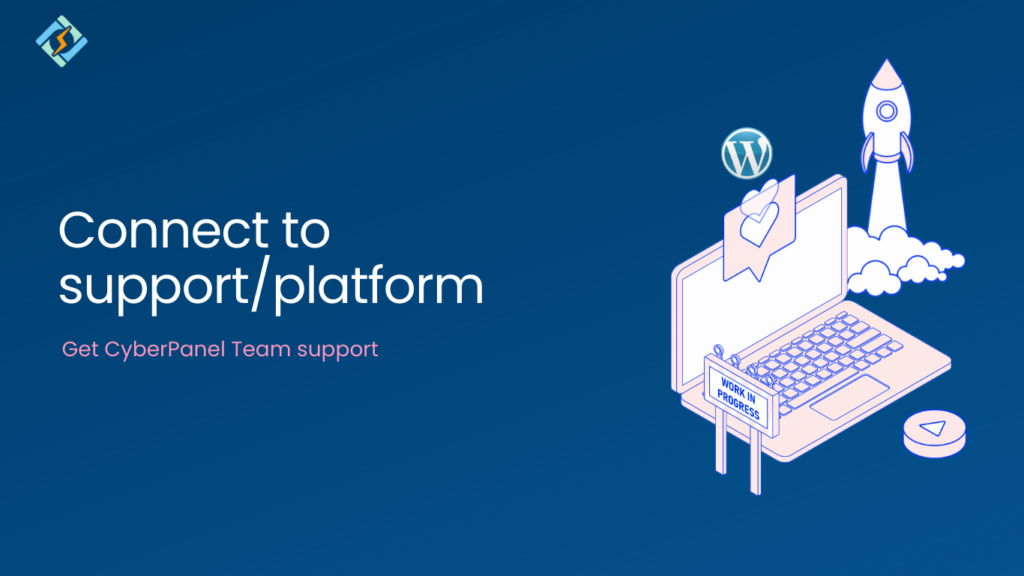
Cyebrpanel provides a support platform to connect with the professional team and share concerns with them. Cyberpanel provides 24/7 support, and you will instantly get a response from the support agents. Step: 1. Create a Cyberpersons account. To connect with the support team. You need to create an account on the platform. https://platform.cyberpersons.com/ Sign up […]
WordPress Plugin Manager CyberPanel

WordPress Plugin Manager is a very useful tool for managing plugins within a CyberPanel platform. These tools help you customize and enhance your website according to your specific needs without access to the WordPress admin dashboard. Select Website to Manage With WordPress Manager, you can manage different settings and modes. Select website Go to WordPress->List […]
WordPress Manager CyberPanel

Cyberpanel provides an easy way to manage WordPress sites. You can manage several settings directly from the cyberpanel with WordPress manager Step 1: Select WordPress All the wordpress sites will be listed under LIST WordPress Page. Go to WordPress -> List WordPress-> Select website to manage. This page will allow you to Step 2: WordPress […]
How to Properly Debug CyberPanel | Troubleshooting CyberPanel

There are two ways to troubleshoot any problem while using CyberPanel. First Way of Troubleshooting CyberPanel There is a global error log file (this file only contains logs generated by CyberPanel). This file can be reached at https://<IP Address>:8090/serverstatus/cyberCPMainLogFile Improved and detailed dynamic logging /usr/local/CyberCP/debug Run command: touch /usr/local/CyberCP/debug This will start generating more debug […]
Upgrade CyberPanel

Step 1: Login into your server using any SSH client (Like bitwise SSH client) or terminal via the provider. Step 2: Enter your IP address and login credentials Username, password, and then click on login Step 3: When you log in to the Bitwise SSH client open the terminal and run the command. The following […]
How to Deploy WordPress using Cloud WordPress Manager

How to Deploy WordPress using WordPress Manager? CyberPanel Cloud Offers easy and quick deployment for WordPress manager to make your website experience more easy. Deployment of WordPress on your site is so easy and quick from CyberPanel Cloud WordPress Manger, you can do it easily with some clicks. You need to follow following steps in […]
Change/Transfer Website Ownership

CyberPanel provides an easy way to change the ownership of any website. This can be needed to change the owner to a new account or transfer the site to a different owner. Steps to change ownership 1. Go to Websites-> Modify Website 2. Select the domain. 3. Choose a new owner 4. Save Changes Click […]
Backup to Google Drive

As a result of massive user interest and most upvoted feature requests, CyberPanel has added the option to save backups to Google Drive in version 2.0.2. You can configure as many Google Drive accounts and configure each account with a different or the same set of sites for backups. 1. Login to your Cyberpanel Use […]
How to Setup Cloud Backups with CyberPanel Cloud

When you have an active and working website you always have to take care of your data. What happens if you suddenly see that your website is not working, or your data on the website is deleted or your website is hacked, or some update crashed the whole website. Oh, it’s a very critical and […]
How to delete Child Domain in CyberPanel?
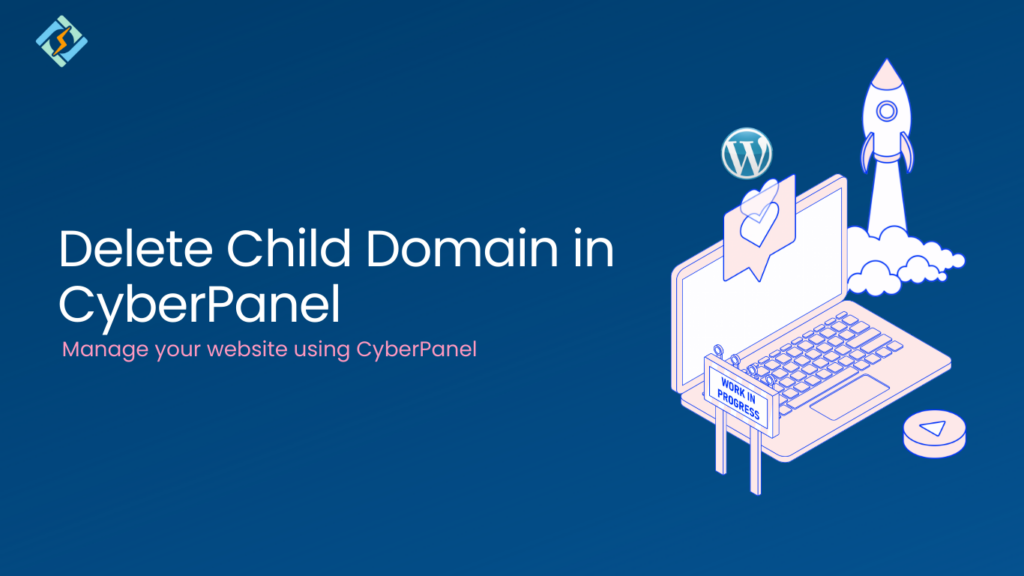
CyberPanel version required: v2.1.1 or above, if you are below this version read our old article to manage child-domains. Deleting a child domain in CyberPanel is now easier than ever. You can delete the child domain from CyberPanel with just a few clicks. Table of Contents: Login to CyberPanel: Login to your CyberPanel using the […]





