WordPress Plugin Manager CyberPanel

WordPress Plugin Manager is a very useful tool for managing plugins within a CyberPanel platform. These tools help you customize and enhance your website according to your specific needs without access to the WordPress admin dashboard. Select Website to Manage With WordPress Manager, you can manage different settings and modes. Select website Go to WordPress->List […]
Free Help for CyberPanel/Community

CyberPanel Support All The Answers You Need Are Right At Your Fingertips Community Resources Cyberpanel offers a wide range of resources. Explore our helpful community to find your solution. CyberPanel Forums CyberPanel Blogs Technical Manuals Our tech writers are some of the best in the business and with their documentation you can self-solve any of […]
Deploy a WordPress on CyberPanel

CyberPanel offers two variants: free and paid. WordPress is a paid feature. If you purchased the WordPress feature then you will be able to use this feature. In this article, we learn bout how to deploy a WordPress site. Step 1. Login to your CyberPanle using your password and username. Go to the CyberPanel dashboard […]
WordPress Manager CyberPanel

Cyberpanel provides an easy way to manage WordPress sites. You can manage several settings directly from the cyberpanel with WordPress manager Step 1: Select WordPress All the wordpress sites will be listed under LIST WordPress Page. Go to WordPress -> List WordPress-> Select website to manage. This page will allow you to Step 2: WordPress […]
User Management | How Many Types of Users are in CyberPanel
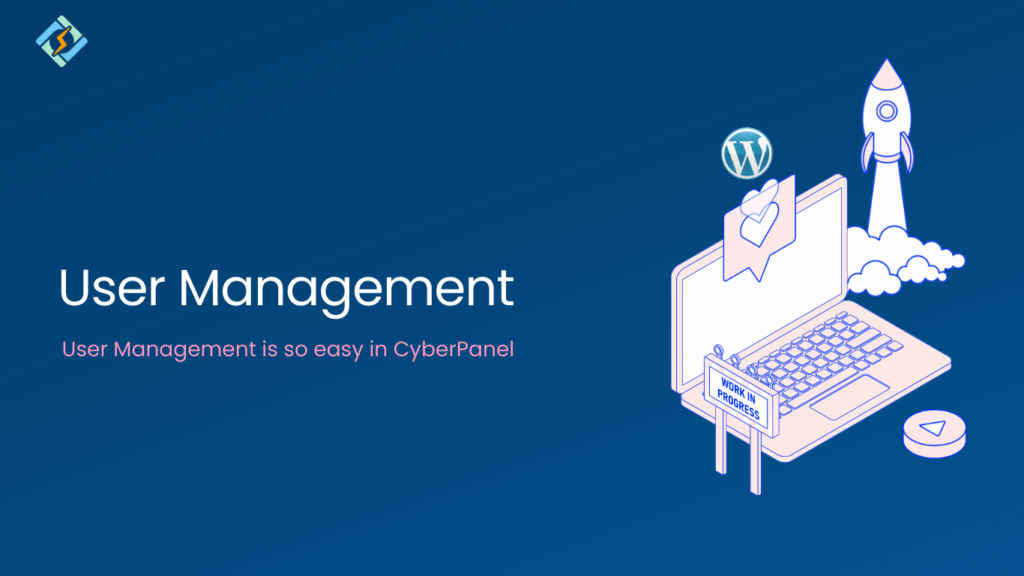
There are three types of users in CyberPanel Step 1. When you log in to CyberPanel. You can see the User on the dashboard Step 2. When you click on the User option you can see the many options for the user Step 3. When you click on View Profile You can see the full […]
ACL management

ACL refers to the Access Control List. CyberPanel allows you to provide a way to create accounts with different levels of access that you can give.For example, if a user is created with admin ACL, then that is a super user and has access to all the features in CyberPanel. Create ACL account: Cyberpanel allows […]
Change Theme/Design CyberPanel

CyberPanel offers the flexibility to customize the design and themes of your panel according to your preferences. There is a wide range of community-driven themes available within CyberPanel. Step 1: Change Theme In the OVERVIEW section go to DESIGNYou will see a list of available Themes. Choose a theme from the provided list. Beneath it, […]
CyberPanel API Access
In this article, we are going to describe how to enable API access in Cyberpanel. Like cPanel, you can also access CyberPanel using API access. Access CyberPanel: Enable API Access in CyberPanel for any user: 2. Select any user for which you want to enable this access, and also select Enable from the below option. […]
How to Properly Debug CyberPanel | Troubleshooting CyberPanel

There are two ways to troubleshoot any problem while using CyberPanel. First Way of Troubleshooting CyberPanel There is a global error log file (this file only contains logs generated by CyberPanel). This file can be reached at https://<IP Address>:8090/serverstatus/cyberCPMainLogFile Improved and detailed dynamic logging /usr/local/CyberCP/debug Run command: touch /usr/local/CyberCP/debug This will start generating more debug […]
CyberPanel Version Management

Cyberpanel allows you to check the version from the dashboard. To check the status of the version you have to follow these steps. How to check the Cyberpanel Version? Step 1: Log in to the CyberPanel dashboard. Step 2: Click on Version Management After clicking the version Management, you can see the version of CyberPanel […]





