How to delete Child Domain in CyberPanel?
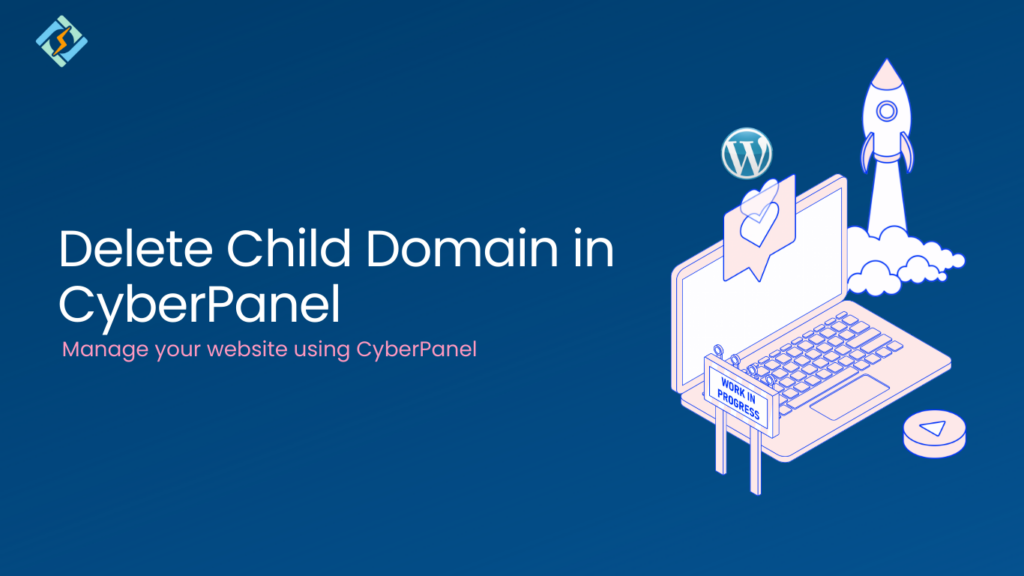
CyberPanel version required: v2.1.1 or above, if you are below this version read our old article to manage child-domains. Deleting a child domain in CyberPanel is now easier than ever. You can delete the child domain from CyberPanel with just a few clicks. Table of Contents: Login to CyberPanel: Login to your CyberPanel using the […]
Cron Jobs

Beginning with version 1.6.0, CyberPanel now comes equipped with cron jobs. This means you can schedule and automate tasks more easily. This update allows you to set up repetitive tasks to run automatically, making your experience with CyberPanel smoother and more efficient. Create Cron Job To create a Cron Job, navigate to Main > Websites > […]
Child Domains Launcher
After version 1.5 child domains feature is available in CyberPanel. After version 1.6.4 is stable we’ve launched a dedicated launcher for child domains. Why there is a need for Child Domain Launcher Most of you already know that rewriting rules with OpenLiteSpeed does not work as they work with LiteSpeed Enterprise/Apache. Every domain must have its own […]
Packages in CyberPanel

Packages on CyberPanel help you assign resources to an individual website, you must create at least one package before you start creating websites. (Upon installation a default package is created) Create Package You can fill in all these resources according to your requirements, an example input can be: Disk Space: 100 Bandwidth: 5000 FTP Accounts: 10 Database: 10 Emails: 5 […]
Creating Website

Once you have installed CyberPanel on your server, the next step is to create a website. This can be done easily through the CyberPanel interface. To create a website, Login to your CyberPanel dashboard. Navigate to the left-hand menu and select the “Website” option. Here, you will find numerous options for managing your website. If […]
Domain Aliases CyberPanel

Warning: Important Information If you were using Domain Aliases prior to v2.3.5. We were doing it differently and it were causing lots of issues with SSL. So we’ve changed the way domain aliases works from v2.3.5 on wards. This refactor will help with robust SSL Management for Domain Aliases. So if you were using this […]
Rewrite Rules

CyberPanel is based on OpenLitespeed and LiteSpeed Enterprise as well, and it fully supports mod_rewrite syntax. If you want to add rewrite rules to your site, you can do so easily. To set rewrite rules first go to Main > Websites > List Websites >Manage Launch website management dashboard for each website looks like this: Once you […]





