Linux UFW: Complete Guide to Managing Firewall Security on Linux

Security is one of the key drivers that convince many people to go for Linux. However, just installing Linux will not magically secure your machine. Basically, every device connected to the net requires a firewall to regulate inbound and outbound traffic. If there is none, then open ports and access from unwanted sources may become […]
Razer Synapse for Linux: Complete Guide to Razer Drivers and Software on Linux

For a long time, Razer has been a name that conveys gaming equipment, especially high-end gaming keyboards, mice, and peripherals that gamers rave about. However, there is one major problem: Razer Synapse, the official configuration software for customizing RGB lighting, macros, and device settings, is a Windows-only application. Linux users have thus been facing a […]
Sway Linux: Lightweight Wayland Window Management for Modern Linux Users

Those who care for speed, control, and minimalism among Linux users tend to look beyond the traditional desktop environments. Heavy interfaces can be resource-hungry, slow down workflows, and complicate things without a need. This is the reason why Sway Linux has become popular with power users, developers, and enthusiasts who want a clean and efficient […]
GRUB Linux: Complete Guide to GNU GRUB, Boot Management, and Dual-Boot Fixes

If you have ever installed Linux alongside another operating system, you are at least partially familiar with GRUB, even though you might not be sure about it. It is the moment your computer powers on, and you see a menu asking which operating system to boot, that interface is usually the one controlled by GRUB […]
GIMP on Linux: Complete Guide to Download and Install GIMP on Linux and Kali Linux

Earlier, it felt like image editing on Linux was highly limited. A lot of users believed that doing professional design work was only feasible by using high, priced softwares that is only available on Windows or macOS. That notion changed when GIMP was made available to the general public. Nowadays, GIMP on Linux is among […]
CrossOver Linux: Run Windows Apps Smoothly on Linux Without Dual Boot
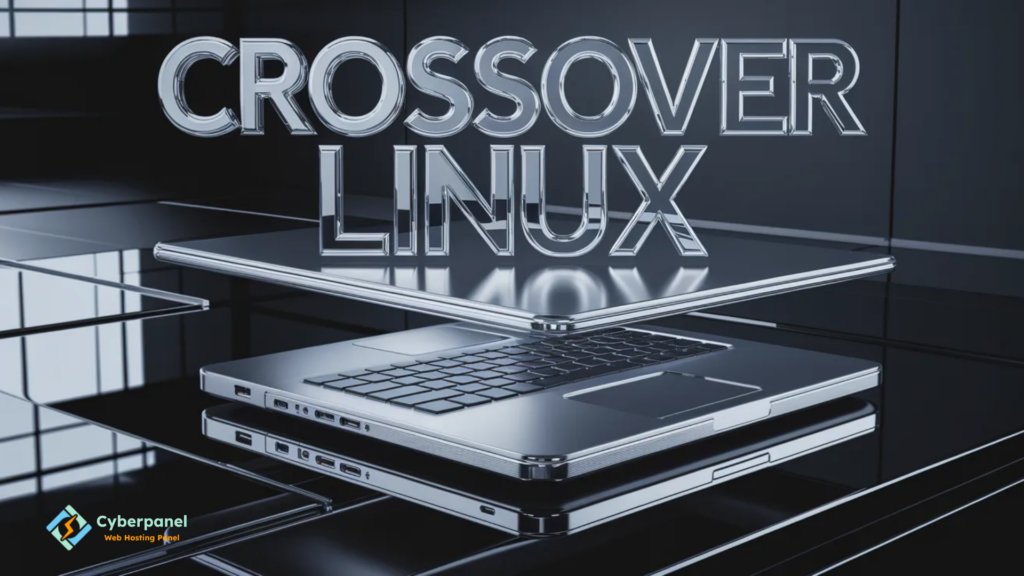
Switching to Linux raises one major question: What happens to your Windows applications? Many people who use Linux appreciate the operating system for its speed, stability, and the freedom it offers. But they still rely on some Windows software for their work or daily activities. In the past, the only choices were dual, booting or […]
Timeshift Linux: Complete Guide to Backup, Restore, and System Snapshots
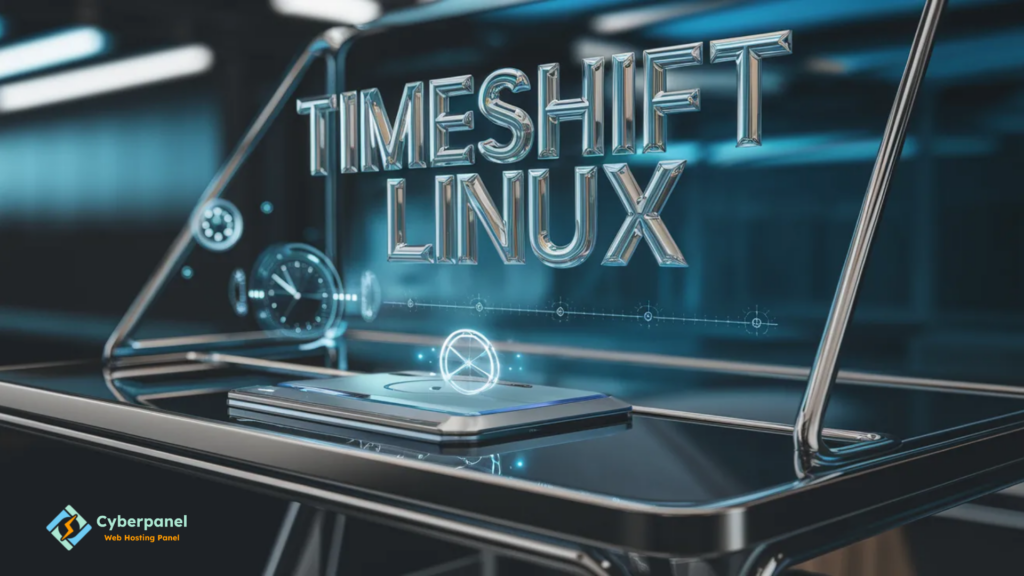
Only a single faulty update. Only a defective driver. Only an erroneous command. And that’s enough to bring down a Linux system that worked perfectly. Actually, if you have ever installed a package and, after that, your system did not boot, you already know how bad it can be. Besides, reinstalling Linux, getting everything ready […]
CNC for Linux: Complete Guide to Linux for CNC Machines and Software Setup

CNC machines present only one demand at the highest level. Stability. If you are cutting metal, engraving wood, or doing precision manufacturing, even a small system delay can definitely spoil your work. That’s the main reason why experts are ditching Windows and going to CNC for Linux. Linux is mind your own business, and totally […]
Linux Handheld: Complete Guide to Handheld Linux Computers and the Mecha Comet

The notion of carrying an entire Linux system in your pocket used to be quite a stretch. Linux was mostly associated with servers, desktops, or big, heavy laptops. But the situation has changed very quickly. Nowadays, a Linux handheld device can pack the power of a small PC in something you can literally hold in […]
WinRAR for Linux: Download, Install, and Best Alternatives Explained

Many Windows users who move to Linux first look for WinRAR for Linux. It’s logical to think so. For years, WinRAR has been the default archiving tool on Windows. Users rely on it to open ZIP files, compress big folders, and handle backups. But this is where the trouble starts. When moving to Linux, you […]
Gedit Linux: Simple, Fast Text Editing for Everyday Linux Work

Every Linux user needs a good text editor. Not something heavy like an IDE. Not something complicated like Vim for quick edits. Just a clean, fast tool that opens instantly and lets you write or modify files without distractions. Thats exactly where Gedit Linux fits perfectly. For several years, Gedit for Linux has been the […]
T2 Linux: Complete Guide to Run Linux on T2 Mac Securely and Smoothly

Purchasing a Mac was basically a one-way ticket to the world of macOS. This was particularly true if your computer was equipped with the Apple T2 security chip. A lot of folks who tried to give Linux a try wound up with nothing but boot errors, nonworking keyboards, or no Wi-Fi. That is why T2 […]

