Are you having difficulty with multiple Node.js versions on your Linux system? Lots of developers do, especially when switching between projects that need different Node versions. That’s where NVM (Node Version Manager) comes in handy. Here is all about the Linux NVM install 7.2.
NVM is here to assist you in installing, managing, and switching between Node.js versions without any trouble.If you’re working on new apps or keeping older projects running, it’s essential to control your Node.js setup.
This article helps you install NVM on Linux, manage NVM Linux 7.2 installations, best practices, tips and tricks for managing Node.js versions. The guide also outlines key NVM install Linux commands and takes you through the Linux install NVM stepwise in a matter of minutes.
Let’s simple things, clean things, and make them easier for you, whether you use Ubuntu, CentOS, Fedora, or any other flavor of Linux.
What’s NVM & Why Would You Want to Install?
NVM (Node Version Manager) is a program designed to help you install and manage many different versions of Node.js on a single machine, so that you avoid conflicting versions and are able to switch from one Node version to another easily. This is really useful for a developer who has to work on multiple projects at the same time or is maintaining older versions of Node.
NVM installation and usage can be carried out purely over your terminal without the need for admin/root privileges.
Get exclusive access to all things tech-savvy, and be the first to receive
the latest updates directly in your inbox.
Linux NVM Install 7.2
To install NVM in Linux, you just have to run the official installation script with either curl or wget; this way, it will create the environment and add NVM to your shell profile.
Complete Step To NVM Installation In Linux
curl -o- https://raw.githubusercontent.com/nvm-sh/nvm/v0.39.1/install.sh | bash
Or using wget:
wget -qO- https://raw.githubusercontent.com/nvm-sh/nvm/v0.39.1/install.sh | bash
Then run:
source ~/.bashrc
To verify:
nvm --version
Now you’re ready to install Node.js using NVM.
How to Install Node.js 7.2 Linux with NVM?
Once you’ve got NVM installed, getting Node.js version 7.2 is super easy – just run one command. It’s really a good plan if you need to keep older apps running that need a certain version of Node.js.
Here’s the command to get Node.js 7.2:
nvm install 7.2.0
To use it:
nvm use 7.2.0
To make it default:

nvm alias default 7.2.0
How to Install NVM Linux in All Major Distros?
You can use the same script to install NVM on Ubuntu, Debian, Fedora, CentOS, or even Arch Linux. Just ensure curl or wget is available and run the install command.
For Ubuntu/Debian:
sudo apt update
sudo apt install curl -y
Then follow the curl script method above.
Best Practices TO Install NVM on Linux
- Always Reload Your Shell: Execute source ~/.bashrc or restart the terminal after installation.
- Update NVM Regularly: Run the installer again from time to time to update it.
- Use .nvmrc Files: Set an .nvmrc file in the project root so that it automatically uses the specific versions.
- Don’t Install Node Globally: Use node_modules relevant to a project.
- Check Compatibility with Versioning: Some tools may not work well with older versions of Node; test carefully, as in 7.2.
Common Issues During NVM Install on Linux and Fixes
| Issue | Fix |
|---|---|
nvm: command not found | Run source ~/.bashrc or ~/.zshrc |
| Proxy issues | Set environment proxy using export http_proxy=... |
| Permission denied | Never run NVM with sudo |
| Node not switching | Use nvm use <version> explicitly |
Role of CyberPanel: Linux Install NVM
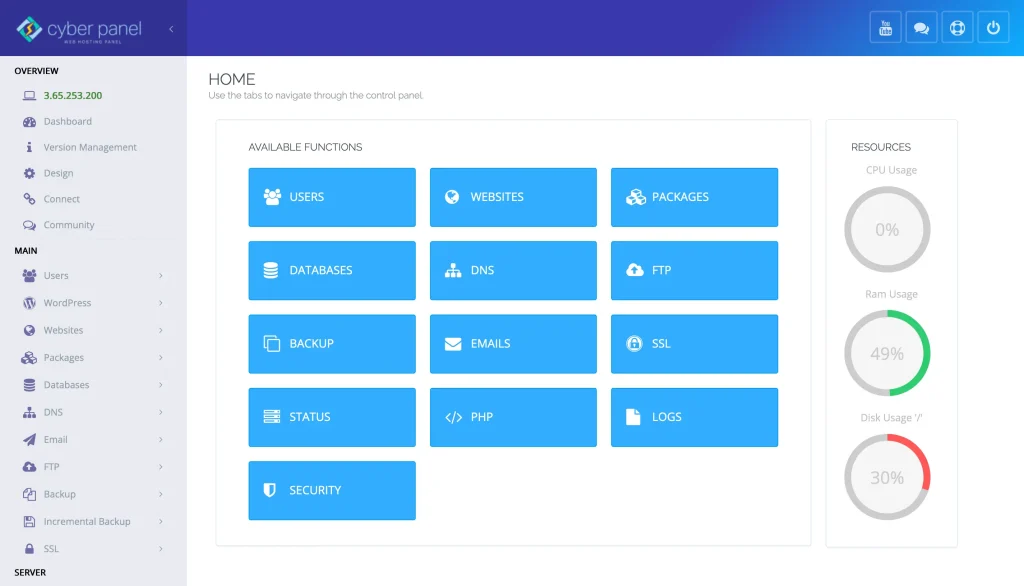
Role of CyberPanel
CyberPanel, a web hosting control panel, is a fabulous tool that helps developers in deploying and managing their Node.js applications on Linux servers. Since CyberPanel is not bundled with NVM by default, NVM can be managed on all servers under CyberPanel by manual installation steps. One can run multiple versions of Node.js across apps, which is very beneficial in a multi-site environment.
With CyberPanel:
- SSH into your server and install NVM.
- Set environment variables per app.
- Deploy apps as per your selected node version.
That’s it; this brings more control and stability to your cloud deployment strategy.
FAQs: NVM Install Linux
Can I install Node.js version using NVM?
Surely, NVM can run on any Linux distro that contains a POSIX-compliant shell.
Will NVM run on all distributions of Linux?
Surely, NVM can run on any Linux distro that contains a POSIX-compliant shell.
How to remove NVM from Linux?
You have to delete the .nvm folder. And then remove the line from .bashrc or .zshrc.
Wrapping Up!
Dealing with different Node.js versions by hand can be annoying. A Linux NVM install 7.2 makes things simpler right away. It’s quick, clean, and gives you options—exactly what developers want. NVM makes sure version problems don’t slow you down.
Ready to streamline your Node.js environment on Linux? Install NVM now and you’ll have simple version control and easier projects!



