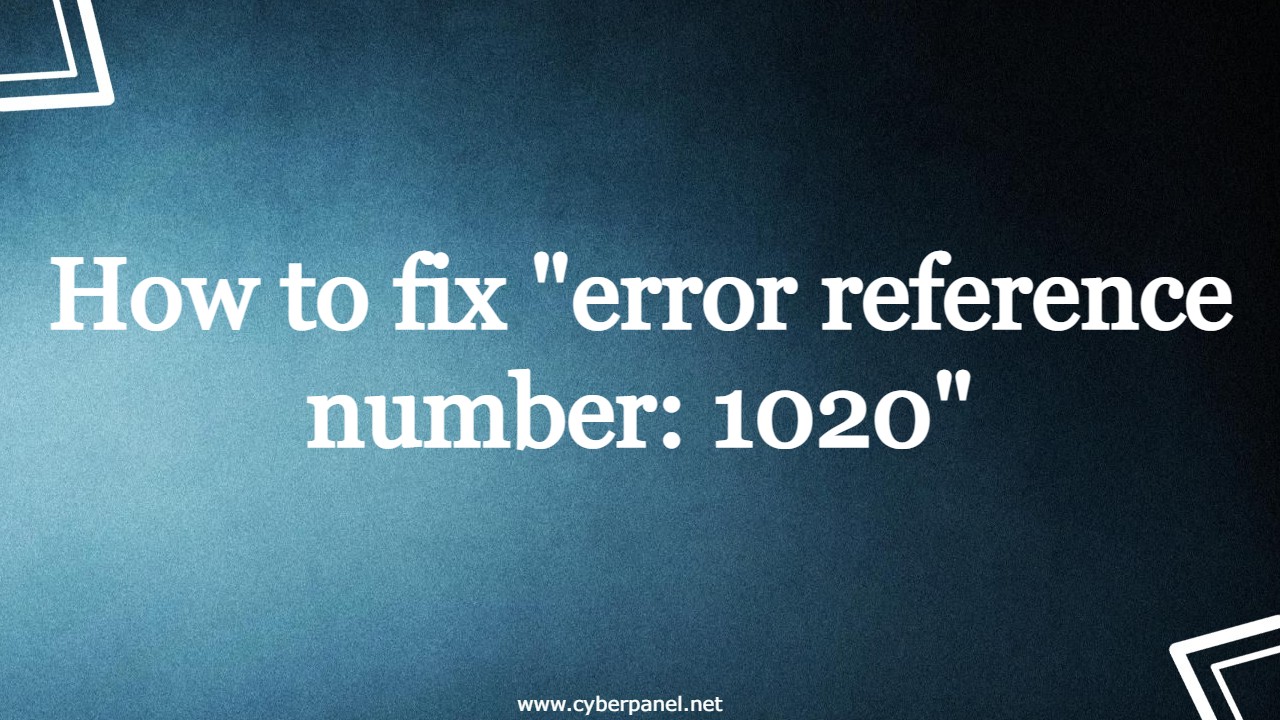Error reference number: 1020 occurs within the context of utilizing Cloudflare to enhance website security against online threats while also optimizing its speed. This infrequent error arises when Cloudflare’s firewall rules are unexpectedly activated. Such instances can be attributed to genuine attacks or, in some cases, false positives.
Consequently, both website owners and their visitors could potentially encounter this error. It is essential to investigate the trigger causes, determine if malicious activities are genuinely underway, and take appropriate action to rectify the situation. This multifaceted approach involves refining firewall configurations, validating potential threats, and potentially collaborating with Cloudflare support for resolution.
What is Error Code 1020 Access Denied
Error 1020 “Access Denied” typically occurs when a web server’s security settings (like a firewall or security software) prevent a user’s request from accessing a website. This can be due to various reasons, such as the user’s IP address being blocked or the server detecting suspicious activity.
The server responds with a 1020 error message, denying access to the requested content. To resolve this, users should check their IP reputation, ensure no malicious activity is occurring, and if they’re authorized, contact the website administrator to adjust security settings or whitelist their IP.
How do you fix ‘Error 1020: Access Denied
One of the easiest ways to fix the error would be to disable Cloudflare Proxy
You can see two arrows, on the upper arrow it says “Proxied” and the other one says “DNS Only“. If you turn your record to “DNS Only” this will fix the error, but it means you are prone to attacks and your server IP is exposed.
Get exclusive access to all things tech-savvy, and be the first to receive
the latest updates directly in your inbox.
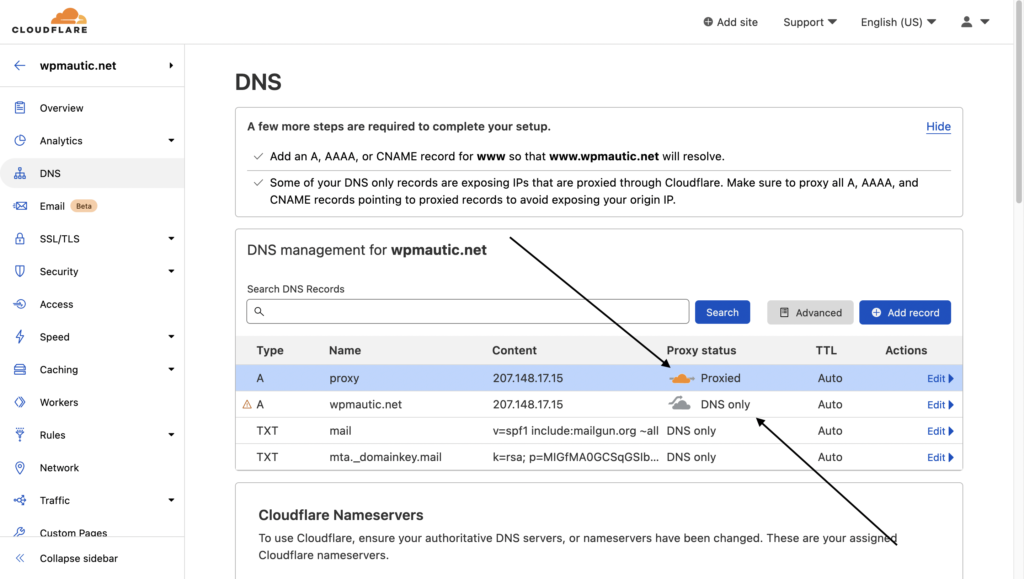
The second way is to check your Cloudflare Firewall rules logs. As you can see in the image below the user trying to access /www/wp-config.php was blocked and you can see that Rule ID 9ce4e284ff2a486aaa37d642bff5a079 was triggered and user access was blocked.
However in this case I believe this was a malicious user trying to access the sensitive file that should not be accessed.
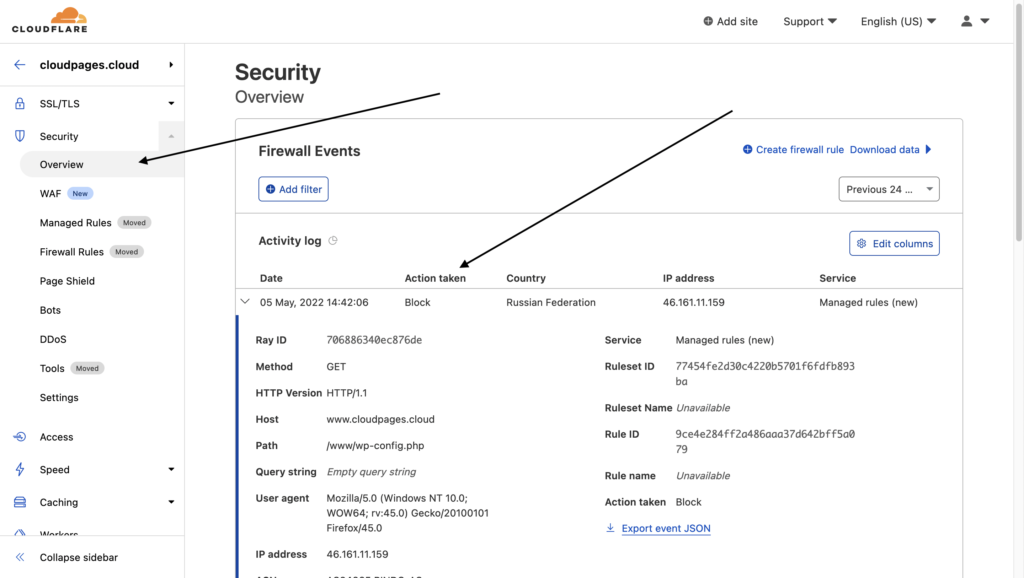
You can also disable this rule:
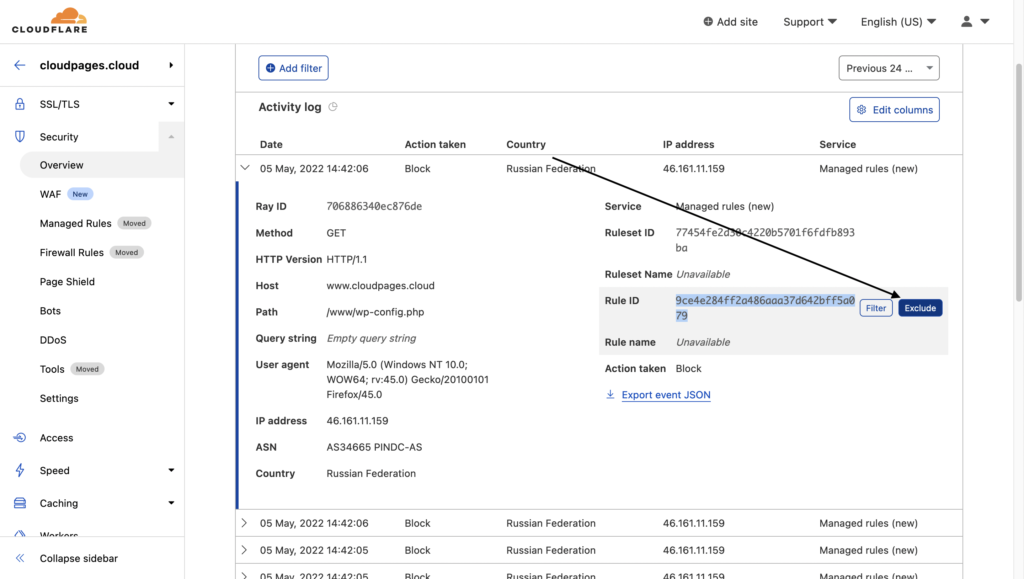
If you exclude the rule, you are also exposing your site to certain types of attacks. So make sure if the issue was actually a problem or if was it a false positive.
What can you do as a site visitor?
If you encounter the “error reference number: 1020” while visiting a website protected by Cloudflare, there’s a simple course of action you can take. Cloudflare will provide you with a unique Ray ID associated with the error.
To resolve this, just send an email to the website’s owner and include this Ray ID. They can then use this information to investigate the situation and potentially whitelist your IP address if Cloudflare’s security measures are incorrectly preventing your access. This process ensures smoother communication and cooperation between you and the site owner to address the access issue promptly.
FAQS – Error Reference Number: 1020
What is Error 1020 “Access Denied”?
Error 1020 occurs when Cloudflare’s security settings block user access to a website. It’s usually due to factors like IP address blocking or suspicious activity detection.
Why does Error 1020 happen?
This error happens when Cloudflare’s firewall rules are triggered, preventing access. It can result from real attacks or false positives, affecting both site owners and visitors.
How can website owners fix Error 1020?
Website owners can check Cloudflare Firewall logs and refine settings. Investigating triggers, distinguishing genuine threats, and collaborating with Cloudflare support are essential steps.
What can a site visitor do about Error 1020?
If encountering Error 1020 on a Cloudflare-protected site, visitors should note the Ray ID provided. Email the site owner with this ID for investigation and potential whitelisting of their IP address.

How can Cloudflare Proxy impact the error?
Disabling Cloudflare Proxy (switching to “DNS Only”) might fix the error, but it exposes the server IP to attacks. It’s a trade-off between security and accessibility.
Should Cloudflare Firewall rules be disabled?
Disabling specific rules can help, but it also opens the site to certain attacks. Careful consideration of the issue’s nature is important before making this decision.
What’s the final advice for dealing with this error?
While Error 1020 is rare, addressing it is crucial for user satisfaction. Website owners should use Cloudflare Firewall logs to identify issues, and site visitors should communicate the Ray ID to site administrators for resolution. Collaboration ensures smooth website usage for all.
Final Verdict
Although the “error reference number: 1020” doesn’t happen a lot, when it does, it can really frustrate the people using your website. To make things better, there are important things you can do. If you run the website, you should look at the Cloudflare Firewall logs and figure out what’s going wrong.
This will help fix the issue and keep users happy. If you’re visiting the site and see this error, it’s a good idea to tell the person who manages the website. They can then take the right steps to solve the problem and make sure everyone can use the site without any trouble.
Related Content
There Has Been a Critical Error On This Website: 9 Quick Fixes