Effortless WordPress management is essential for website owners looking to maintain their sites with ease and precision. The top-rated WordPress management tools offer a seamless experience, empowering you to take full control of your website’s performance, updates, and security. Bid farewell to the challenges associated with manual website administration and adopt a more effective and worry-free method with our reliable solution, as highlighted in this article.
How Can a WordPress Management Tool Simplify Website Maintenance?
A WordPress management tool can significantly simplify the process of maintaining your website. One of its primary benefits lies in automated updates. These tools ensure that your WordPress core, themes, and plugins are always up to date. This not only keeps your site secure but also prevents compatibility issues that can arise when using outdated software components. Additionally, WordPress management tools offer scheduled backup features. You can set up regular backups of your website’s data, allowing you to restore your site quickly in case of data loss or unexpected issues. This feature provides peace of mind, knowing that your content and settings are safe.
Security is another area where these tools shine. They perform regular security scans to identify and address potential threats. By monitoring your website’s security, they help you protect it from hacks, malware, and other security vulnerabilities. Website performance is crucial for user experience and SEO. WordPress management tools often include performance optimization features, such as caching, image optimization, and code minification. These tools help your website load faster, which is essential for retaining visitors and ranking well in search engines.
Top 10 WordPress Management Tools
From streamlining content creation to optimizing site performance and security, these essential tools will help you take your WordPress site to the next level. Discover the perfect solutions for simplifying your website management tasks and maximizing your online presence.
1. Jetpack
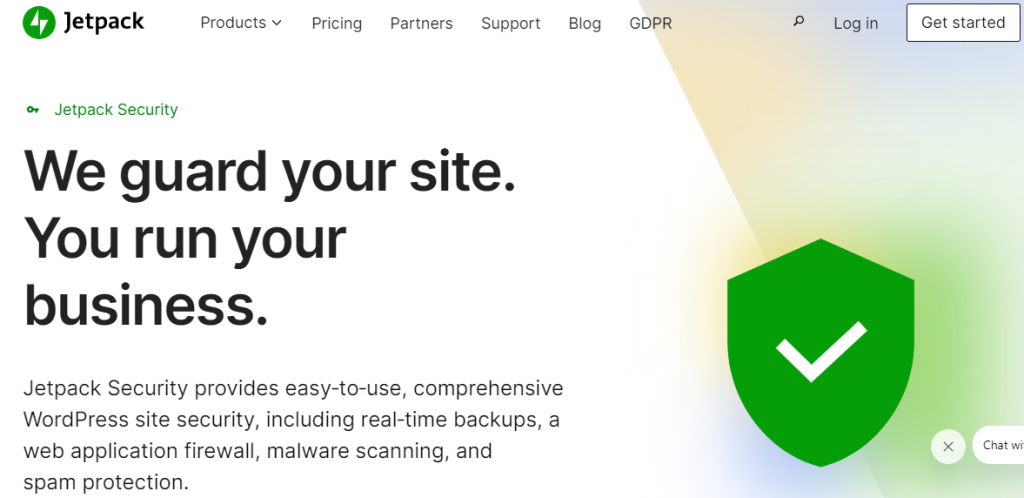
Jetpack is a popular WordPress plugin developed by Automatic, the company behind WordPress.com. It’s a multifunctional toolkit designed to enhance and streamline various aspects of managing a WordPress website. Jetpack offers a wide range of features and functionalities, making it a versatile tool for website owners, bloggers, and businesses. One of the primary features of Jetpack is its security module. It provides robust protection against various online threats, including brute force attacks and malicious login attempts. The plugin can also scan your site for vulnerabilities and automatically patch security holes to keep your website safe and secure.
Features
Jetpack is a feature-rich WordPress plugin that offers a wide array of functionalities to enhance your website’s security, performance, and management. Here are some of its prominent features:
Get exclusive access to all things tech-savvy, and be the first to receive
the latest updates directly in your inbox.
- Website Security
- Performance Optimization
- Backup and Restore
- Content Promotion
- Analytics Insights
- SEO Tools
- Site Management
- Contact Forms
- Subscription Services
- Video Hosting (Premium)
Pricing
You can check Jetpack’s pricing in detail here.
Pros and Cons of Jetpack
Below are the advantages and disadvantages of Jetpack plugin.
| Pros | Cons |
|---|---|
| Comprehensive feature set | Resource-intensive in some cases |
| Enhanced security features and User-friendly interface | Premium features require a subscription |
| Mobile app for on-the-go management | Dependency on WordPress.com for some features |
| Automated backup and restore | Complexity for users needing only specific functionalities |
| Effective content promotion tools | Limited customization options |
| Valuable analytics and insights | Privacy concerns about data collection |
2. MainWP
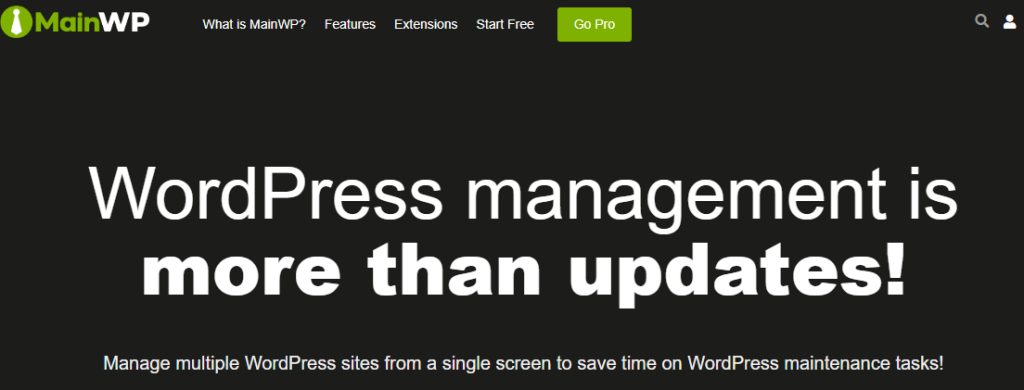
MainWP is a popular and powerful open-source WordPress manager plugin that is designed for website owners, developers, and agencies managing multiple WordPress websites. It offers a comprehensive suite of features to streamline the management and maintenance of WordPress sites from a centralized dashboard. MainWP allows you to control and manage multiple WordPress sites from one central dashboard. This is particularly useful for agencies or individuals managing numerous client websites.
Pricing
MainWP pro pricing plan starts from $29/month you can find the details here.
Features
Here are some key aspects and features of MainWP.
- Centralized Management
- Site Monitoring
- Bulk Updates
- Backup Control
- Security Scanning
- User Management
- Content Publishing
- Plugin Control
- Custom Reports
- Open Source
- Privacy Focus
Pros and Cons of MainWP
| Pros | Cons |
|---|---|
| Centralized Control and Content Publishing | Learning Curve for Beginners |
| Bulk Updates and Customizable Reports | Hosting Resources May Be Intensive |
| Backup and Restore and Security Features | Initial Setup Can Be Complex |
| Open Source and Extensions | Requires Regular Updates |
| User, Plugin and Theme Management | Some Features May Need Extensions |
3. WP Remote
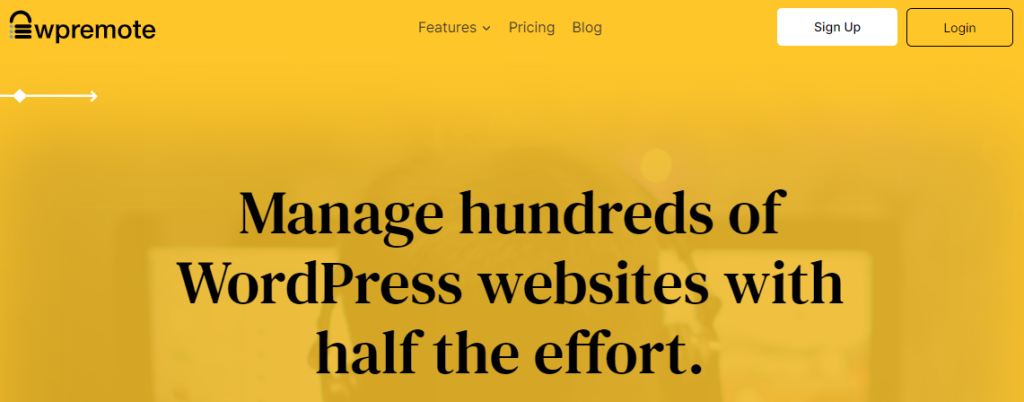
WP Remote is a free WordPress management and monitoring plugin that provides a simple and convenient way to oversee and maintain multiple WordPress websites from a single dashboard. It’s designed to simplify website management tasks and enhance the efficiency of site administrators, developers, and agencies managing a portfolio of WordPress sites. WP Remote offers a centralized dashboard where users can view the status and health of multiple WordPress websites at a glance.
Features
Below are the key features of WP Remote.
- Website Protection
- Server Efficiency
- Security Alerts
- Malware Detection
- Instant Removal
- Firewall Protection
- Real-Time Alerts
- Plugin/Theme Detection
- Integrated Firewall
- Automatic Scanner
- Instant Cleaner
Pricing
The basic monthly plan of WP Remote starts from $29/month. Here you can find the details.
Pros and Cons of WP Remote
| Pros | Cons |
|---|---|
| Efficient WordPress site management through easy backups | Room for improvement in template builder flexibility |
| Simplified management of themes and plugins | Potential for more comprehensive client reports |
| Effective site monitoring for security and performance | Room for enhancement in two-factor authentication for stronger security |
4. WP Umbrella
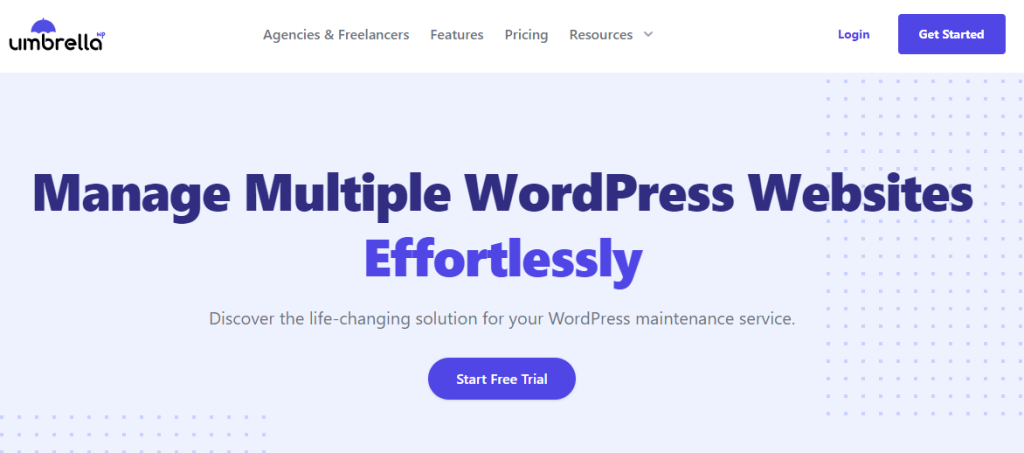
WP Umbrella is a robust solution that streamlines the management of multiple WordPress websites via a user-friendly dashboard. Trusted by over 10,000 businesses worldwide, it offers a range of automation features. With WP Umbrella, tasks such as plugin and theme updates, automated backups for data safety, and proactive site monitoring are effortlessly handled, preventing potential issues. What’s remarkable about WP Umbrella is its hassle-free setup, taking just 10 seconds. It seamlessly connects and manages all your WordPress sites from a single location, irrespective of their hosting environment.
Features
Below are the key features of WP Umbrella.

- Single Dashboard
- Bulk Actions
- Automated Backups
- Maintenance Reports
- Comprehensive Monitoring
- White Label
Pricing
The pricing plan of WP Umbrella start from $1.99/month.
Pros and Cons of WP Umbrella
| Pros | Cons |
|---|---|
| Offers a free trial option | No free version available |
| Provides uptime monitoring | Relatively high pricing, especially for larger numbers of sites |
| Monitors PHP errors and WordPress logs | |
| Sends alert notifications for downtime, errors, and issues | |
| Includes security monitoring and warnings | |
| Facilitates easy management of multiple sites from one dashboard | |
| Offers a WordPress healthcheck option |
5. CMS Commander

CMS Commander is a WordPress management and content syndication plugin that aimed to simplify the management of multiple WordPress websites from a single dashboard. However, please note that the status, features, and availability of plugins can change over time, so it’s advisable to verify the current status and details of CMS Commander through the official WordPress Plugin Directory or the developer’s website.
Features
The key features of CMS Commander are given below.
- Multi-Site Management
- Content Syndication
- Bulk Updates
- Content Protection
- Scheduled Posting
- Backup Control
- User Management
- SEO Optimization
Pricing
The starter plan comprising of 5 sites starts from $8/month. The detailed plan can be find here.
Pros and Cons of CMS Commander
| Pros | Cons |
|---|---|
| Multi-Site Management | Plugin Status May Change Over Time |
| Content Syndication | Pricing Variability |
| Bulk Updates | Learning Curve |
| Content Protection | Evolving Plugin Landscape |
| Scheduled Content Posting | |
| Backup and Restore | |
| User Management | |
| SEO Optimization |
6. WPMU DEV
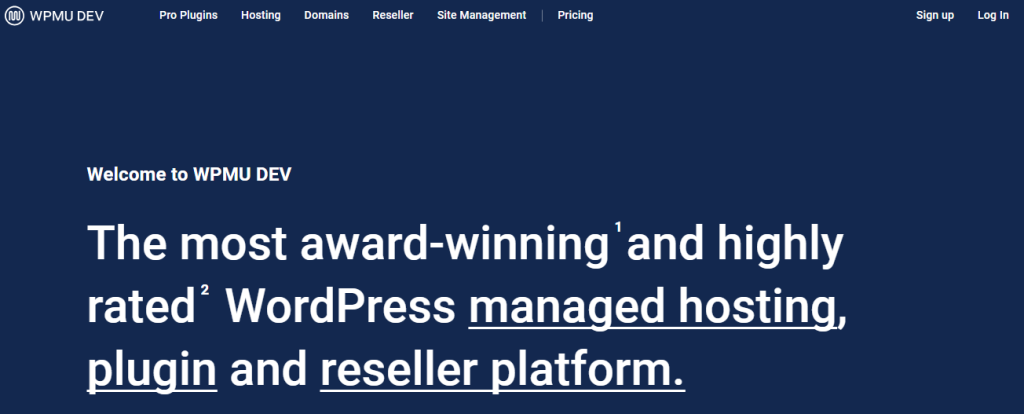
WPMU DEV, short for “WordPress Multisite Dev,” is a well-known and highly regarded WordPress development and management platform that offers a wide range of tools, plugins, and services for WordPress users and developers. Founded in 2004, WPMU DEV has established itself as a comprehensive resource for WordPress enthusiasts, agencies, and website administrators. WPMU DEV provides a collection of premium WordPress plugins and themes designed to enhance the functionality and design of WordPress websites. These include plugins for performance optimization, security, e-commerce, SEO, and more.
Features
Below are the key features of WPMU DEV.
- Plugins & Themes
- Membership Model
- Managed Hosting
- Security Solutions
- Performance Optimization
- Monitoring & Reporting
- Managed Backups
- Support & Community
- Educational Resources
- White Labeling
Pricing
The pricing plan of WPMU DEV starts from $3/month. You can find the details here.
Pros and Cons of WPMU DEV
| Pros | Cons |
|---|---|
| Comprehensive Toolset | Subscription Cost |
| Managed Hosting | Learning Curve |
| Regular Updates | Feature Overload |
| Security Features | Hosting Limitations |
| Performance Optimization | Dependency |
| Managed Backups | Variable Membership Tiers |
| Support and Community | Platform Evolution |
| White Labeling |
7. InfiniteWP
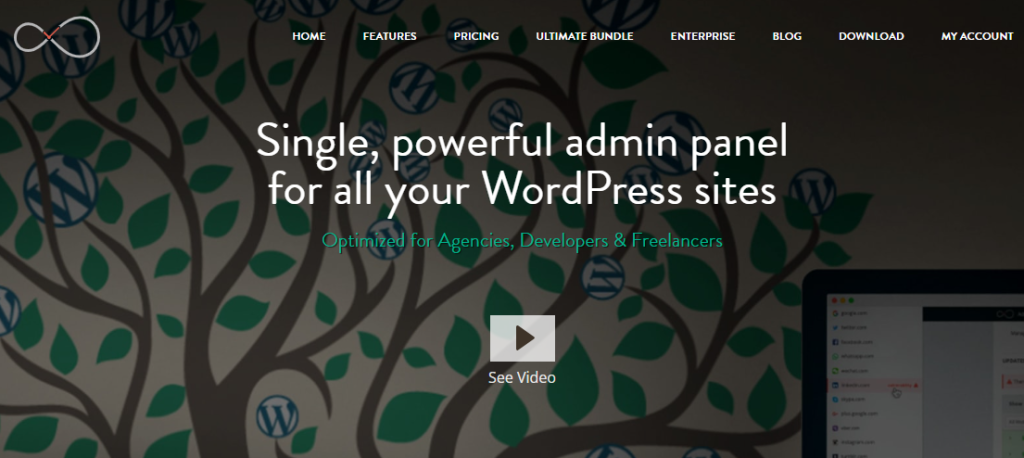
InfiniteWP stands as a WordPress management tool prioritizing security. It necessitates a single WordPress site to serve as the central hub for overseeing all other linked websites via InfiniteWP’s administrative dashboard. To enhance the security of your admin panel, InfiniteWP provides multiple layers of protection, including IP address restriction, two-factor authentication, a password-protected directory, and support for HTTPS.
You can install InfiniteWP through three different methods: using an installer plugin, utilizing a control panel, or manually uploading the plugin to your server. Upon successful setup, you can effortlessly incorporate the WordPress websites you wish to oversee.
Features
Below are the key features of InfinteWP.
- Multi-Site Management
- Security Layers
- Central Hub
- IP Restriction
- Two-Factor Auth
- HTTPS Support
- Multiple Install Methods
- Effortless Website Addition
Pricing
The price of InfiniteWP starter plan is $147/year. You can find the details here.
Pros and Cons of InfiniteWP
| Pros | Cons |
|---|---|
| Multi-Site Management | Limited Free Plan |
| Security Features | Technical Learning Curve |
| Ease of Installation | Hub Requirement |
| Website Addition | Compatibility |
| Pricing Tiers |
8. ManageWP

ManageWP, now part of the GoDaddy family, is a WordPress management and maintenance platform that provides users with a comprehensive set of tools to efficiently oversee multiple WordPress websites from a single dashboard. It offers a range of features designed to streamline website management, improve security, and enhance performance.
Features
Below are the main ManageWP features.
- Multi-Site Management
- Automated Backups
- Security Scanning
- Performance Optimization
- Plugin Management
- Theme Management
- Website Health Checks
- Client Reporting
- Uptime Monitoring
- Collaboration Tools
- Ease of Installation
- Integration Compatibility
- Support Resources
Pricing
You can find the pricing details of the ManageWP here.
Pros and Cons of ManageWP
| Pros | Cons |
|---|---|
| Generates Automated Reports | Downtime Alerts Occasionally Inaccurate |
| Provides Website Downtime Alerts | Additional Details on Website Security Flaws |
| Notifies About Website Security Issues | Enhanced Customization for Reports Desired |
| Offers Affordable and Tailored Pricing |
9. iThemes Sync
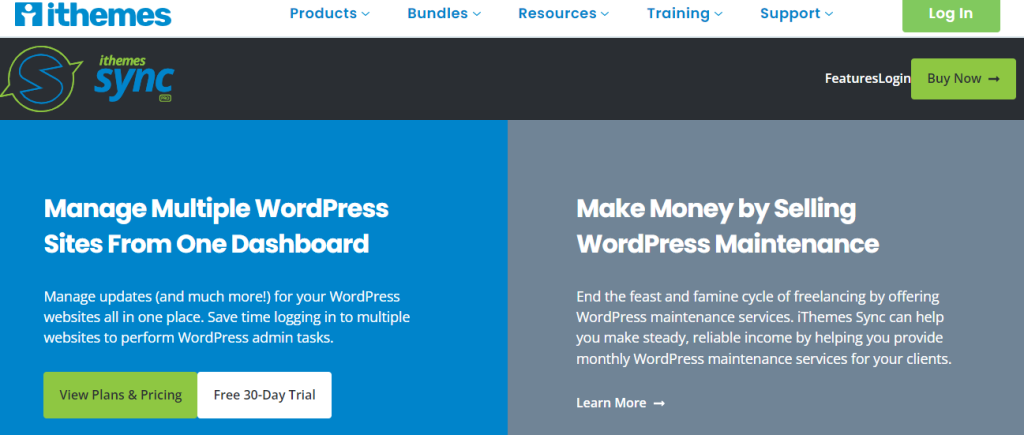
Themes Sync is a robust WordPress management solution designed to streamline website administration tasks. It empowers users to oversee all of their WordPress websites conveniently through a unified dashboard, leading to significant time and effort savings. With Themes Sync, tasks like theme and plugin installations, remote WordPress access, and user management become effortless. Additionally, the tool includes features for optimizing the WordPress database, promoting efficient website performance.
Features
Below are the key features of iThemes Sync.
- One-Click Updates
- Client Dashboards
- Remote Backups
- Theme Manager
- Yoast Integration
- Uptime Monitor
Pricing
Find the pricing of the products and bundles here.
Pros and Cons iThemes Sync
| Pros | Cons |
|---|---|
| Effortless Updates | Subscription Cost |
| Centralized Dashboard | Limited Free Plan |
| Custom Client Dashboards | Learning Curve |
| Remote Backups | Dependency on iThemes Ecosystem |
| Theme and Plugin Management | Pricing Tiers |
| Yoast SEO Integration | Feature Set |
| Uptime Monitoring |
10. WPBlazer
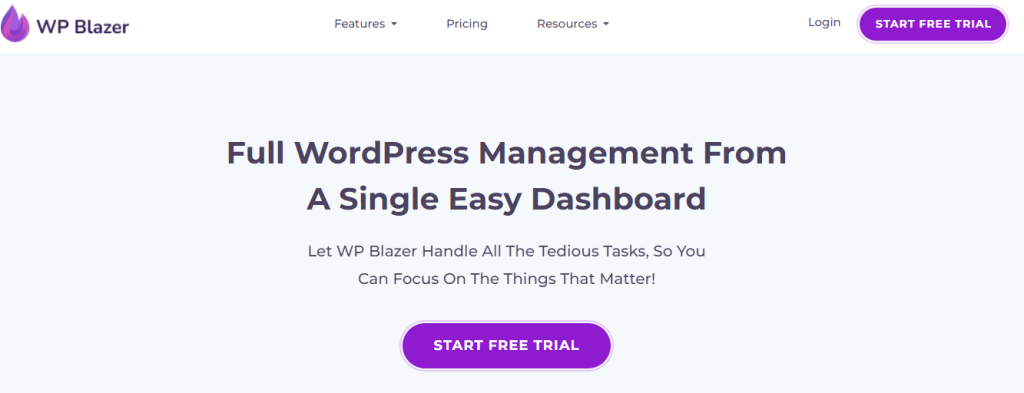
WPBlazer is a WordPress management and maintenance plugin that offers a suite of tools to streamline the administration of multiple WordPress websites. It is designed to simplify the tasks of website owners, developers, and agencies who manage multiple WordPress sites.
Features
Listed below are the key features of WPBlazer.
- Maintenance
- Data Backup
- Security
- Monitor
- Promote
- Clone
Pricing
WPBlazer offers a free plan along with a paid plan worth $1.75/month. Find the details of the features here.
Pros and Cons of WPBlazer
| Pros About WP Blazer | Cons About WP Blazer |
|---|---|
| Tailored for Bloggers | Not Optimized for Agency/Freelancer Use |
| Excellent for Remote Management | Not Listed on WordPress.org |
| Security and Monitoring | No Automated Maintenance Reports |
| Reporting and Analytics | Reliability May Be Lower Than Alternatives |
FAQs – WordPress Management
What are the primary benefits of using a WordPress management tool?
WordPress management tools offer several key benefits, including automated updates, scheduled backups, enhanced security, and improved website performance. These tools simplify website maintenance, reduce manual tasks, and provide peace of mind.
What is a WordPress management tool, and how can it simplify website maintenance?
A WordPress management tool is a software or plugin designed to streamline website maintenance tasks for WordPress sites. It simplifies maintenance by automating updates, backups, security scans, and performance optimization. These tools ensure your site remains secure, up to date, and performs well.
Q5: What is MainWP, and what are its key features?
MainWP is a powerful open-source WordPress management plugin. Its key features include centralized management, site monitoring, bulk updates, backup control, security scanning, user management, content publishing, plugin control, custom reports, open-source, and a privacy focus.
What are the pros and cons of using WP Remote for WordPress management?
Pros of WP Remote include efficient site management, simplified management of themes and plugins, effective site monitoring, and easy backups. Cons include room for improvement in template builder flexibility and two-factor authentication for stronger security.
Are there any free WordPress management tools available, or do they all require payment?
There are both free and paid WordPress management tools available. Some tools offer limited free versions with basic features, while others provide comprehensive functionality but require a subscription fee. Your choice depends on your budget and the level of control and features you need.
Wrapping Up
Each tool mentioned in this article brings its unique strengths and capabilities to the table, catering to different needs and preferences. Whether you prioritize security, convenience, or cost-effectiveness, there’s a WordPress management tool that can help you achieve your goals. Say goodbye to the challenges of manual website administration and embrace the ease and precision that these top-rated tools provide. With the right WordPress management tool, you can take full control of your website’s performance, updates, and security, ensuring a worry-free and successful online presence.



