In the vast landscape of Pinterest affiliate marketing, Pinterest has emerged as a powerful platform that opens up new possibilities for profitable partnerships. With its visually driven nature and engaged user base, Pinterest offers a unique environment for affiliate marketers to showcase products and earn commissions. This comprehensive article delves into the intricacies of Pinterest affiliate marketing, exploring the strategies, benefits, and best practices that can help marketers unlock the platform’s full potential.
Understanding Pinterest for Affiliate Marketing
Visual Appeal and Product Discovery
Pinterest is renowned for its visually appealing content. Affiliate marketers can leverage this by creating compelling pins that showcase products effectively. The platform’s visual nature makes it an ideal space for users to discover and explore new products, making it a valuable asset for affiliate marketing.
Link Placement and Promotion
Pinterest allows affiliate marketers to strategically place affiliate links within their pins. Craft engaging and informative pin descriptions that seamlessly incorporate your affiliate links. Ensure that your pins provide value and context to users, encouraging them to explore the products you promote.
Niche Targeting
Pinterest caters to a diverse range of interests. Successful affiliate marketers on Pinterest understand the importance of niche targeting. Tailor your content to align with specific niches, allowing you to connect with a more targeted and receptive audience.
How to Do Affiliate Marketing on Pinterest?
Affiliate marketing on Pinterest involves promoting products and earning commissions for sales generated through your unique affiliate links. Here’s a step-by-step guide:
- Create a Pinterest Business Account
Start by converting your personal Pinterest account into a business account or creating a new one specifically for your affiliate marketing efforts. - Optimize Your Profile
Ensure your profile is complete with a clear profile picture, a compelling bio, and a link to your website or affiliate products. - Join Affiliate Programs
Identify and join affiliate programs relevant to your niche. Popular affiliate programs include those from Amazon, ClickBank, or specific brands that offer affiliate partnerships. - Create Compelling Pins
Design visually appealing pins using tools like Canva or other graphic design software. Include high-quality images, catchy titles, and concise descriptions. - Incorporate Affiliate Links
Strategically place your affiliate links in pin descriptions. Be transparent about your affiliate relationship and provide value by describing the benefits of the products. - Organize Boards by Niche
Create boards on your Pinterest profile that align with your niche or the products you’re promoting. This helps in organizing your content for easy navigation by your audience. - Share Regularly
Maintain a consistent posting schedule to keep your audience engaged. Share a mix of your own content and affiliate products to avoid being too promotional. - Utilize Rich Pins
Take advantage of Pinterest’s Rich Pins feature to provide additional details about the products you’re promoting, such as pricing and availability. - Engage with Your Audience
Respond to comments, engage with your followers, and participate in group boards to increase the visibility of your pins.
Exploring the Top Pinterest Tools for Affiliate Marketers
Pinterest has evolved into a dynamic platform for affiliate marketers, offering a visually-driven space to promote products and engage audiences. To enhance the effectiveness of your Pinterest affiliate marketing strategy, leveraging specialized tools can make a significant difference.
Get exclusive access to all things tech-savvy, and be the first to receive
the latest updates directly in your inbox.
1. Tailwind: Supercharge Your Pin Scheduling and Analytics
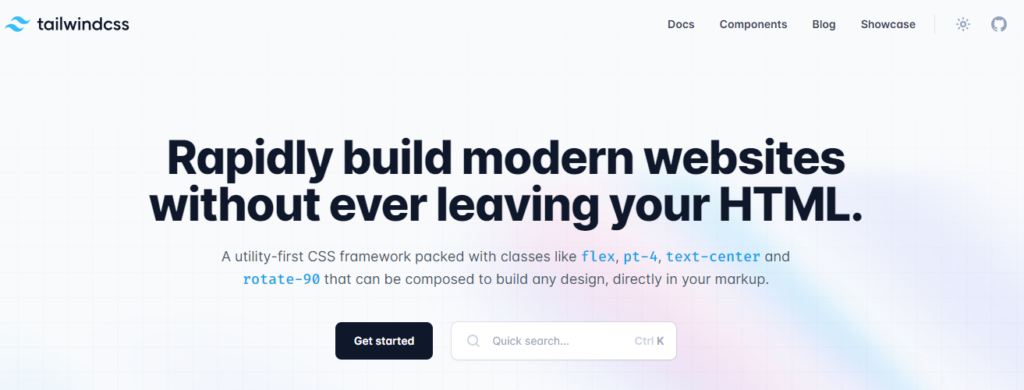
Tailwind is a comprehensive Pinterest scheduling tool that allows affiliate marketers to plan their content calendar strategically. With features like SmartSchedule and robust analytics, Tailwind optimizes the timing of your pins for maximum visibility.
Key Features
- SmartSchedule – Tailwind analyzes when your audience is most engaged and suggests optimal posting times.
- Board Lists – Create lists of boards to streamline the scheduling process.
- Pin Inspector – In-depth analytics to track pin performance and audience engagement.
Benefits
- Efficient scheduling for consistent pin visibility.
- Data-driven insights for refining your Pinterest strategy.
- Time-saving features for seamless content planning.
2. Canva: Elevate Your Pin Design with Visual Excellence
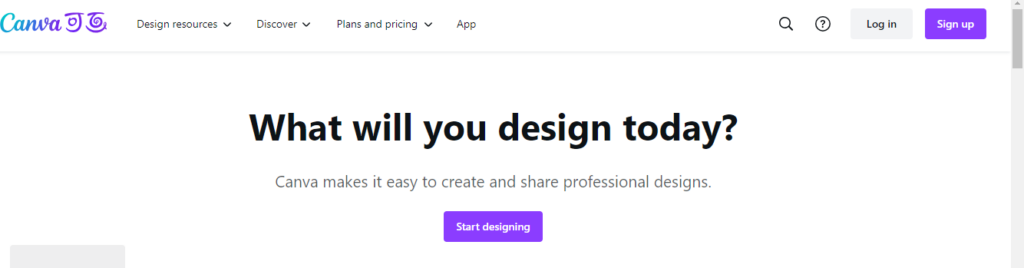
Canva is a versatile design tool that empowers affiliate marketers to create visually stunning pins. With an intuitive interface and a library of templates, Canva makes it easy to craft eye-catching graphics tailored for Pinterest. You can also add captions using Canva to enhance engagement and clarity. For those looking to explore options beyond Canva, several Canva alternatives offer similar features, enabling marketers to design engaging visuals that resonate with their audience. Familiarizing yourself with these tools can enhance your affiliate marketing efforts on Pinterest and unlock new opportunities for profitable partnerships.
Key Features
- Template Library – Choose from a wide range of pre-designed templates for various pin styles.
- Drag-and-Drop Interface – Intuitive design features for easy customization.
- Collaboration Tools – Share designs and collaborate with team members.
Benefits
- Create professional-looking pins without extensive design skills.
- Consistent branding across your affiliate marketing content.
- Access to a vast library of stock images and design elements.
3. Pinterest Analytics: Uncover Insights for Informed Decision-Making
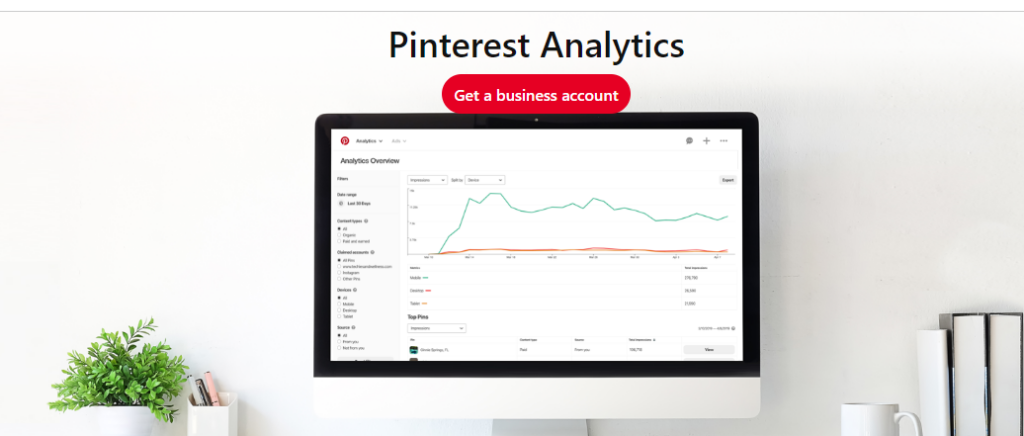
Pinterest Analytics is an essential native tool that provides valuable insights into the performance of your pins and boards. Affiliate marketers can leverage this tool to understand audience behavior, track conversions, and refine their strategies.
Key Features
- Impressions and Clicks – Track the reach and engagement of your pins.
- Audience Insights – Understand your audience demographics and interests.
- Conversion Tracking – Monitor the performance of pins in driving conversions.
Benefits
- Data-driven decision-making for optimizing your affiliate content.
- Real-time insights into the effectiveness of your Pinterest marketing efforts.
- Tailor your strategy based on audience demographics and preferences.
4. Pinterest Tag: Implement Precise Conversion Tracking

Pinterest Tag is an advanced tracking tool that allows affiliate marketers to measure the impact of their Pinterest campaigns on website conversions. By installing the Pinterest Tag on your website, you gain detailed insights into user actions after clicking on your affiliate pins.
Key Features
- Conversion Tracking – Monitor specific actions, such as sign-ups or purchases, resulting from Pinterest traffic.
- Audience Building – Create custom audiences based on user interactions.
- Dynamic Retargeting – Serve personalized ads to users who have engaged with your affiliate content.
Benefits
- Accurate tracking of Pinterest-driven conversions.
- Enhanced retargeting capabilities for a personalized user experience.
- Data to refine your affiliate strategy based on user behavior.
5. Pinterest Chrome Extension: Streamline Pinning Efforts
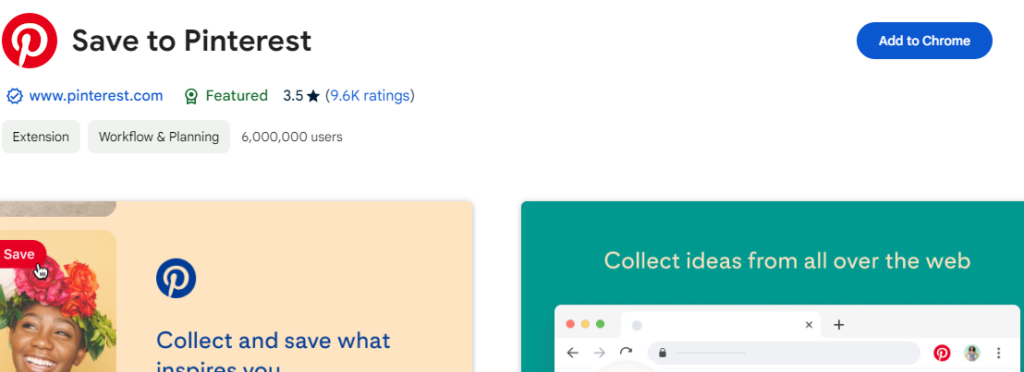
The Pinterest Chrome Extension is a browser add-on that facilitates seamless pinning directly from websites. Affiliate marketers can use this tool to quickly curate and share affiliate products while browsing the internet.
Key Features
- Save to Pinterest – Pin images and content directly from websites to your Pinterest boards.
- Board Selection – Choose the specific board where you want to save content.
- Custom Descriptions – Add personalized descriptions to enhance pin context.
Benefits
- Efficient and time-saving pinning directly from the web.
- Ensures that your affiliate pins are seamlessly integrated into your Pinterest strategy.
- Quick access to relevant content for affiliate promotions.
Benefits of Pinterest Affiliate Marketing
Expansive Reach
Pinterest boasts a large and diverse user base actively seeking inspiration and products. Affiliate marketers can tap into this expansive reach, exposing their promoted products to a wide audience.
Longevity of Pins
Unlike some social media platforms where content quickly fades, pins on Pinterest have a longer lifespan. Quality evergreen content can continue to drive traffic and generate affiliate commissions over an extended period.
Community Engagement
Pinterest users often engage deeply with content, creating a sense of community around shared interests. Engage with your audience through comments, repins, and collaboration, fostering a community that trusts your recommendations.
How Do You Make Money Passively on Pinterest?
- Create Evergreen Content
Develop content that remains relevant over time. Evergreen content continues to attract views and engagement without frequent updates. - Utilize Affiliate Marketing
Integrate affiliate marketing into your strategy. Pin products and services with your affiliate links, allowing you to earn commissions passively. - Automate Pinning with Tools
Use scheduling tools like Tailwind to automate your pinning schedule. This ensures a consistent presence without constant manual efforts. - Optimize Pins for SEO
Optimize your pin descriptions and titles with keywords. This increases the likelihood of your pins being discovered by users over the long term. - Create Infographics and Tutorials
Craft informative infographics and tutorials that provide value. These types of content often have a longer shelf life and can attract passive traffic. - Participate in Group Boards
Join relevant group boards where your content can be continually shared. This increases the visibility of your pins even when you’re not actively pinning. - Repurpose Content
Repurpose blog posts, videos, or other content into Pinterest-friendly pins. This allows you to leverage existing content for passive traffic.
Best Practices and Caveats
Disclosure and Transparency
Adhere to ethical standards by transparently disclosing your affiliate relationships. Clearly communicate to your audience when you are using affiliate links, fostering trust and credibility.
Consistent Posting Schedule
Maintain a consistent posting schedule to keep your audience engaged. Regularly share new pins and updates to stay relevant in the Pinterest feed.

Test and Analyze
Pinterest provides analytics tools for business accounts. Regularly analyze the performance of your pins, boards, and overall strategy. Experiment with different approaches and refine your strategy based on data-driven insights.
FAQs – Pinterest Affiliate Marketing
What is Pinterest Affiliate Marketing, and how does it work?
Pinterest Affiliate Marketing involves promoting products on Pinterest using affiliate links. Affiliates earn a commission for each sale generated through their unique affiliate links.
How do I get started with Pinterest Affiliate Marketing?
Begin by creating a Pinterest Business account. Join affiliate programs relevant to your niche, obtain affiliate links, and then incorporate them into your visually appealing pins.
How can I optimize my pins for better performance in Pinterest Affiliate Marketing?
Optimize your pins by creating eye-catching visuals, using descriptive pin titles and keyword-rich descriptions, and incorporating relevant hashtags. Utilize Pinterest’s Rich Pins feature for additional product details.
Are there any limitations on the number of affiliate links I can include in my pins?
Pinterest doesn’t specify a strict limit on the number of affiliate links. However, it’s essential to maintain a balance and focus on providing value rather than overwhelming users with excessive promotional content.
How do I track the performance of my Pinterest Affiliate Marketing efforts?
Pinterest provides analytics tools for business accounts. Monitor metrics such as pin engagement, clicks, and conversions. Additionally, affiliate programs often offer tracking tools to monitor your affiliate link performance.
Conclusion
Pinterest affiliate marketing presents a lucrative opportunity for marketers to tap into the visual allure of the platform and build profitable partnerships. By crafting compelling pins, utilizing Rich Pins, and engaging with niche audiences, affiliate marketers can unlock the full potential of Pinterest as a revenue-generating channel. Implementing best practices and staying attuned to the platform’s dynamics ensures a sustainable and successful Pinterest affiliate marketing strategy. As you navigate this visually-driven landscape, remember that authenticity, creativity, and a strategic approach are the keys to unleashing the full potential of Pinterest for profitable affiliate partnerships.



