Are you sick of missed game moments due to disruptive lag or an extremely poor connection?
All of us have been there. What if I told you you could fix that by changing to the correct DNS server for Gaming?
Isn’t that frustrating? Although I am all too familiar with the suffering, I was unaware until recently that a straightforward DNS server change might have a major effect. Although a DNS server may appear to be a background player, it is a secret weapon that can improve gameplay by lowering latency and reducing lag.
Using a DNS server for gaming not only translates page addresses but may also provide you the advantage you need in gaming by lowering latency and stabilizing connections. I had just finished playing an online match last night when the dreaded lag suddenly appeared. I was winning one moment, and then my character froze, and I lost control. Play Free Hearts Game Online
In this post, I’ll explain how DNS servers for gaming and how to choose the best one to maintain a reliable connection. Let’s make sure you don’t go behind in another match!
What is a DNS Server?
A DNS server is a computer that has a database of public IP addresses linked to the names of the websites that a user can access using an IP address. So DNS functions similarly to a phone book on the internet. When users type domain names, such as Yahoo.com or Fortinet.com, into web browsers’ address bars, the DNS determines the correct IP address. The device is sent to the appropriate location to access the site’s data by the IP address of the website.
Get exclusive access to all things tech-savvy, and be the first to receive
the latest updates directly in your inbox.
Once the DNS server has determined the right IP address, browsers use it to transfer data to origin servers or content delivery network (CDN) edge servers. Once this is completed, the user can view the website’s content.
Does DNS Impact the Gaming Experience?
For a gamer, even a milliseconds matter! DNS affects several gaming-related problems. Fast DNS servers, for example, can significantly speed up the loading of web pages, including gaming news websites. If the websites of new games, modifications, or clans were blocked by your previous DNS, switching DNS servers can also allow you to access those sites.
- A lower Lag: A fast DNS server helps speed up reaction times by reducing the amount of time it takes for your device to connect to gaming servers.
- Increased Stability: You won’t encounter disconnections in the middle of a game because a dependable DNS server reduces connection drops.
- Faster Load Times: If your DNS finds game servers more quickly, your game can load maps, levels, and data more quickly.
What Makes a DNS Server Good for Gaming?
- Reliable internet connectivity is essential; extremely fast connections are not necessary. Dropping frequently can disconnect you or make you exposed while playing the game.
- Safe VPN: To prevent extra lag, use a VPN designed for gaming if you’re using one for security.
- Game server distance: The closer you are to the server, the higher your ping (latency), which might result in delays and make the game feel slow or characters lag.
- Weak signals or obstructions between you and your router may increase your ping. Stay close to your router or utilize an Ethernet cable for optimal performance.
How to Choose the Best DNS Server for Gaming
Not every DNS server is made equal, and some are specially designed to provide you with an exceptional gaming experience. When selecting the best DNS server for gaming, keep the following in mind:
1. Not Compromising on Hardware
Playing games online is greatly influenced by the setup and quality of your gaming hardware. The speed, latency, and dependability of the internet can be increased by purchasing a high-performance router and wired connections with premium ethernet cables. Processing power, RAM, and SSD are examples of internal components that might impact performance.
To prevent heat throttling, configure network settings and ensure proper ventilation. Regular firmware and driver updates are essential for optimal performance. By optimizing hardware and network configurations, you can create a gaming environment that meets modern online demands.
2. Reliability
By minimizing downtime, a strong DNS server for gaming guarantees a steady and uninterrupted internet connection. Well-known providers, such as OpenDNS or Google Public DNS, ensure consistent performance because of their extensive, well-maintained infrastructure.
3. Security
Choose a DNS server for gaming with cyber threat protection if security is a top concern. OpenDNS, for instance, has robust security features, and Surfshark DNS links with its VPN to provide further privacy and protection from online threats.

4. Privacy
Gamers worried about privacy should note how DNS services manage data. Google Public DNS is fast but logs some information, whereas Surfshark DNS encrypts your traffic and keeps your online activities private, especially when used with a VPN.
5. User-Friendliness
Certain DNS servers offer extra features like parental controls or content screening. If these characteristics are important to you, choose a DNS service that is simple to set up and has an intuitive user interface.
6. Compatibility
Verify that your network and gaming devices are compatible with the DNS service you select. Make sure everything works with your gaming setup, however, most DNS servers are compatible with common devices and routers.
Best DNS Server For Gaming In 2024

Here are some of the best DNS server for gaming to consider in 2024.
1. Cloudflare DNS (1.1.1.1)
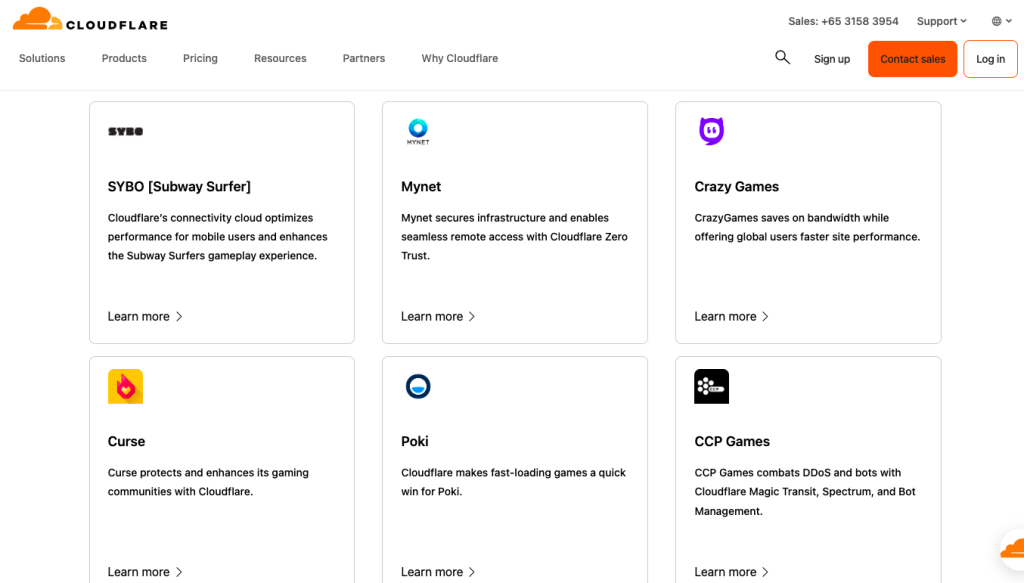
One of the quickest free public DNS services available is Cloudflare, ideal for desperate gamers on a limited budget. Cloudflare provides more than just raw DNS resolution speed; it also includes features to combat DNS spoofing, mitigate distributed denial-of-service (DDoS) assaults against DNS servers, and safeguard your privacy.
Compared to other DNS providers on this list, Cloudflare does not provide additional defense against attacks (like malicious URLs) that do not directly involve DNS servers.
Cloudflare as a DNS server for gaming is an excellent option, though, if all you wish to do is get rid of your ISP’s sluggish DNS server.
- Primary DNS: 1.1.1.1
- Secondary DNS: 1.0.0.1
2. OpenDNS
OpenDNS, a prominent public DNS Server for gaming, was established in 2005 and is now owned by Cisco. It processes an astonishing 620 billion DNS requests daily.
With a 100% uptime guarantee since 2006, OpenDNS is a free service that offers customizable content filtering and anti-phishing protection.
If simplicity is your goal, OpenDNS Family Shield (also free) is already set up to block adult content; no manual adjustments are needed.
At $19.95 a year, paid plans offer a few extra capabilities similar to parental controls, such as checking your internet activity history or locking down your system by limiting access to certain websites. That’s OK, but we believe that the top parental control apps offer superior child protection for a somewhat higher price.
3. Quad9

Quad9 is an excellent DNS server for gaming, if you’re concerned about security. It is amazing in stopping your devices ( computers, mobile phones & IoT systems) or data from getting attacked by viruses and phishing websites. How? By blocking their host names from an up-to-the-minute list of threats before your computers or mobiles could get attacked.
- Primary DNS (preferred DNS): 208.67.222.222
- Secondary DNS (alternate DNS): 208.67.220.220
4. AdGuard DNS
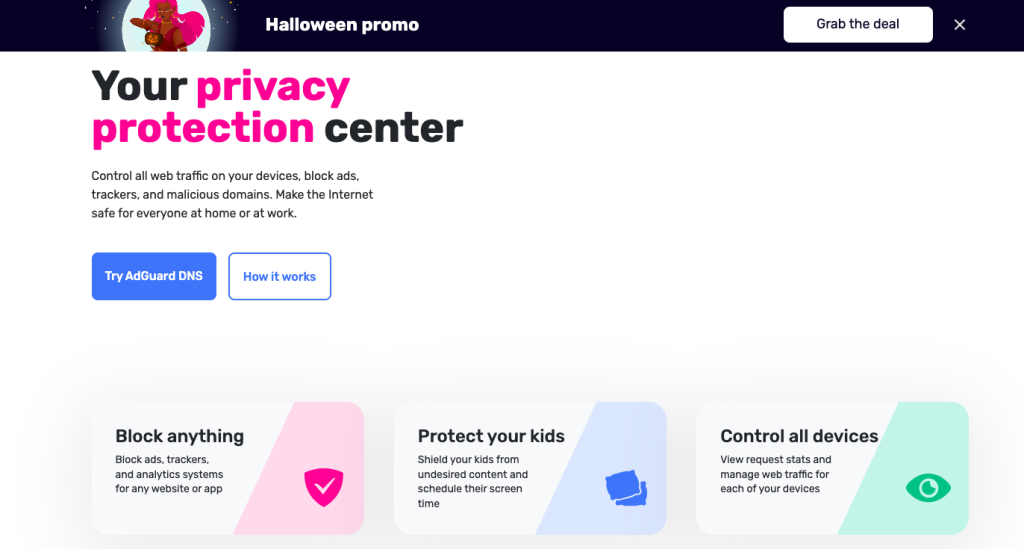
AdGuard DNS as the name suggests is designed with privacy in mind! Considered one of the best DNS server for gaming that protects by blocking those annoying ads we get while playing. But it not only removes viruses and advertisements but also contributes to privacy protection by perhaps enhancing security and ping, By disabling online analytics tools and trackers. So you get so much protection in one DNS. You can experience quicker and cleaner gaming sessions, particularly for free-to-play and mobile games that mainly rely on advertisements.
So this DNS server for gaming is a fantastic fit if you’re looking for something that can give you a more seamless online experience free of intrusive pop-ups and disruptions. Eventually, reducing distractions that could ruin your gaming experience.
- Primary DNS: 94.140.14.14
- Secondary DNS: 94.140.15.15
5. Comodo Secure DNS
Comodo Secure DNS server for gaming, Is a one-stop shop for gamers who desire both speed and security. A top-tier, dependable, and fast DNS server that enables lag-free, fluid, and swift gaming.

Comodo Secure DNS is an excellent option for both personal and professional use, providing robust protection for you and your family against suspicious and fraudulent websites. Its key features include strong security, control over devices, and free usage.
Additionally, Comodo Secure DNS offers enforcement of content protection policies both online and offline.
You can easily find nearby locations using Comodo’s multi-location network by connecting to a nearby server for faster in-game response times.
Comodo Secure DNS is advised for gaming because it can shield your device from malware threats in addition to offering speed.
- Primary: 8.26.56.26
- Secondary DNS servers: 8.20.247.20
Why Leave Out The Rest?
We didn’t discuss the following DNS server for gaming in detail for the following reasons:
Google Public DNS: Although dependable and quick, it does log certain information, which could worry players about their privacy.
OpenNI: For gamers who use the internet regularly, OpenNIC’s lack of malware and phishing security is essential.
Clean Browsing: Not ideal for the best gaming experiences, but better suited for families or parental controls.
SafeDNS: Less tempting to gamers searching for free options because it requires a paid plan for privacy and ad-blocking capabilities.
Level 3: Although quick, it necessitates expensive hardware, thus not all players will find it feasible.
How to Set Up a DNS Server For Gaming?
To set up a DNS server for gaming for the best possible gaming experience, follow these easy steps:
Step 1: Select the Appropriate DNS Server
Choosing the best DNS server for gaming is the first step. You can select from the following well-known DNS servers:
- Quad9 (9.9.9.9)
- DNS for Cloudflare (1.1.1.1)
- Google Public DNS (8.8.8.8, 8.8.4.4)
- AdGuard DNS (176.103.130.130, 176.103.130.131)
- Comodo Secure DNS (8.26.56.26, 8.20.247.20)
These DNS servers are very dependable for gaming and provide fast speeds and security features.
Step 2: Go to the Network Configuration
You must go to the network settings on your gaming device in order to configure your DNS server.
For Windows:
- Click Network & Internet > Settings > Change Adapter Settings.
- Choose Properties by performing a right-click on your active connection (either Ethernet or Wi-Fi).
- Click Properties after selecting Internet Protocol Version 4 (TCP/IPv4).
For macOS:
- Select Network under System Preferences.
- Click Advanced after choosing your current network connection type (Ethernet or WiFi).
- Select the DNS tab.
On the PS4 or PS5:
- Go to Network > Settings > Configure Internet Connection.
- Select whether you want a LAN or Wi-Fi connection.
- Choose Custom and manually configure DNS.
On your Xbox:
- Go to Network Settings under Settings > General.
- Choose DNS Settings under Advanced Settings.
- Select Manual.
Step 3: Type in the addresses of the DNS servers
Enter the primary and secondary DNS server addresses of your selected DNS provider by hand after you’ve viewed the DNS settings. For example, this:
Primary: 1.1.1.1 Secondary: 1.0.0.1 Cloudflare DNS
Google DNS: 8.8.8.8 for the primary and 8.8.4.4 for the secondary
Then, Verify your selected provider’s DNS addresses one more time.
Step 4: Save Your Device and Restart It
Once the DNS server addresses have been entered, save the modifications and restart your game console or device. This guarantees the correct use of the updated DNS settings.
Step 5: Examine Your Link
To see the difference, ping in-game and check your internet connection after your device has restarted. Your gaming experience should improve overall, with less latency and more stability.
AND YOU’RE DONE! These steps should be very easy for you to follow whenever you want to set up a DNS Server for gaming!
Benefits of Using a Custom DNS Server for Gaming
Lowering Ping and Reducing Lag
When your character freezes or your actions become slow during a really intense game all of a sudden This often comes from high ping and lag. A custom DNS server can enhance gaming by speeding up domain name resolution, resulting in a faster connection to the game server.
Lower ping reduces lag, allowing for quick in-game actions, which can be crucial in fast-paced games.
Smoother gaming results from less lag, since you won’t have to put up with annoying delays at crucial times. This can give you a significant advantage if you’re a competitive gamer.
Improved Security for Online Gaming
Playing games online can sometimes make you vulnerable to DDoS attacks, where attackers try to overload your connection and knock you offline. To help maintain a stable connection, consider using custom DNS servers with built-in protections against these attacks, such as Comodo Secure DNS or Quad9.
To protect your personal information, including login passwords, against phishing attempts, they also block access to harmful websites. This is most important if you’re downloading game-related files, mods, or custom content.
Custom DNS servers often do not log your activity, which reassures gamers concerned about privacy that their online actions are not being monitored.
When you combine these servers with a VPN, your security is further enhanced, ensuring that your data remains safe even in potentially vulnerable situations.
Problems with DNS Servers Affecting Gaming Experience
A gamer who used a DNS server for gaming may face the following issues:
- High Ping and Latency: Delays in DNS servers result in sluggish gaming, which might cause rubberbanding or delayed actions.
- DNS Server Errors: When DNS servers don’t connect, games won’t launch or multiplayer servers won’t connect.
- Packet Loss: Missing data or a player’s momentary disappearance may result from DNS servers that are far away or experiencing high traffic.
- Slow Loading Times: A bad DNS server can cause maps, assets, and servers to take longer to load, which can ruin the game experience.
But you can always fix these issues!
Overcoming DNS Server Issues While Playing Games
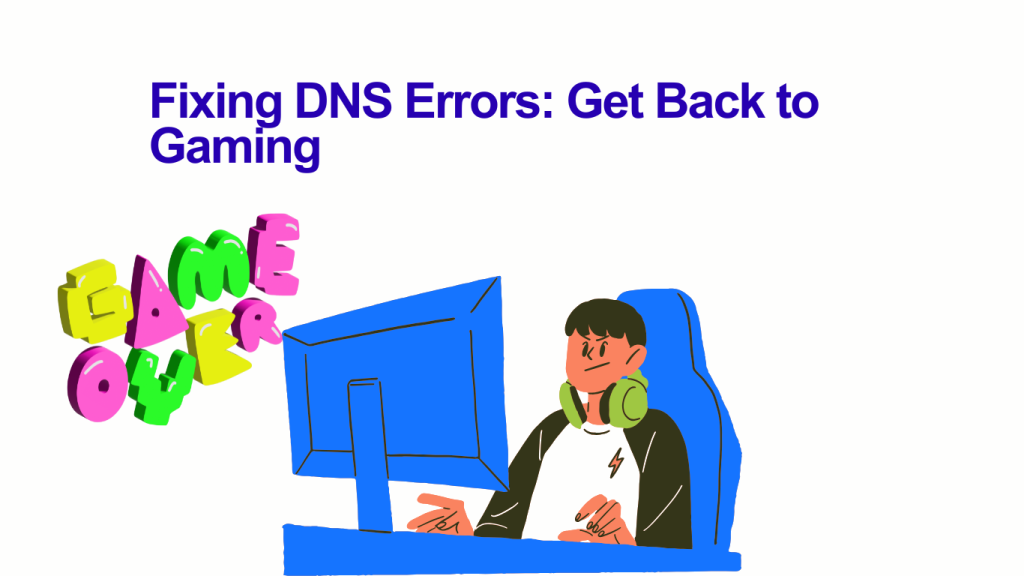
Here’s how to fix A DNS Server issue when playing:
- Restart the router to clear away any temporary DNS settings difficulties and refresh the internet connection.
- Change to a Better DNS Provider: For availability and performance, take into account dependable services like Cloudflare or Google Public DNS.
- Check for ISP Problems: If your ISP’s DNS servers are not working properly or are unavailable, use a custom DNS server. For assistance with problems, contact your ISP.
- Look for Software Conflicts: To fix DNS query interference, temporarily disable your VPN or custom firewall settings.
Final Tips on How Using the Right DNS Server For Gaming Enhances Your Gaming Experience in 2024
The Best DNS server for gaming is one that fully satisfies your requirements; you must select one based on your equipment and demands. Playing games will be more responsive and fluid if you use and optimize the correct DNS server to increase stability, and reduce lagging or connection speeds.
The only way is to experiment with different DNS servers for gaming available in 2024, do thorough research to identify what suits your gaming configuration the best, and you’ll quickly see benefits.
FAQ’s: DNS Servers and Gaming
1. In 2024, what is the top DNS server for gaming?
Gamers like well-known DNS services like Google Public DNS, Cloudflare DNS, and OpenDNS because of their dependability and speed.
2. In what ways may a DNS server enhance gaming performance?
By more effectively resolving domain names, a competent DNS server can decrease ping, lag, and provide a speedier connection.
3. Can I lower my gaming ping by changing my DNS?
It is possible to reduce your ping and have a more seamless gaming experience by moving to a quicker DNS server, such as Cloudflare or Google DNS.
4. Why, even with a custom DNS, am I getting high ping?
Not simply the DNS server, but also network congestion, bad internet, or your closeness to the game server could be the cause of a high ping. To assist, switch to a nearby DNS server or use a wired connection.
5. How can I modify my DNS server for gaming?
To switch your DNS server, go to the network settings on your device and manually enter a new DNS IP, such as 1.1.1.1 (Cloudflare) or 8.8.8.8 (Google Public DNS).



