With the technological change taking place so fast in today’s world, businesses are pushed more towards modernizing or eliminating their legacy systems. Such older systems, more often than not, become ineffective, uneconomical to keep running, and cannot meet contemporary business needs. It is however worth mentioning that modernizing legacy systems comes with a strong performance, functionality, and scalability injection, but poses a problem on how critical data can be moved without impairing the normal day-to-day functioning of a firm.
Data migration strategies have become an important remedy because they facilitate the upgrade of legacy systems by making it possible for organizations to have a quick, dependable and effective transition of data from obsolete platforms to advanced ones. This article seeks to investigate in depth the activities related to legacy systems upgrades defining how such data migration strategies make the procedure easier. It will discuss the core features, advantages, and guiding principles of data migration tools for easy and smooth transformation.
Understanding Legacy System Upgrades
Now that we know what data migration tools are used for, we need to recognize what legacy systems are and why they often need upgrading, before getting into the role of the tool.
A provisioning system is any old or outdated computing system, software application, or hardware that is still in use although newer and better substitutes are available. Even though they tend to fulfill for decades, legacy systems also have the possibility of becoming an issue because:
- No Vendor Support: Traders may stop developing updates, patches, or security fixes.
- .Integration Challenges: It can be hard to merge legacy systems with modern technologies, restricting data sharing and operational efficiency.
- High Maintenance Costs: Sustaining legacy systems is resource-hungry and many times expensive, requiring a specific skill set.
- Performance Bottlenecks: Legacy systems may grapple to handle modern workloads, leading to carelessness and slowdowns.
Reforming to a more modern system—whether it’s cloud-based, hybrid, or an on-premise solution—can help businesses overcome these challenges. However, the upgrade process typically involves transferring large amounts of data from the old system to the new one, which can be a complex and tricky undertaking without the proper tools.
The Role of Data Migration Tools in Legacy System Upgrades
Data migration tools allow users to transfer records from one system to another with the use of software. Such tools are crucial for companies moving their data to a new platform when performing an upgrade to a legacy system.
Get exclusive access to all things tech-savvy, and be the first to receive
the latest updates directly in your inbox.
This is how the data migration tools make the legacy system upgrade process easier:
1. Automating the Data Transfer Process
These processes can be automated with the help of data migration tools enabling only IT professionals to focus on the initial extraction, transformation, and loading (ETL) tasks. Such automation allows companies to do the following:
- Save time: What would otherwise take weeks or months can be completed in a fragment of time.
- Reduce human error: Automation decreases the likelihood of mistakes during the migration process.
- Improve consistency: Data migration tools guarantee that data is moved in a compatible format, decreasing the chances of inconsistency or corruption.
2. Ensuring Data Integrity and Accuracy
A lot of migration tools come furnished with advanced options for data cleansing, validation, and transformation, which help confirm that the data being transferred is accurate, consistent, and properly formatted. These features include:
- Data validation checks: Migration tools automatically check for missing or incomplete data, flagging errors before they influence the new system.
- Data transformation: Legacy systems may store data in different formats that the new system may not support. Data migration tools can automatically alter this data into the appropriate format.
- Error handling: Advanced tools offer built-in error-handling mechanisms to address issues as they emerge during the migration process.
3. Supporting Complex Migrations and Integrations
Many legacy systems are integrated with other software applications or databases. These complex integrations can make the migration process even more challenging, as data must be transferred not just between the old and new systems, but also between interconnected platforms.
Data migration tools often include advanced options to handle these difficulties, such as:
- System compatibility checks: Migration tools examine the existing infrastructure to identify compatibility issues and dependencies between systems.
- Multi-source data integration: If the legacy system pulls data from multiple sources, data migration tools can merge and combine data from these sources into a unified migration process.
- API and middleware support: Some migration tools can work with APIs and middleware, securing smooth integration with other systems during the upgrade process.
4. Reducing Downtime and Minimizing Disruption
Data migration tools reduce downtime by:
- Enabling near-zero downtime migrations: Some data migration tools provide options such as real-time data response, allowing businesses to move data without taking the legacy system offline.
- Testing and validation: Many migration tools allow businesses to conduct “dry runs” or tests before the final move, confirming that everything works as expected and minimizing the risk of post-migration issues.
- Incremental migrations: For especially large or complex systems, data migration tools can perform gradual migrations, shifting data in smaller batches to avoid overwhelming the system.
5. Enhancing Security and Compliance
During legacy system upgrades, security is a top most priority. Sensitive business data—such as customer information, financial records, and proprietary intellectual property—must be protected at all times during migration.
Data migration tools enhance security by:
- Encrypting data during transfer: Many tools offer built-in encryption options to secure data while it is being moved between systems, preventing unauthorized access.
- Audit trails and logging: Migration tools often cause detailed logs and audit trails, providing visibility into every stage of the migration process. This can be crucial for compliance and troubleshooting.
- Compliance with regulatory requirements: Businesses that handle sensitive data must comply with regulations such as GDPR, HIPAA, and PCI-DSS. Data migration tools frequently come furnished with options to guarantee compliance, including data masking, role-based access controls, and secure data handling practices.
By ensuring that data is transferred securely and in compliance with relevant regulations, data migration tools help businesses avoid legal and reputational risks.
6. Post-Migration Validation and Monitoring
After the migration process is complete, businesses need to validate that the data has been correctly transferred and that the new system is functioning as expected. Data migration tools often include post-migration features such as:

- Data reconciliation: Migration tools can compare data in the legacy system with data in the new system to ensure consistency and completeness.
- Performance monitoring: Some tools offer real-time performance monitoring during and after migration, allowing businesses to identify and address any issues that arise quickly.
- User acceptance testing (UAT): Migration tools can facilitate UAT by providing a test environment where users can verify that the system is functioning correctly and that the data is intact.
Data Migration Tools
1. AWS Database Migration Service (DMS)
- Description: AWS DMS is a Cloud-Based Tool by the Amazon Web Services that enables easy migration of databases. It supports homogenous as well as heterogeneous migrations. With homogenous migration, it can be Oracle to Oracle, and with heterogeneous migration, it can be Oracle to PostgreSQL. This would mean minimal downtime as the migration process goes on since it enables continuous replication of data.
- Key Features:
- Supports a wide variety of source databases and target databases.
- Replicates data on an ongoing basis to achieve synchronization between systems during migration..
- Automated schema conversion.
- Real-time monitoring and alerting.
2. Azure Data Factory
- Description: Azure Data Factory is a fully managed cloud-based Extract, Transform, Load service by Microsoft. It is intended to enable the user to lift his data workload and shift it to a place where he can use it for structure-on-read analytics. This includes all data migration, transformation, and various other use cases to ever-more data stores. It also allows you to create scalable and automated data pipelines.
- Key Features:
- More than 90 data sources are supported.
- Incorporates built-in data transformation capabilities via Data Flow.
- Permits hybrid data integration between on-premise and cloud sources.
- Has a visual interface for pipeline design.
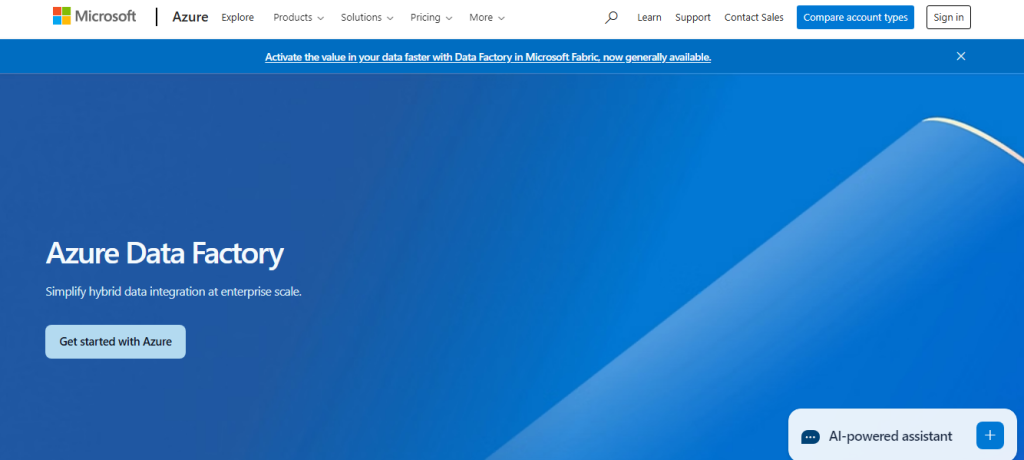
3. Google Cloud Dataflow
- Description: Google Cloud Dataflow is a comprehensive managed service that facilitates both stream and batch data processing for data migration purposes. It is built on Apache Beam and offers robust capabilities.
- Key Features:
- Fully managed with no server management required.
- Can manage both stream and batch data.
- Integrated with Google Cloud’s machine learning and analytics services.
- Scalable architecture to handle large data volumes.
4. IBM InfoSphere DataStage
- Description: IBM InfoSphere DataStage is a robust ETL solution designed to facilitate the integration of various data sources for effective data migration. It offers exceptional data integration performance and is frequently utilized in intricate corporate settings.
- Key Features:
- Supports batch and real-time data processing.
- Large data connectors and integration capabilities.
- Optimized for large-scale data domains.
- Scalable architecture for high data volumes.
5. Talend Data Integration
- Description: Talend is a free, open-source ETL tool that provides services for data integration, data quality, and data migration. It accommodates a diverse range of data sources and targets and comes equipped with an extensive array of connectors to facilitate integration with both cloud and on-premise systems.
- Key Features:
- Drag-and-drop interface for designing data workflows.
- Pre-built connectors for cloud, Big Data, and SaaS applications.
- Supports real-time data processing and integration.
- Advanced data quality and governance features.
6. Fivetran
- Description: Fivetran is a fully managed, cloud-based data pipeline solution that streamlines the migration and synchronization of data across different cloud sources and data warehouses. Its design emphasizes user-friendliness, featuring automated schema migration and transformation processes.
- Key Features:
- Automated data synchronization with minimal setup.
- Real-time data migration and integration.
- Pre-built connectors for major data sources and data warehouses.
- Scalable and suitable for large data volumes.
7. Snowflake Data Migration Tools
- Description: Snowflake offers inherent features and tools designed to assist with the migration of data into its cloud data platform. Utilizing Snowflake’s data migration tools, users can transfer data from multiple sources to Snowflake while minimizing downtime.
- Key Features:
- Native connectors for cloud-based data sources.
- Supports semi-structured and structured data formats.
- Zero-copy cloning for efficient data migration.
- Integrated with Snowflake’s data-sharing capabilities.
8. Microsoft SQL Server Integration Services (SSIS)
- Description: SSIS is an ETL tool included in Microsoft’s SQL Server suite. It offers a comprehensive array of features for executing intricate data migrations, particularly beneficial for organizations utilizing Microsoft SQL Server.
- Key Features:
- High-performance data integration and migration capabilities.
- A wide range of connectors for different data sources.
- Supports batch processing, real-time data migration, and data transformation.
- Integration with SQL Server and Azure data platforms.
9. Data Migration Assistant (DMA)
- Description: The Data Migration Assistant (DMA) is a Microsoft tool created to facilitate the migration of databases to Microsoft Azure SQL Database or SQL Server. It evaluates source databases, detects compatibility problems, and offers recommendations for migration.
- Key Features:
- Evaluation of compatibility for migrations to SQL Server and Azure.
- Automatic identification of potential issues prior to migration..
- Facilitates migrations to both on-premise SQL Server and Azure SQL.
- Delivers comprehensive migration reports.
10. MuleSoft Anypoint Platform
- Description: MuleSoft’s Anypoint Platform serves as an integration solution that facilitates data migration in hybrid cloud environments. With a wide array of connectors for different data systems, it assists organizations in seamlessly integrating and transferring their data.
- Key Features:
- A comprehensive collection of ready-made connectors for different data sources.
- Facilitates both real-time and batch data transfer.
- Offers API management capabilities for seamless data integration.
- Includes robust data governance and security measures.
Honorable Mentions:
- Apache Nifi: An effective data integration solution designed to automate the transfer and transformation of data.
- Qlik Replicate (formerly Attunity): A tool for real-time data replication and migration that is compatible with various database platforms.
- DBConvert: A collection of tools aimed at migrating and synchronizing data across different relational databases.
What are the Benefits of Using Data Migration Tools?
Using data migration tools offers several benefits:
- Efficiency: Speeds up the migration process by automating tasks.
- Accuracy: Reduces the chances of errors or data loss.
- Cost savings: Minimizes the need for manual intervention, saving time and resources.
- Scalability: Allows the migration of large datasets without performance degradation.
- Security: Ensures secure data transfer, complying with industry standards.
Conclusion
Upgrading legacy systems is a complex but necessary process for businesses looking to stay competitive and modernize their operations. Data migration tools simplify and accelerate this transition by automating data transfer, ensuring data integrity, supporting complex integrations, reducing downtime, enhancing security, and providing post-migration validation.
By leveraging the right data migration tools, businesses can upgrade their legacy systems with confidence, minimize risks, and unlock the full potential of their new, modern platforms. The key to a successful legacy system upgrade lies not just in choosing the right technology but in using the right tools to ensure a seamless, efficient, and secure migration process.
As businesses continue to adopt newer technologies, the role of data migration tools will only become more critical in ensuring smooth transitions and preserving the value of legacy data.



