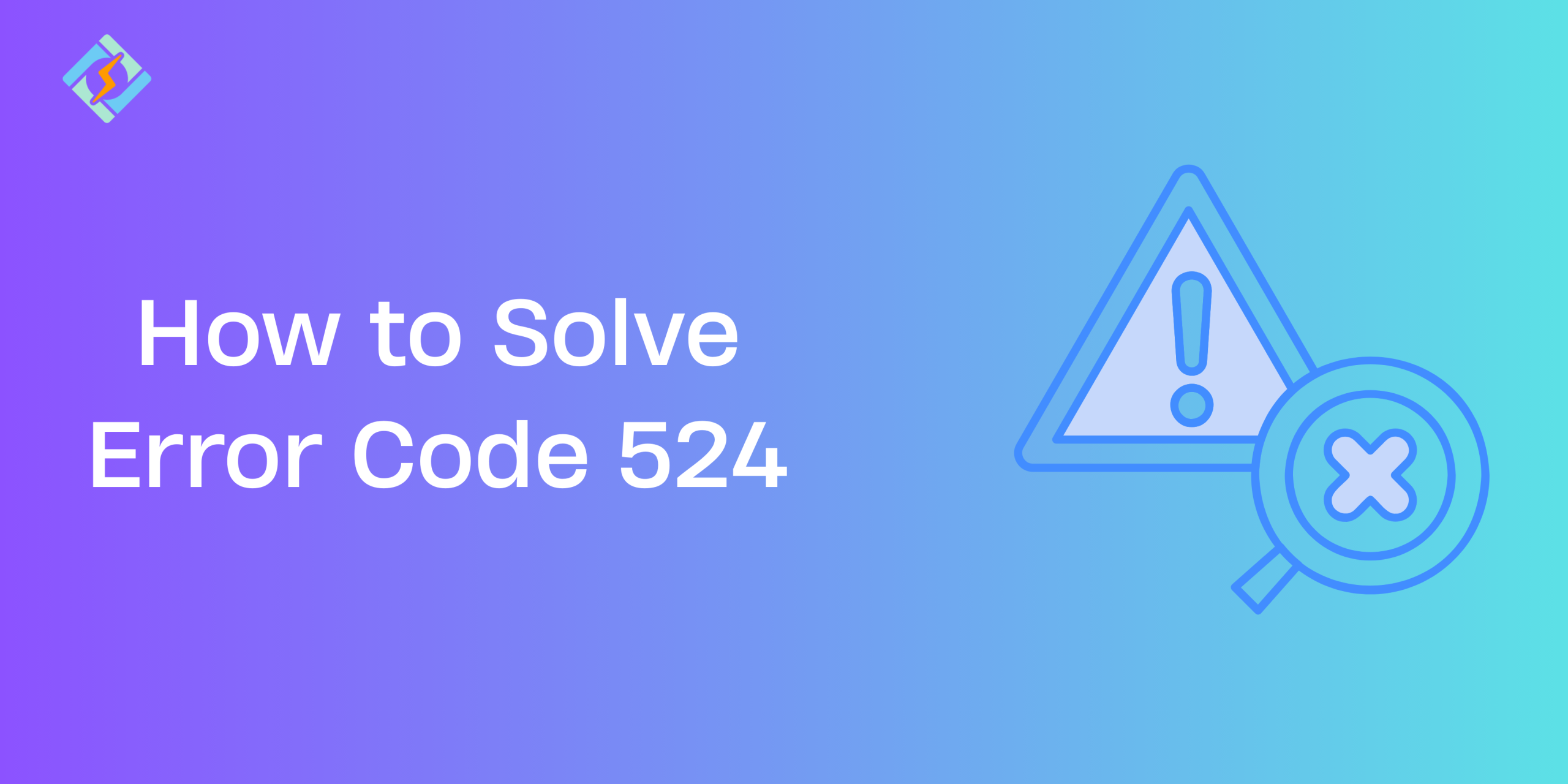Error Code 524 is a cloudflare-specific timeout error that indicates the server took too long to respond to a request. When such a situation arises, Cloudflare is able to establish a connection with the origin server, but it doesn’t receive a complete HTTP response within the right time frame, which is usually 100 seconds.
This error usually appears with the origin server, not Cloudflare. It often results from long-running processes, server overload, or misconfigured backend scripts. However, the good part is that it can easily be fixed with just a few targeted performance and configuration adjustments. For the error code 524, visitors usually see a message like:
“Error 524: A timeout occurred.”
What Causes Error Code 524?
Usually error code 524 occurs when Cloudflare is able to connect to your origin server but does not receive a timely response. Here are the most common reasons behind it:
- Server Not Responding in Time
If your server takes longer than 100 seconds to respond to a request, Cloudflare will time out the bad connection. This happens during peak traffic hours or when the server is under heavy load.
- Long-Running Processes
Tasks like large database queries, report generation, or poorly optimized scripts can cause delays. Since these tasks are time intensive, Cloudflare cuts off the connection before the server finishes the response.
Get exclusive access to all things tech-savvy, and be the first to receive
the latest updates directly in your inbox.
- Origin Server Configuration Issues
Incorrect server settings like low timeout thresholds, missing keep-alive headers, or limitation in the web or the application server can lead to delayed connections that trigger error code 524.
- DDoS Protection or Firewall Rules
Overly protected firewalls, rate limiting, or DDoS protection tools may unintentionally block or delay responses to Cloudflare, mainly when the Cloudflare IPs are not whitelisted. This interference can prevent proper communication between Cloudflare and the origin.
How Error 524 Appears (Symptoms)
When Error 524 occurs, it’s usually obvious to site visitors and admins. Here’s how it typically shows up:
- Cloudflare Error Page
Usually an error message, such as this shows:
“Error 524: A timeout occurred.”
It generally shows a Ray ID, timestamps, and other diagnostic details from Cloudflare.
- Slow or Hanging Website
Before the error code 524 shows on the website, the webpage would seem to hang or load unnecessarily as the browser waits for a response from the origin server. This is a big indicator that a timeout error is on the verge.
- Affected Backend Services
Internal applications or backend processes that are based on your server, like dashboards, APIs, or admin panels may also crash or return generic errors when long-running tasks are involved.
- Intermittent Failures Under Load
You might notice that this error usually only shows under heavy traffic and when complex queries are being run, or if the system is under the trigger of an unusually long request.
How to Fix Error Code 524
Cloudflare error code 524 happens when the server takes too long to respond, which is why fixing it includes optimising the server to complete requests within the 100-second Cloudflare limit.

Step 1: Identify Long-Running Processes
First, start by identifying which tasks take the longest to complete. These can include:
- Large or complex database queries
- Bulk data processing jobs
- Scripts generating reports or files
- Slow API calls to third-party services
Using server monitoring tools like top or even the native dashboard will help you spot a heavy process. You can also analyze your application performance logs using an APM (Application Performance Monitoring).
Step 2: Optimize Server Performance
Once you have figured out the bottlenecks, you can look for ways to optimize:
- Cache frequent queries or pages to reduce processing time
- Split large tasks into smaller chunks and process them asynchronously
- Upgrade your server resources (RAM, CPU) if it’s constantly maxed out
- Use a queue system (like RabbitMQ or Redis queues) to handle long-running background jobs outside of the user request-response cycle
Step 3: Check Origin Server Logs
Review server access and log eros to get clues about:
- Requests timing out or taking excessive time
- Application-level errors or exceptions
- Resource exhaustion (RAM, disk, or CPU limits)
Step 4: Review Firewall and Security Settings
Make sure that your origin server is not blocking the Cloudflare request intentionally by:
- Whitelist the Cloudflare IPs in your firewall.
- Check rate-limit rules or DDoS protections that might slow down traffic.
- Temporarily disable security plugins.
Step 5: Use Asynchronous Methods Where Possible
If your app usually performs heavy lifting during the page loads, like generating PDFs or processing media, shift such tasks to the background. Respond to the users when the task is done later on.
Step 6: Contact Hosting Provider or Cloudflare Support
If the error remains, you can:
- Contact the hoisting provider to help diagnose the issue deeply.
- Contact Cloudflare support for assistance.
Related Article: How to Resolve Error Code: Status_Breakpoint in Windows 10/11
Preventing Error Code 524
| Strategy | Description |
| Set Timeouts Properly | Ensure your server timeouts align with Cloudflare’s 100-second limit. |
| Optimize Database Queries | Use indexing, limit large queries, and reduce query complexity. |
| Implement Asynchronous Tasks | Move long processes to background jobs using a task queue (e.g., Celery, Sidekiq). |
| Monitor Server Load | Use monitoring tools to track CPU, memory, and traffic spikes in real time. |
When to Contact Your Hosting Provider or Cloudflare
If you have tried to work out the issue on your own, but the error code 524 still persists, you can escalate the issue to the right person by:
Contact Your Hosting Provider if:
- Server usually hits memory or I/O limits.
- You have previously encountered configuration issues.
- You cannot access server logs.
- You need help with timeouts.
Contact Cloudflare if:
- You have struck out server side performance issues.
- You identify a problem with Cloudflare edge network.
- You’re seeing 524 errors inconsistently without changes on your end
Both teams may need to work together to resolve persistent timeouts, especially in high-traffic or complex environments.
Conclusion
Error code 524 might seem like a huge issue, but really it is just a sign that your origin server is taking unnecessarily long to respond. By identifying long-running processes, you can optimise the performance and review logs for an instant solution. If the issue persists, you can also call support.
Can Error Code 524 be caused by Cloudflare itself?
Rarely. Error 524 typically points to an issue with the origin server, not Cloudflare. However, incorrect Cloudflare configuration may contribute to delays.
How can I prevent Error 524 in the future?
Implement proper timeouts, optimize backend code, use asynchronous processing, and monitor server performance regularly to prevent future timeouts.
How do I fix Error 524 instantly?
Start by identifying long-running processes, optimizing server performance, and reviewing origin server logs. You may also need to adjust timeout settings or improve backend processing.