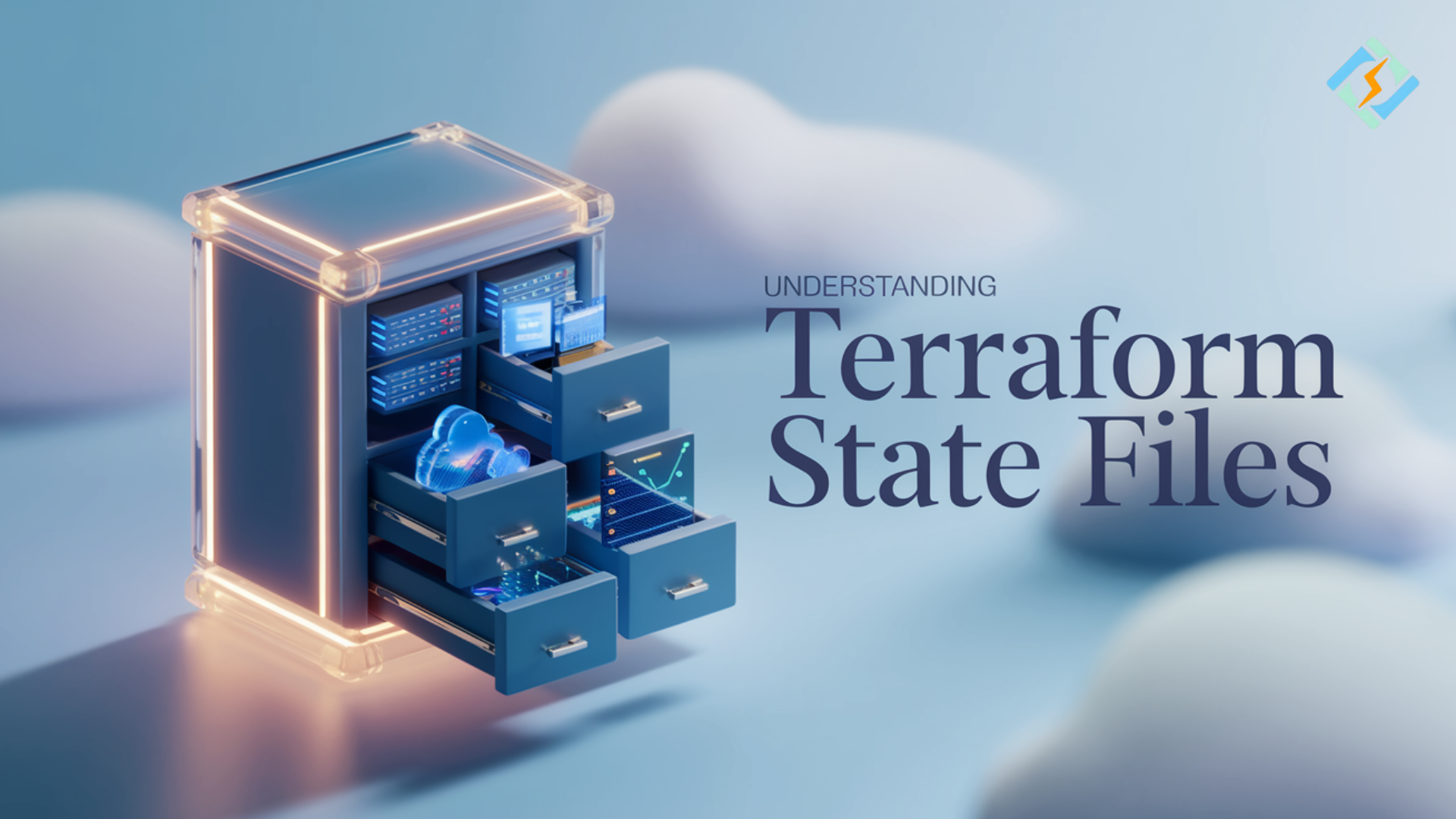Whenever you make a change on Terraform, whether to add, change, or delete, it will leave behind a detailed record. How does the software remember what you’ve constructed, however? By employing the Terraform state file. Such knowledge about the state file is important, whether you’re a novice, a pro in the DevOps field, or just somewhere in between.
Terraform state holds the reality that is true for many Terraform infrastructures. If you forget specifically what resources you’ve deployed, Terraform certainly wouldn’t. This tutorial includes everything from what a Terraform state file is to its inner workings, including methods for updating and deleting it, and the best practices for managing and encrypting it securely. You will also know how Terraform state files help you in gaining better control and traceability of your DevOps workflows.
So, let’s dive in!
What is a Terraform State File?
The Terraform state file, commonly named terraform.tfstate, is a JSON file that records the current state of your managed infrastructure. It includes details like:
- Resource attributes (e.g., EC2 instance IDs, VPC names)
- Dependencies between resources
- Metadata is required for future planning and applying actions
Without this file, Terraform would have no way to know what your current infrastructure looks like.
Default Location
This file is saved to local storage by default, in the project directory. It would be wise to store it remotely in order to collaborate by means of backends like
Get exclusive access to all things tech-savvy, and be the first to receive
the latest updates directly in your inbox.
Why Is It Important?
- Change Tracking: Infrastructure changes that were made over time
- Dependency Management: Allowing Terraform to understand within itself these relationships of the resources
- Efficiency: To make execution plans faster and more accurate.
Terraform Update State File
To update the Terraform state file, apply the changes. You may want to do so by issuing the command:
terraform applyTerraform will automatically update its state file once the changes are applied. The same can be done by manually moving or importing the resources into the state:
terraform state mv
terraform importHow to Delete Terraform State File
If you want to return to square one or clear out sensitive information:
rm terraform.tfstate terraform.tfstate.backupWarning: Deleting the state file will destroy Terraform’s ability to track resources, so only do this when absolutely necessary or make a backup beforehand.
How to Encrypt Terraform State File
Local state files are not encrypted either by default. This presents a security risk if you work on sensitive data. You must consider using remote backends that enjoy encryption features:
- Amazon S3 with Server-Side Encryption (SSE)
- Built-in encryption in Terraform Cloud
- Azure Blob Storage with encryption at rest
Backend example for S3
backend "s3" {
bucket = "my-terraform-state"
key = "state.tfstate"
region = "us-east-1"
encrypt = true
}Best Practices for Terraform State Files
Here are a few best practices for Terraform state files:
- Do not push terraform.tfstate to Git
- Utilize Remote Backends for team collaboration
- Enable Versioning on storage buckets
- Lock State Files during changes to protect them against corruption
- Encrypt sensitive data
CyberPanel Role in Terraform Project Management

Though CyberPanel is a web hosting control panel and is used for server management, it has also introduced features that favour a Terraform user:
- Terminal Access: Use the integrated web terminal to run the Terraform command
- Scheduled Automated Backups: Automatically keep backups of your .tfstate files
- File Manager: GUI view and access to manage state files
- User-Customized Cron jobs: Automate periodic Terraform apply or Terraform refresh activities.
- SSH Access Management: Access your server in a secure way with your Terraform configuration.
Although it improves the management of infrastructure files, scripts, and consistently with states, CyberPanel also caters in particular to the developer who is developing an application and managing the infrastructure layer.
FAQs for Terraform State Files
1. What is the purpose of a Terraform state file?
It keeps track of resources managed by Terraform in order to allow updates and comparisons of plans.

2. Am I allowed to delete the Terraform state file?
Yes, sometimes. Deleting it loses tracking by Terraform. Backup before you do.
3. How can I manually update a Terraform state file?
Add or move resources with terraform state mv or terraform import.
4. How do I encrypt the Terraform state file?
Use remote backends such as S3 with encryption enabled, or Terraform Cloud for secure state handling.
5. Can multiple users work on a single Terraform state file?
Yes, but only remote backends with locking are used to avoid race conditions.
Last Words!
True use of Terraform begins with understanding and managing your Terraform state file. During refreshing resources, collaboration in teams, or even deployments, that file serves as a memory of all the infrastructure. The best practices: encryption, versioning, and remote storage of state files ensure that your environments remain consistent and secure.
With your backend infrastructure already taken care of by CyberPanel, you can only expect the best with peace of mind.
Ready to build secure and scale infrastructure? Then master your Terraform state file and make sure every deployment remains rock solid!