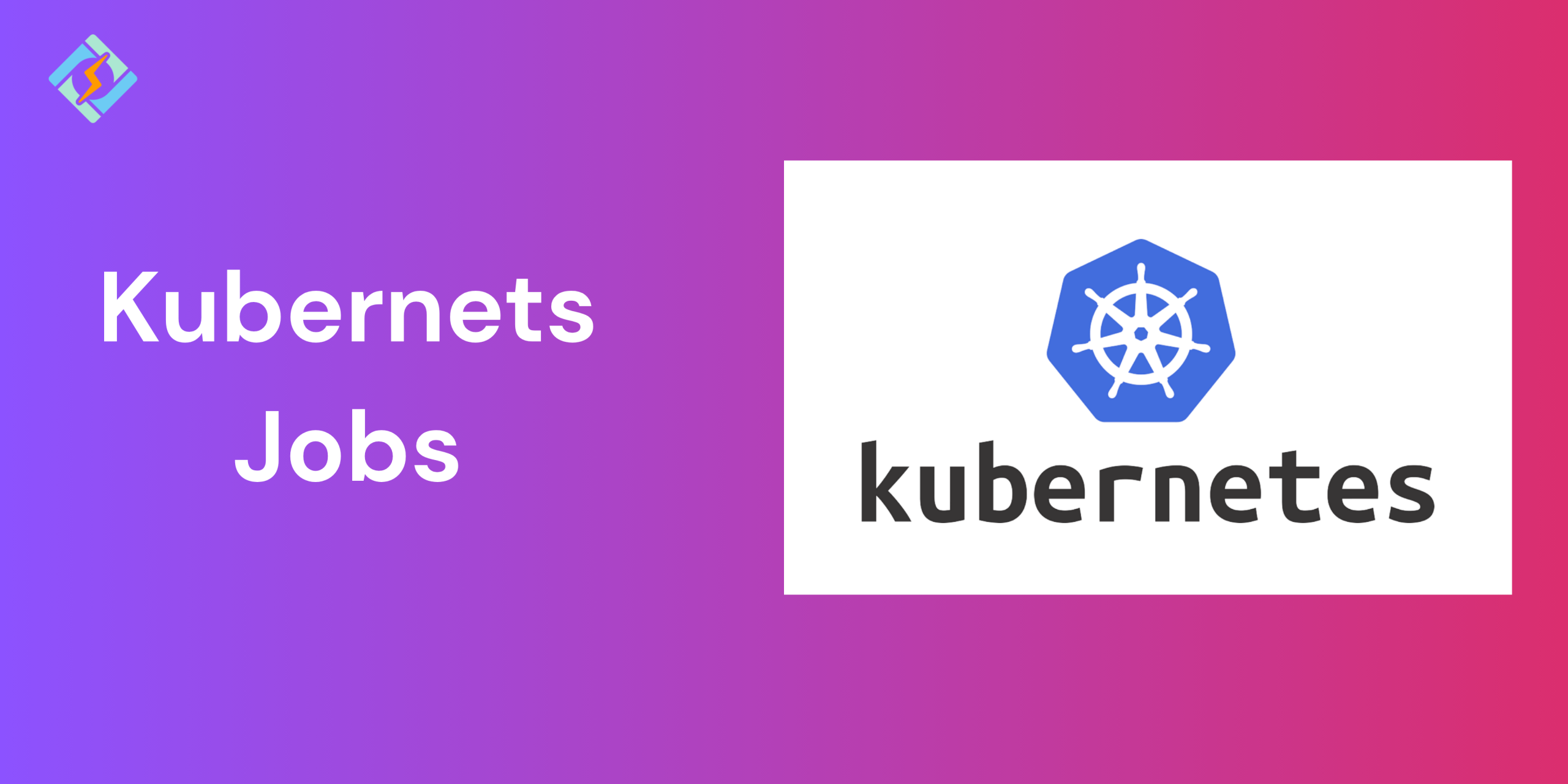Not all Kubernetes workloads need to run continuously. Some tasks are short-lived and are completed within one cycle. Once they complete their jobs, they exit neatly. Whether you are performing a database migration, sending one time notification, or processing a big batch of data. Kubernetes jobs are built for this exact scenario.
Kubernetes Jobs provide a reliable way to run one-off tasks or a finite task in a cluster. They make sure that the task completes to perfection by managing pod retries and tracking the job status. Jobs are a critical part of setting up a Kubernetes environment without the need of manual handling.
In this guide, we will explore how to run Kubernetes Jobs along with all the different types and the best practices!
Why Use a Job in Kubernetes?
While Kubernetes Deployments and StatefulSets are busy managing long-running applications, Kubernetes Jobs runs the task once to completion. Here are the key reasons to run Kubernetes jobs.
- Kubernetes Jobs supports one-time execution or batch execution, such as backups, reports, or data processing.
- Kubernetes Jobs ensure that the tasks run to completion, restarting pods if needed.
- Runs multiple tasks in parallel with support for fine-tuned concurrency and completion policies.
- Retries failed pods to ensure fault tolerance.
- Work seamlessly with CronJobs for recurring tasks based on a schedule.
How Kubernetes Jobs Work
A Kubernetes Job creates one or more pods to ensure that the specified number of them completes successfully. Once the said tasks are completed, the job marks itself as complete so that no new pods are created.
Key Concepts:
Get exclusive access to all things tech-savvy, and be the first to receive
the latest updates directly in your inbox.
There are four basic concepts for Kubernetes Jobs.
- Completion: A Job is said to be complete when the specified number of pods finish running.
- Retries: Even if a pod fails, Kubernetes will retry the Job until it completes to perfection.
- Parallelism: Jobs will run multiple pods in parallel to speed up the workloads in Kubernetes.
- TTL (Time-To-Live): You can set a ttlSecondsAfterFinished field to automatically clean up finished jobs after a specific time.
Job Controller Behavior:
- You define a Job with a pod template and a completion count.
- Kubernetes spawns pods according to the parallelism level.
- Each pod runs the specified task.
- As pods complete successfully, the Job controller tracks progress.
- When the required number of completions is reached, the Job is marked successful.
Related Article: Terraform Vs Kubernetes – Selecting The Right Tool For Your System
Types of Kubernetes Jobs
Kubernetes Jobs can be configured in many different ways depending on your task and the manner in which you want it to work. There are, however, three main types:
- Non-parallel Jobs (Default Mode)
This is the easiest form of a Job, which runs a single pod until the task completes successfully. It is best for one-time scripts, database migrations, and single file processing.
- Configuration: No need to set completions or parallelism—the Job controller assumes completions = 1 and parallelism = 1.
spec:
completions: 1
parallelism: 1
- Parallel Jobs with a Fixed Completion Count
This type of Job works with multiple pods in parallel, but you need to define how many successful completions are needed to finish this job. The most common use case for this task are applications where you need batch processing like encoding files or sending emails where the same task is distributed among pods.
- How it works: The controller ensures a specific number of successful pods (e.g., 10) regardless of failures.
spec:
completions: 10

parallelism: 5
This configuration runs 5 pods concurrently and finishes when 10 total succeed.
- Parallel Jobs with a Work Queue
In this model, each pod will perform a different and unique task from a shared list of work queues. The best use case is a large scale data processing, distributed ETL, or job queues.
- Behavior: You set only the number of pods (parallelism) and manage completions in your application logic.
spec:
parallelism: 5
completions: 1 # Often omitted
Creating a Simple Kubernetes Job
To create Kubernetes Jobs, you define a YAML manifest that usually consists of a pod template and the Job specifications. Here is a basic example that will run a one time echo command.
apiVersion: batch/v1
kind: Job
metadata:
name: hello-job
spec:
template:
spec:
containers:
– name: hello
image: busybox
command: [“echo”, “Hello, Kubernetes Job!”]
restartPolicy: Never
backoffLimit: 4
Key Fields:
- restartPolicy: Never ensures pods don’t restart on failure within the same container.
- backoffLimit: Number of retries before the job is marked failed.
To apply this job:
kubectl apply -f hello-job.yaml
kubectl get jobs
kubectl logs job/hello-job
Job vs CronJob vs Deployment
| Feature | Job | CronJob | Deployment |
| Purpose | Run to completion once | Run on a schedule repeatedly | Run continuously or scale apps |
| Restart Policy | Never / OnFailure | Same as Job | Always |
| Use Case | One-time/batch tasks | Scheduled backups, reports | Web servers, APIs, etc. |
| Scaling | Manual or parallelism | Manual | Auto-scaling supported |
| Pod Lifecycle | Ends on completion | Ends on completion | Runs until stopped |
Common Use Cases for Kubernetes Jobs
Kubernetes Jobs are the ideal solution for handling finite, task-based workloads that must run to finish them. Below are some of the most common use cases.
- Database Migrations
When deploying a new version of your application that involves schema changes, you can run a job to perform a one-time database migration before or during the deployment. For example if you need to run alembic upgrade head for a PostgreSQL database.
- Batch Data Processing
Kubernetes Jobs can be used to process large datasets, transform files, generate reports, especially when you need parallel processing. For example when you are converting video files, resizing images, or parsing logs.
- Scheduled Cleanups or Maintenance Tasks
Use Kubernetes Jobs when you need to perform the cleanup tasks like removing expired sessions or cleaning up unused files or rotating logs. These Jobs are usually scheduled after CornJobs. The most common example is from deleting temporary files from the object storage every day.
- Bulk Email or Notification Sending
Kubernetes Jobs are mostly useful for sending one-off messages to multiple users at once, such as release announcements or transactional emails. The most common example includes sending out the password reset reminders to a specific user group.
- One-Time Health Checks or Smoke Tests
When you are launching a new version of an app, you should run a post-deployment verification Job that checks the system health, perform API calls, or verify the connectivity. For example check whether a newly deployed service responds correctly to the key endpoints.
- Exporting or Archiving Data
Kubernetes Jobs are useful for extracting and exporting the data to external systems like the data lakes, cloud storage, or reporting tools. For example if you are exporting the database snapshots to the AWS S3 or uploading CSV reports.
- Test Automation and CI/CD Pipelines
Kubernetes Jobs can be used in CI/CD workflows for running integration tests, load tests, or build scripts in an isolated environment. For example if you are running a suite of end-to-end tests before the final production release.
Best Practices for Running Jobs in Kubernetes
Following these best practices will help you run Kubernetes Jobs efficiently.
- Prevent runaway jobs from customer consuming cluster resources by setting resource limits.
- Control the retries to save up on resource usage by using backoffLimit.
- Clean up old Jobs regularly by using the ttlSecondsAfterFinished.
- If it is a long task, consider breaking it down to avoid long-running jobs.
- Use the kubectl tag to monitor Job completion or you can consider keeping an eye on the logs.
- Help with organization and cleanup via scripts or automation.
Troubleshooting Common Job Issues
| Problem | Cause | Solution |
| Job stuck in Pending | No available nodes/resources | Check node status or resource quotas |
| Job keeps failing | Application error or misconfiguration | Check pod logs and command syntax |
| Too many retries | backoffLimit too high or job logic failing | Lower backoffLimit, fix errors in container |
| Pods restart unexpectedly | restartPolicy incorrectly set | Use restartPolicy: Never for Jobs |
| Job not cleaned up | No ttlSecondsAfterFinished specified | Add ttlSecondsAfterFinished in Job spec |
Conclusion – Are Kubernetes Jobs Useful For Your Team?
Kubernetes Jobs are one of the most important building blocks for managing tasks that require one time execution and are short lived. By understanding the different types of Jobs in Kubernetes, you can easily configure important tasks and leverage their benefits with other controllers like Deployments and CronJobs.