For serious gamers and server admins; lagging systems, downtime, and lack of control over the overall environment can ruin the gaming experience. This is where Gaming VPS (Virtual Private Server) comes in. Unlike traditional game hosting servers that offer limited flexibility, VPS gives you the freedom with dedicated resources, root access, and full control over the customizations.
So, no matter what game you are playing, a gaming VPS hosting will provide the performance, stability, and low latency needed for a smooth gaming experience.
In this guide, we will show you how to choose the right plan and how to set up your server.
Why Gamers Use VPS Hosting
Gamers usually prefer a VPS hosting since it allows far more control, stability, and performance as compared to the traditional game hosting. With gaming VPS hosting, you get dedicated resources, root access for configuration, and the freedom to install mods or plugins.
It is a top choice for gamers who want to host private servers, organize multiplayer events, or run community based games with consistent uptime and customization options.
Some key reasons include:
Get exclusive access to all things tech-savvy, and be the first to receive
the latest updates directly in your inbox.
- Dedicated resources reduce lag and crashes
- Full control over game installation with settings or multiple game styles
- Easily upgrade RAM, CPU, or bandwidth as your gaming needs grow
- An isolated server environment ensures that you can configure firewalls and anti-DDoS measures.
- 24/7 availability ensures that your server remains operational even when your machine is not.
Gaming VPS vs Traditional Game Hosting
| Feature | Gaming VPS Hosting | Traditional Game Hosting |
| Server Control | Full root access and server control | Limited control; often no root access |
| Customization | High – install mods, custom configs, OS choices | Low – restricted to host’s setup |
| Performance | Dedicated resources ensure stable performance | Shared resources may lead to lag or drops |
| Scalability | Easily upgradable (RAM, CPU, storage) | Limited or fixed plans |
| Supported Games | Any game you can configure manually | Limited to host-supported games |
| Cost | Slightly higher, but better value for power users | Usually cheaper, but with less flexibility |
| Technical Skill Required | Moderate to high | Low – suitable for beginners |
Best Gaming VPS Hosting Providers for Games
Some of the best gaming VPS hostings that you can use are:
- CyberPanel Cloud VPS
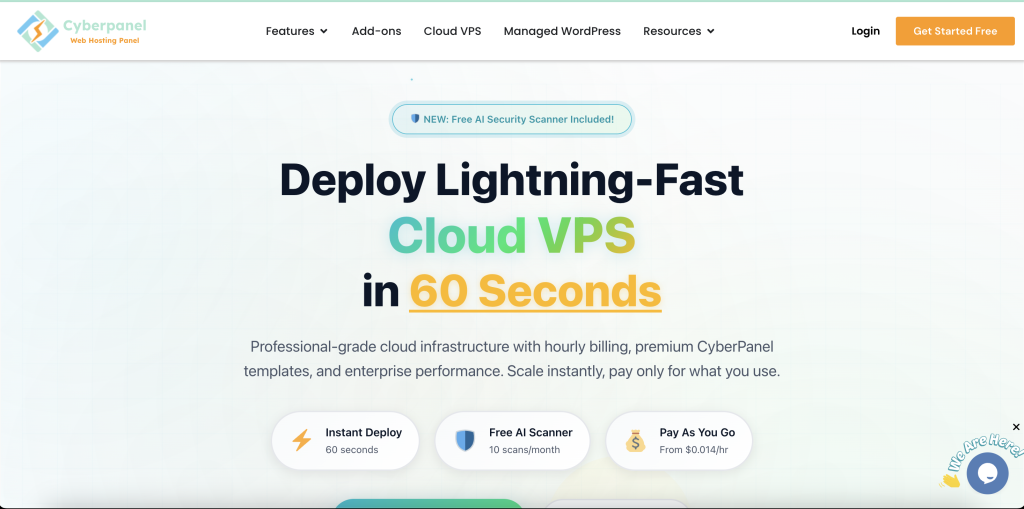
The CyberPanel Cloud VPS combines the power of cloud hosting with VPS hosting servers, making it extremely easy to use and highly secure. It is an ideal solution for gamers looking for a gaming VPS hosting service that offers lightning-fast speed.
- Vultr
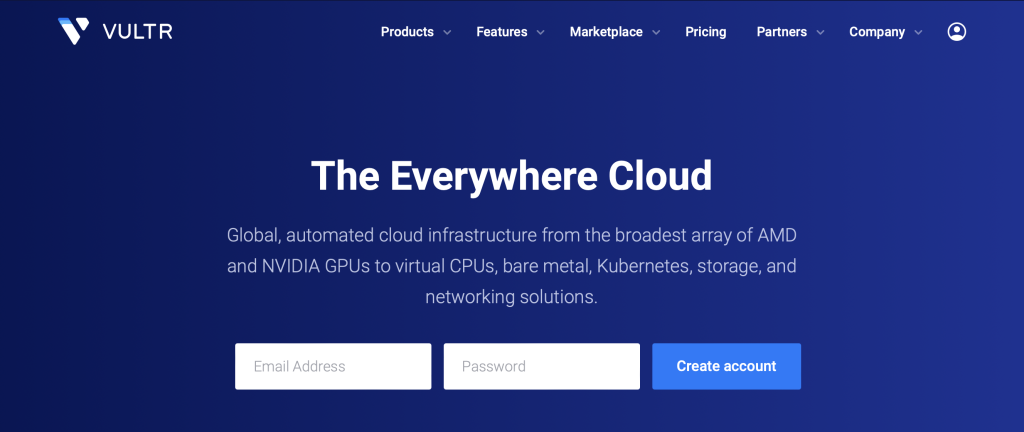
Vultr is a popular hosting service among gamers due to its high performance servers and flexible hourly billing. It supports quick deployment in multiple global locations, ideal for reducing latency.
- Linode
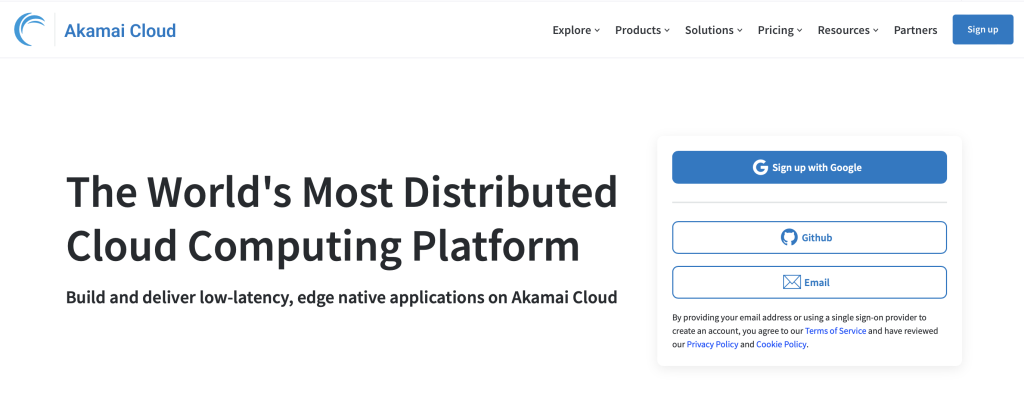
Linode, now known as Akamai Cloud offers powerful gaming VPS hosting servers with a strong developer community. Linode is known for its reliability and optimal performance, making it an amazing choice for hosting games like Minecraft.
- OVHcloud
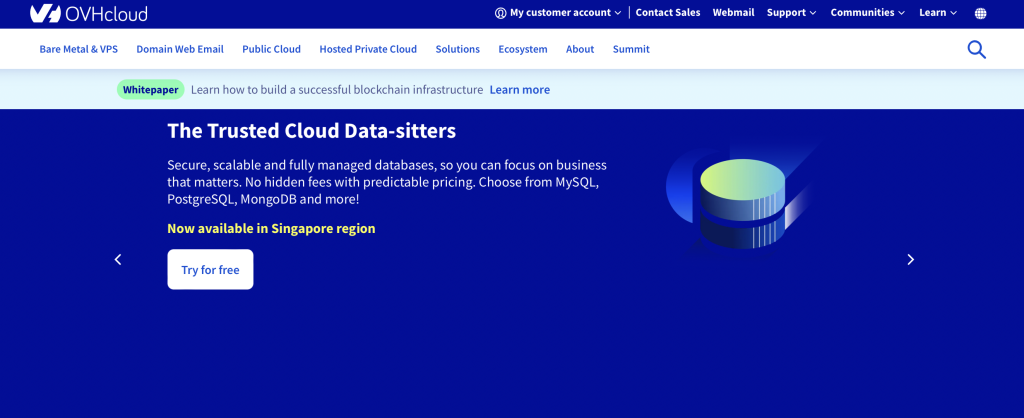
OVHcloud is one of the most commonly used gaming VPS hosting for robust DDoS protection and affordable pricing. OVH is suitable for advanced users who want a deeper control over their server setup.
Top Games You Can Host on a VPS
| Game | Why It’s a Good Fit for VPS Hosting |
| Minecraft | Lightweight, customizable, and supports plugins/mods; runs well even on low-resource VPS servers. |
| Valheim | Great for co-op survival gaming with friends; VPS ensures persistent worlds and low latency. |
| Rust | Demands stability and strong performance; VPS provides full control for modding and anti-cheat setup. |
| ARK: Survival Evolved | Resource-intensive but manageable on high-spec VPS; perfect for private worlds and modded gameplay. |
| Team Fortress 2 | Custom servers still have a strong community; VPS gives freedom to run niche game modes and maps. |
| Garry’s Mod | Heavy on scripting and modding; VPS supports extensive customization and sandbox environments. |
| Terraria | Lightweight and supports modded play; easy to manage via command line or control panels. |
| 7 Days to Die | PvE/PvP hybrid that benefits from persistent worlds and mods, well-supported by most VPS platforms. |
| Unturned | Free-to-play zombie survival game with dedicated server support; runs well on most VPS setups. |
How to Choose the Best Gaming VPS
Choosing the right gaming VPS hosting totally depends upon the type of game that you want to host, the number of players you need, and the performance that you expect. A good gaming VPS should be able to offer enough processing power, memory, and network speed to ensure a lag-free experience. Look for providers that have specialized game hostings or offer customizable plans.
CPU, RAM, and Bandwidth Requirements
- CPU: Look for multi-core processors (4 cores or more) with high clock speeds (3.0 GHz+) for games that require fast processing like Rust or CS:GO.
- RAM: At least 4 GB of RAM for smaller servers (like Terraria), and 8–16 GB+ for resource-intensive games (e.g., ARK, Minecraft with mods).
- Bandwidth: Unlimited or high-bandwidth VPS plans (1 TB or more/month) are crucial for smooth multiplayer experiences, especially on public or modded servers.
Server Location and Ping Time
- Choosing a gaming VPS hosting that is close to your player base, since the physical distance between the server and the players significantly affects latency.
- Lower ping means better and smoother gameplay with less lag, particularly in a fast paced gaming environment.
- Look for data centers in North America, Europe, or Asia based on your region.
Setting Up a Game Server on a Gaming VPS Hosting Service
Here is how you can setup your game server on the VPS hosting:
- Choose an appropriate plan that offers VPS hosting plans that are suitable for gaming.
- Select your preferred operating system, such as Ubuntu, Debian, or CentOS. Choose one that’s supported by the game you want to host.
- Access your VPS by connecting via SSH using a terminal or client like PuTTY and run the command: ssh root@your-vps-ip
- Update the server to make sure that it is up to date by running: sudo apt update && sudo apt upgrade -y
- Install the required dependencies and any other necessary software like you need Java for Minecraft or SteamCMD for Valve games.
- Follow the instructions for your game.
- Allow the traffic on the game’s default port with the right command-line. For example, for minecraft you would use: sudo ufw allow 25565/tcp
- Use the screen or tmux to run the game server in the background and monitor uptime.
Conclusion: Is a VPS Right for Your Gaming Needs?
A gaming VPS hosting needs a higher level of control, customization, and performance, making it perfect for gamers who would want to host private or public servers, mod the environment, or support multiplayer communities.
Even though the setup can be challenging, it is a fair investment.
FAQs
Why should gamers use VPS hosting?

Gamers choose VPS hosting for its low latency, high uptime, customizable environment, and ability to host multiplayer game servers without hardware limitations.
How is a VPS better than traditional game hosting?
Unlike traditional game hosting, a VPS gives you full root access, customizable server configurations, and isolated performance not affected by other users.
What are the minimum VPS requirements for hosting games?
Requirements vary by game, but generally, at least 2 vCPUs, 4 GB RAM, and 50 GB SSD storage are recommended for smooth gameplay.



