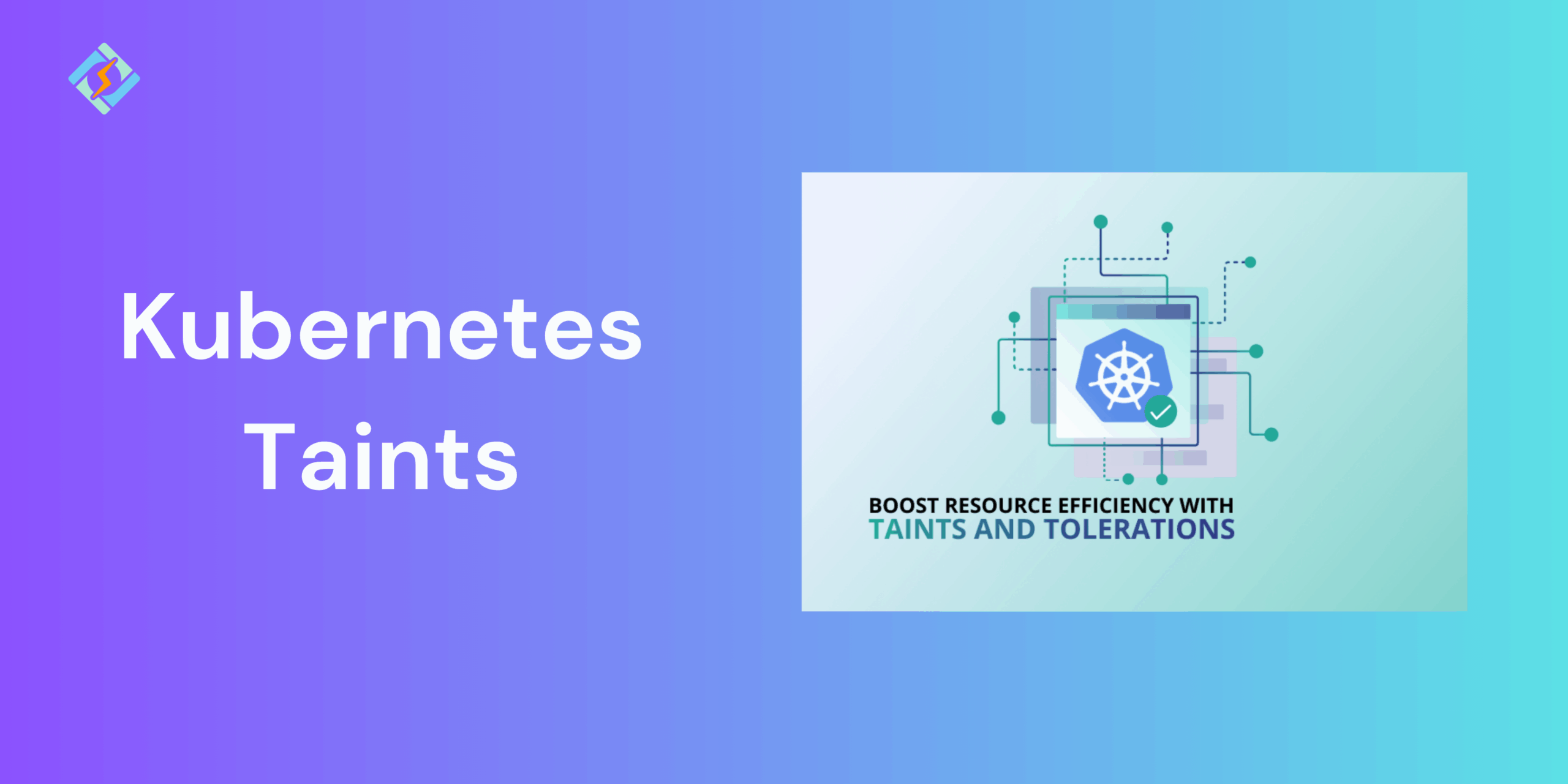Kubernetes is now the backbone of container orchestration in the modern age, providing developers and operations teams with a means to handle applications in scale. With its capability to manage workloads between clusters, provide high availability, and distribute resources sensibly, it has become an essential component of the cloud-native ecosystem. But deploying workloads efficiently in Kubernetes is not simply about bringing up pods and services. This also entails scrupulous control over the placement of workloads and how they interact with the host nodes.
This is where Kubernetes taints and tolerations are used. They offer a way to manage pod scheduling so that administrators can make sure workloads place on suitable nodes and prevent resource contention. Without them, the Kubernetes scheduler would merely try to schedule pods wherever it sees resources being available, causing potential performance bottlenecks, node overloads, or even security issues.
In this article, we will delve into Kubernetes taints in detail, beginning with the fundamentals and progressing incrementally to more advanced usage. By the end, you should have a solid grasp of how taints operate, the best ways to use them, and how they can assist you in workload management in a real-world Kubernetes setup.
What is a Kubernetes Taint?
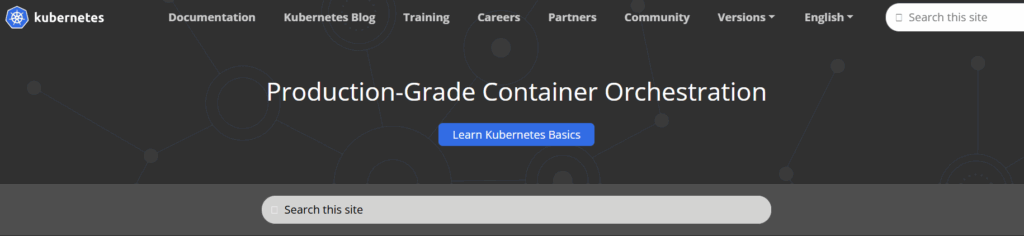
In Kubernetes, a taint is a characteristic that can be set on a node to keep specific pods away. It is like a “keep out” sign on a node, indicating that only certain pods can be scheduled on it. Taints exist in conjunction with tolerations, which are passes that enable pods to disregard taints and continue to run on said nodes.
If you think about it conceptually:
- Taint: Node attribute that will keep pods from being scheduled unless they have specific requirements.
- Toleration: Pod attribute that permits it to ignore or “tolerate” the taint.
Combined, Kubernetes taints and tolerations provide you with precise control over pod placement. This feature is essential in situations where particular nodes ought to be reserved for particular workloads, e.g., GPU-based machine learning tasks, security-focused applications, or particular hardware-based workloads.
Get exclusive access to all things tech-savvy, and be the first to receive
the latest updates directly in your inbox.
How Taints Work in Kubernetes?
In order to comprehend taints, you must first understand how the Kubernetes scheduler works under normal circumstances. In its default behavior, Kubernetes attempts to schedule pods on any available node that has sufficient CPU and memory capacity. It does not preferentially select unless there are constraints such as nodeSelector, affinity, or taints/tolerations.
When you introduce a taint onto a node, you’re basically instructing the scheduler:
“Do not place pods on this node unless they explicitly indicate that they can handle this taint.”
As an example, if you taint a node with the following command:
<code>kubectl taint nodes node1 key=value:NoSchedule</code>This command adds a taint with the key key, value value, and effect NoSchedule. After it is applied, no new pods may be scheduled on that node unless they have a matching toleration.
The key components of a taint are:
- Key – A key for the taint, usually a reason (e.g., special, gpu, dedicated).
- Value – A descriptive value associated with the key.
- Effect – Specifies what occurs to pods that are not tolerant of the taint. Kubernetes offers three potential effects:
- NoSchedule: Keeps new pods lacking the toleration from being scheduled on the node.
- PreferNoSchedule: Attempts to avoid scheduling pods lacking the toleration, but doesn’t prevent it strictly.
- NoExecute: Removes current pods that are not tolerant of the taint and does not allow new ones to be scheduled.
This combination provides administrators with strong control (with NoSchedule or NoExecute) or soft control (with PreferNoSchedule) over scheduling behavior.
Real-Life Analogy for Taints
Suppose you own a hotel (the cluster) with multiple rooms (nodes). By default, anyone (pods) can move into any room. But certain rooms could be special: one might be booked for VIP visitors (GPU nodes), another for individuals requiring special meals (specialized workloads), and another for maintenance (faulty node).
If you put a “Reserved” sign (taint) on a room, only guests who have a VIP pass (toleration) may check in. Regular guests will be refused or transferred to other rooms. This keeps resources saved for the correct workloads.
Why Are Taints Important?
Taints and tolerations make for a robust scheduling model within Kubernetes. Without taints and tolerations, all the workloads would fight for the same resource, usually resulting in less than optimal performance. Let’s discuss why taints are important:

- Workload Isolation: You can guarantee that sensitive workloads are run on exclusive nodes. Financial transactions, for example, may need isolation from other workloads due to compliance.
- Hardware Specialization: Certain nodes could have GPUs, SSDs, or specialized hardware. Using taints, you can ensure that only workloads demanding those resources are scheduled there.
- Maintenance Mode: If you need to drain a node for maintenance purposes but don’t wish to evict critical pods at once, you can use taints so that new pods are not scheduled on it.
- Node Health Problems: In case nodes experience hardware or software faults, Kubernetes taints itself might automatically apply taints (e.g., node.kubernetes.io/unreachable) to safeguard workloads.
- Load Balancing and Optimization: Taints can keep less important workloads from congesting vital nodes, allowing for better resource allocation.
Anatomy of a Taint Command
Let’s re-examine the tainting command and dissect it in detail:
kubectl taint nodes =:kubectl taint nodes – The command to apply a taint.
<node-name>– The specific node you’re targeting.
<key> – A string identifier for the taint (e.g., dedicated).
<value>– Provides additional context (e.g., gpu).
<effect> – Defines the taint’s effect (NoSchedule, PreferNoSchedule, or NoExecute).
For example:
kubectl taint nodes node1 dedicated=gpu:NoScheduleThis means: Node node1 is reserved for GPU workloads only. Pods must tolerate dedicated=gpu with effect NoSchedule to run here.
Understanding Tolerations
Tolerations are the pod level equivalent of taints. While taints exclude pods, tolerations permit them to ignore that exclusion.
Below is an example of a toleration within a pod spec:
apiVersion: v1<br>kind: Pod<br>metadata:<br>name: gpu-pod<br>spec:<br>containers:<br>name: gpu-container<br>image: my-gpu-image<br>tolerations:<br>key: "dedicated"<br>operator: "Equal"<br>value: "gpu"<br>effect: "NoSchedule"This pod has a toleration that corresponds to the dedicated=gpu:NoSchedule taint we added above. The scheduler will then permit this pod to be scheduled onto that tainted node.
Types of Taint Effects
Let’s explore the three taint effects further to see how they work in the real world.
NoSchedule
- Pods that are not tolerant of the taint cannot be scheduled onto the node.
- Existing pods are unaffected.
- Example use case: Reserving nodes for GPU workloads.
PreferNoSchedule
- The scheduler attempts not to schedule pods on the tainted node, but it is not a hard limit.
- If no other nodes, pods can still end up on the node.
- Example use case: Soft preference for some nodes and still allowing flexibility.
NoExecute
- Non-tolerant pods are evicted if they are already running on the node.
- New non-tolerated pods cannot be scheduled.
- Example use case: Dealing with unhealthy or unreachable nodes.
Practical Use Cases of Kubernetes Taints
With the basics covered, let’s discuss some practical, real-world use cases.
Dedicated GPU Nodes
If you have GPU nodes in your cluster, you don’t want normal workloads hogging those nodes. By applying a taint, only GPU-related pods can run there.
kubectl taint nodes gpu-node dedicated=gpu:NoSchedulePods requesting GPU resources will have corresponding tolerations.
Isolating Critical Workloads
Some workloads can be mission-critical and need isolation. You can tarnish nodes specifically for such workloads:
kubectl taint nodes node-critical critical=true:NoScheduleThen, only pods with tolerations for critical=true will be scheduled there.
Node Maintenance
While bringing a node to maintenance, put a taint so that no new pods are scheduled on it:
<code>kubectl taint nodes node-maintenance maintenance=planned:NoSchedule</code>This way, you avoid disruption during draining workloads.
Handling Unhealthy Nodes
Kubernetes automatically taints such as node.kubernetes.io/unreachable when it finds issues with nodes. This keeps new pods from being scheduled on failing nodes and evicts running ones, if needed.
Cloud Spot Instances
Cloud providers tend to provide lower-cost spot instances that can be preempted. You can limit which workloads are allowed to run there by tainting spot nodes, ensuring only non-critical workloads are scheduled.
<code>kubectl taint nodes spot-node spot=true:NoSchedule</code>Taints and Node Affinity: A Comparison
It is interesting to point out that taints are sometimes misconstrued as node affinity. Both affect pod scheduling but do so in different ways.
- Taints/Tolerations: Act from the node side. Taints avoid pods unless they tolerate.
- Node Affinity: Acts from the pod side. Pods define which nodes they prefer or need.
Consider taints as “exclusive signs” put on nodes, whereas affinity is “preferences” stated by pods. Combining both results in strong scheduling control.
Advanced Tainting Strategies
As your use of Kubernetes increases, you might need more complex tainting strategies. Here are a couple of examples:
Composing Multiple Taints
One node can be assigned multiple taints. For instance:
kubectl taint nodes node1 dedicated=gpu:NoSchedule \<br>critical=true:NoScheduleIn this example, pods have to tolerate both taints in order to run on the node.
Using Wildcard Tolerations
You can have tolerations with no key to tolerate all taints:
tolerations:<br>operator: "Exists"This is dangerous but powerful since it enables pods to land on any tainted node.
Temporary Taints
Taints can be temporarily applied to load balance. For example, during traffic surges, nodes can be tainted to manage workload distribution.
Challenges and Pitfalls
Although Kubernetes taints are powerful, they need to be handled with caution. Some of the common pitfalls include:
- Over-Tainting Nodes: Applying numerous restrictive taints can cause scheduling failures.
- Forgetting Tolerations: If workloads don’t have corresponding tolerations, they can be left unscheduled forever.
- Wildcard Overuse: Excessive use of Exists tolerations undermines the value of taints.
- Maintenance Oversight: Not clearing taints after maintenance can lead to node underutilization.
Best Practices
To effectively use taints:
- Always describe why a node is tainted.
- Employ NoSchedule for exclusive workloads and NoExecute for unhealthy nodes.
- Minimize wildcard tolerations unless strictly necessary.
- Audit node taints on a regular basis to prevent resource underutilization.
- Merge taints with node affinity for accurate scheduling.
Conclusion
Kubernetes taints are perhaps a small feature in the face of the platform’s enormity, but they are an important part of proper workload management. By managing what pods can or cannot be scheduled on a given node, taints and tolerations ensure that workloads are exactly where they should be.
Whether isolating GPU workloads, keeping nodes in reserve for critical workloads, doing maintenance gracefully, or cleaning out sick nodes, taints are your friend. They enable you to impose scheduling rules from the node’s point of view, augmenting pod-focused features such as affinity.
Used judiciously, taints introduce structure, dependability, and predictability to your cluster scheduling plan. They do involve planning, but benefits far exceed risks.
FAQs
What is a Kubernetes taint?
A Kubernetes taint is a property applied to a node that repels pods unless those pods specifically declare they can tolerate it. In simple terms, it’s like putting a “restricted access” label on a node so that only authorized pods can be scheduled there.
Can a node have multiple taints?
Yes. A node can carry multiple taints, and a pod must tolerate all of them to be scheduled on that node. This allows fine-grained control over workload placement.
Can Kubernetes apply taints automatically?
Yes. Kubernetes automatically adds taints when nodes become unhealthy or unreachable. For example, if a node goes offline, it may receive a taint like node.kubernetes.io/unreachable, preventing pods from being scheduled there.