A simple guide that’ll teach you how to run Ableton on Linux like a pro in 2026!
Ableton on Linux is a system that aligns the rhythm, tempo, and phase of music across different programs on one or multiple devices.
Apps on devices connected to a local network automatically discover each other and form a musical session where each performer can play at their own speed while staying in sync.
Anyone can change the tempo, and the others will adjust accordingly.
Does Ableton Work on Linux?
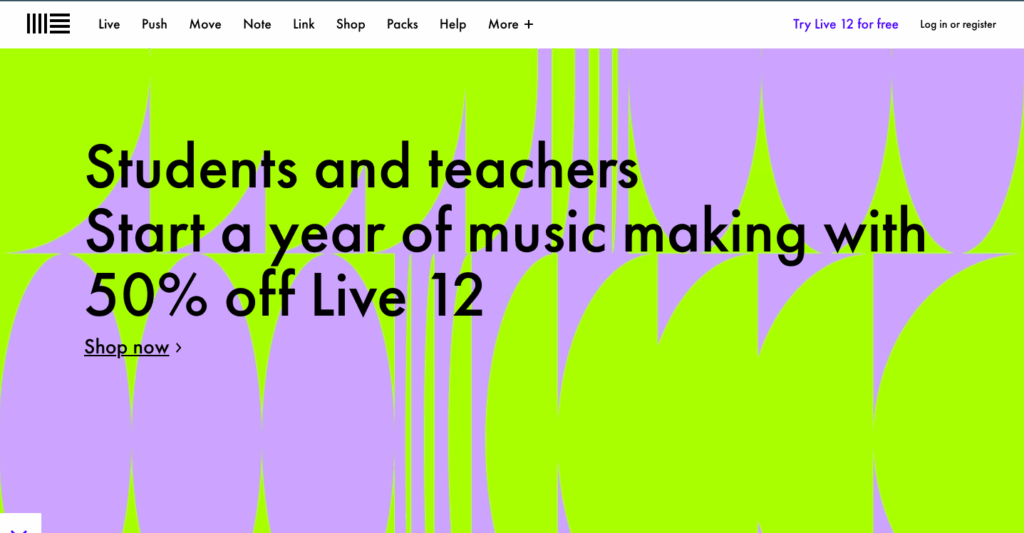
If you want to run Ableton on Linux, there are two unusual options to think about. The first option is to set up a virtual Windows environment on your Linux computer using VirtualBox. This method requires more powerful hardware than Ableton officially recommends, making it less suitable for most production work.
The second, more unusual option, is to use a program called Wine. Think of it as a strong mix that allows your Linux system to run Windows applications.
Get exclusive access to all things tech-savvy, and be the first to receive
the latest updates directly in your inbox.
Although it doesn’t follow the same approach as the first option, it can achieve a similar outcome. WINE can run some Windows software on Linux, with reports of successful use with Ableton Live. However, this method is not easy and requires careful management of dependencies, such as Microsoft Visual C++ Redistributable and DirectX9-11.
Ways to Run Ableton on Linux
1. Running Ableton Live with Wine / PlayOnLinux
Wine is a compatibility layer that enables Windows applications to operate on Linux. PlayOnLinux provides a graphical interface to simplify the process.
Steps:
Install Wine and PlayOnLinux
sudo apt update<br>sudo apt install wine winetricks playonlinux(On Fedora: sudo dnf install wine winetricks playonlinux)
Configure Wine for 64-bit
winecfgSet the Windows version to Windows 10.
Install Ableton
Download the Ableton Live installer from the official Ableton website.
Open PlayOnLinux → “Install a program” → select “Install a non-listed program.”
Choose the Ableton installer .exe and execute it within Wine.

Fix Audio/MIDI Issues
Install necessary libraries using Winetricks:
winetricks corefonts vcrun2015
For low-latency audio, install JACK or PipeWire on Linux and configure Wine to use ALSA or JACK drivers.
Con’s:
Performance can be inconsistent.
Some VST plugins might not function properly.
There may be occasional crashes depending on the Wine version.
2. Using a Virtual Machine (VM)
Another option is to set up Windows in VirtualBox or VMware and run Ableton there.
Steps:
Install VirtualBox or VMware.
Create a new VM and install Windows 10/11.
Allocate sufficient RAM (8GB+) and CPU cores for audio processing.
Install Ableton on the Windows VM.
Pass your USB MIDI devices to the VM.
Con’s:
High latency unless passthrough is configured.
Resource-intensive (requires a powerful machine).
3. Dual Boot with Windows
For optimal performance, dual booting is the best choice.
Steps:
Partition your drive for both Windows and Linux.
Install Windows (if it’s not already installed).
Install Linux alongside Windows.
Use Windows only when you need Ableton Live.
Con’s:
Inconvenient for frequent switching.
Requires rebooting into Windows to access Ableton.
Best Linux Alternatives to Ableton
I’ve made a table here so you can easily take a look at the alternatives together:
| DAW | Similarities to Ableton | Key Features | Best For | Price / License |
|---|---|---|---|---|
| Bitwig Studio | Very similar workflow (clip launcher, modular tools) | Modular devices, advanced automation, native Linux support | Producers switching from Ableton; experimental musicians | Paid (Free trial, $99–$399) |
| Waveform (Tracktion) | User-friendly workflow, easy to start | Full-featured DAW, strong MIDI editing, free version available | Beginners and budget-conscious producers | Free version; Pro upgrade paid |
| LMMS | Step-sequencer style, but less polished | Wide range of virtual instruments & effects, strong community | Beginners learning production without cost | Free, open-source |
| Ardour | Focused on recording/mixing more than clip launching | Pro-level audio recording, MIDI support, plugin hosting | Musicians recording live instruments or mixing | Free (donation suggested) |
| Reaper | Highly customizable workflow, supports complex routing | Lightweight, supports VST/LV2 plugins, runs natively on Linux | Professionals needing flexibility and stability | Paid ($60 discounted license) |
Summary!
Use this guide, and you can easily set up Ableton Live on Linux in no time. The beauty of exceptional music stems from the artist’s creativity and talent, rather than solely from the software they use. While Ableton Live Suite has remarkable features, real artistry is found in the creator.
With the growing popularity of the Linux operating system, we may see more digital audio workstations (DAWs) appear, each providing distinct advantages and functionalities for music makers.
FAQ’s
Q1. Can I install Ableton Live directly on Linux?
No, there is no native Linux version of Ableton Live. You can use Wine, PlayOnLinux, or a virtual machine to run it, but performance may differ.
Q2. What is the best way to run Ableton on Linux?
The usual method is to use Wine with PlayOnLinux, but many professionals opt for Bitwig Studio or Reaper, which work natively on Linux.
Q3. Which Linux DAW is closest to Ableton Live?
Bitwig Studio is the nearest alternative to Ableton, featuring a similar clip-based workflow and advanced modular tools.
Q4. Can I use VST plugins with Ableton on Linux?
Yes, but there are some limitations. Using Ableton with Wine allows for some VST plugins, but compatibility can vary. Native Linux DAWs like Reaper and Bitwig handle VSTs more reliably.
Q5. What Linux distro is best for music production?
Common options are Ubuntu Studio, AV Linux, and Fedora Jam, as they are optimized with low-latency kernels and come with pre-installed audio tools.
Q6. Is there a free DAW like Ableton for Linux?
Yes, LMMS and Ardour are robust open-source DAWs that are free to use, providing most essential music production features.
Q7. Does Ableton run smoothly on Linux with Wine?
It can run, but it may not always be smooth. You might face issues with latency, plugins, or crashes, depending on your hardware and Wine setup.



