The moment someone hears about Amazon Web Services (AWS), the first thing that would probably spring to their minds is EC2 or Elastic Compute Cloud. EC2 at its core is all about virtual machines. But as time has passed and companies have insisted on faster, more specialized, and more dynamic infrastructure, Amazon has stretched EC2 into an enormous set of Amazon EC2 instance types, each optimized for various workloads. If you’ve ever found yourself reeling from the vertiginous options, believe me, you’re not alone. Selecting the proper Amazon EC2 instance types is like selecting a favourite star in the universe there are simply too many, and each shines uniquely in its own way.
Here, we’ll run through all the things you want to know about Amazon EC2 instance types:
What they are, how they differ, how to select one, and some examples to help them stick.
Let’s get going.
What Is an Amazon EC2 Instance?
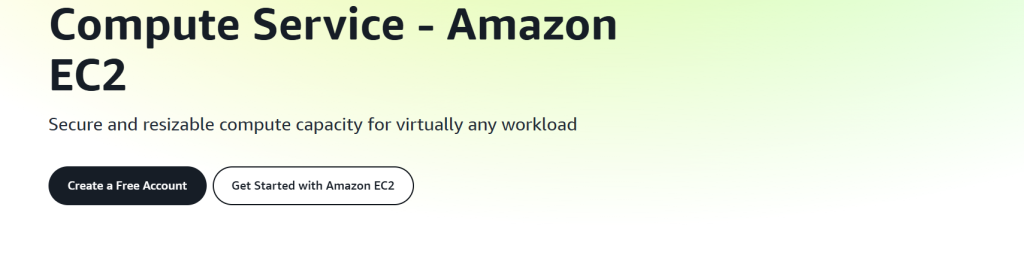
Before we are bogged down in technicalities, let us begin with the fundamentals.
An EC2 instance for Amazon EC2 instance types is essentially a virtual server you can lease from AWS. Put it this way: rather than purchasing a physical server (it’s costly, requires maintenance, and might go out of date), you lease a slice of a server within AWS’s huge data centers for minutes, hours, or years and adjust it up or down at will.
- You choose the type of machine you need based on:
- How much CPU power you require
- How much memory (RAM) you require
- Whether you require high-end graphics capabilities (GPU)
How much storage you require
Get exclusive access to all things tech-savvy, and be the first to receive
the latest updates directly in your inbox.
- Networking speed
- Whether your application requires specialized hardware such as machine learning chips
- And that’s where instance types fit in.
Why Are There So Many EC2 Instance Types?
Here’s a brief analogy:
- Suppose you’re shopping for a car.
- If you have to relocate furniture, you’ll choose a truck.
- If you need to conserve gas on your daily drive, you’ll choose a hybrid.
- If you’re going to race, you may choose a sports car.
Likewise, various apps require varying requirements.
A small website may require a minuscule amount of CPU and RAM.
On the other hand, a deep learning model training on huge datasets may require dozens of GPUs and terabytes of memory. Amazon offers an enormous menu of amazon EC2 instance types so you pay only for what you require nothing more, nothing less.
How Are EC2 Instances Named?
AWS employs a letter-number-letter naming convention for instances, and after you learn the pattern, it’s much simpler to decipher.
Example: t4g.micro.
- First letter(s) (such as “t”) = instance family (what it’s optimized for)
- First number (such as “4”) = generation (newer is typically better)
- Second letter (like “g”) = extra features (e.g., “g” for Graviton processor)
- Size (like “micro”) = how big the instance is (micro, small, medium, large, xlarge, 2xlarge, etc.)
Another example:
m5.large
- “m” = General purpose
- “5” = 5th generation
- “large” = Size
It seems confusing at first, but trust me, after a while, you’ll start reading these like second nature.
EC2 Instance Families (Categories)
Now let’s break down the main categories of Amazon EC2 instance types. Each family is designed for a different type of workload.
General Purpose Instances
These are the Swiss Army knives of EC2.
If you’re building a typical web app, small database, dev/test environment, or even a lightly loaded application server, general purpose instances are a great starting point.
Examples:

- T Series (e.g., t4g, t3, t3a) – Burstable performance at a low cost
- M Series (e.g., m7g, m6i, m5) – Balanced CPU, memory, and networking
When to use:
- Web servers
- Development environments
- Small databases
- Application servers
Compute Optimized Instances
If your workload demands a lot of raw processing, but not too much memory, compute optimized Amazon EC2 instance types are the choice.
Examples:
C Series (e.g., c7g, c6i, c5n)
When to use:
- High-performance web servers
- Scientific modeling
- Batch processing
- Ad serving
- Gaming servers
Memory Optimized Instances
Some applications guzzle memory for breakfast.
Think big databases, in-memory caches such as Redis, or real-time big data processing.
Examples:
- R Series (e.g., r7g, r6i, r5)
- X Series (e.g., x2gd, x1e) – Extreme memory
When to use:
- In-memory databases (Redis, Memcached)
- Real-time analytics
- Big data processing
- High-performance databases (MySQL, PostgreSQL, SAP HANA)
Storage Optimized Instances
If your app is I/O hungry (needs to read and write tons of data quickly), you’ll need a storage optimized instance.
Examples:
- I Series (e.g., i4i, i3) – High IOPS for transactional databases
- D Series (e.g., d2, d3en) – High storage density for data lakes
When to use:
- NoSQL databases (MongoDB, Cassandra)
- Data warehousing
- Distributed file systems (such as Hadoop HDFS)
Accelerated Computing Instances
These are the sports cars of EC2.
They contain specialized hardware such as GPUs (Graphics Processing Units) or FPGAs (Field Programmable Gate Arrays) for super heavy workloads such as deep learning, video rendering, or scientific simulations.
Examples:
- P Series (p4, p5) – Deep learning training
- Inf Series (inf2) – Machine learning inference
- G Series (g5) – Graphics-intensive applications
- F Series (e.g., f1) – FPGA-based workloads
When to use:
- Machine learning training and inference
- 3D rendering
- Financial modeling
- Genomics research
EC2 Instance Sizes
Each instance family for Amazon EC2 instance types has several sizes you can select from.
Sizing is typical like this:
- nano
- micro
- small
- medium
- large
- xlarge
- 2xlarge
- 4xlarge
- 8xlarge
- 12xlarge
- 16xlarge
- 24xlarge
- metal (dedicated physical server)
The larger the size, the more vCPUs (virtual CPUs) and RAM you receive.
For example:
- t3.micro: 2 vCPUs, 1 GiB RAM
- t3.large: 2 vCPUs, 8 GiB RAM
Some workloads can be scaled vertically (just move up to a bigger size) if necessary.
On-Demand vs Reserved vs Spot Instances
Another large part of the EC2 puzzle is how you pay for them.
- On-Demand Instances: Pay per hour or second, no commitment. Best for highly variable, short-term workloads.
- Reserved Instances: Commit to run an instance for 1 or 3 years in return for deep discounts.
- Spot Instances: Buy unused EC2 capacity for up to 90% off. Great for flexible, fault-tolerant applications.
Choosing the right purchase option can massively affect your AWS bill.
Deep Dive into EC2 Instance Families
Now that we’ve covered the basics, let’s go deeper into each amazon EC2 instance types family, so you’ll understand what makes them special, common use cases, and examples from real-world scenarios.
General Purpose Instances (T, M Families)
T Series (T3, T4g)
These are burstable instances.
That is to say, they’re tuned for workloads that sit at a baseline level of performance most of the time but now and then burst up to higher levels if necessary.
Imagine having a blog. Traffic is usually low but when a new entry goes viral, suddenly you have thousands of visitors. Rather than paying for high performance 24/7, you employ a T series instance that can temporarily spike performance.
- T4g: Powered by AWS Graviton2 processors (ARM architecture), very cost-effective.
- T3: Powered by Intel/AMD, a bit more expensive.
Use cases:
- Websites
- Microservices
- Development environments
- Low-traffic applications
M Series (M5, M6i, M7g)
If you don’t know precisely what your application will require, or you anticipate it to require an even balance of CPU and memory, the M series is a good bet.
It’s essentially the plain ice cream of EC2 tried, versatile, and plays in nearly every scenario.
- M5: Intel-based
- M6i: Newer, improved network performance
- M7g: Graviton3-based, less expensive and quicker
Use cases:
- Small and medium databases
- Application servers
- Backend servers for enterprise applications
Compute Optimized Instances (C Series)
C Series instances are what you want when you want a lot of CPU and comparatively less RAM.
They’re ideal for compute-bound workloads i.e., app performance is heavily reliant on how quickly the CPU can process numbers, as opposed to memory or disk performance.
- C5: Intel-based, mid-tier option
- C6i: Even better cost-performance
- C7g: Graviton3-based, more energy-efficient
Use cases:
- High-performance web servers
- Scientific modeling
- Machine learning inference
- Batch processing systems
Fun fact:
Businesses operating gaming servers tend to select C series instances since the game logic requires high-speed CPU performance for real-time player movements.
Memory Optimized Instances (R, X Series)
For memory-intensive applications, such as databases and big-data software, memory optimized instances are your best bet.
R Series (e.g., R5, R6i)
- Optimized for RAM-intensive workloads.
- Price vs. memory balance.
- Excellent for caching, in-memory databases, and high-throughput databases.
X Series (e.g., X1, X2gd)
- Very large memory for enterprise-level databases such as SAP HANA.
- Larger memory capacity per instance.
Use cases:
- Big data analysis
- In-memory caches such as Redis
- Big relational databases
- SAP applications
Tip:
If you ever need to import a ginormous database from your on-premises server into AWS, you’ll most likely consider an R or X series instance.
Storage Optimized Instances (I, D Series)
Storage optimized instances for amazon EC2 instance types are designed for extremely high, extremely fast disk I/O which means you require your app to read/write data to disk as quickly as possible.
I Series (e.g., I3, I4i)
- Ultra-fast NVMe SSD storage.
- Best suited for transactional databases where fast disk access is mission-critical.
D Series (e.g., D2, D3en)
- Extremely large storage capacity.
- Best suited for big data, Hadoop clusters, distributed file systems.
Use cases:
- NoSQL databases (MongoDB, Cassandra)
- Data warehousing
- File storage systems
- Real-time analytics
Real-world example:
A financial trading application that must write thousands of transactions per second without bogging down would definitely appreciate an I4i instance.
Accelerated Computing Instances (P, G, Inf, F Series)
Last but not least, we have the big boys.
They’re utilized for the most compute-heavy, bleeding-edge workloads: machine learning, artificial intelligence, video rendering, and scientific simulations.
P Series (P4, P5)
- NVIDIA GPUs packed into them.
- For training deep learning models.
G Series (G5, G6)
- Purpose-built for machine learning inference (executing trained models) and graphics-intensive applications such as video rendering.
Inf Series (Inf1, Inf2)
- AWS Inferentia chips optimized for ML inference at a lower price point.
F Series (F1)
- Supply FPGAs for bespoke hardware acceleration.
- Well-suited to genomics, finance modeling, and custom proprietary algorithms.
Use cases:
- Neural network training
- 3D rendering
- Physics and weather simulation
- High-frequency trading
Quick tip:
Training a complex AI model? Start with a P4 instance. Running that trained model to make predictions? Switch to an Inf2 instance.
How to Select the Proper EC2 Instance?
Now we arrive at the million-dollar question:
How do you actually choose the proper instance for your requirements?
Here’s an easy checklist:
Begin with your application:
- Is it CPU-bound? (Select C series)
- Memory-bound? (Select R or X series)
- I/O-bound? (Select I or D series)
- GPU-intensive? (Select P or G series)
Estimate your resources:
- How many vCPUs?
- How much RAM?
- How much storage?
- How much network bandwidth?
Test it out:
- Always benchmark. Try a smaller instance first, and check performance using AWS CloudWatch.
Plan your scaling plan:
- Vertical scaling (upgrade to a larger instance)
- Horizontal scaling (add more)
Cost matters:
Trade performance vs cost. Graviton (ARM) instances such as T4g or M6g sometimes save you 30%+ without degrading performance.
2025 Updates: What’s New in EC2 Instance Types
AWS keeps innovating, and as of 2025, the following are some of the top trends:
- Graviton3-powered Instances (e.g., C7g, M7g, R7g)
Faster, cheaper, and more environmentally friendly AWS’s own ARM chips are dominating a lot of workloads. - New Machine Learning-centric instances
Inf2 family offers 4x throughput compared to Inf1. - Sustainability Goals
AWS is driving new instance types that are less power-hungry but offer the same or improved performance (particularly Graviton-based ones). - More Nitro System Adoption
AWS’s Nitro hypervisor speeds up instances, makes them more secure, and more agile.
Real-World Use Cases for Various EC2 Instances
To make things even clearer, here’s a mini case-study style rundown:
| Company/Use-Case | Instance Type | Why It Works |
|---|---|---|
| A startup building a mobile app backend | t4g.medium | Cheap, flexible, scalable |
| A gaming company hosting multiplayer servers | c6i.large | High CPU performance |
| A big-data analytics platform | r6i.xlarge | Tons of memory for Spark workloads |
| A finance company running SQL databases | i4i.2xlarge | High IOPS storage |
| A biotech startup training ML models | p4d.24xlarge | High-end GPUs for deep learning |
| A media company rendering 3D videos | g5.12xlarge | GPU-based rendering |
| An e-commerce website with seasonal traffic | m6g.large with auto-scaling | Balanced, cost-efficient |
EC2 Instance Buying Options Explained
Earlier we briefly touched on payment options, but here’s a deeper dive:
| Purchase Option | When to Use | Pros | Cons |
|---|---|---|---|
| On-Demand | Unpredictable workloads | No commitment, flexible | Higher cost |
| Reserved Instances | Predictable workloads | Save up to 72% | Commitment |
| Spot Instances | Fault-tolerant apps | Save up to 90% | Can be interrupted |
| Savings Plans | Flexible compute usage | Save based on usage | Requires usage predictability |
Pro Tip:
If you have workloads that are interruptible (such as batch processing or data analysis for big data), Spot Instances can save you a ton of money.
Last Thoughts: EC2 Instance Types Mastery
If there’s one thing that we can take away from all this, it’s that Amazon EC2 Instance Types is powerful because it’s flexible.
But with great power comes great responsibility you must choose the right tool for the job.
The secret is to:
- Know your application’s resource requirements.
- Match those requirements to an instance family and size.
- Test, monitor, and adjust based on actual usage.
The best news?
AWS also makes it simple to modify Amazon EC2 instance types later.
You’re not stuck with your initial choice you can always change families, sizes, or switch to a different architecture if you discover a better match.
FAQs
What’s the Cheapest EC2 Instance?
Typically, T4g.nano and T3.nano are among the cheapest options great for tiny web apps, low-traffic blogs, and basic experiments.
If you’re flexible about interruptions, Spot Instances offer huge discounts (up to 90% cheaper!) compared to On-Demand pricing.
Do All EC2 Instances Come with SSD Storage?
Not always.
You can choose between:
EBS (Elastic Block Store): External virtual disks persistent, flexible.
Instance Store (local SSDs): Temporary storage directly attached to the physical server.
Some instance types (like I4i) are optimized for ultra-fast local SSD performance, while others (like T4g) are designed to work with EBS volumes.



