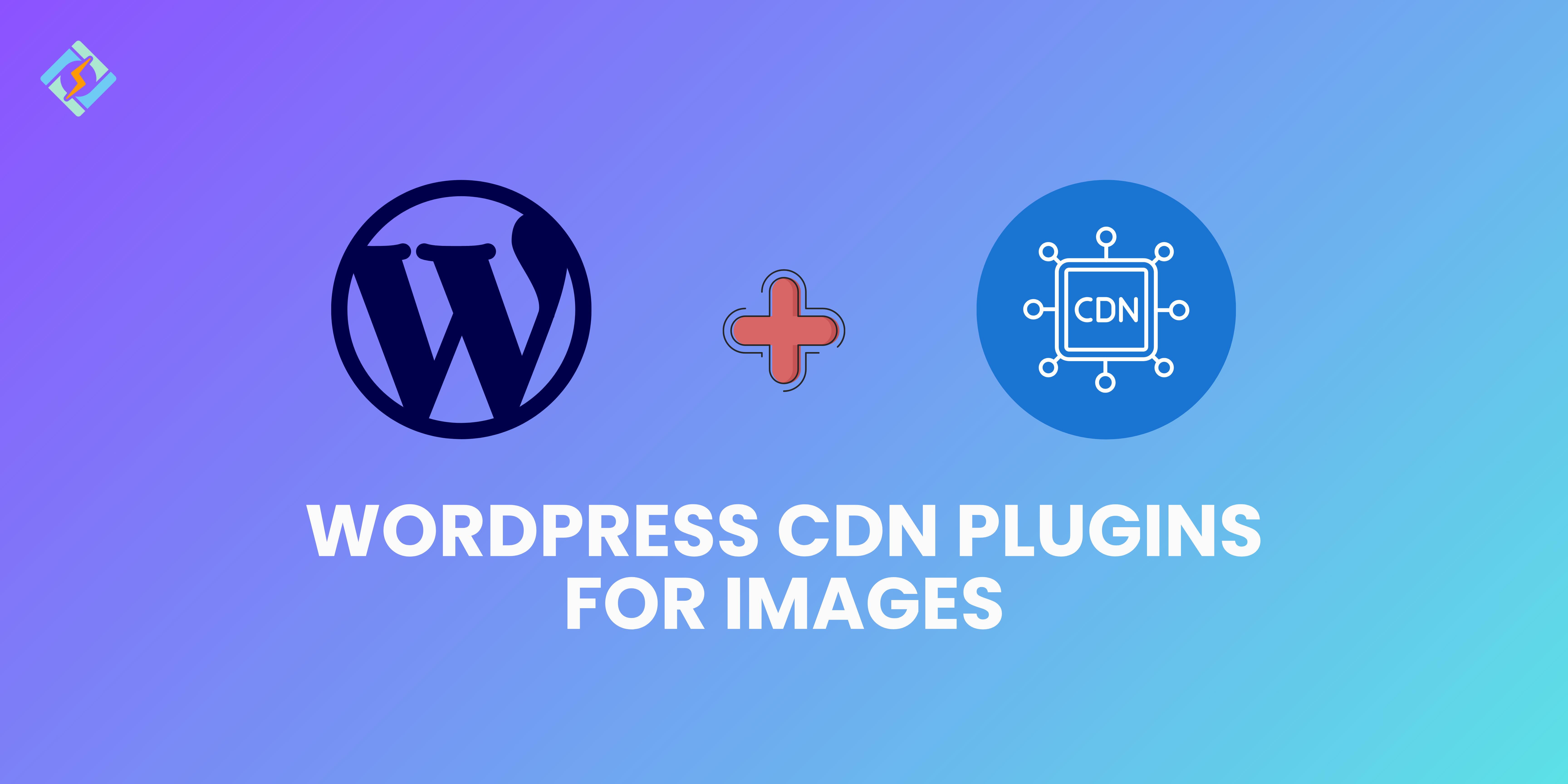Images are what make your WordPress site visually appealing. However, they can slow down your website if it is not optimized with proper tools. Slow-loading sites can be harmful to your search engine rankings.
Now if you’re struggling, the only way to get faster loading is by using the best CDN plugin for WordPress, and optimizing the site’s loading speed no matter where your visitors are located.
But don’t worry! This guide will review some of the best WordPress CDN Plugins for Images, how they work, and why their features will work in 2025.
Why You Need a CDN Plugin for WordPress Images in 2025
Let’s understand what CDN is and how it’s important for WordPress Images.
Simply put CDN is a network of servers distributed globally. They speed up content delivery, specifically designed to deliver content like images, videos, and other files from the server that’s nearest to your user.
Content Delivery Networks (CDNs) temporarily store or cache various types of webpage content, including images, HTML, JavaScript, and videos. When users access a webpage, these servers deliver the cached content to them. Nowadays, nearly all websites and applications depend on CDNs to efficiently provide content to their users.
Get exclusive access to all things tech-savvy, and be the first to receive
the latest updates directly in your inbox.
It can cache these 4 types of resource files.
- Images
- CSS files
- HTML file
- JavaScript files
Web applications utilize CDNs primarily due to four key advantages: enhanced performance, improved reliability, cost efficiency, and greater protection against cyber threats.
Many people associate CDNs primarily with improved performance, and this is justified. Using a Content Delivery Network (CDN) boosts the speed of a WordPress site to its best level. This enhancement helps the page rank higher in Search Engine Result Pages (SERPs), which can lead to more organic traffic for your WordPress site.
Websites that implement a CDN often experience load time reductions of 50% or more. CDNs enhance content delivery by:
- Compressing file sizes to boost loading speed
- Minimizing the distance between content storage and its destination
- Enhancing server infrastructure for quicker responses to user requests
What Features Best WordPress CDN Plugin for Images Must Have?
When selecting an image optimization CDN plugin, keep these important factors in mind:
- File Size: Choose plugins that significantly decrease file sizes while maintaining image quality.
- Compatibility: Verify that the plugin works with common image formats like JPEG, PNG, and GIF.
- User-Friendliness: Select plugins that are straightforward to install, set up, and operate.
- Pricing: Set a budget for the features offered by free/ paid plugins.
We Know The Best WordPress CDN Plugins for Images in 2025
These are the best cdn plugins for WordPress, you don’t have to search elsewhere:
1. Cloudflare ( Perfect Mix of Speed, Security & Pricing)2.
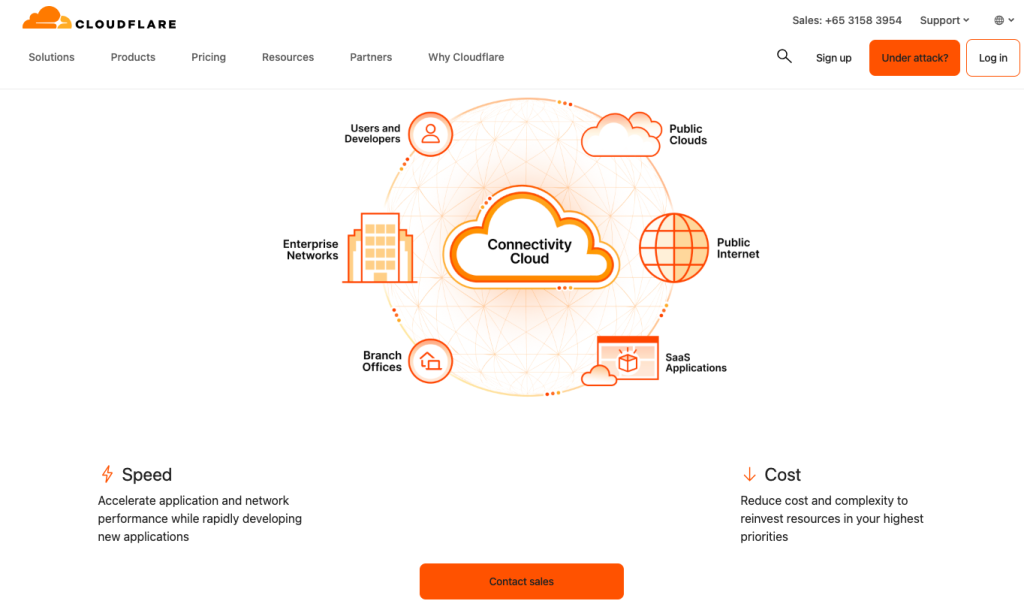
Cloudflare CDN is known as a top content delivery network for WordPress users globally. It offers various plans, both free and paid, making it ideal for both static and dynamic sites. With its wide-reaching global network, Cloudflare guarantees fast and efficient content delivery in different areas.
One major benefit of Cloudflare is its built-in security features. These protect against DDoS attacks and include a Web Application Firewall (WAF), improving overall website security. Furthermore, Cloudflare makes things easy for users with simple integration and automatic caching, catering to those with different levels of technical skills.
Unlike most other CDN services, Cloudflare does not charge for bandwidth usage. The free service also includes SSL support. And if you want to disable Cloudflare for any reason, you can do that with a single click.
Advantages of Cloudflare
- No-Cost CDN: Cloudflare offers fundamental CDN services without any charges.
- Enhanced User Experience: It serves content from the closest location, usually within 50 milliseconds, reaching about 95% of users online. This leads to quicker load times and a better overall experience.
- Worldwide Reach: With 330 locations globally, Cloudflare guarantees rapid content delivery.
- Security Features: It enhances website security with DDoS protection, SSL certificates, and a Web Application Firewall (WAF).
- Reduced Bandwidth Expenses: Cloudflare lowers bandwidth consumption by minimizing requests to the origin server, potentially decreasing hosting costs.
Disadvantages of Cloudflare
- Limited Customization: The free version offers fewer options for adjusting caching and performance settings.
- Dynamic Content Challenges: Performance for dynamic content may require extra configuration.
- Expensive Enterprise Features: Advanced security and performance options are only available in higher-tier plans, which can be costly.
2. JetPack Site Accelerator
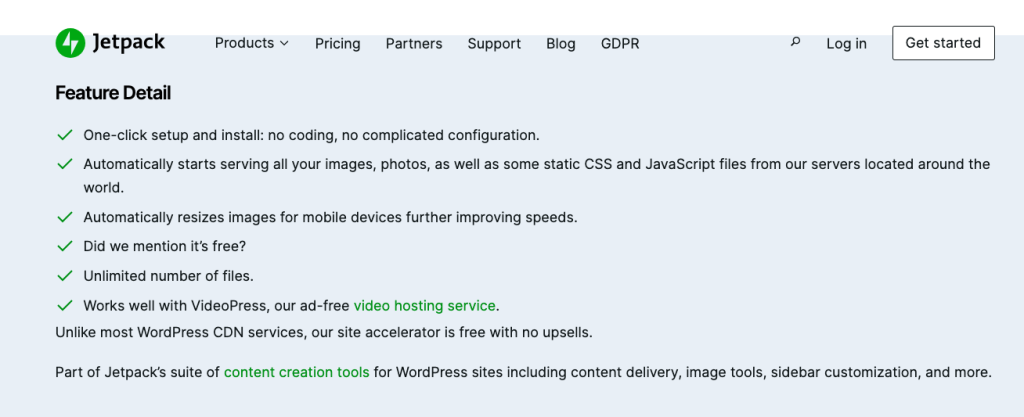
JetPack is also one of the best WordPress CDN plugins for images.

This site accelerator, also known as Jetpack’s content delivery network (CDN), makes your pages load quicker by optimizing images and serving them with static files from a worldwide network of servers.
Jetpack CDN is an all-in-one Plugin with features within the Jetpack plugin for WordPress that boosts your website’s performance by optimizing and delivering static content such as images, CSS, and JavaScript. It’s super easy to use, free of charge, and helps speed up loading times, for a better user experience.
Advantages of Jetpack
- Simple Setup: The Jetpack plugin allows for an easy installation process without the need for complex configurations.
- Free Tier: Perfect for smaller websites looking to improve their performance without any expenses.
- Image Enhancement: This feature resizes and optimizes images, leading to quicker loading speeds.
- Automatic Content Updates: It refreshes content across the CDN automatically, eliminating the need for manual cache clearing.
- WordPress Compatibility: Jetpack offers extra functionalities within its platform, such as backups and security features.
- Unlimited Traffic Handling: The service can accommodate fluctuating traffic levels without any limitations.
Disadvantages of Jetpack
- WordPress Exclusive: This service is not available for platforms outside of WordPress.
- Not Suitable for Large Websites: It may fall short for high-traffic sites that need strong scalability.
- Emphasis on Static Content: The service is mainly tailored for static assets rather than dynamic content.
3. KeyCDN: Affordable CDN for WordPress Sites
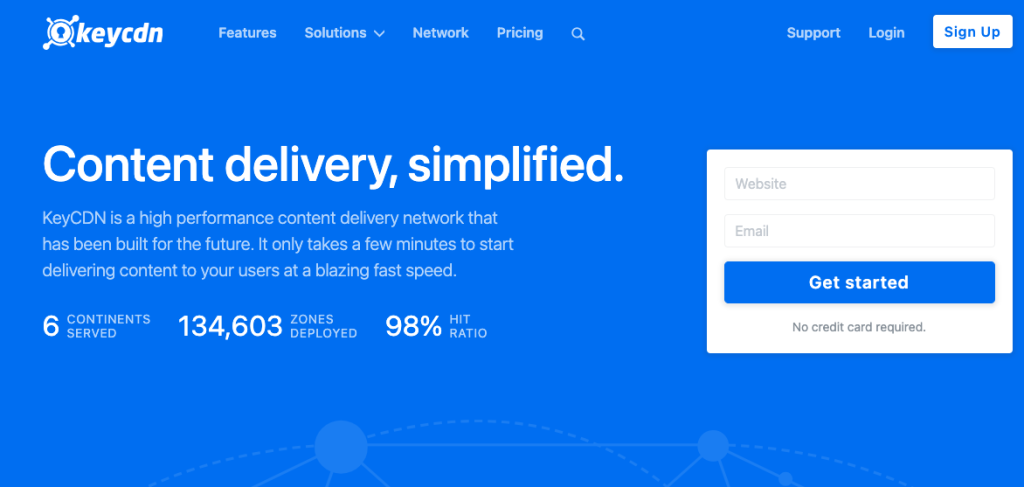
KeyCDN is a widely used best CDN plugin for WordPress, featuring nearly 34 edge servers across 25 countries. It enhances the speed at which website content reaches users and boosts website security. Additionally, it provides two-factor authentication.
Well-known for its advanced technology and enhanced optimization features, this service also includes CDN support. It is compatible with various popular platforms such as Drupal, vBulletin, and Xenforo, among others.
Advantages of KeyCDN
- Provides an affordable pay-as-you-go option ideal for websites on a budget.
- Boasts a user-friendly interface that simplifies setup and configuration.
- Easily integrates with most SEO-friendly CMS platforms.
- Operates a worldwide network of servers to ensure fast content delivery.
- Offers security features such as free SSL certificates, secure token authentication, and DDoS protection.
- Delivers real-time data insights along with image optimization capabilities.
Disadvantage of KeyCDN
- Lacks some advanced features like detailed caching rules and comprehensive image optimization.
- May not be the best fit for large enterprises that require a more powerful solution.
4. Imagify: Optimize and Serve Images Faster
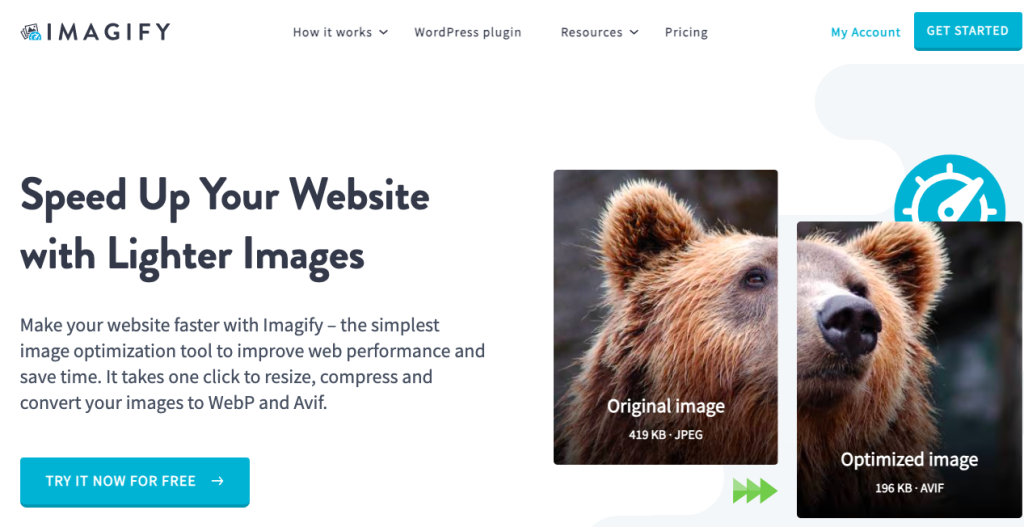
Imagify is the easiest and one of the best WordPress CDN plugins for images right now. Created by the team behind WP Rocket, provides a user-friendly interface along with robust optimization tools, various compression options, PDF support, and smooth integration with WP Rocket to boost performance.
Imagify can now optimize images at the optimal compression level, converting photos to newer formats like WebP and optimizing other image formats including PNG, PDF, and JPG.
Advantages of Imagify
- Intelligent Compression for Optimizing Images.
- Lossless Compression to improve quality.
- Image resizing and conversion to WebP format.
- Ability to keep original images intact.
Disadvantages of Imagify
- Offers no integrated CDN.
- The free plan has some limitations.
5. BunnyCDN: Lightweight, Fast, and Cost-Effective
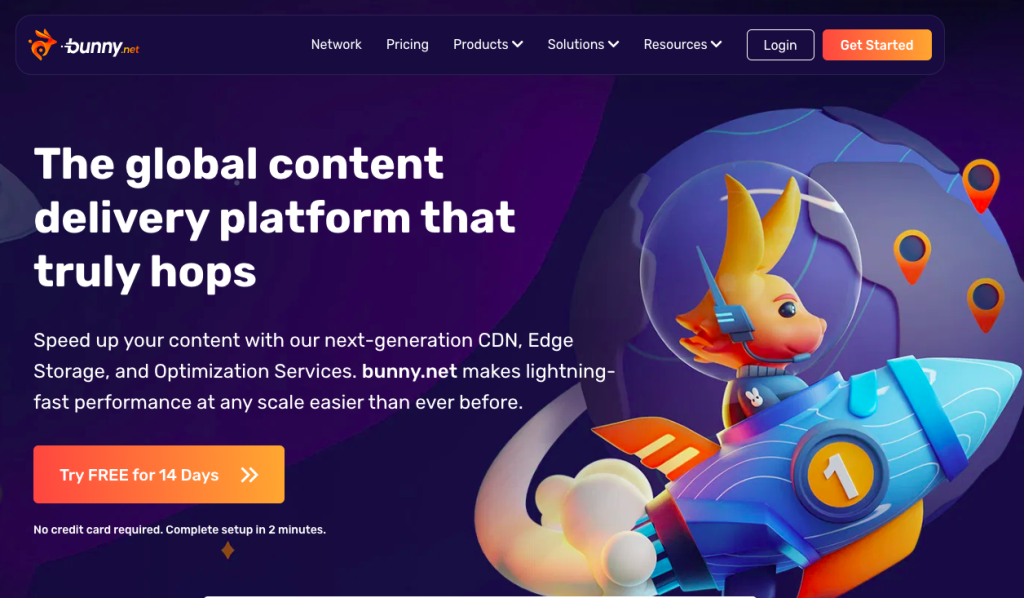
Bunny CDN is a budget-friendly and efficient content delivery network (CDN) that focuses on images. Renowned for its quick performance and adaptability, Bunny.net boasts a worldwide network with more than 123 points of presence (PoPs), guaranteeing rapid content delivery in different areas. Its popularity comes from providing economical CDN solutions along with an easy-to-use interface, making it perfect for small to medium-sized websites and businesses.
Affordable Pricing and Performance
- Features a clear, pay-as-you-go pricing structure.
- Known for its low latency and impressive throughput.
- Easy to set up and manage with adaptable caching plugins.
- Perfect for image delivery and optimizing content.
- Offers strong security measures, including SSL certificates, DDoS protection, and token authentication.
- Delivers live analytics for comprehensive insights and up-to-the-minute traffic data.
Disadvantages of BunnyCDN
While it works well for smaller sites, larger businesses might require more sophisticated options.
No Free Plan Offered: Unlike some rivals, Bunny.net does not have a free plan, though its pricing is still competitive.
Focus on Static Content: It performs exceptionally well with static content, but dynamic content may require extra configuration.
6. NitroPack: Comprehensive Performance Solution
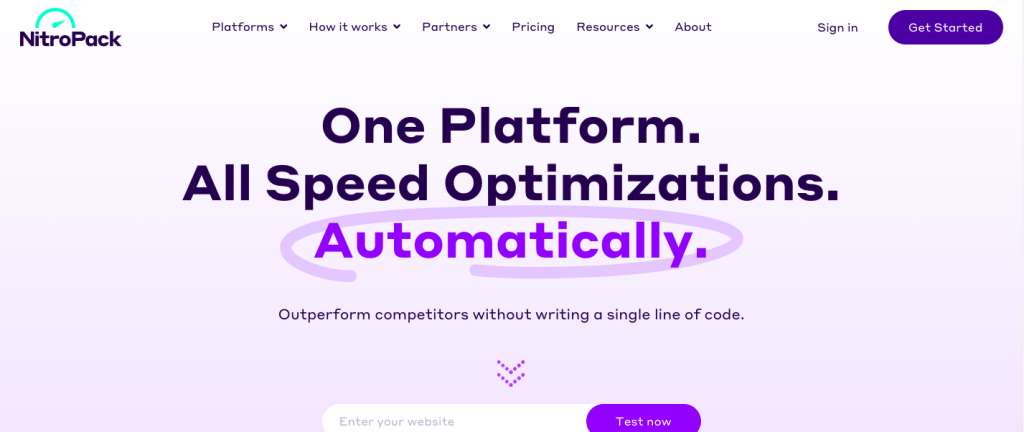
The NitroPack module for Drupal helps boost your website’s performance by tapping into NitroPack’s comprehensive optimization service. With this module, you can easily connect your Drupal site to NitroPack, enhancing your site’s loading speed, SEO performance, and overall user satisfaction.
Advantages of NitroPack
- In one package, it combines caching, CDN, image optimization, minification, and slow loading.
- Offers a built-in CDN to deliver material faster.
- Has preset settings and an easy-to-use UI.
- Supports WebP and other next-generation formats and automatically compresses images.
- Caches pages automatically and deletes old cache.
- Improves load times by providing lazy loading for images.
- Improves website scores using programs like GTmetrix and Google PageSpeed Insights.
- Provides worldwide optimization for every gadget.
- Compatible with the majority of plugins and themes, including well-known WordPress tools.
- Provides a free plan for testing or low-traffic tiny websites.
Disadvantages of NitroPack
- Possible problems with over-optimization.
- Advanced users have limited customizing options.
- Bandwidth and optimization caps on free plan limits.
- Performance ratings might not always
7. Sucuri
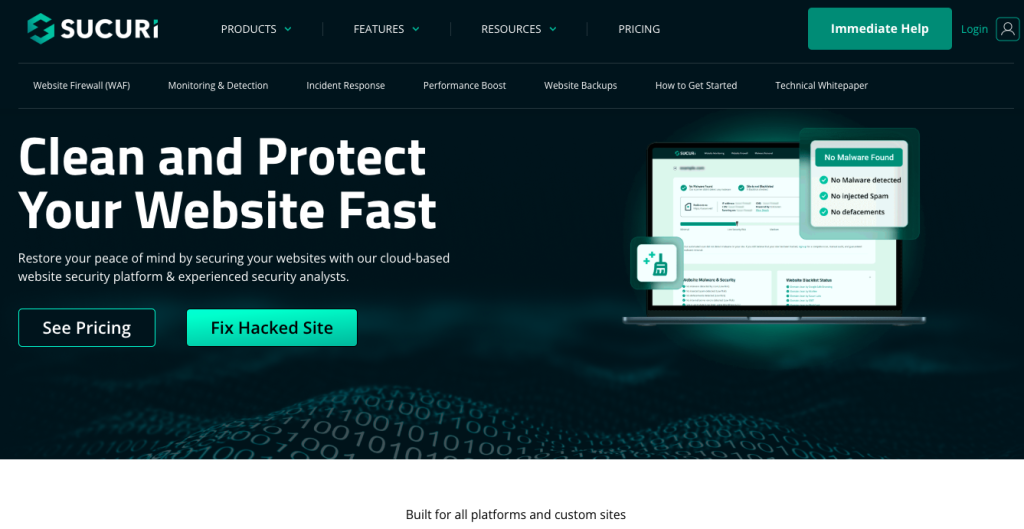
Sucuri is a popular and one of the best WordPress CDN plugins for images that helps distribute static files across proxy servers, boosting your website’s PageSpeed performance. Besides speeding things up, it also adds an extra layer of security to your site. This combo can enhance the overall user experience.
Sucuri claims that their CDN can boost your website’s speed by up to 60%. It’s especially favored by sites that focus on defending against cyber threats like DDoS attacks, malware, and hacking. The Sucuri CDN works smoothly with its web application firewall (WAF) and provides content caching through a worldwide network of data centers.
Advantages of Sucuri
- Solid Security: Sucuri CDN comes with built-in DDoS protection, malware scanning, and a strong Web Application Firewall (WAF), making it a top pick for security-minded websites.
- Worldwide Reach: With servers spread globally, Sucuri CDN improves site speed and performance for users everywhere.
- SSL Support: The service includes SSL encryption for safe content delivery, boosting security and SEO.
Disadvantages of Sucuri
- Higher Price Tag: Sucuri CDN is part of a premium security package, so it tends to be pricier than basic CDN options.
- Security-Centric: While it does enhance security, Sucuri has fewer performance optimization features, like image compression, compared to other CDNs.
- Tricky Setup for Beginners: The advanced security features might be tough for non-tech users to set up without some technical know-how.
How to Choose the Best WordPress CDN Plugins for Images?
Choosing the best CDN for WordPress mainly depends on your specific business needs. But of course, there are some factors based on which you can make the decision. Simply Ask Yourself:
- Do you need a free plugin or a premium option with advanced features?
- Is the CDN plugin compatible with your hosting provider?
- What and if they offer image-specific optimizations?
Setting Up a WordPress CDN Plugin for Images
I’m not going into much detail on how to set up a WordPress CDN plugin for images, but here are the basic steps:
- Install the Plugin: Access your WordPress dashboard and look for the plugin you want in the plugin directory.
- Create an Account to Enable and Set Up: Use the setup wizard to link your site with the CDN.
- Check Your Site: Utilize tools such as Google PageSpeed Insights to verify that your images are loading more quickly.
Final Thoughts on Choosing the Best WordPress CDN Plugin for Images
Optimizing your site page-loading can be very efficiently done by using the best WordPress CDN plugins for images reviewed in this article.
Each plugin offers very unique features, from nitropacks all-in-one solutions to Cloudflare’s huge global network.
Check out what you really need think about things like budget, how easy it is to set up, or if you want some fancy features and pick the plugin that fits your objectives the best.
Using the best CDN for WordPress you can achieve quicker load times, lessen the strain on your server, and create a smooth experience for your visitors, which can really enhance your site’s performance and search rankings. Dive into the options now to take your WordPress site up a notch.
FAQ’s
1. What is a CDN plugin for WordPress?
A CDN plugin for WordPress connects your site to a Content Delivery Network, enhancing image delivery, decreasing load times, and boosting overall site performance worldwide.
2. Which are the best WordPress CDN plugins for images?
Jetpack and Optimole provide free plans that include essential CDN features for optimizing images.
3. Does using a CDN improve SEO?
Absolutely, a CDN can boost SEO by increasing page load speeds, which is vital for search engine rankings and user satisfaction.
4. Is NitroPack better than other CDN plugins?
NitroPack delivers a comprehensive optimization package, including a built-in CDN, but it might be excessive for smaller websites with simpler requirements.
5. Do I need technical knowledge to use these plugins?
Most CDN plugins, like Jetpack and ShortPixel, are designed to be user-friendly and require little technical knowledge for installation and use.
6. Can I use multiple CDN plugins on one WordPress site?
It’s advisable to avoid using multiple CDN plugins, as they can conflict and negatively impact performance.
7. Are these CDN plugins suitable for WooCommerce sites?
Yes, plugins such as NitroPack, Cloudflare, and Optimole are effective for WooCommerce stores, optimizing both images and dynamic content.
8. How do CDN plugins handle image compression?
Plugins like Smush and ShortPixel automatically compress images to minimize file sizes while maintaining quality.
9. What’s the difference between a CDN and a caching plugin?
A CDN distributes content through a worldwide network of servers, whereas a caching plugin saves static versions of your site locally on the server to enhance load times.