It can seem like a never-ending hunt to find the ideal WordPress eCommerce theme. An eye-catching eCommerce theme can make a big impact on potential clients when launching a WordPress online business.
Whether you have a small retail store or a multi-product online store, the right eCommerce WordPress theme can name or break it for you!
With more than 30,000 WordPress themes out there, picking the perfect one for your online store can be tough. But you’ve found the right spot. This article will help you decide the best WordPress ecommerce theme for your businesses.
Why WordPress is the Best Platform for eCommerce?
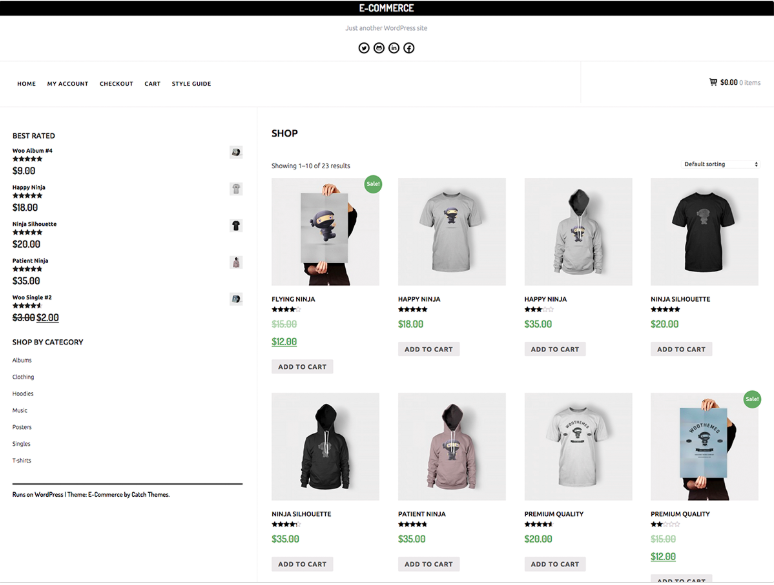
An ecommerce WordPress theme is basically a bunch of templates, styles, and bits of code that decide how your website will look. Every theme is different in terms of design, what it can do, and how you can get around it. picking the perfect WordPress eCommerce theme for your online shop isn’t just about how it looks.
- Simple to set up: These themes are made for online shopping, so you can get your store up and running without worrying too much about the technical stuff. Very user-friendly even for beginners.
- All the features you need: Whether it’s showing off your products or handling payments, these online shopping themes have everything you need to start selling.
- They look good on any device: With more people shopping on their phones, it’s super important for your site to look great on all sorts of devices. These themes are designed to be easy to view on any screen.
- Make your store unique: Want your store to pop? These online shopping themes let you change up the look and feel to make your site really stand out.
- They help you rank higher: These themes are made to help your site show up at the top of search results, which means more people will find you.
- They load quickly: A site that loads fast is a good one. These online shopping themes are made to load quickly, so your visitors don’t get annoyed by slow-loading pages.
- Regular updates and help: When you choose an online shopping theme, you get regular updates and support from the people who made it, making sure your site stays up and running smoothly and safely.
- Cost Effectiveness: Most high-quality WordPress ecommerce themes and plugins are free, making them extremely budget-friendly.
Best WordPress eCommerce Theme in 2025
We’ve categorized the best WordPress eCommerce theme into Free & Paid themes so you can choose based on the specific needs of your businesses. Canvas Wall Art Photos Picture Prints
Premium Ecommerce WordPress Themes
Smaller developers and fancy suppliers usually make free WordPress themes to attract people to buy their fancy plans.
Get exclusive access to all things tech-savvy, and be the first to receive
the latest updates directly in your inbox.
They’re a great choice for folks who don’t want to spend too much money. Plus, you can find them in the WordPress.org theme list, but you’ve got to go through a tough review to get them there. Here are the top 4 WordPress ecommerce themes.
Theme 1: Astra
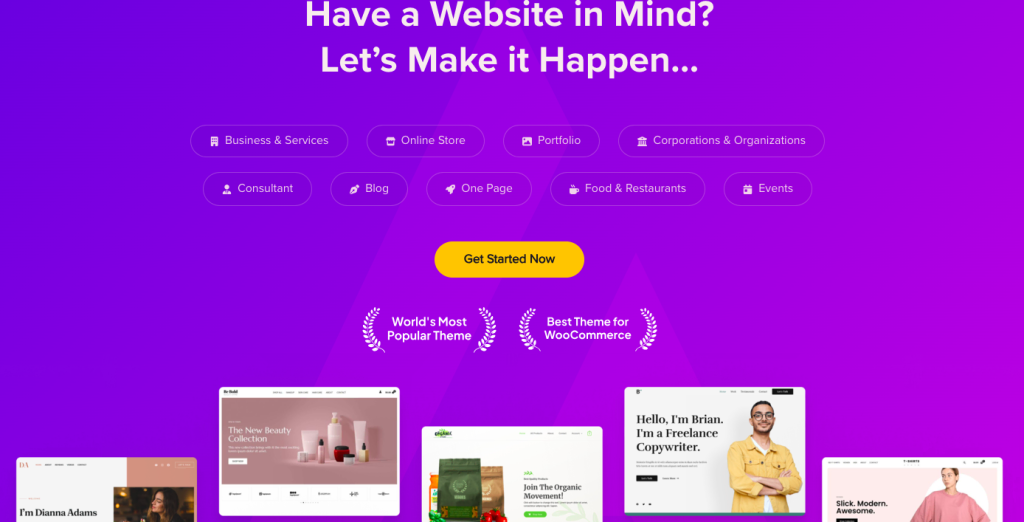
Astra is the perfect WordPress eCommerce theme for all business sizes.
Astra is a versatile, lightweight theme boasting over 280 free starter templates across various niches, including eCommerce. It seamlessly integrates with WooCommerce, LifterLMS, LearnDash, and Easy Digital Downloads, making it a comprehensive solution for your needs.
Its extensive customization options ensure that it’s easy to personalize, allowing you to tailor the theme to your unique style and requirements.
Theme 2: Flatsome
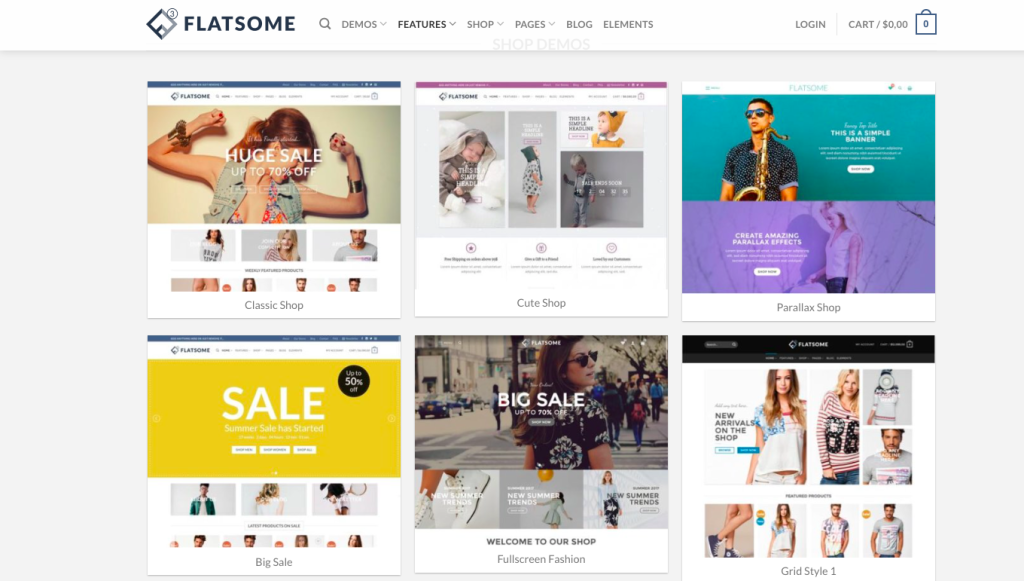
This free WordPress theme is ideal for stores or businesses that focus on user experience. One of the most popular WooCommerce themes available on the market since 2013. Over 153,000 customers have purchased the theme from the ThemeForest page. UX Themes, the developers behind Flatsome’s WordPress theme, boast that it’s the top WordPress eCommerce theme for WooCommerce.
The UX Builder is a custom page builder exclusive to the Flatsome theme, meaning it cannot be used with any other theme.
The Flatsome as an ecommerce theme simplifies the import of demo content and layouts through the setup wizard, making it more accessible for beginners to edit existing content.
Theme 3: HelloMouse
Our theme lineup now includes another portfolio theme. Hellomouse is a simple, minimalist WordPress theme for portfolios. It is perfect for creative professions, particularly illustrators and graphic designers, because of its distinctive look.
This WordPress e-commerce theme is perfect for showcasing your portfolio, running a blog, or displaying products. Hellomouse features a grid layout that effectively highlights your content in an attention-grabbing manner.
With its clean and structured design, it offers an elegant option for anyone looking to make their photos, blog posts, portfolios, or products stand out in a neat and organized way.

Try out this e-commerce WordPress theme to make cool displays for your designs and drawings that you can tweak to your liking and that work well with WordPress’s block editor. Use galleries, slideshows, videos, and a section for your portfolio that’s organized well to show off your work better.
Free Ecommerce WordPress Themes
Theme 1: Storefront
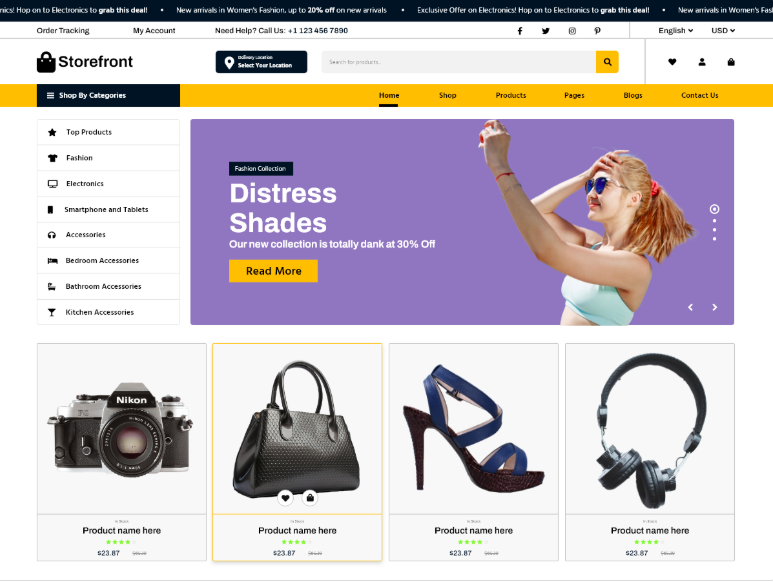
Storefront is a fantastic free WordPress eCommerce theme for your upcoming WooCommerce project.
The teams that developed WordPress and WooCommerce ensured seamless integration, making the online store setup experience easy and efficient. It features a customized connection to WooCommerce and offers numerous popular WooCommerce apps that customers appreciate.
It offers an easy-to-use shop catalog that looks great and works well for both small and large online stores. It includes a mini cart for quick shopping and a simple screen for account login and registration.
So it’s a very good alternative for people who want their online business to appear and feel exclusive without getting into complicated configurations because of its simplicity and the variety of layout and color customization alternatives it offers.
Theme 2: OceanWP
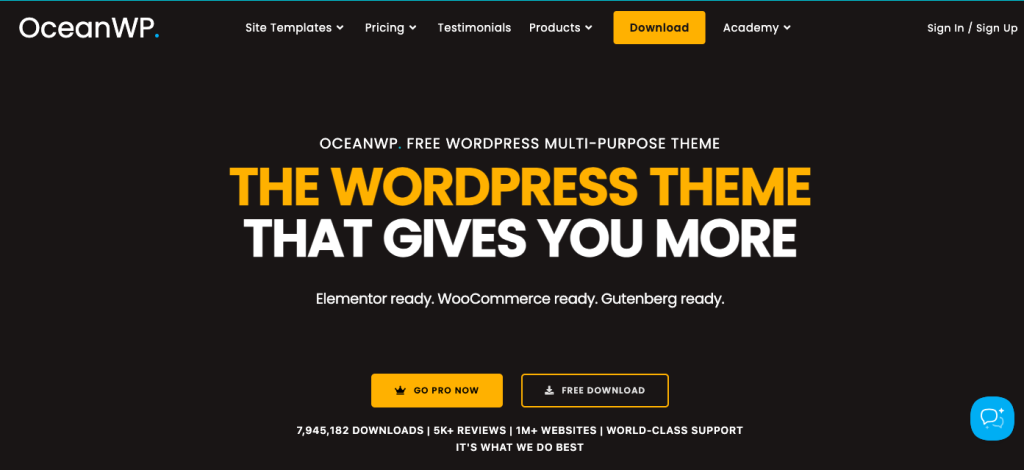
Why is Oceanwp a recommended free ecommerce WordPress theme? Well, both for its aesthetically pleasing WooCommerce storefront integration and its free basic templates.
This lightweight and flexible WordPress ecommerce theme lets you create different types of websites, like blogs, portfolios, business sites, and WooCommerce stores. It works well with fashion and design shops because it’s versatile. OceanWP is great for mobile shopping, offering easy menu and cart access. It boosts brand visibility with social media and email marketing features, including product sharing.
You can have a professional design that is fast, responsive, and ready for multiple languages and scripts. Also, It follows best WordPress SEO practices and includes special WooCommerce features to help increase sales. Your store will appear higher in search results due to the structured data it generates to aid search engines in understanding your content.
Theme 3: Hestia
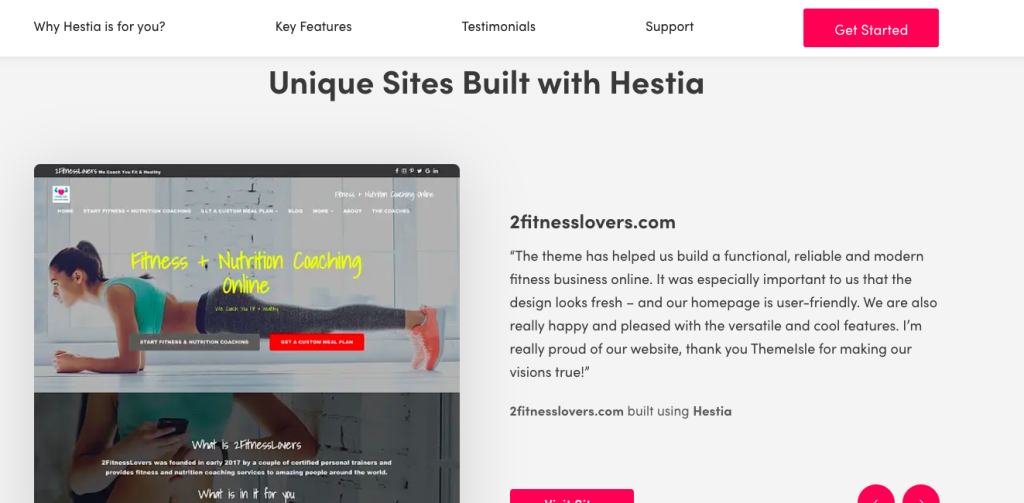
Hestia is a free WordPress Ecommerce theme, that is suitable for one-page or multipage websites that can be used for ecommerce as well as WooCommerce.
It’s great for creative businesses, small ones like restaurants, wedding planners, sports/medical shops, startups, big companies, online agencies, portfolios, ecommerce (like WooCommerce), and freelancers.
Crafted by experts, this reliable code appeals to both users and search engines. It works well with SEO plugins like Yoast and All in One SEO. Improve your website’s image quality and customize its look—including colors, menus, and backgrounds—with instant live previews.
Compatible with: Flat Parallax Slider, Photo Gallery, Travel Map, and Elementor Page Builder, this widgetized footer, blog/news page, and clean appearance.
How To Choose the Best WordPress eCommerce Theme for Your Store?
There are many things to look for when choosing WordPress eCommerce Themes. Just keep these factors in mind and you’re good:
1. Design: Select a WordPress theme that aligns with the purpose of your website. Consider essential features such as social media widgets, accessibility, translation support, contact forms, comment sections, and eCommerce capabilities.
It’s also helpful to explore the demo sites of the theme to get a sense of its appearance on your own site.
2. Customization options: To assess customization options, install the theme and use the Live Preview button on your WordPress dashboard.
3. SEO: Look for themes that offer SEO-friendly label options and steer clear of those packed with bundled plugins or pre-made templates.
4. Responsiveness: To ensure the theme is responsive and mobile-friendly, employ tools like GTmetrix or Pingdom Tools to conduct a speed test. Being mobile-friendly is essential for websites since over 90% of users access the internet via phones. A responsive theme ensures functionality across devices. It’s smart to review details from WordPress theme creators as well.
5. Support & Updates: Additionally, test the theme on a demo site to evaluate its performance grade, page size, load time, and request handling capabilities.
How to Install a WordPress eCommerce Theme
Here’s a simple guide to installing WordPress Ecommerce themes. But first, take a look at the prerequisites and what you need to do before you start.
Before Installing an ecommerce WordPress Theme Do this to Protect Your Content and Settings:
- Save the WordPress site’s data for recovery.
- Check the new theme on a test site to make sure it works well and is easy to use.
- Keep the current code changes and tracking code ready to use again on the new theme.
- Keep WordPress and plugins up to date to prevent problems with the new theme.
Now 5 Ways to Install An Ecommerce WordPress Theme
Installing a WordPress eCommerce Theme is actually pretty simple, you just have to follow these steps:
- Go to your WordPress admin panel after logging in.
- Click the Add New button at the top of the Themes page to add a new theme.
- Find the theme you like by searching for its name and choosing the best design.
- If you want a premium theme, download its zip file from the provider’s site and add it to your WordPress dashboard.
- Choose between Install (free themes) or Upload (paid themes) and then click Install Now.
- Activate the theme to make it live on your website.
- Install any necessary or suggested plugins, like WooCommerce.
- Change the theme’s colors, fonts, logos, and layouts to make it your own.
- Check your website to make sure the theme is working as expected.
Conclusion: Building Your Dream Website in No Time
Business owners, whether small or large, cannot succeed without the right WordPress eCommerce theme; it serves as their backbone.
There are many free and paid options available, ranging from basic to advanced features and customization. This article explained WordPress ecommerce themes in detail so it should help you choose and customize an amazing theme for your business.
Whether you’re starting a small boutique or running a large eCommerce site, WordPress simplifies the process of creating an attractive, user-friendly site that boosts sales and customer retention.
Begin building your online store today and elevate its success!
FAQs
1. What’s the best free WordPress eCommerce theme for small businesses?
Storefront and OceanWP are top picks for their ease of use and support for WooCommerce.
2. Are free WordPress eCommerce themes trustworthy?
Yes, popular free options like Storefront and Hestia are reliable and regularly updated. Premium themes offer more features but at a cost.
3. How can I change the look of my WordPress eCommerce theme?
You can tweak your theme through Appearance > Customize in the WordPress dashboard or use a page builder like Elementor for more control.
4. I want to Install A WordPress ecommerce theme, but it seems hard. What should i do?
To install the theme of your choice, simply follow these steps:
- Open your WordPress dashboard and log in.
- After selecting Appearance > Themes, select Add New.
- Look for your theme or, if you bought a premium theme, upload a.zip file.
- After selecting Install, click Activate to add the theme to your website.
- Go to Appearance > Customize to alter your theme.
5. Can I change my theme without losing my products?
Yes, your products and WooCommerce data are stored independently, so changing themes won’t impact them.
6. Should I invest in a premium WordPress eCommerce theme?
If you need advanced features, frequent updates, and personalized support, a premium theme is a worthwhile investment for businesses looking to grow.



