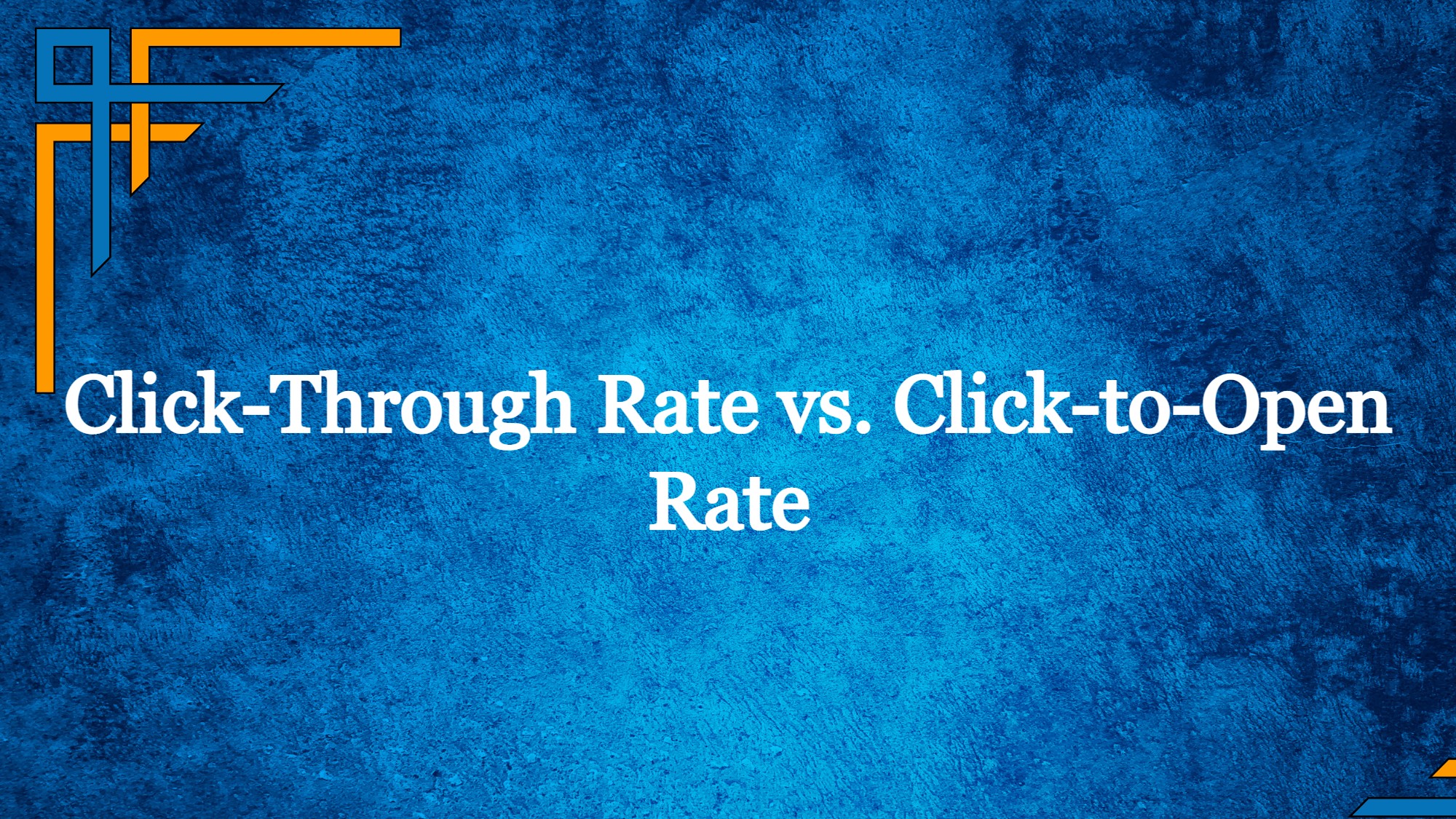Click-through rate vs click to open rate are two different things but both depend upon each other. So here in this article, we will check the main difference between Click through rate vs Click to Open Rate.
Click-through rate (CTR) is the ratio of the number of clicks on a link to the number of times that the link is shown (impressions). It is used to measure the effectiveness of an online advertisement or the effectiveness of an email campaign.
Click-to-open rate (CTOR) is a measure of the effectiveness of an email campaign. It is calculated by dividing the number of clicks on a link in the email by the number of unique users who opened the email. CTOR is a more accurate measure of the effectiveness of an email campaign than CTR because CTR includes clicks from people who did not even open the email.
In general, a higher CTR or CTOR is considered to be better, as it means that more people are interacting with the advertisement or email.
The main difference between click through rate vs click to open rate is the context in which they are used. CTR is used to measure the effectiveness of online advertising campaigns, while CTOR is used to measure the effectiveness of email campaigns. Both metrics are important for evaluating the success of marketing efforts and for identifying opportunities for improvement.
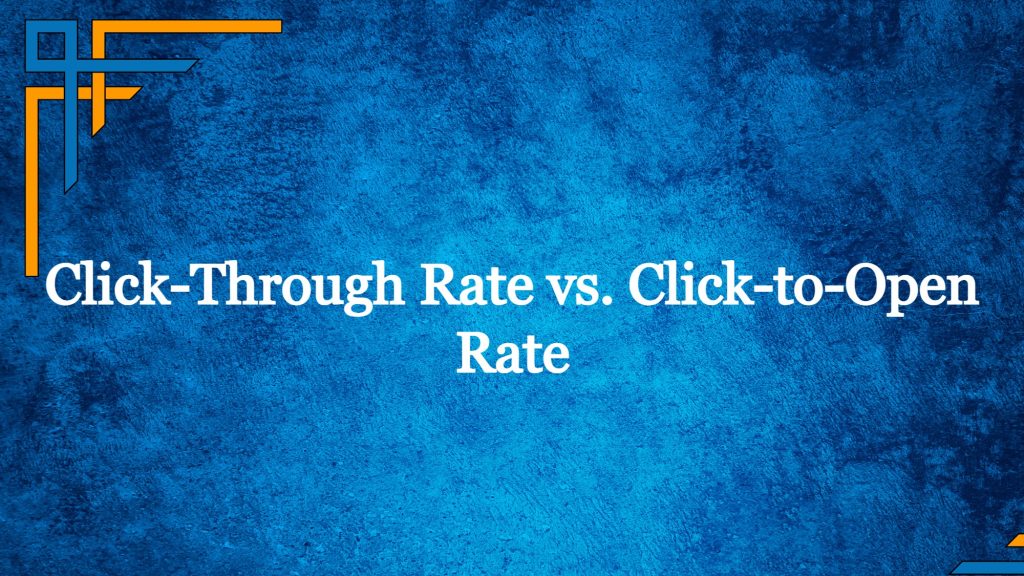
What is Click-Through Rate?
Click-through rate (CTR) is a measure of how often people who see your ad end up clicking on it. It is calculated by dividing the number of clicks an ad receives by the number of times it is shown (impressions), and expressing the result as a percentage. For example, if an ad has a CTR of 1%, that means that for every 100 impressions the ad receives, it gets one click.
Get exclusive access to all things tech-savvy, and be the first to receive
the latest updates directly in your inbox.
CTR is an important metric for evaluating the effectiveness of online advertising campaigns. A high CTR can indicate that an ad is resonating with its audience and is likely to be successful in driving traffic and conversions. A low CTR may indicate that the ad is not relevant or compelling to its audience, and may need to be revised or improved.
There are several factors that can influence CTR, including the ad’s relevance to the audience, the design and copy of the ad, the placement of the ad on the page, and the overall performance of the website or landing page to which the ad leads. By analyzing CTR data and making adjustments to your advertising campaigns, you can improve the performance of your ads and increase the return on your advertising investment.
How to Calculate Click-through Rate?
Calculating the Click-through Rate (CTR) is a fundamental metric in the world of digital marketing, as it helps you measure the effectiveness of your online ads, email campaigns, or website content. CTR tells you the percentage of people who clicked on a specific link or element compared to the total number of people who saw it. Here’s how you can calculate it:
CTR = (Number of Clicks / Number of Impressions) x 100
- Number of Clicks: This is the total number of times users clicked on your link or ad. You can usually find this data in your advertising platform (like Google Ads or Facebook Ads) or your email marketing software. For website content, you can use tools like Google Analytics to track clicks.
- Number of Impressions: Impressions refer to the total number of times your link or ad was displayed to users. In the context of online advertising, it’s the number of times your ad appeared on a user’s screen. For website content, it’s the total number of times the page was viewed.
Once you have these two numbers, simply plug them into the formula above, and you’ll get your CTR as a percentage. For example, if your ad received 500 clicks and was shown 10,000 times (impressions), your CTR would be:
CTR = (500 / 10,000) x 100 = 5%
A higher CTR indicates that your content or ad is resonating well with your audience, as it means a larger percentage of people who saw it engaged by clicking. On the other hand, a lower CTR may indicate that your content needs optimization or that it’s not effectively targeting your intended audience. If you’re working with external partners, having a list of questions for a digital marketing agency can help ensure they understand your goals and deliver measurable results.
Regularly monitoring your CTR can help you fine-tune your marketing efforts and improve your overall online performance. It’s an essential metric for making data-driven decisions and maximizing the impact of your online campaigns.
Click-to-Open Rate
Click-to-open rate (CTOR) is a metric that measures the effectiveness of an email campaign. It is calculated by dividing the number of unique clicks on a link within an email by the number of unique opens of that email.
For example, if an email campaign had a CTOR of 30%, it means that for every 100 emails that were opened, 30 clicks on a link within the email were made. A high CTOR indicates that the email campaign was successful in engaging readers and encouraging them to take action.

There are several factors that can affect CTOR, such as the subject line, the content of the email, and the relevance of the email to the recipient. To improve CTOR, it is important to ensure that the email is well-written, visually appealing, and provides value to the reader.
How To Calculate Click-To-Open Rate
Calculating the Click-to-Open Rate (CTOR) is a valuable metric in email marketing that measures how effective your email content is at engaging your recipients. It specifically focuses on the percentage of people who clicked on a link within your email after opening it. To calculate CTOR, follow these steps:
CTOR = (Number of Clicks / Number of Unique Opens) x 100
Here’s a breakdown of each component:
- Number of Clicks: This is the total number of times recipients clicked on any link within your email. Most email marketing platforms provide this data in their analytics reports.
- Number of Unique Opens: This represents the total number of individual recipients who opened your email at least once. It’s important to count each recipient only once, even if they open the email multiple times. Email marketing software typically tracks this data.
To calculate CTOR, divide the number of clicks by the number of unique opens and multiply the result by 100 to express it as a percentage.
For example, if your email was opened by 1,000 recipients, and 200 of them clicked on links within the email, your CTOR would be:
CTOR = (200 / 1,000) x 100 = 20%
A higher CTOR indicates that your email content is compelling and relevant to your audience. It suggests that recipients not only opened your email but also engaged with its content by clicking on the links. On the other hand, a lower CTOR may signal that your email content needs improvement, such as more enticing subject lines or more engaging email copy.
Monitoring CTOR is essential for refining your email marketing strategies and improving your email campaigns’ overall effectiveness. It helps you understand how well your email content resonates with your audience and provides insights to optimize future email communications.
Click Through vs Click to Open Rate a brief way to improve both:
How to improve the Click-Through Rate?
There are several strategies you can use to improve the click-through rate (CTR) of your email campaigns:
- Write compelling subject lines: The subject line is the first thing a recipient sees and is a key factor in determining whether they will open the email or not. Make sure your subject lines are clear, concise, and descriptive, and avoid using spammy words or phrases.
- Use personalization: Personalized emails tend to have higher CTRs because they feel more relevant to the recipient. You can use the recipient’s name, location, or other personal details to make the email more relevant.
- Segment your email list: Segmenting your email list allows you to send targeted and relevant emails to different groups of people, which can improve CTR. You can segment your list based on factors such as location, interests, or past purchases.
- Test and optimize: A/B testing allows you to compare the performance of different versions of an email and identify the one that performs the best. You can test elements such as the subject line, the email layout, and the call-to-action to see what works best for your audience.
- Use a clear and compelling call-to-action: Make sure your emails have a clear and compelling call-to-action that tells the recipient what you want them to do. The call to action should be prominent and easy to find, and it should be phrased in a way that motivates the reader to take action.
How to improve the Click-to-Open Rate?
There are several strategies you can use to improve your email’s click-to-open rate:
- Make the subject line interesting and relevant to the recipient. The subject line should clearly communicate the value of the email to the recipient.
- Personalize the subject line and email content. Add the recipient’s name to the subject line and use personalization tokens to tailor the email content to the recipient.
- Test different subject lines to see which ones get the highest open rates. You can use A/B testing to compare the performance of different subject lines.
- Keep the email brief and to the point. Consider using an AI summarizer to condense longer drafts into clear, impactful messages. People are more likely to open and click through emails that are short and concise.
- Use strong calls to action to encourage recipients to click through to your website or landing page.
- Make sure the email is mobile-friendly, as more and more people are accessing their emails on their smartphones.
- Use clear and compelling design and layout to make your email visually appealing and easy to scan.
- Segment your email list and send targeted emails to different groups of subscribers. This can help increase the relevance and effectiveness of your emails.
- Regularly clean your email list to remove inactive or unengaged subscribers. This can help improve the overall performance of your email campaigns.
What is a good click-to-open rate?
A good Click-to-Open Rate (CTOR) typically falls within the range of 6-17%, but it’s important to note that the ideal CTOR can vary depending on the industry you’re in. To determine what constitutes a “good” CTOR for your specific email marketing efforts, it’s advisable to benchmark against your industry’s standards.
Different industries and business types may have varying expectations and performance metrics for email campaigns. Therefore, rather than relying solely on a generic benchmark, it’s essential to research and compare your CTOR to that of competitors or similar businesses within your industry. This way, you can set more accurate and realistic goals for your email marketing campaigns and work towards improving your performance in a context that’s specific to your niche.
What is the difference between click to open rate and the click-through rate?
Click-Through Rate (CTR) and Click-to-Open Rate (CTOR) are essential email marketing metrics. CTR reveals the percentage of recipients who clicked on any link in your email out of the total sent. It measures overall email campaign performance, indicating how well it encourages action.
On the other hand, CTOR focuses exclusively on recipients who opened your email, calculating the percentage who then clicked a link. It provides insight into the content’s effectiveness among those who engaged with the message. The key distinction is that CTR considers the entire recipient list, while CTOR looks specifically at engagement within the opened emails, offering valuable insights for optimizing email content.
Is click-through rate more important than open rate?
Click-Through Rate (CTR) and Open Rate serve different purposes in email marketing, and their importance depends on your campaign goals. CTR is often considered more crucial because it directly measures engagement and action taken by recipients. It reveals how effective your email content and calls to action are at driving traffic and conversions. However, Open Rate is still valuable as it indicates the email’s ability to capture attention and encourages further interaction. To strike a balance, focus on improving both metrics: Open Rate to get your foot in the door and CTR to guide recipients toward desired actions, ultimately leading to better email campaign performance.
FAQS
What is Click Through Rate (CTR) vs Click to Open Rate (CTOR)?
Click Through Rate (CTR) measures the percentage of recipients who clicked on any link in an email, whereas Click to Open Rate (CTOR) measures the percentage of recipients who clicked on a link after opening the email.
Why is CTR important in email marketing?
CTR is vital in email marketing as it reflects how effective your email content and calls to action are at driving user engagement and conversions.
What does CTOR indicate about email campaigns?
CTOR reveals the effectiveness of your email content among recipients who opened the email, offering insights into the impact of your messaging on engaged users.
Which is more crucial, CTR or Open Rate?
Both CTR and Open Rate are important, but CTR is often considered more crucial as it directly measures user interaction and conversion, while Open Rate reflects initial attention capture.
How can I improve both CTR and CTOR for my email campaigns?
o boost CTR and CTOR, focus on crafting compelling subject lines, relevant content, and clear calls to action. A/B testing can help refine your strategies.
Closing Words:
In the realm of digital marketing, two crucial metrics often used to gauge the success and efficiency of different campaigns are the Click-Through Rate (CTR) and the Click-to-Open Rate (CTOR). These metrics play distinct roles in evaluating the performance of online advertising and email marketing campaigns, respectively.
Comparing CTR and CTOR, we can discern their key differences and purposes. CTR is primarily used to assess the performance of online advertisements, helping marketers determine the effectiveness of their ad creatives and targeting strategies. In contrast, CTOR is tailored for email marketing, enabling marketers to gauge the success of their email content, subject lines, and overall campaign engagement. While both metrics deal with clicks, they operate in distinct digital marketing domains, and understanding their nuances is crucial for optimizing the respective strategies.
Related Content
How can email marketing fuel your overall inbound strategy?
How To Send Emails From WordPress Using Amazon SES And FluentSMTP?