Modern businesses increasingly rely on technology for growth and innovation. This has made cloud computing the center of most business strategies. Though still new, cloud migration offers businesses scalability, agility, and cost-effective benefits. It also helps companies to adapt to the ever-changing market dynamics.
However, the migration process is complicated and multifaceted. A successful cloud migration requires proper planning and execution. Businesses should observe the following cloud migration strategy.
In this article, We will be discussing 10 Cloud migration Strategies in detail.
What is a Cloud Migration Strategy?
Your plan for transferring data, apps, and other digital assets from an on-premises architecture to a cloud architecture is called a cloud migration strategy. It’s feasible that not all your work for your company has to be transferred either on-premise deployments or from another cloud. Determining exactly what kind of data and digital assets you want to transfer into a cloud computing environment is therefore a necessary component of any migration plan. To determine what should be moved first, you should also rank the items in order of importance.
What are the Main Benefits of Migrating to the Cloud?
There are several key benefits of Migrating to the Cloud, a few are mentioned below.
Scalability
Migrating to public cloud providers offers instant scalability, allowing enterprises to meet fluctuating demand and resulting in significant cost savings due to resource usage-based pricing. Cloud computing offers easier scalability for businesses, unlike traditional on-premises infrastructure, which requires physical servers, software licenses, storage, and network equipment. When migrating cloud infrastructure, it’s important to evaluate all your development tools and platforms, including a thorough source code hosting comparison to ensure seamless integration.
Get exclusive access to all things tech-savvy, and be the first to receive
the latest updates directly in your inbox.
Cost
Managed services from cloud providers reduce your operating overhead and make maintenance chores like updates easier. Businesses that move to the cloud can cut their IT operations costs dramatically. The money can be invested in innovation, creating new items, or enhancing ones that already exist.
Cloud Migration can be delayed due to differences in source and destination platforms, but with consistent infrastructure and operations, migrations can be automated and workloads can be moved without downtime.
Performance
By facilitating easy scalability of websites and applications, lowering network latency, and enabling them to function in geographically close locations, cloud migration increases user experience as well as performance.
Digital Experience
Employees and customers alike can access cloud services and data from any location. This facilitates a better customer experience, advances digital transformation, and gives staff members access to cutting-edge, adaptable technologies.
Why Use a Cloud Migration Strategy?
A well-crafted cloud migration strategy is crucial for a seamless and effective shift from on-premises infrastructure to the cloud. It is what provides the basis for a scalable IT environment future.
Here are 6 key reasons to adopt a cloud migration strategy for your business:
1. Optimize Costs: With a cloud migration strategy, you may systematically evaluate and control migration-related expenses, guaranteeing that the choices you make are economical and in line with your financial plan and organizational objectives.
2. Enhance Security and Compliance: Reputable cloud providers make significant investments in security, providing a degree of safety that could be challenging for independent companies to attain. Cloud services frequently include compliance with industry rules, which adds peace of mind.
3. Business Agility: Businesses can increase resources quickly and drive innovation because of the cloud’s ability to quickly respond to changes in the market and demand.
4. Enhanced Collaboration: Cloud computing lets teams collaborate more effectively by giving them any time, anywhere access to common tools and data. Workflows become more efficient and productivity increases as a result.

5. Disaster Recovery: Cloud services offer cost-effective catastrophe recovery, with robust mechanisms for regular data backup and quick data restoration to minimize downtime and data loss.
6. Access to Advanced Technologies: businesses may access cutting-edge technologies like IoT, big data analytics, machine learning, and artificial intelligence (AI) through cloud migration, which speeds up innovation. These technologies are expensive and difficult to install on-premises.
Cloud Migration Process: Step-by-Step Guide
Here’s a simplified representation of what steps you should follow for a manageable Cloud Migration Strategy.
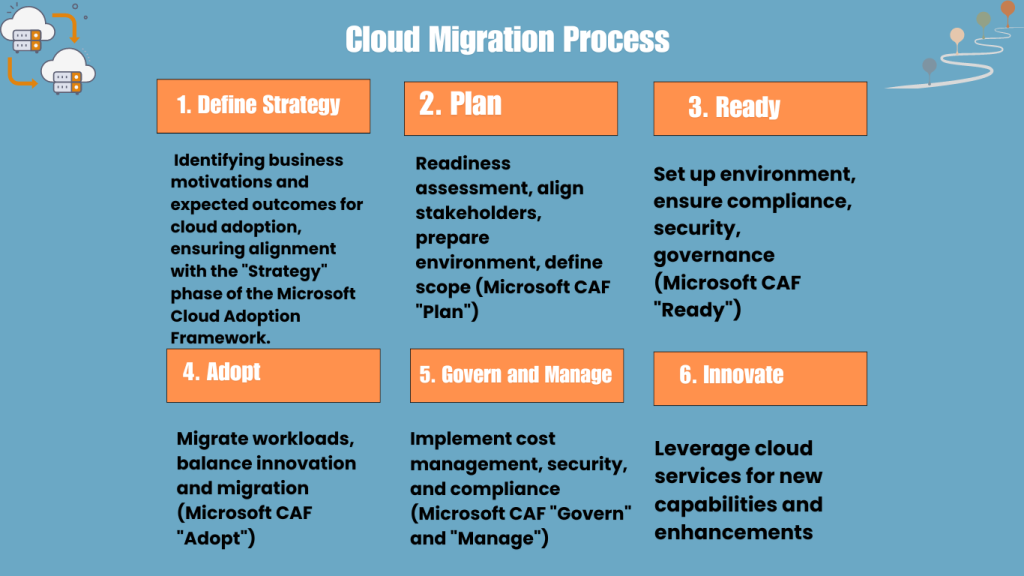
When to Use Each Cloud Migration Model
The Cloud migration strategy should be designed with milestones, clear goals, reasonable durations for each task, and an understanding of possible risks should things go awry during a workload migration. A pilot project should be part of any move, possibly beginning with a rehosting or relocation assignment. This can assist in finding any gaps that are found and making adjustments going forward.
The following table analyzes the benefits, drawbacks, and best use case for each migration model:
| Cloud Migration Model | When to Use | Benefits | Cons |
| Rehosting (Lift-and-Shift) | Businesses looking to make future modifications and accelerate cloud migration at a significantly lower cost. | Fast, cost-effective, Requires minimal changes, risk and disruption | Since there aren’t many cloud-native capabilities, the introduction of operational and technical incompatibilities can effect user experience. A Potential for higher long-term costs |
| Replatforming (Lift-and-Reshape) | This solution is suitable for businesses transitioning to a hybrid cloud, maintaining resource control, and operating local data centers for security or compliance reasons. | With minimal training, the solution enables IT teams to choose the best features for maximum return on investment and to evaluate cloud-based capabilities before adding more workloads. | Requires more effort than rehosting, possible compatibility issues. And changes are costly. |
| Repurchasing | Ideal for complex applications with excellent usability and a compelling business rationale for performance enhancement. Also ideal for applications that require reworking because of shifting threat landscapes or regulatory compliance. | Rapid integration of cloud-native functionalities. A Flexible pay-as-you-go arrangement with an upgraded feature set for financial benefit. | Possibility of losing personalization and provider reliance for updates and releases. And very expensive due to it’s baseline costs. |
| Relocate | Especially appropriate for apps running on local Kubernetes distributions and VMware servers | The shortest migration technique minimizes staff training requirements, lowers data center operating expenses, and doesn’t require any operational modifications for the migrated workloads. | Potential compatibility issues, might not gain full cloud benefits |
| Refactoring (Re-architecting) | This Model is suitable for complex applications with high usability and business performance enhancement needs, as well as those requiring reworking due to changing threat landscapes or regulatory compliance. | A Cloud-based Organizational Framework Provides end-to-end functionality and guarantees business continuity. Provides high availability, scaling, and customized automation. |
High upfront cost, time-consuming, complex |
| Retain | This solution is suitable for businesses transitioning to hybrid cloud, maintaining resource control, and operating local data centers for security or compliance reasons. | Ensures essential applications remain in a controlled environment | Misses out on cloud benefits, ongoing maintenance costs |
Challenges of a Cloud Migration Strategy
While a cloud migration strategy offers significant benefits, it also comes with its set of challenges that organizations must navigate. Understanding these hurdles is essential for a successful transition. Here are some common challenges faced during cloud migration:
Data Security and Compliance:
Protecting sensitive data during and after the migration is paramount. Ensuring compliance with various regulations while adapting to the cloud’s shared security model can be complex, requiring careful planning and execution.
Application Compatibility:
Some legacy applications may not be compatible with cloud environments without significant modifications. Deciding whether to rehost, refactor, rearchitect, rebuild, or replace these applications can be a difficult decision that impacts time and budget.
Downtime and Service Disruption:
Minimizing downtime is critical to maintain business continuity. Strategic scheduling and rigorous testing are required to prevent disruptions to operations during the migration process.
Cost Management:
While cloud computing can be cost-effective, unanticipated expenses can arise without careful management. Understanding and controlling costs associated with migration and ongoing operations is crucial to realizing the cost benefits of the cloud.
Technical Complexity:
The technical demands of migrating to the cloud can be daunting, especially for organizations with limited IT resources. It requires expertise in both the legacy systems and the new cloud technologies.
Cultural Resistance:
Changes in technology often bring changes in business processes and roles. Employees may resist these changes due to fear of the unknown or concern about job security. Managing this cultural shift is a key challenge in cloud migration.
Integration Issues:
Ensuring seamless integration between cloud services and existing on-premise systems is often a complex task. It requires a deep understanding of both environments to maintain functionality and performance.
By acknowledging and preparing for these challenges, organizations can develop comprehensive strategies that mitigate risks and lead to a smooth and successful cloud migration.
6 Cloud Migration Strategies
Transitioning your business to the cloud requires a customized approach. Different strategies can be implemented depending on your organization’s unique needs and objectives.
1. Rehosting (Lift-and-Shift)
This is the most popular Cloud migration strategy also called the life-and-shift of the apps. the quickest and easiest to do a fundamental approach to migrating on-premise content to the cloud, transferring an identical setup without significant architecture changes. This method is suitable for businesses starting to migrate and developing cloud trust, as it doesn’t require significant expenditure.
It does, however, reduce the prospects for cloud-native. Because it necessitates the least amount of work and process modification, this approach works well in large-scale legacy migration scenarios when the firm needs to move swiftly to accomplish business objectives. Cloud providers offer solutions that help automate re-hosting.
2. Replatforming (Lift-and-Reshape)
Replatforming is the second cloud migration strategy where “lift and shift” is adjusted. Replatforming necessitates some programming knowledge and assistance because it entails optimizing the application throughout the migration phase. It entails switching to a cloud-managed relational database system (RDS) while maintaining the same technology and business plan.
For instance, you may decide to switch from your relational database system to a fully managed RDS on a cloud provider; the technology will be the same, but the business model will be different and cloud robustness will be automatically incorporated.
Replatforming requires programming knowledge to optimize an application during migration.
3. Repurchasing
With repurchasing, you migrate your environment to a new, cloud-based product. One approach is to replace your current applications with software-as-a-service (SaaS) options. This can be challenging as team members must adapt to the new platform and undergo training. Alternatively, you can move licenses from local servers to cloud-based servers.
For instance, you might transfer a customer relationship management (CRM) system to Salesforce. This strategy can be a cost-effective solution, especially when moving applications from customized legacy environments.
4. Relocate (Hypervisor-Level Lift and Shift)
Relocating, sometimes referred to as “Hypervisor-Level Lift and Shift,” is the fourth cloud migration strategy we’re discussing. This strategy involves migrating workloads from on-premises infrastructure (e.g., Amazon EC2, Google Compute Engine) without impacting ongoing operations, rewriting the application source code, or acquiring new hardware.
So if you’re a business owner you can easily transfer your company’s current data and apps to the cloud while making the fewest possible changes. This method is frequently selected for its simplicity speed and quick transmission capabilities.
5. Refactoring (Re-architecting)
The need to improve a service or application is usually the driving force behind this strategy. Challenges in the current environment or the requirement to increase application availability and reliability to manage an anticipated spike in traffic may be the cause of the need for upgrades. These requirements can be met by reworking the application, which will enable it to handle high activity levels.
Refactoring can happen during the first migration phase if the service isn’t mission-critical and there are no time limitations. If not, it’s usually preferable to deal with this at a later stage. It’s crucial to remember that refactoring takes experience and patience.
6. Retain
The last and 6th cloud migration strategy left to discuss is retaining, also known as “re-visit”.
You can keep your present setup and consider moving to the cloud at a later date if your firm decides that moving to the cloud is not the best course of action right now. For instance, you cannot relocate data at this moment to comply. Alternatively, you may decide that some of your apps are too complicated to move and that you should hold onto them until you can find a workable and affordable replacement.
You may eventually discover that some programs are better suited for on-premise setups or that they require retention since they have been upgraded recently. In other situations, regulations, compliance needs, or latency requirements force you to keep off certain apps. It’s most likely not going to be cheap
In this situation, you may want to choose a hybrid approach where some of your data is sent to the cloud, and the rest is kept on-site. you would retain certain aspects of your IT services in the current environment until you are ready to move them over to the cloud.
CyberPanel to CyberPanel Migration in Cloud Migration
When you are performing a cloud migration and have installed CyberPanel on both cloud providers, you can easily migrate all of your websites, including files, databases, emails, and other data using our remote CyberPanel migration feature. Read how you can migrate here.
cPanel to CyberPanel Migration in Cloud Migration
As a budget-friendly and easy-to-use option, many people are shifting their panel from cPanel to CyberPanel while performing cloud migration. You can use our auto-importer for cPanel to facilitate this process. The guide is available here.
The Cloud & Internet, Are both of them the same?
The term “cloud Migration” is often confused with the internet, but both are different concepts. The cloud leverages the internet to provide access to resources. However, when individuals use the internet, they will likely utilize cloud services. Even from checking email to sharing photos on social media or watching videos on streaming platforms. Cloud services are also being used in these processes but with the help of the internet.
Final Thoughts
In conclusion, The most critical component of using any technology is knowing how impactful, stable, and intense it can be.
The process of a cloud migration strategy should be tailored to your specific needs and goals, focusing on long-term business value generation. Consider it like a flowchart you follow different processes, plan, test, and efficient resourcing.
Although there are many advantages to a well-managed transition and we discuss them in detail in the table, organizations must consider the challenges and work involved in continuous maintenance of the 6 cloud migration strategies we discuss. The only advice is to RESEARCH AND TEST what works for your business.
FAQ’S
What is a cloud migration strategy?
A cloud migration strategy is a thorough plan that ensures the least amount of interference to business operations and the optimal cloud solutions when moving workloads, data, and applications from on-premises to a cloud environment.
How does a cloud-first strategy approach a client’s migration to the cloud?
When migrating a client to the cloud, a cloud-first strategy emphasizes using cloud-native capabilities and services. This frequently entails re-architecting apps to fully utilize the efficiency, scalability, and flexibility of the cloud. To maximize performance and resource utilization, the approach focuses on dividing larger programs into smaller, more manageable microservices that may be deployed in containers across public cloud platforms.
Cloud migration strategy falls under which digital transformation theme?
The concept of technology modernization involves digital transformation, including strategies for migrating to the cloud. This approach aims to enhance an organization’s IT infrastructure to boost productivity, adaptability, and creativity. By embracing cutting-edge technology and transitioning to the cloud, organizations can improve scalability and remain competitive in a rapidly evolving digital market.
What are the common challenges businesses face during cloud migration?
There may be many obstacles a business faces during the cloud migration. Such as the following:
Application Compatibility
Downtime and Service Disruption
Cost Management
Technical Complexity
Cultural Resistance
Integration Issues
How can an organization ensure data security during the cloud migration process?
An organization can ensure data security during cloud migration by implementing robust encryption, conducting comprehensive security assessments, ensuring regulatory compliance, and establishing strong access controls. Regular security audits, secure migration tools, and leveraging cloud provider features like identity and access management (IAM) and monitoring tools are also crucial steps.
What are the key steps involved in a successful cloud migration strategy?
Steps you should follow for a manageable Cloud Migration Strategy.
Define Strategy
Plan
Adopt
Gevorn and Manage
Innovate



