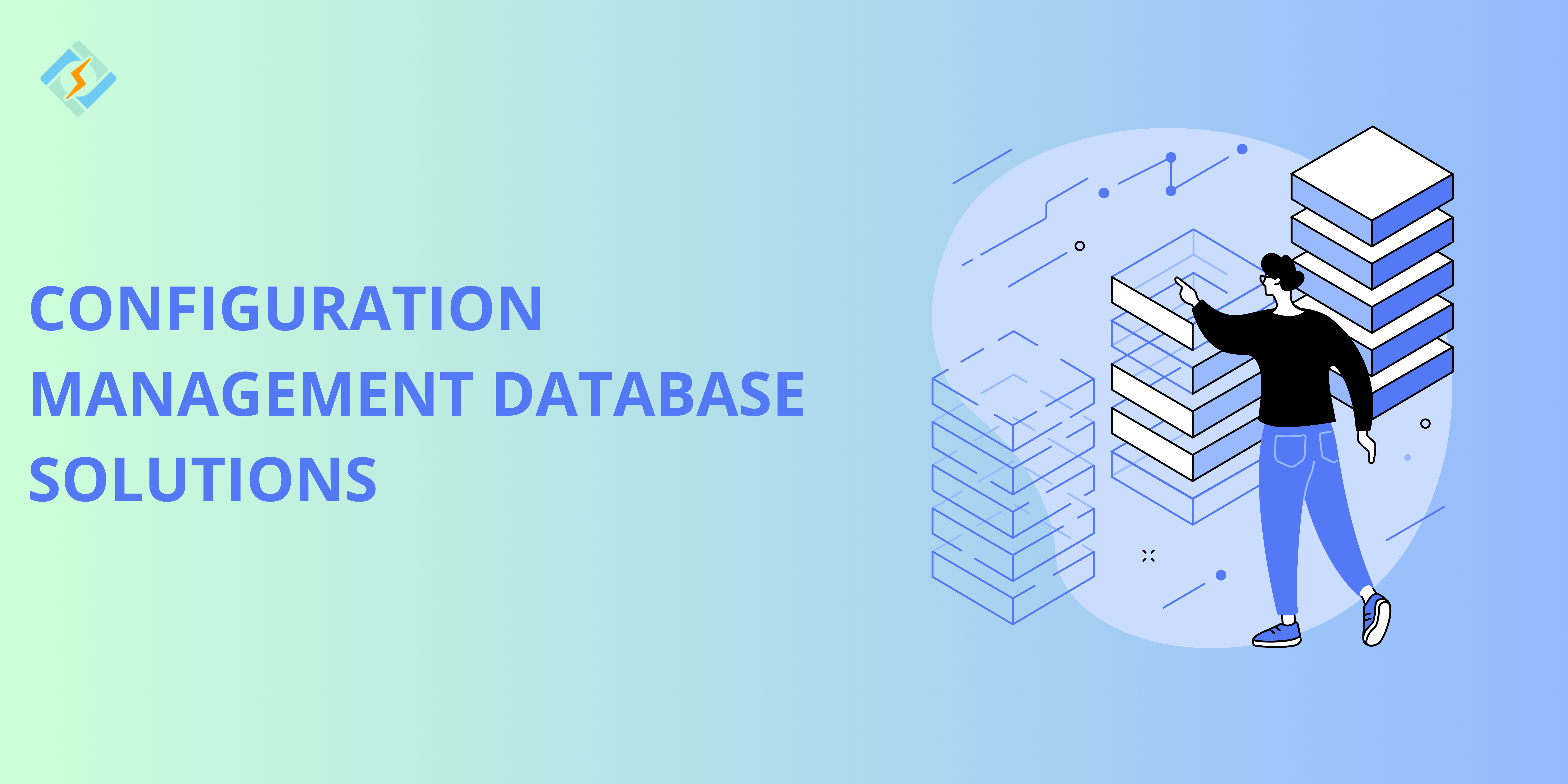As an IT manager, you would surely understand the importance of configuration management database tools. CMDB solutions aid the management process of the information stored in the CMDB databases.
CMDB tools help IT teams maintain a database of all the configuration items in their technology infrastructure. Configuration items can include hardware, software, and other components of the IT environment. These platforms allow your teams to track dependencies and relationships between the items and monitor their performance.
However, with so many options available in the market it can surely get confusing to get the right one for your business. Therefore, this guide will walk you through the essentials to understand the CMDB solutions and their core features.
What is a Configuration Management Database?
A configuration management database is a centralized repository that stores information about the company’s IT assets, configuration, and relationships. It helps improve efficiency, security, and compliance.
A CMDB typically includes data on:
- Hardware and Software Assets – Servers, databases, applications, and network devices.
- Configuration Details – Settings, dependencies, and relationships between IT components.
- Change Management Records – Logs of modifications, updates, and incidents.
Key features of CMDB solutions:
Get exclusive access to all things tech-savvy, and be the first to receive
the latest updates directly in your inbox.
- Configuration management database solutions allow you to manage different components of your IT infrastructure, such as servers, software applications, network devices, and others. It creates a directory of all the IT assets in your company.
- It establishes and visualizes the relationship between all the components and shows how they are interconnected.
- CMDB solutions often offer integration capabilities, allowing you to connect it with other business tools and third-party software in your systems. This integration promotes data sharing and collaboration across various departments.
- Greater visibility ensures effective decision-making, troubleshooting, and planning.
- It helps in ensuring accurate resource allocation with proper utilization, dependencies, and compliance.
- With a centralized repository of IT asset information, CMDB software improves communication and collaboration among IT teams.
- Many CMDB tools offer a graphical representation of the IT infrastructure making it easy to grasp.
Benefits of Using a CMDB
- Provides a clear overview of all IT assets and their dependencies.
- Helps assess the impact of changes before implementation.
- Speeds up troubleshooting by providing relevant data.
- Ensures asset tracking aligns with security policies and regulatory standards.
- Reduces unnecessary expenses by identifying unused or redundant resources.
Top 10 CMDB solutions for your business needs
We tested the top 10 CMDB solutions for your business needs so that you don’t have to. Here is the synopsis:
ServiceNow CMDB
ServiceNow CMDB is one of the best enterprise-grade solutions that provide a peek into the real-time visibility of the IT assets and their relationships. It is driven by AI automation to enhance IT operations and business support workflows. This platform integrates seamlessly with IT service management tools for better incident response and risk management.
Key features:
- AI-based asset discovery and automation
- Strong integrations with ITSM and cloud tools
- Customizable workflows and reporting
BMC Helix CMDB
BMC Helix CMDB is made for hybrid and multi-cloud environments, offering ITIL-compliant asset tracking and change management. It helps companies visualize dependencies, reducing the risk of system failures. With a cloud-native architecture, it simplifies IT infrastructure management.
Key features:
- Automated dependency mapping for better insights
- Advanced change management and risk assessment
- Cloud-native solution with robust scalability
SolarWinds Service Desk
SolarWinds Service Desk is one of the most cloud-based ideal CMDB solutions for SMBs and IT teams that need an intuitive system. It features automated asset discovery, centralized IT documentation, and built-in reporting to streamline IT operations.
Key Features:
- Automated asset discovery and tracking
- Intuitive interface with centralized IT documentation
- Custom reporting and compliance management
ManageEngine ServiceDesk Plus
ManageEngine ServiceDesk Plus is an ITIL-aligned CMDB, which helps businesses improve asset lifecycle management. This is of the CMDB solutions that offer ITSM suite, making it highly cost-effective for mid-sized organizations. This platform automates configuration tracking for impact analysis.
Key Features:

- ITIL-aligned with incident and change management
- Automated asset tracking and reporting
- Affordable pricing with flexible deployment options
Freshservice CMDB
Freshservice CMDB Solutions is a no-code, cloud-based IT asset management designed for IT teams. It simplifies configuration tracking, impact analysis, and workflow automation. The platform is an easy-to-use and scalable solution.
Key Features:
- No-code workflow automation for IT operations
- AI-powered insights for better decision-making
- Seamless integration with ITSM and helpdesk tools
Device42
Device42 is another one of the CMDB solutions for data centers and cloud environments, offering fast automated asset discovery for dependency mapping. It provides a simplified view of complex IT infrastructure.
Key Features:
- Auto-discovery of hardware, software, and cloud assets
- Comprehensive dependency mapping and visualization
- Strong integration with DevOps and ITSM tools
iTop CMDB
iTop CMDB is an open-source and customizable IT asset management tool that supports ITIL processes. It is suitable for organizations that need a cost-effective yet feature-rich CMDB solution.
Key Features:
- Free and open-source with strong community support
- Supports ITIL processes for IT service management
- Highly customizable with API integrations
CMDBuild
CMDBuild is an open source CMDB platform that offers advanced asset management, workflow automation, and reporting. This is one of the most ideal CMDB solutions for organization that requires a tailored solution with extendable functionalities.
Key Features:
- Open-source and highly customizable
- Workflow automation for asset and change management
- Built-in reporting and data visualization tools
OpenText Service Management
OpenText Service Management is another enterprise grade CMDB solution that offers AI powered automation and compliance tracking with workflow management. It is an ideal solution for large organisations that require robust security.
Key Features:
- AI-driven automation for IT operations
- Compliance tracking with regulatory frameworks
- Advanced IT asset discovery and management
Microsoft System Center (SCCM)
Microsoft SCCM is one of those CMDB solutions that is designed for Windows based IT environments, offering endpoint management, patch deployment, and cloud integration. It is best suited for Microsoft infrastructure.
Key Features:
- Comprehensive endpoint and asset management
- Integrated patch management for security updates
- Seamless integration with Microsoft Azure and Windows Server
CMDB Solutions – Quick Comparison
| CMDB Solution | Best For | Key Features | Pricing |
| ServiceNow CMDB | Large enterprises | AI-driven automation, deep IT asset discovery, and strong integrations | Custom pricing |
| BMC Helix CMDB | ITSM & ITIL compliance | Multi-cloud asset tracking, change management, and automation | Custom pricing |
| SolarWinds Service Desk | SMBs & IT teams | Cloud-based CMDB with automated asset discovery and reporting | Starts at $19/user/month |
| ManageEngine ServiceDesk Plus | Mid-sized businesses | ITIL-aligned, automated asset tracking, and incident management | Starts at $1,195/year |
| Freshservice CMDB | IT teams & MSPs | No-code workflow automation, impact analysis, and easy setup | Starts at $29/user/month |
| Device42 | Data centers & cloud environments | Auto-discovery, dependency mapping, and IP tracking | Custom pricing |
| iTop CMDB | Open-source users | Free, highly customizable, supports ITIL processes | Free & paid versions |
| CMDBuild | Customizable CMDB | Open-source, workflow automation, and relational data management | Free & enterprise versions |
| OpenText Service Management | Enterprise ITSM | AI-powered automation, workflow management, and compliance tracking | Custom pricing |
| Microsoft System Center (SCCM) | Windows-based IT environments | Asset monitoring, patch management, and cloud integration | Custom pricing |
Wrapping Up – CMDB Solutions
Finding the right set of CMDB solutions should be the top priority for any company that has a complex IT infrastructure. As it does not only streamline and present the assets in a graphical way, but makes it easy to understand. Find the tool that best resonates with your company from our CMDB solutions list and add it to your repository in 2026.
Frequently Asked Questions
1. What is a Configuration Management Database Solution?
A Configuration Management Database (CMDB) is a centralized system that stores data about IT assets, configurations, and their relationships. It helps organizations manage IT infrastructure, track dependencies, and streamline IT service management (ITSM).
2. What are the key features of a good CMDB solution?
A robust CMDB solution should include:
– Automated asset discovery – Detects and updates IT components automatically.
– Dependency mapping – Shows relationships between IT assets.
– Change management – Tracks configuration changes and their impact.
– Integration with ITSM tools – Connects with helpdesk and monitoring systems.
– Compliance management – Helps meet regulatory standards.
3. Are there any free Configuration Management Database Solutions?
Yes, open-source CMDB tools like iTop CMDB and CMDBuild offer free solutions with customization options. However, they may require technical expertise for deployment and maintenance.
4. How does CMDB help with IT security?
CMDB solutions help IT security by tracking asset changes, identifying vulnerabilities, enforcing compliance policies, and integrating with security monitoring tools to detect threats.