
Comment spam is an incessant challenge faced by website administrators, content creators, and online communities. At its core, comment spam refers to the unwanted, irrelevant, or promotional messages that flood comment sections of websites, blogs, and forums. These spammy comments often include links to external websites, advertisements, or even malicious content.
Developing an eye for identifying comment spam is essential for effective control. Comments that lack relevance to the content, contain excessive links, or use generic language are often indicators. Additionally, unusually high numbers of comments in a short period, especially from new or unverified users, can be red flags. Familiarizing oneself with these patterns enables proactive action against spam.
The Impact of Comment Spam on User Experience
The comprehensive efforts aimed at mitigating the impact of comment spam yield an enriched online experience that resonates with users on a deeper level. The implementation of strategies designed to combat spam signifies a commitment to excellence in user engagement, indicating that administrators prioritize the well-being of their audience above all else. In this transformed landscape, genuine interactions flourish, user trust thrives, and the overall online experience is elevated to heights previously unattained. As comment spam loses its grip, a reinvigorated sense of community and meaningful participation becomes the hallmark of the digital realm created by diligent website owners and content creators.
Defining Key Terms for Your WordPress Blog’s Discussion Section
Before we proceed, I’d like to provide definitions for several terms I’ll be referencing throughout this post in relation to the Comments section on your WordPress blog.
Comments:
Comments are user-generated responses or reactions to a piece of content, such as articles, blog posts, videos, or other forms of online media. They are typically displayed below the main content and provide a space for readers or viewers to share their thoughts, opinions, questions, and feedback about the content. Comments can contribute to discussions, enhance the user experience, and create a sense of community around the content.
Get exclusive access to all things tech-savvy, and be the first to receive
the latest updates directly in your inbox.
Pingbacks:
Pingbacks are similar to trackbacks in that they are notifications between websites when one website links to another’s content. However, pingbacks are automated and typically do not require manual approval from the linked website’s owner. Pingbacks are a way to facilitate communication and referencing between websites while minimizing the potential for spam.
Trackbacks:
Trackbacks are a way for one website to notify another website that it has linked to one of its pages or posts. It’s worth noting that in WordPress, Trackbacks, and Pingbacks are collectively referred to as ‘Pings‘ When a website publishes a new post that includes a link to another website’s content, the trackback feature can be used to send a notification to the linked website. This notification often appears as a comment or a reference on the linked website’s content.
All three of these features comments, trackbacks, and pingbacks play roles in enhancing interaction and engagement between websites and their audiences, though their significance and usage have evolved over time due to technological advancements and changing online practices. It’s worth noting that in WordPress, Trackbacks, and Pingbacks are collectively referred to as ‘Pings‘ when attempting to filter your comments.
Difference Between Comments and Pings
Distinguishing between these two elements becomes evident through visual cues.
To access the comments and ping go to the comments option from your dashboard.
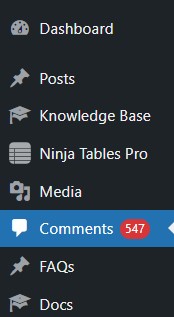
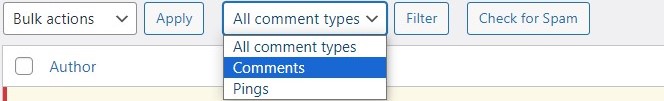
When observing comments, you’ll notice a comprehensive set of information associated with the comment author. This encompassing detail includes the individual’s name, email address, an optionally provided website link, and the unique IP address associated with their interaction. This amalgamation of data serves to provide transparency and accountability within the comment section, allowing for proper identification and communication between content creators and their audience.
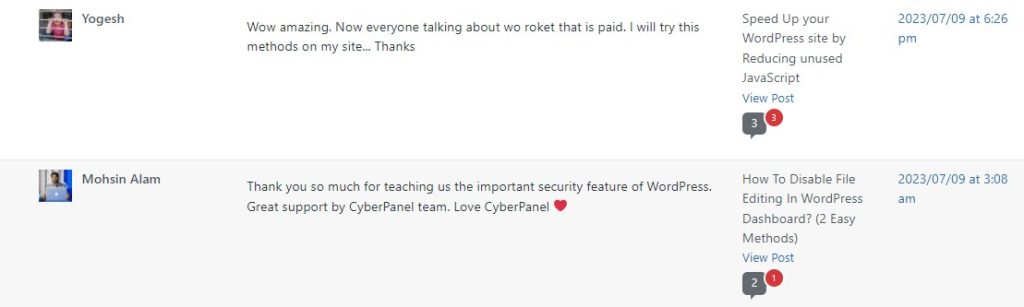
Trackbacks and pingbacks, often collectively referred to as “Pings,” exhibit a distinct format in their presentation. These notifications comprise solely a blog post’s title, a hyperlink pointing to the source content, and a brief excerpt extracted from the external blog post. This concise display encapsulates the essence of the referenced content, allowing readers to grasp the context of the linkage without delving into the entire source material. As a result, Pings offers a succinct yet informative overview, acting as virtual pathways that connect different corners of the online realm, fostering an ecosystem of interconnected ideas and discussions.
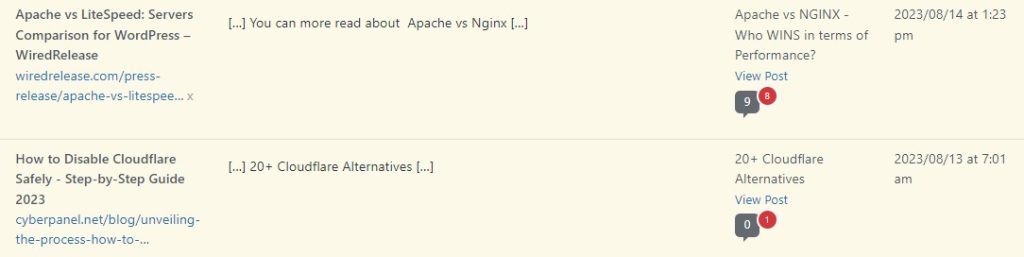
Regrettably, comments, trackbacks, and pingbacks are all susceptible to misuse in the form of spam. This unwelcome phenomenon poses challenges within the digital landscape, particularly given the advancement of automated methods that exacerbate the issue. Thus, it becomes imperative to explore effective strategies for discerning and subsequently addressing the presence of spam within these interactive components.
How can I identify comment spam?
Identifying comment spam involves recognizing certain patterns and characteristics commonly associated with spammy comments. These include:
Lack of Relevance: Comments that are not related to the content of the post or discussion may be spam.

Excessive Links: Comments with an unusually high number of links, especially to unrelated or commercial sites, can indicate spam.
Generic Language: Comments that use generic language or seem like they could apply to any content might be spam.
Unusually High Volume: If you receive a large number of comments from new or unverified users within a short period, it could be a sign of spam.
Unverified or Suspicious Accounts: Comments from users with suspicious-looking usernames, email addresses, or websites might be spam.
By familiarizing yourself with these patterns, you can develop an eye for identifying potential spam and take proactive measures to address it.
Unveiling the Drawbacks of Comment Spam
Comment spam, unfortunately, brings a host of disadvantages that negatively impact both website owners and users alike. Here are some notable drawbacks of comment spam:
Diminished User Experience:
Comment spam clutters the comment sections of websites, making it difficult for users to find genuine and relevant contributions. This inundation of irrelevant content can discourage users from engaging in meaningful discussions and interacting with the website.
Reduced Credibility:
Websites with a high volume of comment spam may appear less credible and professional to visitors. Users might question the authenticity and trustworthiness of the website’s content due to the presence of spammy comments.
Erosion of Trust:
Users may become skeptical of the comment section’s authenticity when they encounter numerous spammy or low-quality comments. This erosion of trust can discourage users from actively participating or sharing their thoughts.
SEO Impact:
Search engines consider the quality of content, including comments, when determining search rankings. A comment section filled with spam can negatively affect a website’s SEO performance, potentially leading to lower search engine visibility.
Malicious Content:
Some comment spam contains links to malicious websites, phishing scams, or malware-infected content. Clicking on these links can pose security risks to users, as they might unknowingly expose themselves to harmful online elements.
Lost Engagement:
Legitimate users may refrain from engaging with a website that is overrun by spam. The absence of valuable interactions and discussions can hinder the growth of a thriving online community.
Legal and Ethical Concerns:
Some comment spam may contain offensive or inappropriate content, leading to potential legal and ethical issues for website owners if they are not promptly removed.
Negative Reputation:
A website known for its spam-filled comment sections can develop a negative reputation within its niche or industry. This can deter both users and potential collaborators from engaging with the site.
Building a Resilient Defense Against Comment Spam
Comment spam can tarnish the quality of your website’s content, hinder user engagement, and compromise the credibility of your platform. To maintain a vibrant and spam-free online community, implementing effective strategies is crucial. Here are some proven methods to combat comment spam:
CAPTCHAs and Anti-Spam Plugins:
Integrate CAPTCHA challenges or employ anti-spam plugins to deter automated bots from flooding your comment section with spam. These tools require users to complete a challenge, proving they are human, before submitting a comment.
Comment Moderation:
Opt for manual comment moderation before allowing comments to appear on your website. This approach ensures that no spammy or irrelevant content gets through. While this requires effort, it offers greater control over what appears on your site.
User Registration:
Require users to register or login before they can comment. This adds an extra layer of accountability, as spammers are less likely to engage in spamming if their actions are tied to identifiable accounts.
Implementing No-Follow Links:
Use the “no-follow” attribute for links within comments. This attribute tells search engines not to pass any SEO value from the comment section’s links to external sites, discouraging spammers from seeking backlinks.
Blacklist and Whitelist:
Maintain a blacklist of known spammy IP addresses, usernames, or email addresses. Conversely, create a whitelist of approved users who can comment without undergoing rigorous moderation.
Disabling HTML in Comments:
Disable HTML and other code in comments. Spammers often use code to hide links or inject malicious content, and disabling HTML prevents these tactics from being effective.
Content-Based Filters:
Employ content-based filters that analyze comments for keywords, phrases, or patterns associated with spam. These filters automatically flag or block comments that match predefined spam criteria.
Regularly Update and Patch:
Keep your website’s software, including plugins and themes, updated. Outdated software can become vulnerable to spam attacks. Regular updates and patches help maintain security.
Educating Users:
Educate your audience about your comment policy and guidelines. Encourage them to report any suspicious or spammy comments, fostering a sense of shared responsibility.
Monitor and Adapt: Regularly review your comment section for new spam trends and adjust your strategies accordingly. Spam tactics evolve, so staying vigilant and adapting your defenses is crucial.
WordPress Settings for Managing and Preventing Spam
When it comes to taming the influx of spam and ensuring a well-moderated comment environment, the native WordPress comment system equips you with a range of tools. To begin this journey, let’s delve into the foundational settings that you can harness to maintain the quality of interactions and discussions on your website.
Moderating First-Time Comments: Creating a Welcoming Community
Set Clear Comment Guidelines:
Before you initiate comment moderation, establish clear and transparent commenting guidelines. Clearly communicate your expectations for respectful, relevant, and constructive contributions. Inform users that comments from first-time authors will undergo a moderation process to maintain the quality of interactions.
Activate Comment Moderation:
In your WordPress dashboard, navigate to “Settings” > “Discussion.” Under the “Before a comment appears” section, enable the option “Comment must be manually approved.” This action ensures that comments from first-time authors are subjected to your review before they become publicly visible.
Regularly Review and Approve Comments:
Frequently check the “Comments” section in your WordPress dashboard to review pending comments. You will see comments from first-time authors awaiting approval. Take time to assess each comment’s relevance, tone, and adherence to your guidelines.
Crafting an Engaging and Managed Environment
Turning off comments after 30-60 days is a strategy that aligns with the evolving nature of online interactions. By preserving relevance, enhancing the user experience, and streamlining moderation, you create a more controlled and engaging environment for discussions. This approach demonstrates your commitment to fostering meaningful interactions while efficiently managing your website’s comment section. This can be done in the following way:
In your WordPress dashboard, navigate to “Settings” > “Discussion.” Under the “Other comment settings” section, select the checkbox that says “Automatically close comments on articles older than [X] days.” Specify the desired number of days.
Defending Against Malicious Intent: Disabling Comment HTML
Enabling comment HTML disabling depends on the platform you’re using, such as WordPress. In WordPress, you can:
- Navigate to “Settings” > “Discussion” in your WordPress dashboard.
- Under the “Comment Formatting” section, uncheck the box that says “Allow HTML.”
This action effectively prevents users from including HTML in their comments, reinforcing the security and reliability of your comment section.
Safeguarding Your Comment Landscape
Disabling HTML in comments acts as a robust defense against malicious intent, fortifying your website’s security and user trust. By proactively preventing harmful code and links, you create a safer and more reliable comment environment where authentic discussions flourish, and visitors can engage without concerns of encountering malicious content.
Turning Off Trackbacks in WordPress
Trackbacks were initially introduced as a means for websites to communicate and acknowledge when one site linked to another. They allowed for cross-referencing and interaction between websites, enabling authors to see who was referencing their content. However, as digital communication methods evolved, the role of trackbacks shifted, and they became vulnerable to misuse and spam.
If you’re using WordPress, you can easily turn off trackbacks:
- Navigate to your WordPress dashboard.
- Go to “Settings” > “Discussion.”
- Under the “Default article settings” section, uncheck the box that says “Allow link notifications from other blogs (pingbacks and trackbacks) on new articles.”
This action prevents trackbacks from being accepted on your new articles, freeing you from the burden of managing and moderating them.
Essential Plugins for Combatting Spam
The battle against spam is an ongoing challenge for website owners, but with the right tools, you can fortify your defenses and create a cleaner, more authentic online environment. WordPress, in particular, offers a diverse range of plugins designed to help you control and prevent spam effectively. Here’s a roundup of essential plugins that can be your allies in the fight against spam:
Akismet:
Akismet is one of the most popular and reliable anti-spam plugins for WordPress. It automatically filters out spam comments, allowing you to focus on genuine interactions. It also provides detailed statistics about spam activity on your site.
Antispam Bee:
Antispam Bee is a free and feature-rich plugin that uses a combination of techniques to detect and block spam. It doesn’t rely on external services, offering a privacy-friendly solution for spam protection.
WP-SpamShield Anti-Spam:
WP-SpamShield offers a dual-layer protection system against spam, combining algorithmic and JavaScript-based techniques to thwart automated bots. It also includes options for comment form protection and contact form spam prevention.
Spam Protection by CleanTalk:
This plugin utilizes a cloud-based service to filter out spam submissions in real-time. It boasts a low false-positive rate and supports multiple forms on your site, such as comments, registration, and contact forms.
Cerber Security, Antispam & Malware Scan:
Beyond spam protection, Cerber Security offers a suite of security features including malware scanning, login protection, and IP blocking. It’s a comprehensive solution to safeguard your website.
FAQs – Comment Spam
What is comment spam, and why is it a concern for websites?
Comment spam is the practice of flooding comment sections on websites, blogs, and online forums with unwanted, irrelevant, or promotional messages. These spammy comments often contain links to external websites, advertisements, or even malicious content. Comment spam can significantly disrupt the user experience by cluttering the comment section with unrelated or low-quality content. It can make it difficult for genuine users to engage in meaningful discussions and can undermine the credibility of a website. Moreover, comment spam can impact a website’s SEO rankings, as search engines consider the quality of content, including comments, when determining search results. The presence of spammy comments can also raise security concerns if they contain links to phishing scams, malware, or other harmful online elements. For these reasons, effectively controlling comment spam is a critical concern for website administrators and content creators.
How should I balance spam prevention and user engagement?
Balancing spam prevention and user engagement is a delicate but crucial endeavor for website administrators. While effective spam prevention measures are necessary to maintain the quality and credibility of your website’s comment section, it’s equally important to ensure that the comment environment remains inviting and conducive to authentic interactions. Here’s how you can strike the right balance:
Enable Social Login: Offer the option for users to log in using their social media accounts. This streamlines the commenting process and provides an extra layer of accountability.
Provide Feedback Channels: Allow users to report suspicious comments or technical issues easily. This empowers your community to participate in maintaining the quality of discussions.
Personalize Interactions: Address users by their names and acknowledge their contributions. Personalization enhances user experience and encourages continued engagement.
Celebrate User Contributions: Highlight valuable comments or user-generated content through features like “top comments of the week.” Recognizing users’ contributions motivates others to engage meaningfully.
Moderate Wisely: While moderation is essential to weed out spam, avoid being overly strict. Allow for diverse opinions and constructive criticism, even if they may differ from your perspective.
By maintaining a harmonious balance between effective spam prevention and fostering authentic user engagement, you create an environment where users feel welcomed, respected, and motivated to contribute positively. This balance ultimately contributes to the growth of a vibrant and thriving online community.
Can I prevent spam entirely, or will there always be some level of risk?
While you can put in place effective strategies and utilize various tools to significantly reduce spam, it’s challenging to completely eliminate it from your website or online platform. The evolving nature of online threats, coupled with the persistence of spammers, makes achieving total spam prevention an elusive goal. Here’s an expanded view of the challenges and approaches to managing spam:
Sophisticated Tactics: As technology advances, spammers continuously develop new tactics to circumvent anti-spam measures. They adapt their methods to exploit vulnerabilities in security systems, making it difficult to predict and prevent every type of spam.
Automation: Automated spam bots are designed to mimic human behavior, making them challenging to distinguish from legitimate users. These bots can evolve rapidly, requiring constant updates to counteract their tactics.
False Positives: Aggressive spam filters can sometimes mistakenly classify legitimate comments as spam, causing frustration for users. Balancing strict filtering with allowing genuine contributions can be a delicate task.
Emergence of New Platforms: As new platforms and technologies emerge, spammers find ways to exploit them. For example, the rise of social media, forums, and instant messaging apps has led spammers to adapt their techniques to these channels.
Can spammers target social media platforms as well?
Yes, spammers can target social media platforms using tactics like posting irrelevant or promotional content, spreading malware through links, or creating fake profiles. Social media platforms also employ their own spam prevention measures, but users should remain cautious.
Conclusion
While eliminating comment spam entirely may remain a challenge due to the persistent ingenuity of spammers, the combination of vigilant monitoring, adaptive strategies, and user involvement can significantly mitigate its impact. By creating a harmonious online environment where authentic interactions thrive, user contributions are celebrated, and security measures are seamlessly integrated, website administrators and content creators can craft a community that resonates with users on a deeper level. Through an ongoing commitment to excellence in user engagement and spam prevention, we can collectively elevate the digital realm into a space marked by trust, meaningful discussions, and an enriched online experience for all.
Discover additional insightful articles on our website that delve deeper into related topics.
Simple Ways to Optimize Your Website for Lead Generation
Easiest Way to Automatically Add Internal links on WordPress



