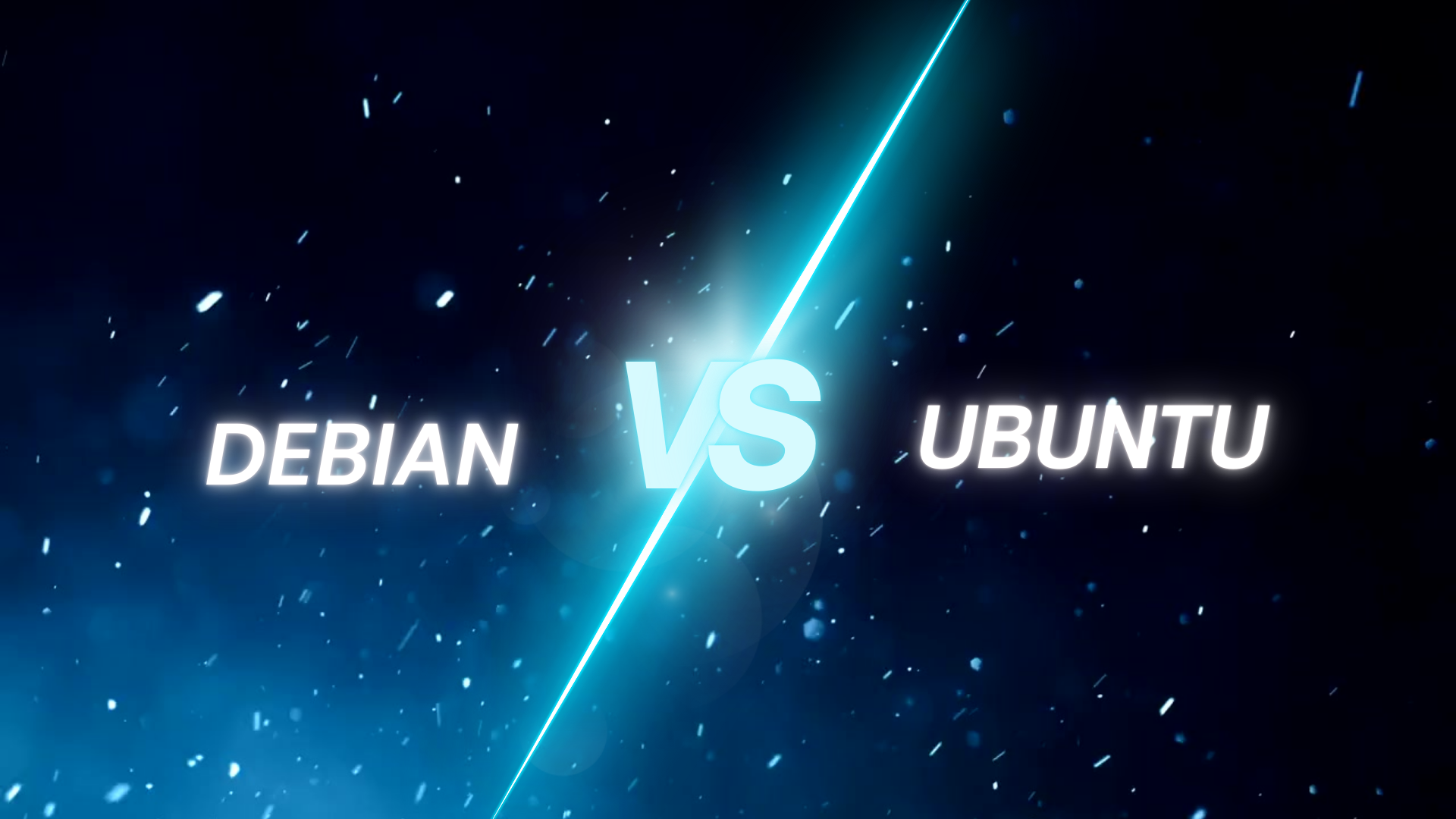Debian and Ubuntu are quite controversial in being the most used Linux distributions. Both systems have a long tradition of history behind them, a huge population, and an infinite number of packages. Nevertheless, they highly vary in performance and structural sanity. This article is an elaborate comparison of Debian and Ubuntu based on performance and stability designed to provide information sufficient to make the right decision based on your needs.
Introduction To Debian
One of the oldest and most popular Linux distributions, Debian is internationally respected for its strict adherence to free software principles and its versatility. The Debian project started in 1993 and grew into a robust set of species from which many other distributions package- Ubuntu being just one other.

Introduction To Ubuntu
Ubuntu, founded in 2004, is based on Debian but is designed to be easier to use and more accessible. It takes care of offering polished displays, regular usability, and commercial support through Canonical-its parent company, Despite being so closely related, both distributions are differentiated by their performance, stability, and user-friendliness.

Performance: Resource Usage and Speed
When assessing the performance of an operating system, resource usage is a critical metric. This incorporates how much CPU, memory, and disk space each diffusion utilizes during typical usage.
- Debian: Debian provides a small installation feature, which allows users to install only the basic components. This guide to a lightweight system that can run efficiently on older hardware. The default desktop environment, often Xfce or GNOME, is less resource-intensive than some of the more graphically demanding environments available on Ubuntu.
- Ubuntu: Ubuntu typically comes with a more polished and visually appealing interface, which can dominate more system resources. The default installation includes numerous pre-installed applications and services that can donate to higher resource usage. While Ubuntu has made strides in optimizing performance, it may still require more resources than a minimal Debian installation.
Vulnerability Management & Updates
Every operating system has security policies, the most crucial of which are the server deployments and critical applications. The way a distribution tackles vulnerabilities and manages its patches significantly affects its profile for security.
- Debian: Known for its stability and security, the distribution offers it significantly. The Debian Security Team closely administers vulnerabilities and updates. Admittedly, in their real-time updates, the Security team pays more attention to stability than to feature releases; hence, some packages might lag behind. The release cycle of Debian, especially for the Stable branch, provides solid testing before its release for installation, so while it may provide a stronger platform, it may not be the best in pace with security patch issues when compared with Ubuntu.
- Ubuntu: Contrast this with Ubuntu, which is more aggressive on updates. Canonical, the company that makes Ubuntu, is quick in releasing security patches and updates within 24 hours after the notice of a given vulnerability. The added security layer in Ubuntu is enforced via AppArmor for mandatory access control. Given the fact that Ubuntu is based on Debian, there are times when the patched software packages have found vulnerabilities, and sometimes those take longer to patch in Ubuntu’s ecosystem since they run off of their own Debian packaging, which is where Patch Management Software becomes useful.
Update Frequency and Management
- Debian: Updates are rather more manual in nature, particularly for Debian Stable. Users will need to check for and apply the updates themselves, though this process is simple enough. Debian users may select from a variety of repositories: Backports, which allow for more updated packages if the user is willing to sacrifice some stability for up-to-date software.
- Ubuntu: Ubuntu simplifies the process by allowing graphical updates and providing notifications about security updates to users. Thus, maintaining and thereby ensuring the security of a system turns less experienced users into a breeze. Long-Term Support (or LTS) releases of Ubuntu update security for a healthy five years, so they are excellent candidates for environments where long-running systems must be stable and secure.
4. User Base and Security Practices
The user base and the standard of practices residing in it may also his or her decisions involve security.
Get exclusive access to all things tech-savvy, and be the first to receive
the latest updates directly in your inbox.
- Debian: The Debian user community is usually more technical, and such users, most of the time, tend to use informed practices concerning security. By and large, with a solid insight into system administration, users are more adept at effectively implementing robust security measures.
- Ubuntu: Ubuntu is but one massive user community that, in most cases, includes more casual or business users than some varied types of users with varying degrees of competence. Canonical publishes thoughtful documentation and community support that enables users to follow security best practices. Nevertheless, with this larger user base comes the chance for a mixed verse in awareness about security among users. Thus, accommodating ease of use is paramount on Ubuntu’s part.
Design Philosophy: The Principles and the User Experience
This explains why the design philosophy of an operating system has an impact of its user experience and its usability. Debian is a parent of Ubuntu but has different philosophies that apply to development and interfaces.
- Debian: The nature of Debian’s design is built on the ideas fundamental to free software and its cooperative development. Here there is put in focus stability, security, and permissive conditions to change and distribute software. The Debian Social Contract points to the requirement for a stable system and the guidelines of free software. It means that decisions are taken by the community and can be slow due to the nature of FluxBB – it is not the development that looks for new features and ways to improve; it supports long-term stability.
- Ubuntu: This principle of design is central to Ubuntu and is a goal aimed at bringing the Linux operating system to the average user. The tagline ‘Linux for Human Beings’ emphasizes making the software easy to use and to look nice. Ubuntu has an aesthetic vision of itself and also strives for functionality, the latter often being disguised behind design. This is evidenced in its desktop environment and the availability of comprehensive documentation to ease the user and to direct them where to seek assistance from.
User Interface and Experience
The other side of the coin is a user interface design which considers as well that users do not only interact with the system as black-box.
- Debian: The same practices for traditional Unbuntu installation also apply to Debian & distribution, which by default use a simpler and more minimal GUI (e.g., Xfce) or conventional GNOME among others. It is a no-nonsense design focusing of simplicity and functionality rather than bling. While users have the freedom to customize extensively, this can make them more difficult to commit for non-technical audiences. All in all, the focus is on creating a reliable, adaptable environment for those who want to keep it simple.
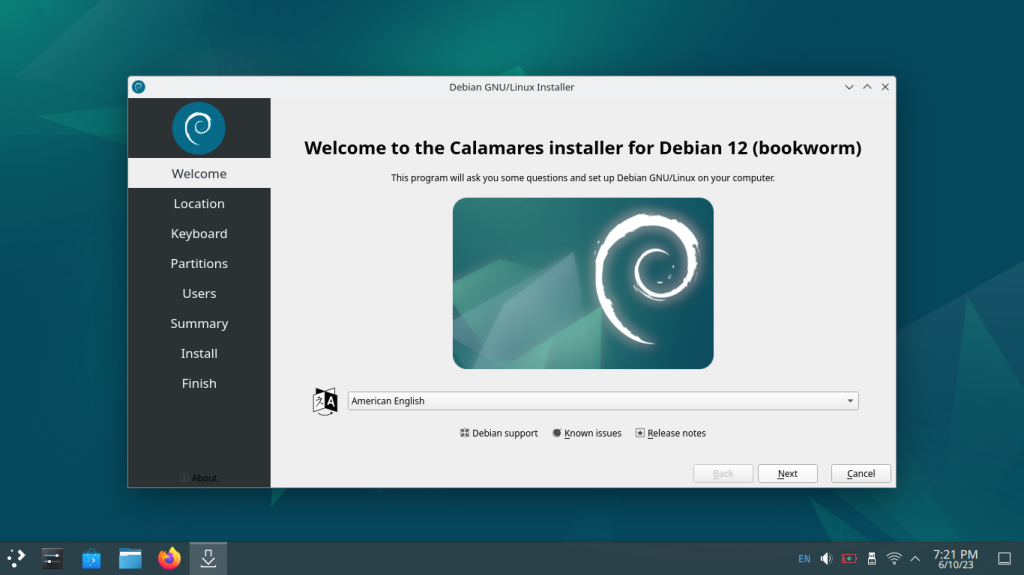
- Ubuntu: Now for Ubuntu: Unlike Fedora, you can notice the serious investment that it has made in creating a stunning visual interface. While those at the corners of mIRC (the top-right and bottom-left) are often concerned with widespread community support, Ubuntu One (mIRC)—Unity is generally focused on appearances rather than functionality (UEFI) or aesthetics only: Navigable pages; “icon densities”, etc. The design philosophy is intended to target users unfamiliar with Linux and accustomed to a desktop experience, such as that featured in mainstream proprietary operating systems. Ubuntu’s emphasis.

Community and Support
The community aspect also plays a crucial role in shaping the design philosophy of both distributions.
- Debian: Debian’s community is largely volunteer-driven, consisting of passionate contributors who prioritize collective decision-making and transparency. This results in a system that is community-focused but can sometimes lack the structured support that commercial entities provide. Users are encouraged to engage with the community for assistance, which can foster a sense of belonging but may not always offer immediate solutions.
- Ubuntu: Ubuntu benefits from the backing of Canonical, which provides professional support and a structured development process. This corporate support allows Ubuntu to focus on user-centric features and rapid development cycles. The community around Ubuntu is vast and diverse, with numerous forums and resources available for users of all skill levels. This structured support system helps ensure that users can easily find help and resources when needed.
Boot Time + Application Loading Time
The place location along with performance Boot time and app launch speed is another crucial part of the execution.
- Debian: Debian boots quickly, especially if it is set up for light and minimal use. Applications can be launched quickly on Debian as it is suitable for running on minimal hardware.
- Ubuntu: While the boot time of Ubuntu (particularly of older versions) is still slower than Debian, there has been a slight improvement in this over the years. However, Ubuntu with its graphical interface and extra services that this comes along means there is a small price to pay in terms of application launch times this however would only be seen on very slow machines as we are currently used to.
Release Cycle and Stability
Stability is often a primary concern for users, especially in production environments.
- Debian: Debian is known for its rigorous testing and stability. The release cycle is slower, with the focus on ensuring that all components are thoroughly vetted before release. The “Stable” version of Debian is often used on servers where reliability is crucial, and it is less prone to breaking due to frequent updates.
- Ubuntu: Ubuntu has a faster release cycle, with new versions every six months and Long-Term Support (LTS) versions released every two years. While LTS versions receive updates and support for five years, non-LTS versions may be less stable due to their experimental nature. This rapid release cycle can lead to a more dynamic environment but may compromise long-term stability.
Benchmarking Performance
Benchmark tests can be used to showcase more clearly the performance of your piece. There remain small differences that crop up in several tests — system responsiveness, disk read/write speeds, and CPU performance.
Benchmarks indicate that while both Debian and Ubuntu enjoy commendable speeds, situations of constraints on resources appear to favor the former. However, with more modern hardware, the difference might not be as much.
Comparisons Table: Debian vs Ubuntu
Here’s a comparison table highlighting key differences and similarities between Debian and Ubuntu:
| Feature | Debian | Ubuntu |
| Base | Debian is the base of Ubuntu. | Based on Debian, with additional layers. |
| Package Management | Uses APT with .deb packages. | Uses APT with .deb packages (similar). |
| Default Desktop Environment | GNOME, but can vary by version. | GNOME (previously Unity), customizable. |
| User Base | More technical, preferred by servers. | User-friendly, aimed at desktop users. |
| Target Audience | Developers, sysadmins, advanced users. | General users, beginners, and developers. |
| Stability | Known for extreme stability. | Stable, but may have more frequent updates. |
| Software Repositories | Offers a vast repository of software. | Extensive repositories, includes Snap and Flatpak. |
| Community Support | Strong, but more technical discussions. | Large community with extensive documentation and forums. |
| Release Types | Stable, Testing, and Unstable. | Regular and Long-Term Support (LTS). |
| System Requirements | Generally lighter on resources. | Slightly heavier due to added features. |
| Customization | Highly customizable, can be minimal. | Customizable, but often comes with more pre-installed software. |
| Security Updates | Updates are slower, but very reliable. | Frequent security updates, especially for LTS. |
| Installation Process | More manual and technical. | More user-friendly, graphical installer. |
| Default Kernel | Offers stable kernels, often slightly older. | More up-to-date kernels with additional features. |
Use Cases and Target Audience
Understanding the target audience for each distribution can help clarify the performance and stability trade-offs.
Debian: Ideal for Servers and Experienced Users
Debian’s focus on stability and resource efficiency makes it an excellent choice for servers and advanced users who prefer control over their environment. The minimal installation allows experienced users to customize their systems, leading to optimized performance.

Use Cases:
- Web servers and application servers
- Development environments
- Older hardware setups
Ubuntu: Perfect for Beginners and Desktop Users
Ubuntu’s user-friendly interface, extensive documentation, and active community make it a preferred choice for beginners and desktop users. While it may require more resources, its polished experience can be worth the trade-off for those who value ease of use.
Use Cases:
- Desktop and laptop users
- Users seeking a ready-to-use system with pre-installed software
- Gamers and multimedia enthusiasts
1. Which is more stable: Debian or Ubuntu?
Debian is often considered more stable, especially its “Stable” release, as it undergoes rigorous testing. Ubuntu also offers stability, but its frequent updates may introduce new features or changes more rapidly.
2. How often are updates released for Debian and Ubuntu?
Debian has a less frequent release cycle, typically every 2-3 years, while Ubuntu releases new versions every six months, with Long-Term Support (LTS) versions every two years.
3. What desktop environments do Debian and Ubuntu use?
Debian uses GNOME by default, but it can support various desktop environments. Ubuntu also uses GNOME, but has historically used Unity and offers various flavors with different desktop environments like KDE, XFCE, and LXQt.
4. Can I use Ubuntu for server applications?
Yes, Ubuntu is widely used for server applications, especially its LTS versions, which provide long-term support and stability.
5. Which distribution has better security features?
Both Debian and Ubuntu prioritize security, but Ubuntu often releases more frequent security updates and has built-in features like AppArmor for additional protection.
Final Words
In the performance and stability comparison of Debian and Ubuntu, both distributions have their merits. Debian excels in resource efficiency and stability, making it ideal for servers and experienced users who prefer a lightweight system. Conversely, Ubuntu offers a user-friendly experience with a focus on modern aesthetics, making it suitable for beginners and desktop users.
Ultimately, the choice between Debian and Ubuntu should be guided by your specific needs, hardware capabilities, and comfort level with Linux. Whether you prioritize performance or a polished user experience, both distributions are excellent choices, each offering a unique perspective on the Linux experience.